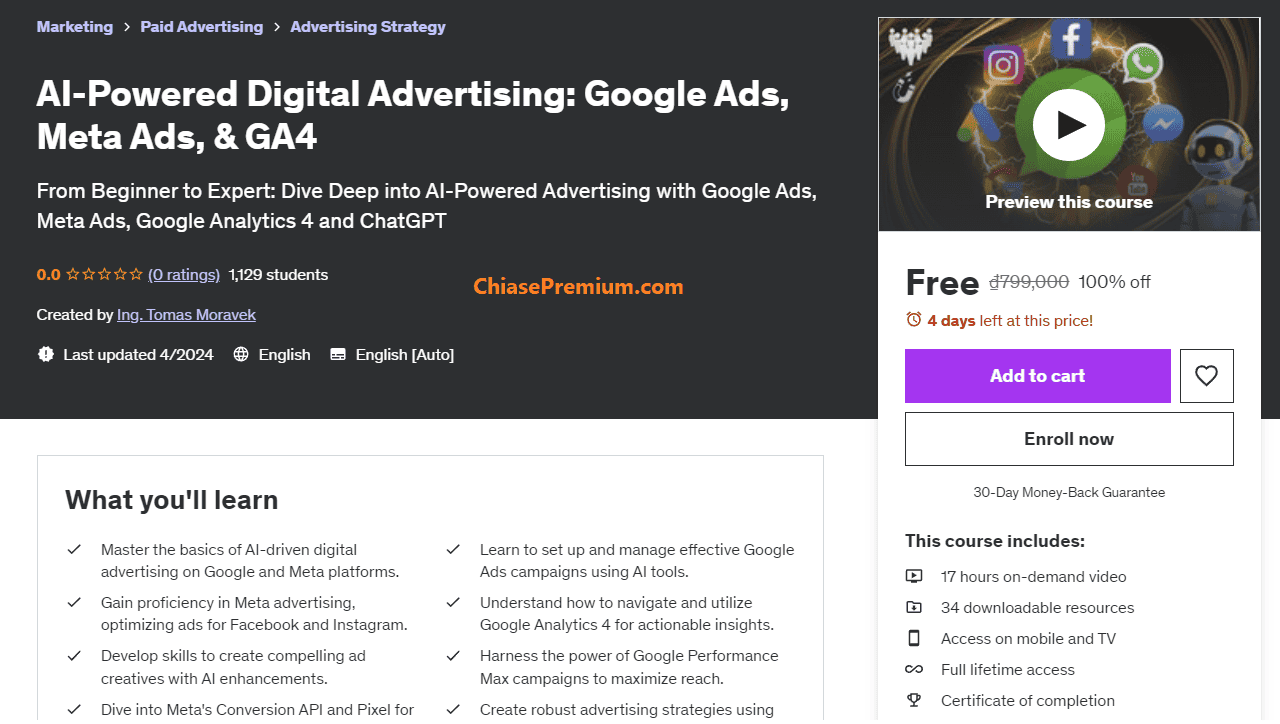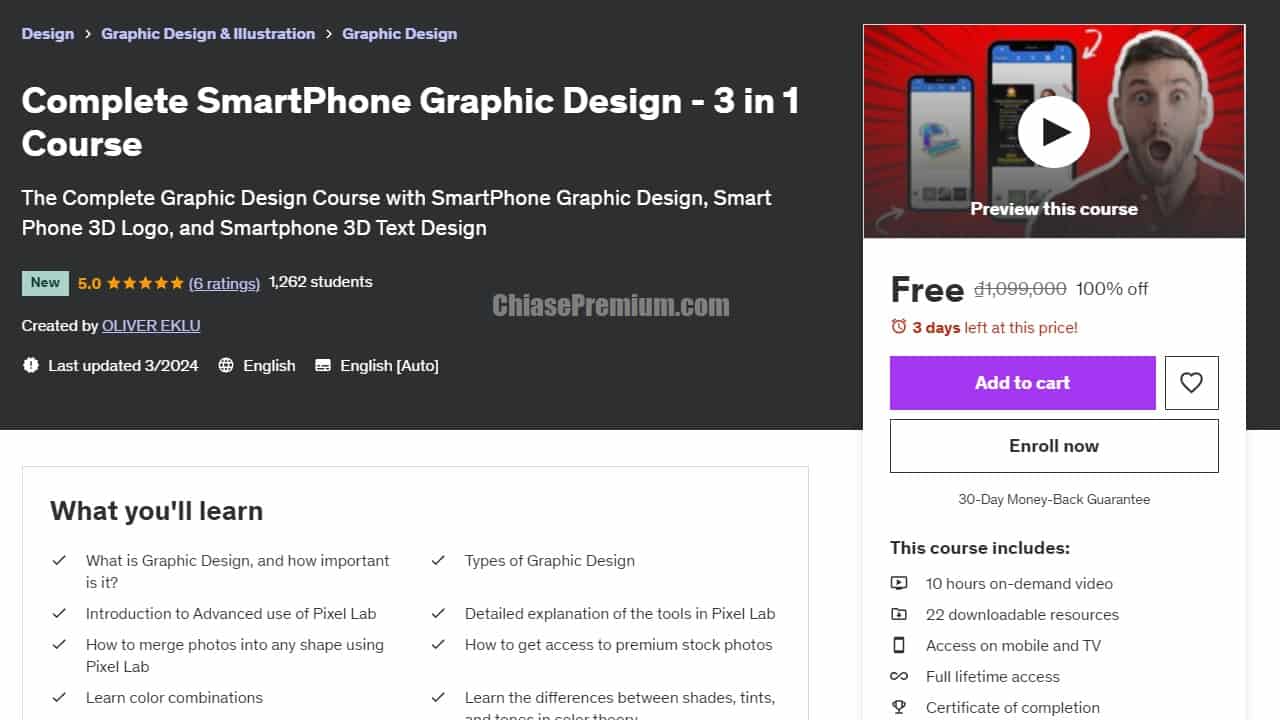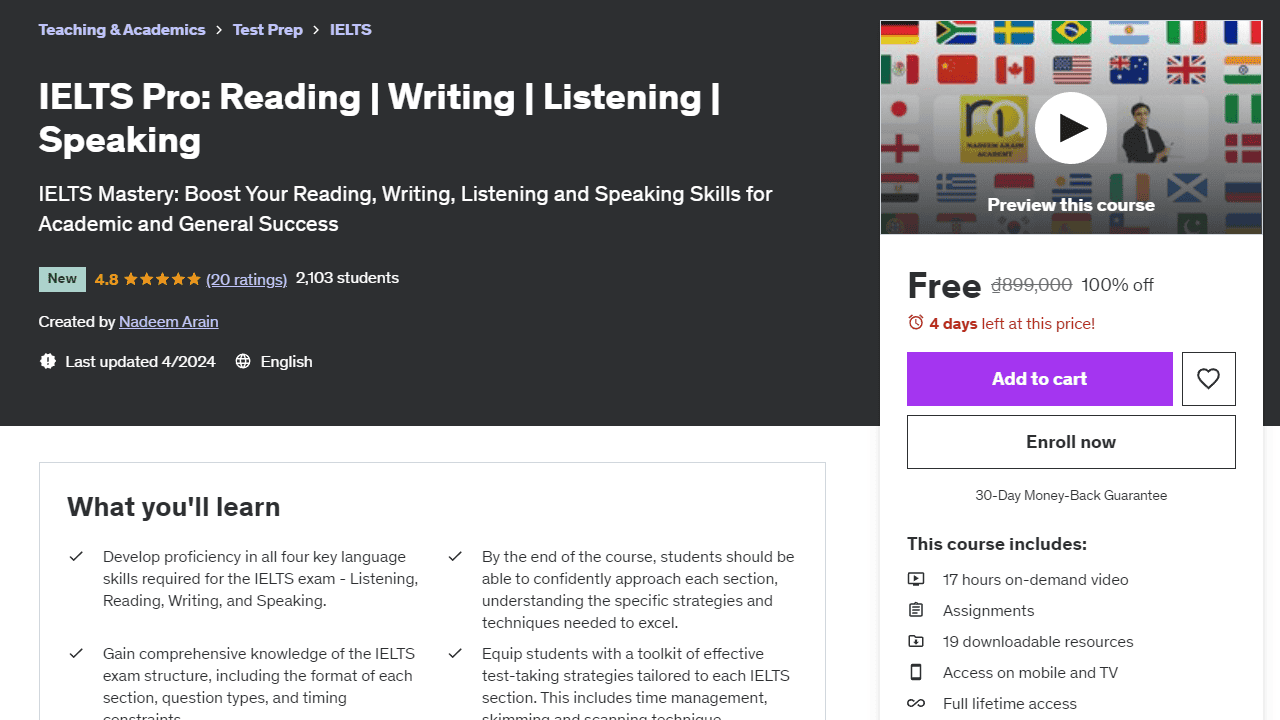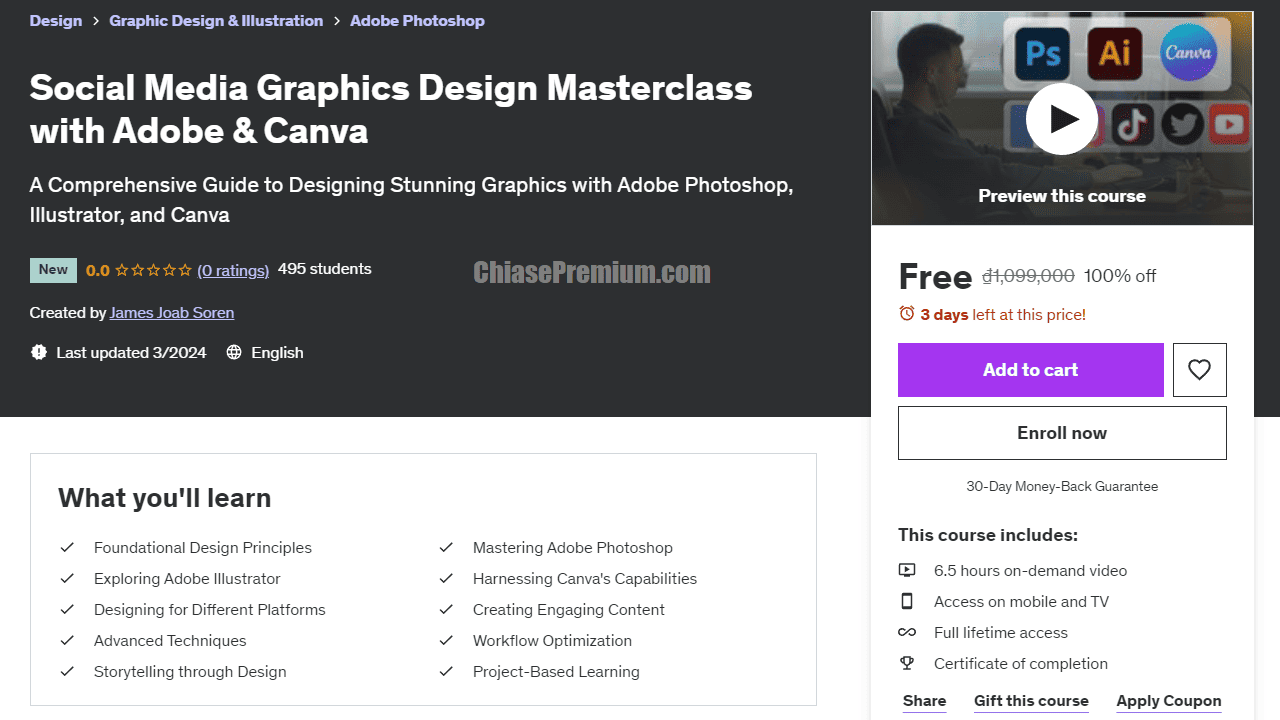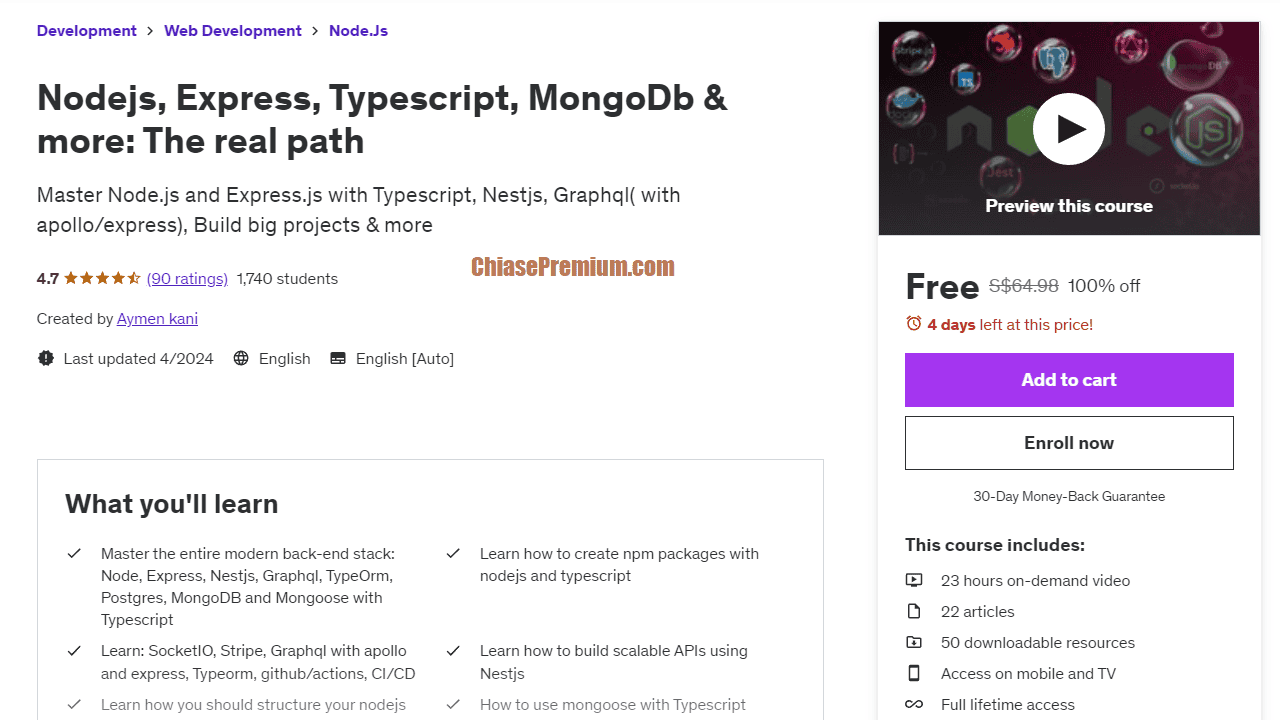Tổng hợp chia sẻ link đăng ký và download full tất cả các Khoá học Excel miễn phí bao gồm các khóa Excel Cơ bản và cả Nâng cao, cập nhật mới nhất.
Dưới đây mình sẽ tổng hợp các chia sẻ miễn phí các Khoá học Excel Cơ bản và Nâng cao từ nhiều nguồn khác nhau.
Xem thêm: Cách tạo tài khoản Udemy có hàng nghìn khóa học miễn phí
Khoá học Excel miễn phí có tốt không?
(từ Cơ Bản đến Nâng Cao)
Các khóa học Excel miễn phí là một lựa chọn tốt để tiết kiệm chi phí. Các khóa học này cung cấp kiến thức về cách sử dụng Excel, bao gồm các chủ đề như tạo và định dạng trang tính, nhập và quản lý dữ liệu, và sử dụng các công thức và hàm…
Rất nhiều khóa học Excel miễn phí là những khóa học nâng cao kỹ năng sử dụng Excel như mình có chia sẻ trong bài viết này.
Dưới đây là một số ưu điểm của khóa học Excel miễn phí:
- Miễn phí: Đây là ưu điểm lớn nhất của khóa học Excel miễn phí. Bạn có thể học Excel mà không phải trả bất kỳ khoản phí nào.
- Dễ tiếp cận: Khóa học Excel miễn phí thường được cung cấp trực tuyến, vì vậy bạn có thể học ở bất cứ đâu và bất cứ lúc nào.
- Có nhiều lựa chọn: Có rất nhiều khóa học Excel miễn phí có sẵn, vì vậy bạn có thể tìm được khóa học phù hợp với nhu cầu của mình.
Để đánh giá xem khóa học Excel miễn phí có tốt hay không, bạn cần cân nhắc các ưu điểm và hạn chế của nó.
Dưới đây là một số mẹo để giúp bạn học Excel miễn phí hiệu quả:
- Chọn khóa học phù hợp: Có rất nhiều khóa học Excel miễn phí có sẵn, vì vậy hãy dành thời gian để tìm khóa học phù hợp với nhu cầu của bạn.
- Tham gia khóa học đầy đủ: Để học Excel hiệu quả, bạn cần tham gia khóa học đầy đủ và thực hành các kiến thức đã học.
- Tìm kiếm hỗ trợ trực tuyến: Nếu bạn gặp khó khăn trong quá trình học, hãy tìm kiếm hỗ trợ trực tuyến từ các cộng đồng Excel hoặc các diễn đàn trực tuyến.
Link đăng ký khóa học Excel miễn phí
Link đăng ký chia sẻ khóa học trong bài viết này là link đăng ký truy cập sử dụng vĩnh viễn.Các khóa học này thường sẽ chỉ ưu đãi miễn phí vĩnh viễn cho khoảng 100-200 đăng ký đầu tiên (mình có ghi rõ thời gian miễn phí đi kèm link đăng ký).
Để cập nhật thông báo mới nhất và không bỏ lỡ đăng ký khóa học, mời bạn theo dõi thông tin chia sẻ trên Facebook Page/Facebook Group/Telegram hoặc đăng ký nhận bản tin chia sẻ premium bên dưới bài viết này nhé.
Khóa học Excel 2024
Xero vs. Excel 2023
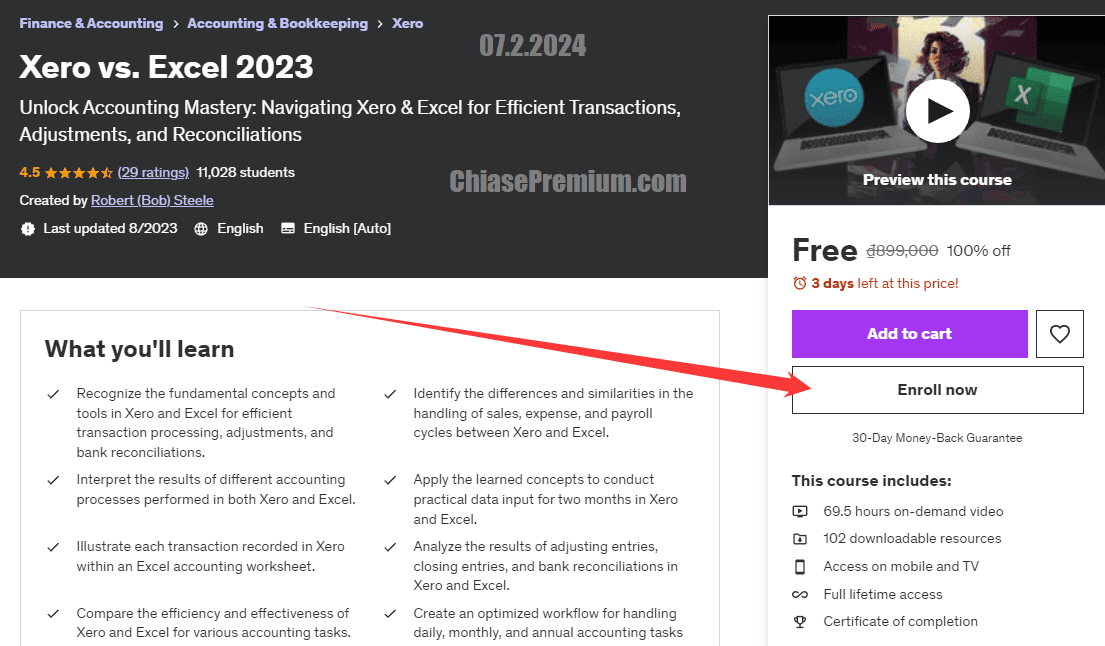
Unlock Accounting Mastery: Navigating Xero & Excel for Efficient Transactions, Adjustments, and Reconciliations. source: udemy.com
What you’ll learn
- Recognize the fundamental concepts and tools in Xero and Excel for efficient transaction processing, adjustments, and bank reconciliations.
- Identify the differences and similarities in the handling of sales, expense, and payroll cycles between Xero and Excel.
- Interpret the results of different accounting processes performed in both Xero and Excel.
- Apply the learned concepts to conduct practical data input for two months in Xero and Excel.
- Illustrate each transaction recorded in Xero within an Excel accounting worksheet.
- Analyze the results of adjusting entries, closing entries, and bank reconciliations in Xero and Excel.
- Compare the efficiency and effectiveness of Xero and Excel for various accounting tasks.
- Create an optimized workflow for handling daily, monthly, and annual accounting tasks across both Xero and Excel.
- Evaluate the pros and cons of using Xero and Excel for accounting purposes, with a focus on transparency and control.
- Formulate strategies to leverage the strengths of both Xero and Excel in managing accounting tasks.
- Synthesize knowledge gained to optimize the use of Xero and Excel in real-world accounting scenarios.
- Demonstrate a comprehensive understanding of Xero and Excel by solving complex accounting problems.
- Argue the benefits and drawbacks of manual data input in Excel versus automated processing in Xero.
- Design a personalized accounting process flow utilizing the strengths of both Xero and Excel.
Link đăng ký miễn phí vĩnh viễn dành cho 120 đăng ký đầu tiên trong hôm nay (free for 120 enrolls today), ngày 07/2/2024:
https://www.udemy.com/course/xero-vs-excel-2023/?couponCode=9BC6F1F2D25D4B3DA561
Excel for Marketers
Excel for Marketers. How to use Excel in your career—a guide on simple functions, Excel tools, and chart creation. Source: Udemy.com
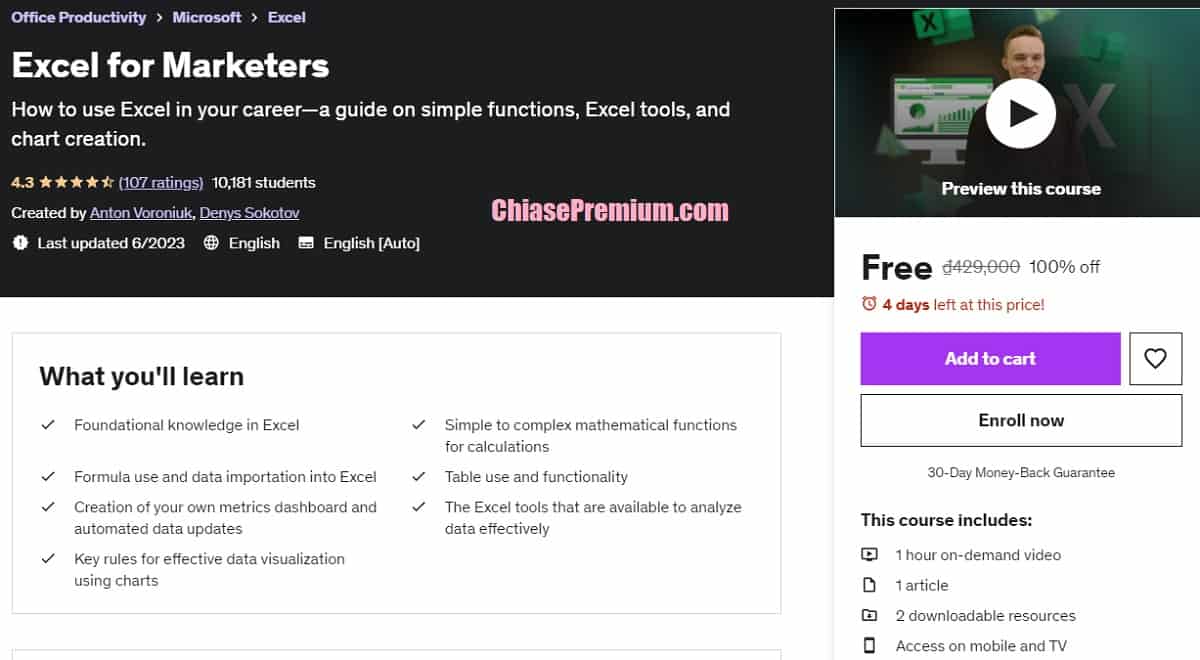
1 hour on-demand video
1 article
2 downloadable resources
Access on mobile and TV
Full lifetime access
What you’ll learn
- Foundational knowledge in Excel
- Simple to complex mathematical functions for calculations
- Formula use and data importation into Excel
- Table use and functionality
- Creation of your own metrics dashboard and automated data updates
- The Excel tools that are available to analyze data effectively
- Key rules for effective data visualization using charts
As a digital marketer, you rely on various data management technologies like Google Analytics and CRM. But managing and analyzing data across many platforms is time-consuming and tedious. Excel offers a streamlined solution to this problem by combining research, data analysis, and reporting into a single application.
Despite its usefulness, many marketers shy away from using Excel because of its complex formulas and functions. That’s why we’ve created a course designed to break down Excel to its basics and allow you to integrate it into your daily work.
Our course quickly and effectively covers the essentials of Excel in four sections:
- Fundamentals
- Calculations
- Data Analysis
- Data Visualization
Link đăng ký miễn phí vĩnh viễn dành cho 120 đăng ký đầu tiên trong hôm nay (free for 120 enrolls today): https://www.udemy.com/course/excel-guide/?couponCode=EXCEL1807
Excel for Data Analysis
“Excel for Data Analysis & Financial Analysis. Excel tips, tricks & shortcuts to perform financial analysis and data analysis with confidence.” Source: Udemy.com
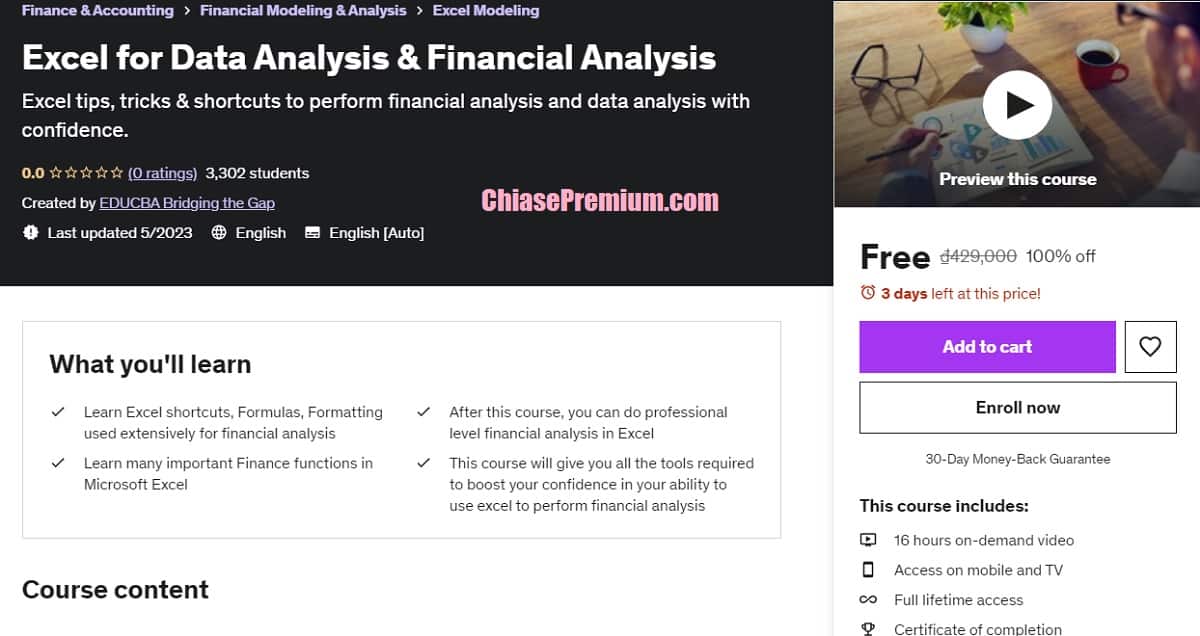
16 hours on-demand video
Access on mobile and TV
Full lifetime access
Excel is by far the world’s most popular spreadsheet program and is useful for everything from maintaining simple household budgets to building sophisticated financial models or designing complex dashboards. Analysing Financial Data with Excel shows you how to solve real-world business problems by taking Excel’s financial analysis features to the maximum, rather than focusing on individual Excel functions and features. Learn all the tips, tricks, shortcuts, functions and formulas you need to perform professional financial analysis and financial modeling. We cover all levels – from basic to advanced users. This training is ideally suited for students, home-makers and professionals – essentially anybody with a need for spreadsheet skills.
Microsoft estimates that a staggering 5 million users utilize at least one Office product, with Word and Excel being the most popular of their products. You can build a strong foundation in Excel for careers in Financial Modeling, Equity research, Investment banking, Private equity, Financial Planning & Analysis, Corporate development. Also, this course is beneficial to a large spectrum of people, including Administrative staff, Secretaries and Personal Assistants, Retail Professionals, Store Supervisors, Business Analysts, Data-mining experts, Accountants, Project Managers, Marketing and Sales professionals and Investment Bankers.
This course helps you develop a thorough understanding of Excel’s extensive Chart/Graph features. With this, you’re exposed to the best ways to capitalize on your data, and illustrate their value for maximum effect.
Who this course is for:
- Entrepreneurs and Business Owners with Finance knowledge
- Accounting students
- Students pursuing Degree, Diploma, Engineering and commerce who want to make a career in finance industry.
- Working Professionals
- Investors with Finance knowledge
- Finance students”
Source: Udemy.com
Link đăng ký miễn phí vĩnh viễn dành cho 120 đăng ký đầu tiên trong hôm nay (free for 120 enrolls today), 18.10.2023: https://www.udemy.com/course/microsoft-excel-course-for-financial-analysis/?couponCode=EDUCBANEW
Excel Infographics Masterclass
for Dynamic Dashboards
Learn to Make your Dashboards Eyecatching and Dynamic through cool and creative Infographics.
Source: udemy.com
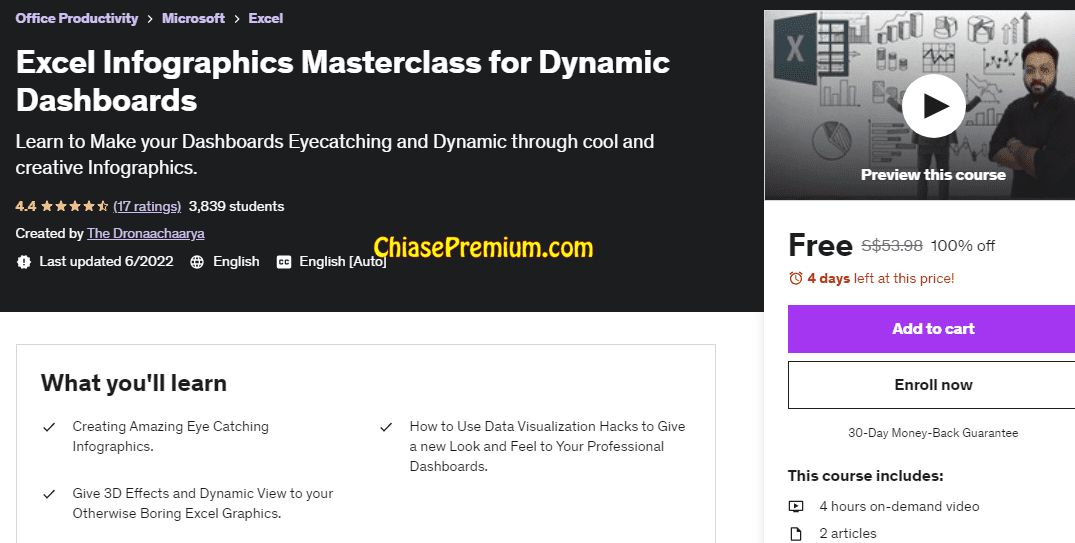
Những gì bạn sẽ học
- Tạo đồ họa thông tin bắt mắt tuyệt vời.
- Cách sử dụng Hack trực quan hóa dữ liệu để mang lại giao diện và cảm nhận mới cho Trang tổng quan chuyên nghiệp của bạn.
- Cung cấp Hiệu ứng 3D và Chế độ xem động cho Đồ họa Excel nhàm chán của bạn.
Yêu cầu
- Kiến thức cơ bản về Ms Excel
- Đã cài đặt PC có MS Excel 2013 hoặc phiên bản cao hơn
- Rất nhiều sự nhiệt tình để học hỏi
Sự mô tả
Bạn có biết rằng bạn có thể tạo đồ họa thông tin chuyên nghiệp tuyệt vời bằng cách sử dụng Microsoft Excel không? Bạn có hào hứng khám phá sức mạnh của Microsoft Excel trong việc tạo Đồ họa thông tin trực quan và động đẹp mắt để làm cho Trang tổng quan của bạn trông thông minh hơn và được đánh giá cao về Kỹ năng trực quan hóa dữ liệu của bạn không? Nếu có, thì bạn đang ở đúng nơi – và tôi rất vui khi có bạn ở đây!
Nếu bạn đang tham gia, thì chúng tôi rất vui mừng thông báo KHÓA HỌC NHANH CHÓNG, CÓ GIÁ TRỊ CAO sẽ giúp bạn hoàn thành những mục tiêu này!
- Infographics là gì?
Infographics là biểu diễn trực quan bằng hình ảnh của Thông tin, dữ liệu hoặc Kiến thức để trình bày thông tin một cách nhanh chóng và rõ ràng.
Tại sao bạn nên tạo chúng?
- Để thu hút sự chú ý của đối tượng mục tiêu của bạn
Mọi người tự nhiên bị thu hút bởi các yếu tố đồ họa bao gồm dữ kiện, số liệu thống kê, dữ liệu và số liệu. Bây giờ, hãy kết hợp các yếu tố đồ họa với các yếu tố chuyển động và bạn có một sản phẩm đủ hấp dẫn để thu hút sự chú ý từ đúng đối tượng.
- Phân tích xu hướng và mô hình
Cải thiện nhận thức bằng cách sử dụng đồ họa để nâng cao khả năng nhìn thấy các mẫu và xu hướng của hệ thống thị giác của con người.
- Tự định vị mình như một chuyên gia
Đồ họa thông tin động sử dụng các biểu đồ, đồ thị và các thông tin có liên quan khác. Điều này biểu thị số lượng nghiên cứu và nỗ lực mà người sáng tạo đã đổ vào để tạo ra nội dung hữu ích và hấp dẫn về mặt hình ảnh. Điều này sẽ không chỉ thu hút sự chú ý của bạn với Phong cách trình bày của bạn mà còn giúp bạn nhận được sự đánh giá cao của khán giả khi xác định bạn là một Chuyên gia.
Khóa học này dành cho ai:
- khóa học của anh ấy dành cho những sinh viên muốn tạo đồ họa thông tin động đẹp mắt bằng cách sử dụng MS Excel để Trực quan hóa và Phân tích Dữ liệu.
- Khóa học này cũng dành cho những người dùng Windows PC muốn làm được nhiều việc hơn với MS Excel, ngoài việc chỉ tạo trang tổng quan và bảng dữ liệu.
- Bất cứ ai muốn tạo đồ họa thông tin MS Excel để chia sẻ ý tưởng của họ theo cách sáng tạo
Microsoft Excel Masterclass 2023
Microsoft Excel for Beginners to Experts | A Comprehensive Guide to MS Excel. Source: udemy.com

“What you’ll learn:
- Learn Microsoft Excel from Beginner to Expert
- Learn how to Analyze Data for all type works in profit or nonprofit
- Learn Data Visualization on Excel Charts to drive effectively decision making
- Learn how to utilize Pivot Tables and Charts in data analysis skill
- Learn Formulas & Functions for project calculations for all career sectors;
- ….
source: udemy.com
Link đăng ký miễn phí vĩnh viễn dành cho 120 đăng ký đầu tiên trong hôm nay, 17/3/2023 (free for 120 enrolls today): https://www.udemy.com/course/microsoft-excel-masterclass-2023/?couponCode=9FA390290EFADF2C2D10
Advanced Excel Tricks
Tên khoá học: “Become the Excel Hero with Advanced Excel Tricks for Job. Get Any Excel Job Done at Work Using Excel Ninja Tricks (For All Excel Versions 2003, 2007, 2013, 2016) source: udemy.com
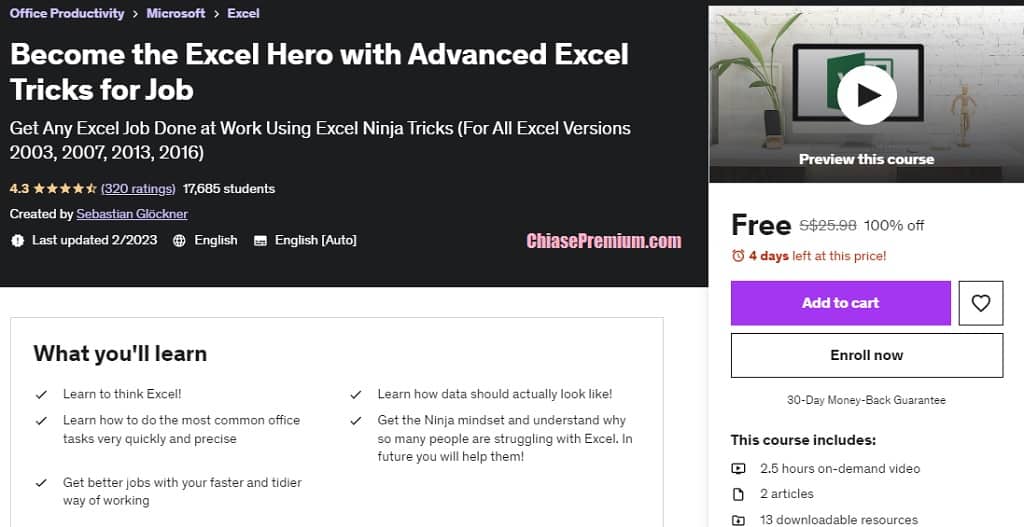
“What you’ll learn
• Learn to think Excel!
• Learn how data should actually look like!
• Learn how to do the most common office tasks very quickly and precise
• Get the Ninja mindset and understand why so many people are struggling with Excel. In future you will help them!
• Get better jobs with your faster and tidier way of working” source: udemy.com
Link đăng ký miễn phí vĩnh viễn dành cho 120 đăng ký đầu tiên trong hôm nay (free for 120 enrolls today): https://www.udemy.com/course/excel-ninja-tricks-for-business-secret-success-formulas/?couponCode=17E6CD71D15D9ABB77DD
Top Excel online courses
Dưới đây mình chia sẻ thêm một số khoá học rất hay về Excel.- Top Free Courses to Learn Microsoft Excel
Microsoft Excel and Google Sheets for Data Analysis
Unlocking the Power of Microsoft Excel and Google Sheets for In-Depth Data Analysis and Visualization. Source: udemy.com
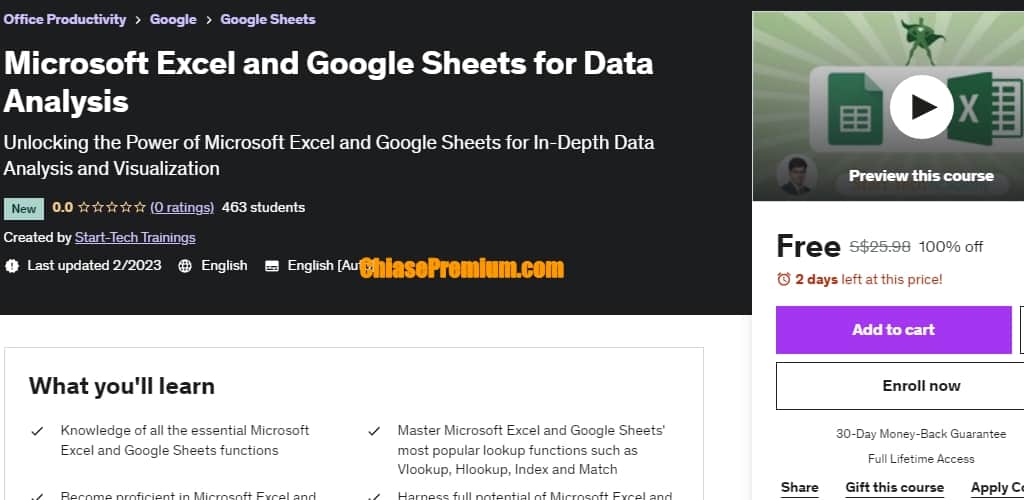
“If you are looking to up your data analysis game and streamline your work with spreadsheets, then this course is for you. Do you struggle with organizing and analyzing large data sets in Microsoft Excel or Google Sheets? Or, are you looking for ways to make your data more visually appealing and easier to understand?
In this course, you will develop advanced skills in both Microsoft Excel and Google Sheets for data analysis. You will learn how to import, clean, and manipulate data, as well as create charts, graphs, and pivot tables to effectively communicate insights.” source: udemy.com
- Link đăng ký miễn phí vĩnh viễn (120 enrolls today), cập nhật 20/3/2023: https://www.udemy.com/course/excel-and-google-sheets/?couponCode=D53BA4
Data Analysis And Business Intelligence With Microsoft Excel
Use Power Query, Power Pivot, DAX, & Excel’s data visualization tools to build powerful Business Intelligence solutions. Source: udemy.com
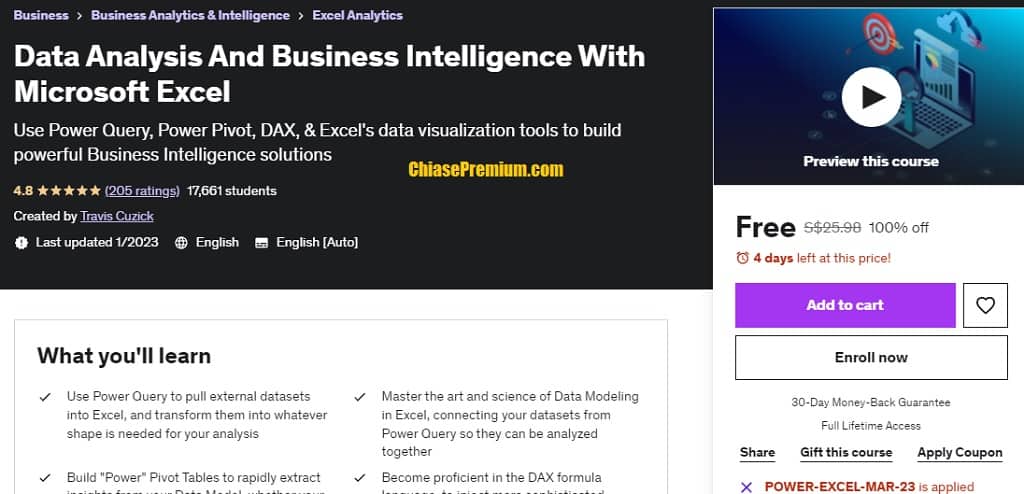
Link đăng ký miễn phí vĩnh viễn dành cho 120 đăng ký đầu tiên trong hôm nay (free for 120 enrolls today): https://www.udemy.com/course/microsoft-excel-business-intelligence/?couponCode=POWER-EXCEL-MAR-23
Complete Excel Megacourse: Beginner to Expert
Learn how to use Microsoft Excel like a pro with this step-by-step course. Source: udemy.com
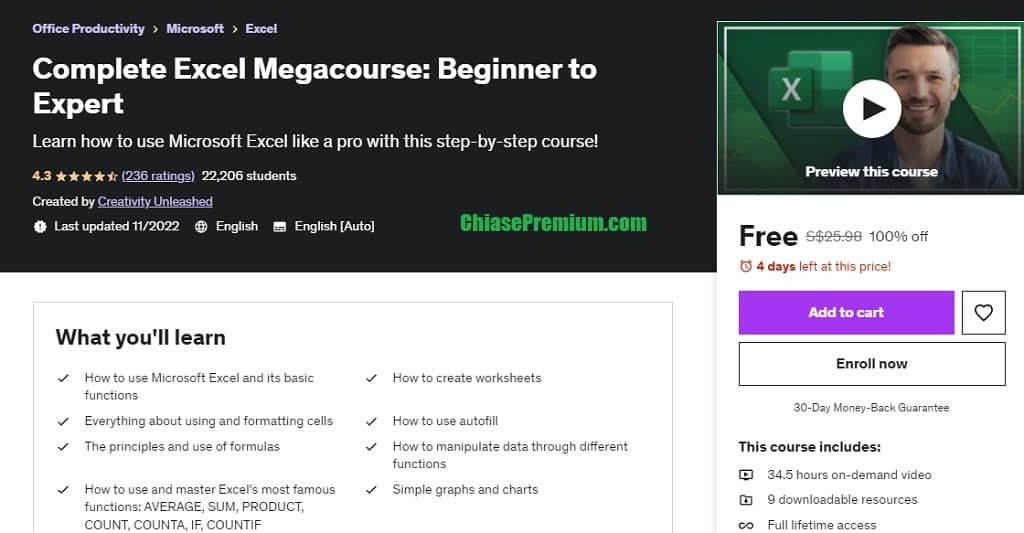
34.5 hours on-demand video
9 downloadable resources
Full lifetime access | Free (today)
“Learn Microsoft Excel!
Have you ever wanted to be able to use Microsoft Excel – the largest spreadsheets program, like a pro? From managing your accounts to running your business’ finances, modelling chaos to simulating airports, recording your progress to planning your time; spreadsheets are an invaluable tool to learn and understand. Whether you’re looking to record your home incomings and outgoings, or want to explore Excel for its mathematical opportunities, investigate the statistical tools, and its data analysis wizards, this course is for you.
In this course, you’re going to learn everything you need to know to get started with Excel. You will explore what cells and worksheets are, how to enter formulae, manipulate data through functions and present the data in an effective fashion. You’ll even learn how to use Excel to develop diverse and interesting solutions to problems, as well as learn the individual techniques and how to apply them to a solution.
Our instructor has many years of experience teaching Excel to a wide range of audiences – from very young children through to professionals, and the expertly-crafted syllabus is designed to be easy to follow and thorough. We’ve also included plenty of practical examples explained and done on-screen for you to study. That’s why this is the only Microsoft Excel course you’ll ever need to master this software!
Start using Excel today!” source: udemy.com
Link đăng ký miễn phí vĩnh viễn (120 enrolls today), cập nhật 3/2/2023: https://www.udemy.com/course/complete-excel-megacourse-beginner-to-expert/?couponCode=3A181E041E51BC4C5482
Advanced Excel Course for Job and Real World
Advanced Excel For Beginner to Professional. Source: udemy.com
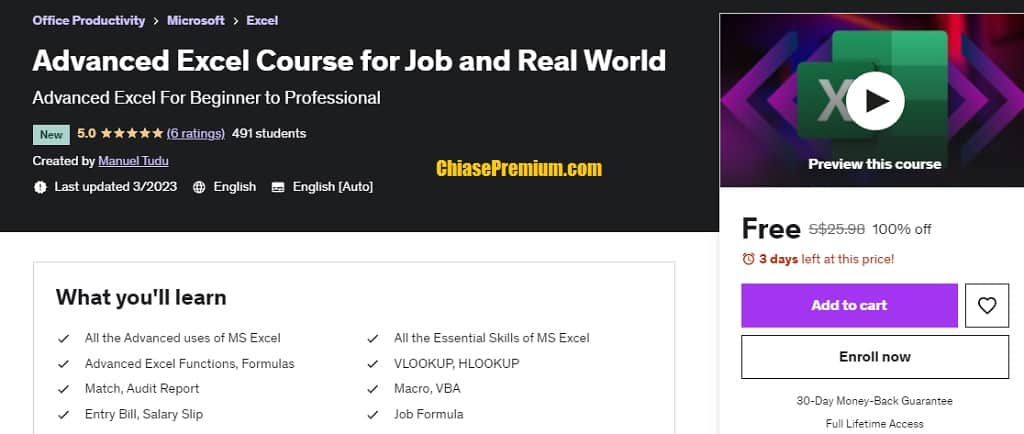
Link đăng ký miễn phí vĩnh viễn (120 enrolls today), cập nhật 8/3/2023: https://www.udemy.com/course/advanced-excel-course-for-job-and-real-world/?couponCode=69575F594AF35B07ED0B
Microsoft Excel Masterclass for Data Analysis – 2023
Microsoft Excel Beginner to Professional. Includes Pivot Tables, Micros, NEW Formulas. Learn Excel for Data Analysis/. Source: udemy.com
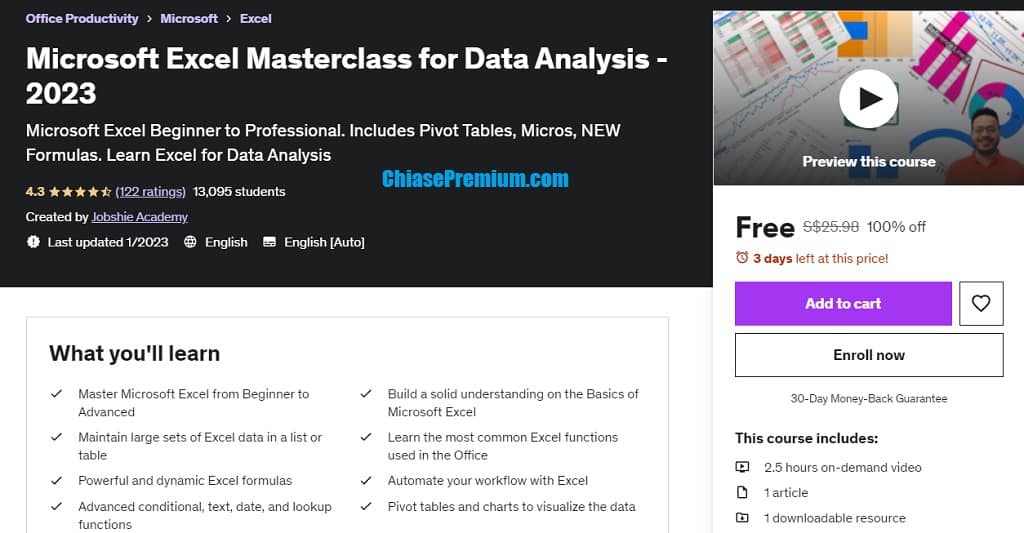
“WHY TAKE THIS SPECIFIC EXCEL COURSE?
Yes. There are many Microsoft Excel courses out there teaching you the important Excel functions and features you need to master. BUT, can you apply what you learnt to your own files?
Do you get enough practice and challenges to remember all the new information? This course will get you confident and comfortable designing simple to complex spreadsheets. You’ll go beyond Excel basics. As you go through the course, you’ll be able to apply what you learnt immediately to your job.
You’ll master new formulas and find better ways to setup your existing spreadsheets. Management loves efficiency. In this course you’ll solve dozens of practical real-world examples. They’ll help you think outside the box so you can work smarter not harder.” source: udemy.com
Link đăng ký miễn phí vĩnh viễn (120 enrolls today): https://www.udemy.com/course/microsoft-excel-zero-to-hero-for-data-analysis/?couponCode=BDE044077399B37D1B44
The Ultimate Excel VBA Course: Learn & Master VBA Fast
Pick up VBA like a pro, build macros, and become a proficient Excel VBA Programmer in no time! source: udemy.com
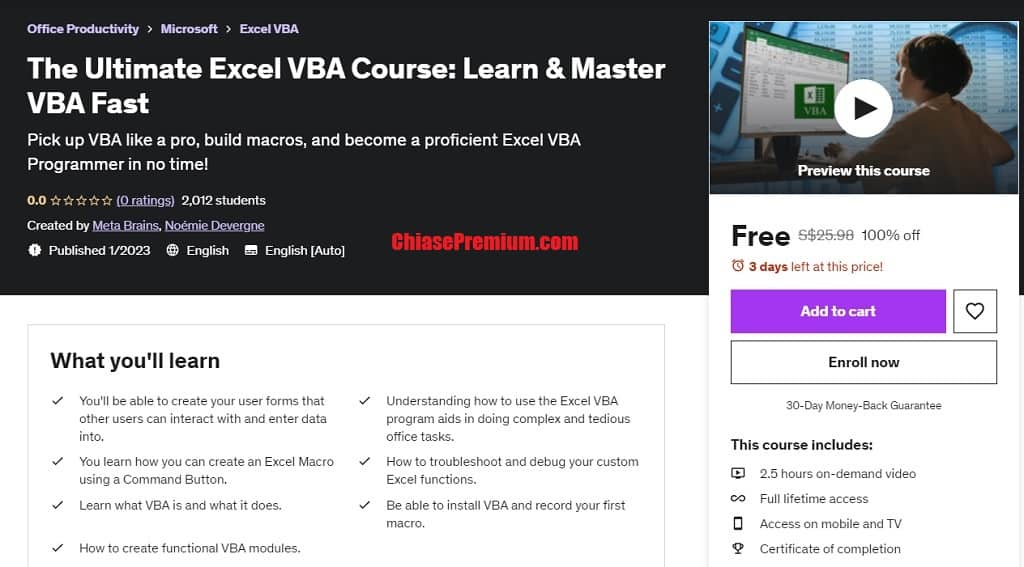
“What you’ll learn
- You’ll be able to create your user forms that other users can interact with and enter data into.
- Understanding how to use the Excel VBA program aids in doing complex and tedious office tasks.
- You learn how you can create an Excel Macro using a Command Button.
- How to troubleshoot and debug your custom Excel functions.
- Learn what VBA is and what it does.
- Be able to install VBA and record your first macro.
- How to create functional VBA modules.” source: udemy.com
Link đăng ký miễn phí vĩnh viễn (120 enrolls today, 28/1/2023): https://www.udemy.com/course/the-ultimate-excel-vba-course-for-beginners-learn-master-vba-fast/?couponCode=871237E36E7637343699
Microsoft Excel Masterclass (2016/2019) – Cơ bản đến Nâng cao
Tên khoá học: “Microsoft Excel Masterclass (2016/2019) – Basic to Advanced. All in One Microsoft Excel Course from Beginner to Expert Level.” Source: udemy.com
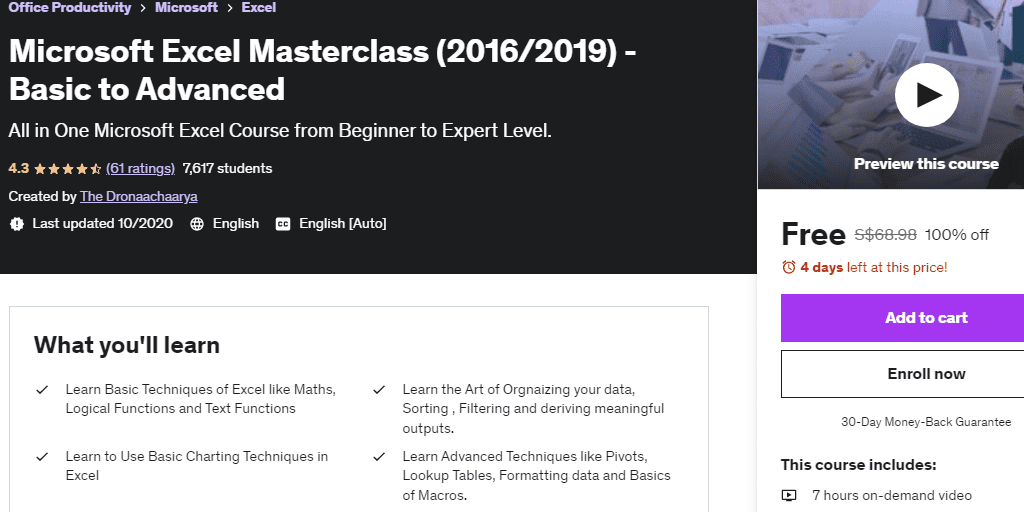
7 hours on-demand video
2 articles
8 downloadable resources
Free | Full lifetime access
✅ Xem thêm: [100% Off] Excel Tips and trick Learn MS Excel by making 7 Projects
Những gì bạn sẽ học
- Tìm hiểu các kỹ thuật cơ bản của Excel như Toán học, Hàm logic và Hàm văn bản
- Tìm hiểu Nghệ thuật tổ chức dữ liệu của bạn, Sắp xếp, Lọc và tạo ra kết quả đầu ra có ý nghĩa.
- Học cách sử dụng các kỹ thuật vẽ biểu đồ cơ bản trong Excel
- Tìm hiểu các Kỹ thuật Nâng cao như Pivots, Bảng tra cứu, Định dạng dữ liệu và Kiến thức cơ bản về Macro.
- Nâng kỹ năng Excel của bạn lên một cấp độ chuyên môn mới và trở thành một nhân viên hỗ trợ Excel
Trong tất cả các công cụ kinh doanh và văn phòng có sẵn trong thời đại kỹ thuật số, Microsoft Excel vẫn là công cụ thiết yếu nhất trong số đó. Excel là một công cụ quan trọng và nền tảng cho bất kỳ chuyên gia thành công nào và bạn không thể không thành thạo nó.
Vì vậy, khóa học này được thiết kế để lưu ý rằng sinh viên có nhu cầu khác nhau về Excel dựa trên kinh nghiệm và trình độ kiến thức của họ với Microsoft Excel. Khóa học trực tuyến này có nội dung dành cho tất cả mọi người, bao gồm các bài học dành cho người mới bắt đầu, trung cấp và nâng cao trong Excel.
Khóa học bao gồm các công thức cơ bản bao gồm IF, COUNT, SUM, SUMIF và một loạt các kỹ năng cơ bản khác để giúp bạn bắt đầu và sau đó chuyển dần sang các hàm Nâng cao khác như VLOOKUP, HLOOKUP, GOAL SEEKER, Pivot Tables, v.v. khóa học để bạn nắm chắc chủ đề và trở thành một Miscrosoft Excel Ninja.
Khóa học này dành cho ai:
- Khóa học trực tuyến này có nội dung dành cho tất cả mọi người, bao gồm các bài học dành cho người mới bắt đầu, trung cấp và nâng cao trong Excel.
→ Link đăng ký miễn phí vĩnh viễn (áp dụng cho 1000 đăng ký đầu tiên) mời bạn xem ở link sau, (nếu bạn cần hãy nhanh tay đăng ký trước ưu đãi miễn phí này hết hạn nhé).
Excel Dashboard Masterclass – From Zero to Hero
Learn the data visualization skills you need to design any dashboard in Excel exactly the way you want. Source: udemy.com
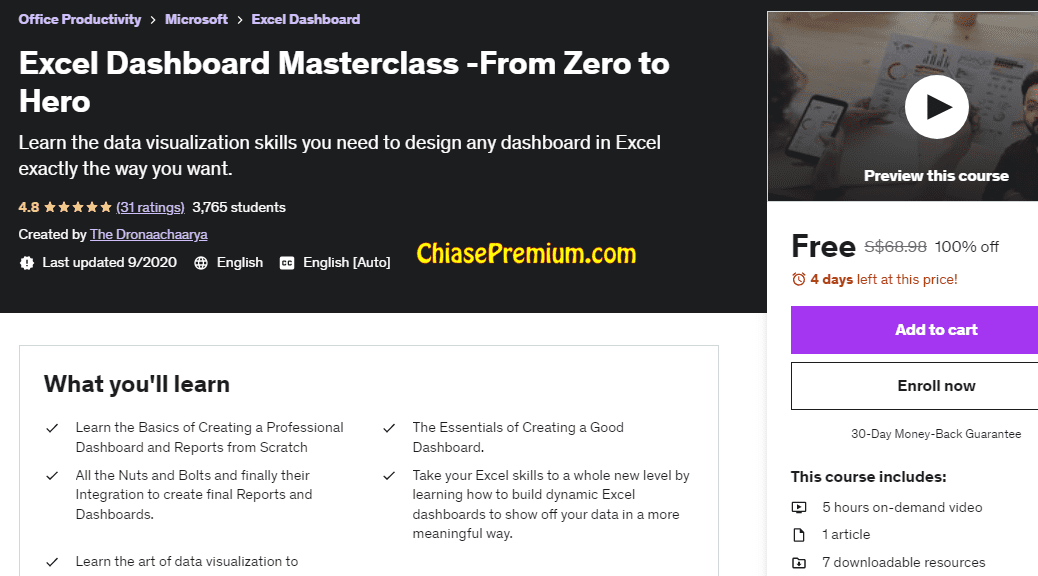
Những gì bạn sẽ học
- Tìm hiểu Kiến thức Cơ bản về Tạo Trang tổng quan Chuyên nghiệp và Báo cáo từ Scratch
- Những điều cần thiết để tạo một trang tổng quan tốt.
- Tất cả các Nuts và Bolts và cuối cùng là Tích hợp của chúng để tạo Báo cáo và Trang tổng quan cuối cùng.
- Nâng kỹ năng Excel của bạn lên một cấp độ hoàn toàn mới bằng cách học cách tạo trang tổng quan Excel động để hiển thị dữ liệu của bạn theo cách có ý nghĩa hơn.
- Tìm hiểu nghệ thuật trực quan hóa dữ liệu để biểu diễn dữ liệu cồng kềnh ở định dạng đồ họa để ra quyết định.
Yêu cầu
- Kiến thức cơ bản về Microsoft Excel
- Sẵn sàng học hỏi mạnh mẽ
- Rất nhiều sự nhiệt tình
Khóa học này dành cho tất cả người dùng Excel muốn tìm hiểu cách tạo bảng điều khiển tương tác mạnh mẽ ngay từ Kiến thức cơ bản đến kết hợp mọi thứ lại với nhau . Khóa học này sẽ dạy bạn biến dữ liệu Excel của mình thành các bảng, đồ thị, hình ảnh và trang tổng quan mạnh mẽ.
Điểm nổi bật của khoá học này:
- Học từ các hướng dẫn Video thực tế và nhiều tài nguyên có thể tải xuống.
- Hiểu các mục tiêu của trực quan hóa dữ liệu và xây dựng bảng điều khiển.
- Tìm hiểu kiến thức cơ bản về định dạng có điều kiện và các khía cạnh chính của nó để xây dựng bảng điều khiển.
- Xem lại các hàm logic Excel như IF, AND, OR và sử dụng chúng trong trang tổng quan của bạn,
- Bắt đầu bằng cách xây dựng biểu đồ thanh, biểu đồ cột, biểu đồ hình tròn và biểu đồ đường để hiển thị dữ liệu của bạn.
- Tìm hiểu các biểu đồ phức tạp hơn như biểu đồ phân tán, biểu đồ kết hợp để trực quan hóa dữ liệu và ra quyết định.
- Làm cho trang tổng quan của bạn tương tác hơn với các hàm MATCH () và INDEX ().
- Tận dụng các bảng tổng hợp trong trang tổng quan của bạn để thêm nhiều tương tác hơn nữa.
- Tựu chung lại, hãy học nghệ thuật tạo bảng điều khiển ngay từ đầu để thể hiện dữ liệu cồng kềnh lớn của bạn ở một hình thức có ý nghĩa hơn.
Bạn đang chờ đợi điều gì ? Tham gia ngay vào khóa học và nâng Kỹ năng Excel của bạn lên một cấp độ hoàn toàn mới.
Khóa học này dành cho ai:
- Khóa học này dành cho những sinh viên muốn tạo Bảng điều khiển động đẹp mắt bằng cách sử dụng MS Excel để Trực quan hóa và Phân tích Dữ liệu.
- Bất kỳ ai muốn nâng cao Kỹ năng Excel của mình lên một tầm cao mới.
- Bất kỳ ai tham gia MIS, Phân tích dữ liệu và Hệ thống quản lý cơ sở dữ liệu
- Bất cứ ai có nhiều nhiệt tình để học kỹ năng mới
✅ Xem thêm: Kinh nghiệm chọn khóa học Udemy chất lượng tốt, giá rẻ
Advance Level Microsoft Excel Training Course
Advance Microsoft Excel Course | Covering the Advanced level MS Excel Topics. Source: udemy.com
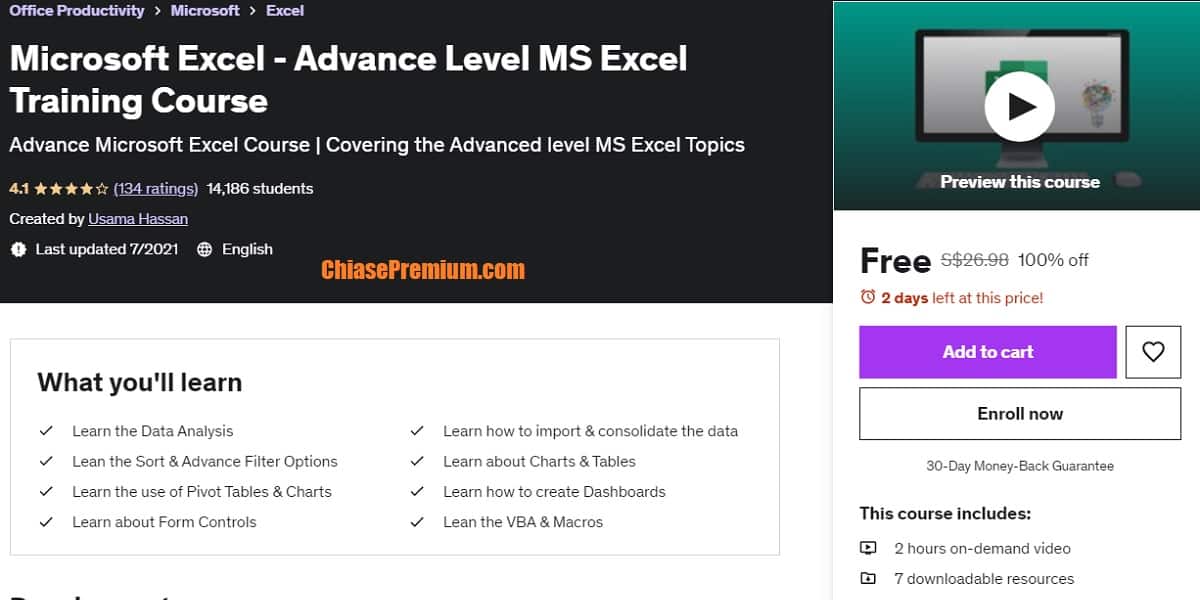
Những gì bạn sẽ học trong khóa học này
- Tìm hiểu phân tích dữ liệu
- Tìm hiểu cách nhập và hợp nhất dữ liệu
- Dựa vào Tùy chọn Bộ lọc Sắp xếp & Nâng cao
- Tìm hiểu về Biểu đồ & Bảng
- Tìm hiểu cách sử dụng Pivot Table & Charts
- Tìm hiểu cách tạo Trang tổng quan
- Tìm hiểu về Kiểm soát biểu mẫu
- Dựa vào VBA & Macro
Nâng cao kỹ năng Microsoft Excel của bạn bằng cách học Khóa đào tạo MS Excel Nâng cao này.
Microsoft Excel là một trong những sản phẩm được sử dụng phổ biến nhất của Microsoft office. Nó được sử dụng để nhập dữ liệu, phân tích dữ liệu, trình bày dữ liệu hoặc tính toán. Điều tốt nhất về Microsoft Excel là điều này hoàn toàn phụ thuộc vào trình độ kỹ năng của bạn. Bạn có thể sử dụng MS Excel cho bất kỳ tác vụ nào ở cấp độ mới bắt đầu hoặc cấp độ nâng cao, nó sẽ hiệu quả và dễ sử dụng như nhau trong cả hai trường hợp.
Khóa học MS Excel này là chương trình đào tạo Cấp độ Nâng cao hoặc Cấp độ Chuyên gia đặc biệt dành cho các kỹ sư, nhà phân tích dữ liệu, nhà khoa học dữ liệu, sinh viên, giáo viên hoặc nhà nghiên cứu hoặc cho bất kỳ ai có kiến thức Microsoft Excel cơ bản hoặc trung cấp và hiện muốn học Cấp độ Nâng cao, MS Excel .
Khóa học Microsoft Excel này có tổng cộng 15 video bài giảng với tổng thời lượng là 2 giờ. Khóa học này được thiết kế bằng cách giả định rằng bạn có kiến thức cơ bản hoặc trình độ trung cấp về MS Excel và bây giờ bạn muốn nâng cao kỹ năng Excel của mình và tìm hiểu một số Tùy chọn Excel nâng cao sẽ mang lại sự dễ dàng hơn và gia tăng giá trị cho công việc của bạn.
Khóa học này được thiết kế trên phiên bản Microsoft Excel 2016 nhưng bạn có thể dễ dàng học ở hầu hết mọi phiên bản MS Excel cũ hơn hoặc mới nhất.
Một số tệp mẫu Excel hoặc bảng tính thực hành excel được đính kèm mà bạn có thể tải xuống và thực hành trên đó.
Khóa học này được chia thành các phần khác nhau sau:
- Giới thiệu về khóa học
- Tab dữ liệu
- Chèn Tab
- Tab nhà phát triển
Dưới các tab này, các chủ đề khác nhau sau đây sẽ được thảo luận:
- Tùy chọn phân tích dữ liệu
- Tùy chọn nhập dữ liệu / Truy vấn Excel
- Hợp nhất dữ liệu
- Tùy chọn Sắp xếp & Lọc
- Biểu đồ & Bảng
- Bảng và biểu đồ xoay vòng
- Trang tổng quan
- Kiểm soát biểu mẫu
- VBA & Macro
→ Link đăng ký miễn phí vĩnh viễn (áp dụng cho 1000 đăng ký đầu tiên) mời bạn xem ở link sau, (nếu bạn cần hãy nhanh tay đăng ký trước ưu đãi miễn phí này hết hạn nhé):
Formulas & Functions Beginner to Expert Course
Microsoft Excel Formulas and Functions, VLookup, HLookup, XLookup, Index, Match, Dynamic Array Formulas. MS Excel 2023. Source: udemy.com
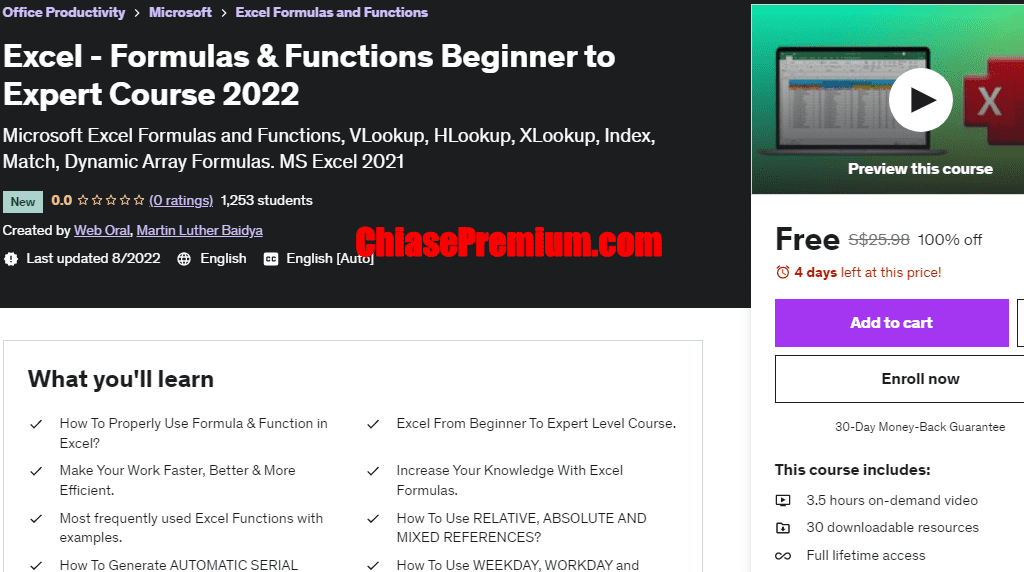
Những gì bạn sẽ học (lược dịch)
- Làm thế nào để sử dụng đúng công thức và hàm trong Excel?
- Khóa học Excel Từ Sơ cấp Đến Chuyên gia.
- Làm cho công việc của bạn nhanh hơn, tốt hơn và hiệu quả hơn.
- Nâng cao kiến thức của bạn với công thức Excel.
- Các Hàm Excel được sử dụng thường xuyên nhất với các ví dụ.
- Làm thế nào để sử dụng TÀI LIỆU THAM KHẢO TƯƠNG QUAN, TUYỆT ĐỐI VÀ HỖN HỢP?
- Làm thế nào để tạo SỐ SERIAL TỰ ĐỘNG Trong Microsoft Excel?
- Làm thế nào để sử dụng các hàm WEEKDAY, WORKDAY và NETWORKDAYS?
- Làm thế nào để thêm Zeros trong Excel?
- Làm thế nào để sử dụng chức năng CHUYỂN ĐỔI?
- Làm thế nào để sử dụng tất cả các chức năng RAND?
- Làm thế nào để sử dụng chức năng AUTOSUM?
- Làm thế nào để sử dụng hàm VLOOKUP?
- Làm thế nào để sử dụng hàm HLOOKUP?
- Làm thế nào để sử dụng hàm XLOOKUP?
- Làm thế nào để sử dụng chức năng TRANSPOSE?
- Làm thế nào để sử dụng tất cả các chức năng AVERAGE?
- Làm thế nào để sử dụng tất cả các chức năng RANK?
- Làm thế nào để sử dụng tất cả hàm COUNT?
- Làm thế nào để sử dụng các hàm INDEX VÀ MATCH?
- Làm thế nào để chuyển đổi số thành từ?
- Làm thế nào để tạo phần mềm NHẬP DỮ LIỆU Nâng cao trong Excel?
- Làm thế nào để tạo tài khoản hàng ngày và hàng tháng tự động trong Excel?
- Làm thế nào để đạt được công việc đầu tiên của bạn với tư cách là Chuyên gia Excel?
- Cải thiện Kỹ năng Microsoft Excel của bạn.
Lớp excel này được tạo cho người mới bắt đầu đến trình độ chuyên gia. Nó bao gồm hầu hết các tính năng, công thức và chức năng quan trọng trong Excel như Index, Match, Exact, Data Validation, Trim, select, If, Nestedif, Sumif, Roundif, Countif, Find, Search, Transpose, Vlookup, Hlookup, Xlookup và nhiều hơn nữa.
Bạn sẽ tìm hiểu một số lượng lớn các tính năng và hàm trong Excel cũng như một số kỹ thuật giúp bạn trình bày dữ liệu của mình một cách chuyên nghiệp và gây ấn tượng với đồng nghiệp, người quản lý và khách hàng của bạn.
Nếu bạn muốn học các công thức và hàm Excel thì bạn có thể nhanh chóng bắt đầu, đây là lớp học phù hợp với bạn !!
Ở đây đính kèm một số tệp Tài nguyên để bạn thực hành . chia sẻ công việc của bạn với tôi để chúng ta có thể thảo luận và đánh giá nó cùng nhau.
Khóa học này bao gồm:
Các nguyên tắc cơ bản về công thức
- Giới thiệu VLOOKUP, HLOOKUP và XLOOKUP
- Công thức MATCH là gì
- Công thức INDEX là gì
- Cách theo dõi Tiền thân, Người phụ thuộc & Loại bỏ Mũi tên trong Excel
- Tham chiếu ô tương đối, tuyệt đối & hỗn hợp
- #VALUE !, # DIV / 0 !, #NAME ?, # N / A, #REF !, ###, #NULL !, #NUM!
- Cách thêm Zeros trong Excel
Các hàm có điều kiện & logic
- Sử dụng hàm IF trong Excel
- Câu lệnh IF lồng nhau
- Sửa lỗi bằng IFERROR
- Sử dụng hàm AND trong Excel
- Sử dụng hàm OR trong Excel
- Sử dụng hàm NOT trong Excel
Các chức năng thống kê phổ biến
- Các hàm NHỎ, LỚN trong Excel
- Các hàm SUM, SUMIF & SUMIFS
- ROW, ROWS, COLUMN & COLUMNS
- ROWS thành COLUMNS & COLUMNS thành ROWS
- Chức năng AVERAGE, AVERAGEA, AVERAGEIF & AVERAGEIFS
- Công thức COUNT, COUNTA, COUNTBLANK, COUNTIF & COUNTIFS
- Công thức ROUND, ROUNDUP & ROUNDDOWN
- RANK & PERCENTRANK
- Hàm RANK.EQ Và RANK.AVG
- Công thức SUMPRODUCT
- RAND & RANDBETWEEN
- MIN () và MAX () với các hàm If lồng nhau
- Hàm PERCENTAGE
- Cách sử dụng công thức REPT trong Excel
- Cách sử dụng Hàm INDIRECT trong Excel
- Cách tự động chèn số sê-ri trong Excel
- Cách sử dụng chức năng CHUYỂN ĐỔI
- Cách sử dụng chức năng AUTOSUM
Chức năng TEXT
- Chỉ cho phép TEXT / NUMBER
- Chuyển số thành từ
- Chức năng UPPER, LOWER, PROPER
- Các hàm TRIM, CONCATENATE & LEN
- Hàm LEFT, RIGHT & MID
- Hàm TÌM KIẾM và TÌM KIẾM
- Hàm IS trong Excel
Hàm DATE và TIME
- Các chức năng HÔM NAY và BÂY GIỜ
- Hàm DATE
- Hàm DATEIF
- Các hàm EDATE & EOMONTH
- Giá trị ngày, tổng số tuần, ngày, ngày 360 các hàm
- Các hàm HOUR, MINUTE, SECOND, TIME & TIMEVALUE
- Các hàm WEEKDAY, WORKDAY và NETWORKDAYS
- Giải thích chức năng YEARFRAC
Công thức mảng động
- Danh sách DOWN DROP phụ thuộc
- Danh sách DROP DOWN động
- Danh sách DROP DOWN có thể tìm kiếm
- DROP DOWN Danh sách & Lọc
- Hàm OFFSET cho các tính toán động
- Chức năng FILTER
- Chức năng DUY NHẤT
- Công thức ODD, EVEN và MOD trong excel
- Hàm SORT và SORTBY
- Hàm SEQUENCE
- Hàm FREQUENCY
- Chức năng TRANSPOSE
Hàm LOOKUP và Tham chiếu
- VLOOKUP với Kết hợp Chính xác
- VLOOKUP với hàm Trim
- Kết hợp gần đúng hàm VLOOKUP
- VLOOKUP với hàm MATCH
- Công thức HLOOKUP
- HLOOKUP với hàm MATCH
- XLOOKUP Tất cả các chức năng
- Nhiều chức năng XLOOKUP
- Hàm INDEX
- Công thức INDEX và MATCH
- Công thức MATCH
→ Link đăng ký miễn phí vĩnh viễn (áp dụng cho 120 đăng ký đầu tiên, 29/3/2023):
Financial Modeling & Valuation in Excel
(Complete Course)
Complete package of excel, accounting, ratio analysis, financial modeling, forecasting and business valuation techniques. Source: udemy.com
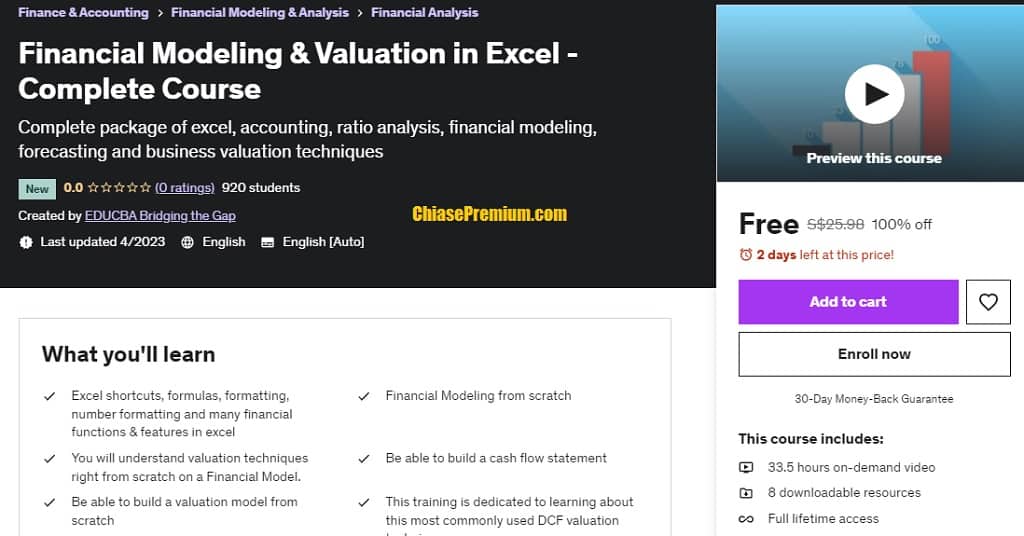
“What you’ll learn
• Excel shortcuts, formulas, formatting, number formatting and many financial functions & features in excel
• Financial Modeling from scratch
• You will understand valuation techniques right from scratch on a Financial Model.
• Be able to build a cash flow statement
• Be able to build a valuation model from scratch
• This training is dedicated to learning about this most commonly used DCF valuation techniques.
• Fundamental Analysis, Company Valuations, All Type Ratio Analysis, Forecasting Financial Statement, Industry Analysis” source: udemy.com
Link đăng ký miễn phí vĩnh viễn dành cho 120 đăng ký đầu tiên trong hôm nay (free for 120 enrolls today): https://www.udemy.com/course/financial-modeling-valuation-in-excel-complete-course-educba/?couponCode=EDUCBA
Microsoft Excel -Basic Excel/ Advanced Excel Formulas
Learn more than 80+ Excel function/Excel formulas/Excel tips for Excel 2007 to Excel 2019 with Excel examples. Source: udemy.com
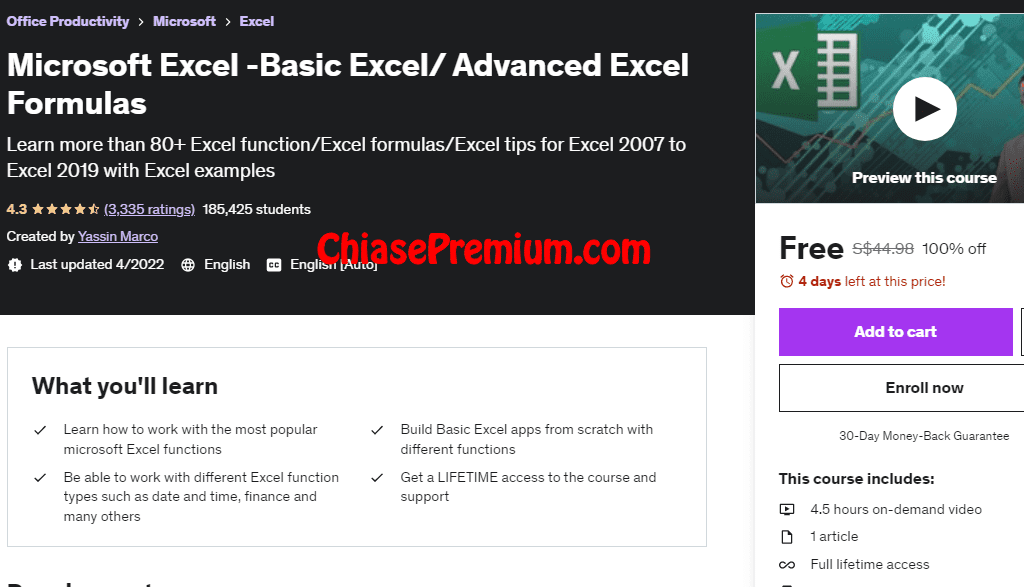
Nếu bạn muốn cải thiện kỹ năng Excel của mình, học cách sử dụng các hàm mới hoặc chỉ đơn giản là quan tâm đến việc trở nên tốt hơn trong Microsoft APP tuyệt vời này thì khóa học này là dành cho bạn. Vào cuối khóa học này, kiến thức Excel của bạn sẽ tăng lên đáng kể. Khóa học này dạy bạn cách làm việc đúng với hơn 80 hàm và công thức Excel. Tất cả các công thức đó đều được trình bày với các ví dụ rõ ràng để bạn có thể sử dụng tạo các chương trình của riêng mình.
→ Link đăng ký miễn phí vĩnh viễn (áp dụng cho 200 slot đăng ký đầu tiên) mời bạn xem ở link sau, (nếu bạn cần hãy nhanh tay đăng ký nhé trước ưu đãi miễn phí này hết hạn).
Excel Accounting 1–Transactions for Common Data Input Forms
Learn how to build an accounting system using Excel and how to enter common transactions from a CPA. Source: udemy.com
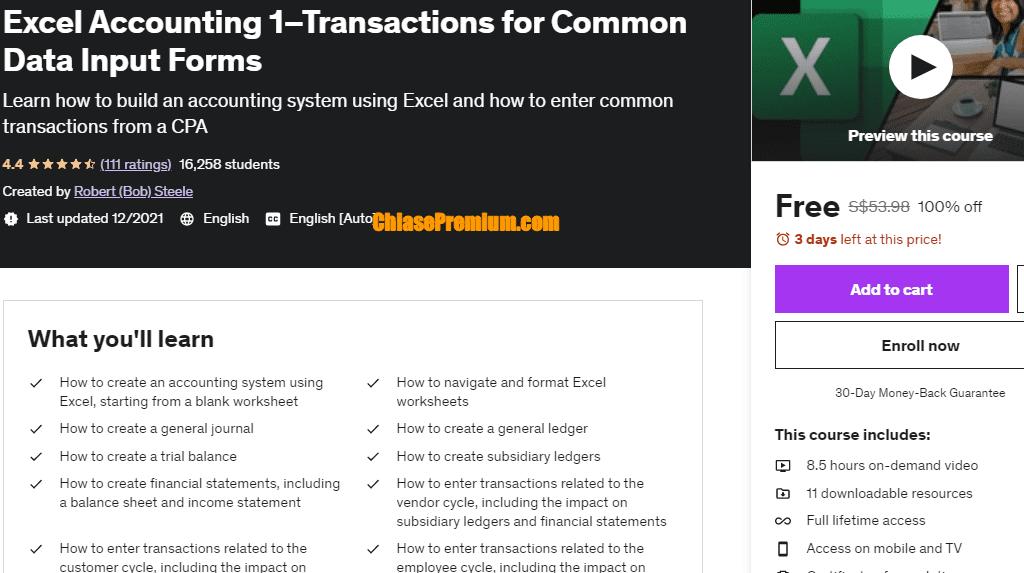
→ Link đăng ký miễn phí vĩnh viễn (áp dụng cho 150 slot đăng ký đầu tiên) mời bạn xem ở link sau, (nếu bạn cần hãy nhanh tay đăng ký nhé trước ưu đãi miễn phí này hết hạn):
Excel Beginner to Pro Become Power User in Excel
5 hours on-demand video
71 downloadable resources
Full lifetime access
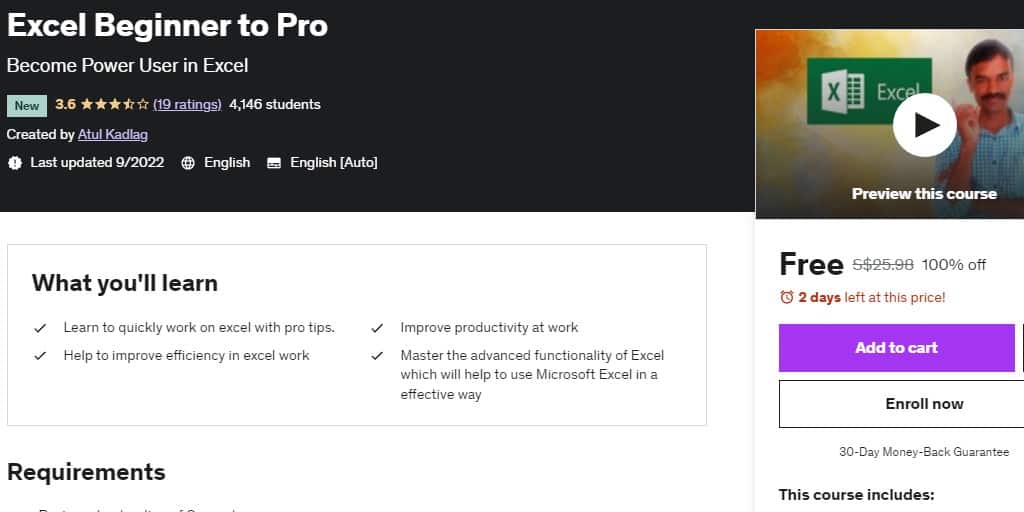
“What you’ll learn
Learn to quickly work on excel with pro tips.
Improve productivity at work
Help to improve efficiency in excel work
Master the advanced functionality of Excel which will help to use Microsoft Excel in a effective way
The following topics are covered in this course:
- Productivity tips
- Autofill & flash fill
- CTRL + ALT shortcuts
- cell protection and its usage
- Advanced sorting & filtering
- Formatting tips
- Invisible text
- Frozen pens
- Custom number formats
- formula formatting
- snap to grid example
- Formula tips
- Unique & Duplicates
- Formula auditing Tools
- different Calculation Modes
- Fuzzy-Match lookups
- INDEX & MATCH with its example
- Visualization tips
- Filled Maps
- Sparklines
- Dynamic Ranges
- Form Controls
- Custom Templates
- Pivot table tips
- Custom Sort Lists
- Date & Value Grouping
- what are Slicers & Timelines and How to use them?
- Cache Source Data
- Conditional Formatting
- Analytics tips
- Data Modeling
- Goal Seek & Solver
- Outlier Detection” source: udemy.com
Link đăng ký miễn phí vĩnh viễn (100 enrolls today): https://www.udemy.com/course/pro-excel/?couponCode=ONLYEXCEL
Excel Tips and trick Learn MS Excel by making 7 Projects
Boost your understanding of Microsoft Excel – Learn how to use MS Excel by creating over 7 simple Excel projects. Source: udemy.com
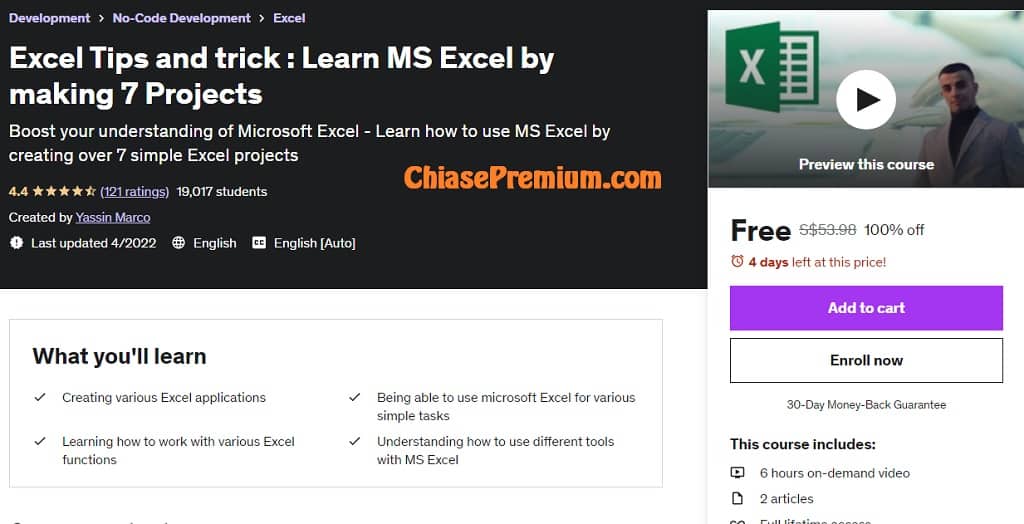
Khoá học về Mẹo và thủ thuật Excel thông qua 7 ví dụ thực tế, giúp bạn nâng cao hiểu biết về Microsoft Excel – Học cách sử dụng MS Excel thành thạo hơn.
✅ Xem thêm: Chia sẻ khóa học Udemy miễn phí tốt nhất (cập nhật liên tục)
Những gì bạn sẽ học
- Tạo các ứng dụng Excel khác nhau
- Sử dụng Microsoft Excel cho các tác vụ đơn giản khác nhau
- Học cách làm việc với các hàm Excel khác nhau
- Hiểu cách sử dụng các công cụ của MS Excel
Học cách làm việc đúng cách với Microsoft có thể rất phức tạp nếu bạn chưa từng làm việc với ứng dụng này trước đây. Đây là lý do tại sao, khóa học này được tạo ra, để giúp bạn học cách làm việc với Microsoft Excel và tất cả những điều bạn có thể làm với ứng dụng này. Nếu bạn:
– Cần học những kiến thức cơ bản về Microsoft Excel để phục vụ cho công việc
– Tạo các dự án khác nhau với ứng dụng này
– Đang đi học tin học văn phòng và phải hiểu một số khái niệm Excel
– Chỉ đơn giản là tò mò về Ứng dụng Microsoft này
Thì rất có thể bạn sẽ yêu thích khóa học này và mọi thứ mà khoá học mang lại. Bạn sẽ học và hiểu tất cả các khái niệm cơ bản và mọi thứ liên quan đến ứng dụng Microsoft Excelthông qua các ví dụ thực hành. Mục tiêu ở đây là vào cuối khóa học này, bạn có một kiến thức vững chắc và vững vàng về cách sử dụng Microsoft Excel để tạo các ứng dụng cơ bản của riêng bạn, cho phép bạn thực hiện nhiều việc khác nhau như các dự án khác nhau mà chúng tôi sẽ tạo trong này khóa học.
Cấu trúc của khóa học
Cách khóa học này được xây dựng nhằm giúp bạn hiểu và học mọi thứ bạn cần biết về Java script. Thật vậy, bạn sẽ hiểu tất cả những điều cơ bản của ngôn ngữ lập trình này. Từ điểm bắt đầu, bạn sẽ học cách sử dụng các nút Excel đơn giản hoặc cách mở và lưu dự án hiện tại của bạn sang phần nâng cao hơn có chứa những thứ như câu lệnh IF, tra cứu hoặc nhiều chức năng excel khác và các dự án thực tế khác, phần này khóa học có mọi thứ bạn cần để bắt đầu hành trình Microsoft Excel của mình. Ngoài ra, khóa học này được tạo ra không chỉ để giúp bạn học Microsoft Excel mà còn giúp bạn hiểu rõ ràng về tất cả những điều cơ bản của Ứng dụng này và những gì bạn có thể làm với nó. Cũng thế, khóa học này sẽ dạy một số khái niệm rất quan trọng có thể được sử dụng bất cứ khi nào bạn làm việc với ứng dụng này. Thật vậy, bằng cách tạo các dự án khác nhau, bạn sẽ học cách suy nghĩ như một nhà phát triển và điều này có thể hữu ích không chỉ trong việc tạo ứng dụng Excel mà ngay cả khi bạn bắt đầu lập trình bằng bất kỳ ngôn ngữ hướng đối tượng nào như python chẳng hạn.
Nói cách khác, nếu bạn chưa có bất kỳ kinh nghiệm lập trình với Excel trước khóa học này, bằng cách hoàn thành khóa học này, bạn sẽ học được logic lập trình và điều này sẽ giúp bạn không chỉ sử dụng các hàm microsoft excel mà còn hữu ích nếu bạn bắt đầu lập trình ở bất kỳ đối tượng nào. ngôn ngữ lập trình định hướng. bạn sẽ học cách suy nghĩ như một nhà phát triển và điều này có thể hữu ích không chỉ trong việc tạo ứng dụng Excel mà ngay cả khi bạn bắt đầu lập trình bằng bất kỳ ngôn ngữ hướng đối tượng nào như python chẳng hạn. Nói cách khác, nếu bạn chưa có bất kỳ Excel hoặc kinh nghiệm lập trình nào trước khóa học này, bằng cách hoàn thành khóa học này, bạn sẽ học được logic lập trình và điều này sẽ giúp bạn không chỉ sử dụng các hàm microsoft excel mà còn hữu ích nếu bạn bắt đầu lập trình ở bất kỳ đối tượng nào. ngôn ngữ lập trình định hướng.
Ngoài ra, khóa học này được xây dựng dựa trên một logic rất đơn giản nhưng hiệu quả đó là học bằng thực hành. Thật vậy, điều này đơn giản có nghĩa là khóa học này không mang tính lý thuyết ngay cả khi nó chứa một số lớp trình bày các khái niệm MS Excel khác nhau. Nói cách khác, khóa học này được xây dựng dựa trên logic học đi đôi với hành. Điều này có nghĩa là bạn sẽ tìm thấy rất nhiều dự án trong suốt khóa học để giúp bạn hiểu và thành thạo Ứng dụng này để hoàn thành mục tiêu cuối cùng của bạn là học cách sử dụng microsoft Excel.
Khóa học này được thiết kế cho ai
Có rất nhiều khóa học Microsoft Excel tồn tại trên internet. Nhưng, khóa học này hoàn toàn khác. Thật vậy, tất cả các khái niệm có thể tìm thấy trong khóa học này đều được đơn giản hóa để giúp bạn hiểu sâu hơn và dễ dàng hơn rất nhiều. Ngoài ra, điều quan trọng cần đề cập là mỗi yếu tố trong khóa học này được trình bày với vô số ví dụ thực tế khác nhau sẽ cho phép bạn thực hành mọi thứ mà bạn sẽ học trong suốt khóa học. Nói cách khác, nếu bạn chưa từng viết một hàm excel nào hoặc đã sử dụng ứng dụng này trước khóa học này và bạn luôn muốn bắt đầu từ đâu đó thì có thể bạn sẽ yêu thích khóa học này.
Tại sao tôi nên tham gia khóa học này
Nếu làm quen với Excel là điều mà bạn luôn đam mê và bạn luôn muốn tìm hiểu thêm về ứng dụng tuyệt vời này thì bạn chắc chắn nên tham gia khóa học này. Điều đầu tiên mà khóa học này sẽ dạy cho bạn là hiểu logic xung quanh ứng dụng này hay nói cách khác là cách sử dụng khác nhau mà bạn có thể thực hiện với nó và các tình huống thực tế khác nhau mà Excel có thể hữu ích. Bạn cũng sẽ học các khái niệm MS Excel khác nhau cũng như tạo các Dự án khác nhau và các ứng dụng đơn giản trong suốt khóa học.
Khóa học này dành cho ai:
- Những người quan tâm đến Ms Excel
- Sinh viên muốn học cách sử dụng Excel
- Mọi người tò mò muốn tìm hiểu một chủ đề mới
Link đăng ký sử dụng vĩnh viễn (cập nhật 25/9/2023 cho 120 đăng ký đầu tiên): https://www.udemy.com/course/excel-tips-and-trick-learn-ms-excel-by-making-7-projects/?couponCode=B4722E907B549D900E7E
Xem thêm: Khóa học lập trình Python miễn phí. Đăng ký, Download Free
Khoá học Excel có chứng chỉ
Đây là các khóa học phục vụ cho việc lấy chứng chỉ chuyên môn (nào đó) liên quan đến kỹ năng sử dụng Excel.
4 Practice Tests for Excel Certification Success free
Take Your Excel Skills to the Next Level: Master Advanced Features for Data Analysis and Reporting. Source: Udemy.com
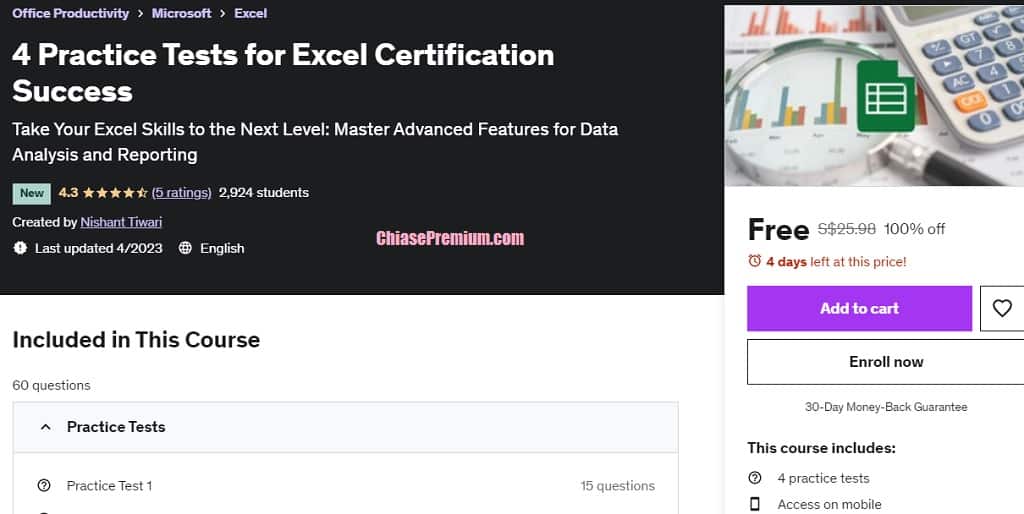
Xem thêm: Khóa học Data Analysis miễn phí – Download Full Courses
“Our Microsoft Excel Multiple Choice Question Test is a great resource for improving your understanding and confidence in using Excel. It covers a diverse set of questions ranging from beginner to advanced levels, with a wide range of topics. With a passing score of 70%, this course is perfect for individuals with little to no experience in Excel, as well as those looking to enhance their knowledge, increase their confidence, or prepare for an interview or exam.
The course is divided into four chapters, each focusing on different aspects of Excel. Chapter 1 introduces the Excel interface and basic functions, while Chapter 2 covers advanced functions and analysis tools. Chapter 3 focuses on data analysis and visualization, while Chapter 4 covers advanced techniques and macros.
Enrolling in this course allows for self-study and self-assessment, providing a means of measuring your knowledge and boosting your confidence for taking the real exam. The questions included in the course are similar to what you may encounter in actual exams and interviews. This makes it perfect for individuals seeking to enhance their knowledge of Excel, increase their confidence in using it, job seekers preparing for an interview, and school and college students studying Excel.
So, challenge yourself with Microsoft Excel multiple choice questions today and boost your confidence and enhance your Excel skills! Happy learning!
Who this course is for:
• People who want to improve their Microsoft Excel skills.
• Individuals who seek to boost their confidence in using Excel.
• Job seekers who are preparing for an interview and require Excel skills.
• Students studying Excel in schools and colleges.” Source: Udemy.com
Link đăng ký miễn phí vĩnh viễn dành cho 120 đăng ký đầu tiên trong hôm nay, 22.5.2023 (free for 120 enrolls today): https://www.udemy.com/course/4-practice-tests-for-excel-certification-success/?couponCode=0A7E40B267CEDAC6142F
CHATGPT For EXCEL | Master The Art Of EXCEL With CHATGPT
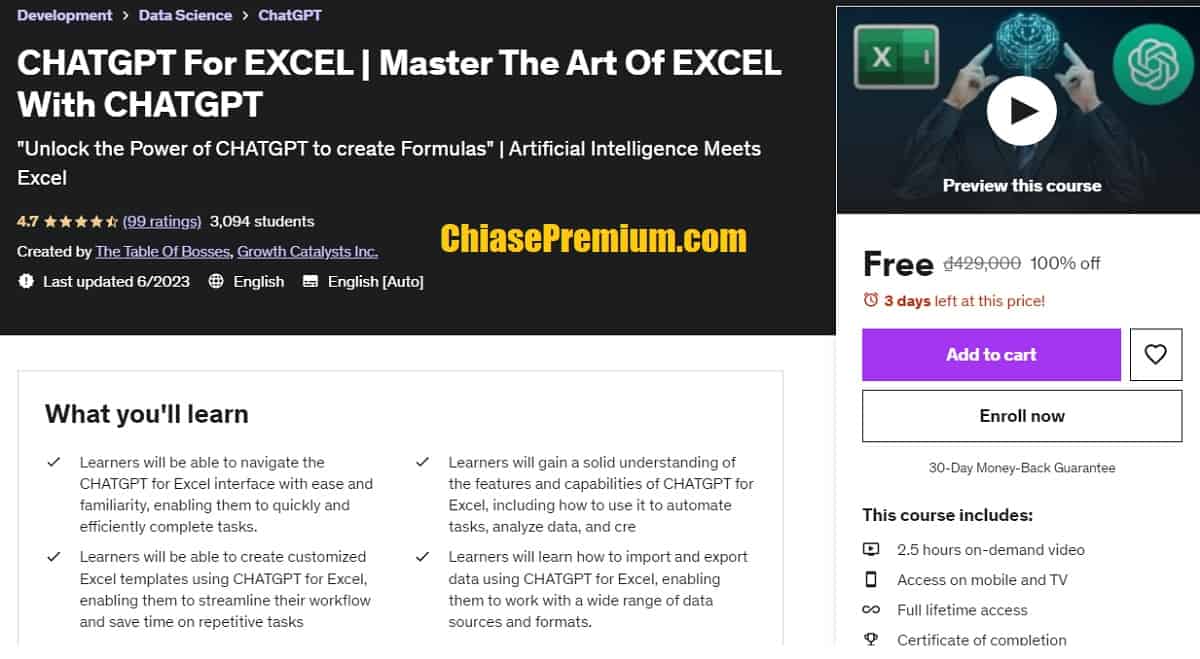
Những gì bạn sẽ học
- Dễ dàng sử dụng CHATGPT cho Excel
- Học cách sử dụng giao diện CHATGPT cho Excel
- Hiểu rõ về các tính năng và khả năng của CHATGPT cho Excel
- Tạo các mẫu Excel tùy chỉnh
- Sử dụng CHATGPT cho Excel để tạo các mẫu Excel tùy chỉnh
- Hợp lý hóa quy trình làm việc và tiết kiệm thời gian
- Nhập và xuất dữ liệu
- Học cách nhập và xuất dữ liệu bằng CHATGPT cho Excel
- Làm việc với nhiều nguồn và định dạng dữ liệu
- Sử dụng các tính năng nâng cao
- Tạo các tính năng phức tạp hơn với CHATGPT cho Excel
- Sử dụng bảng tổng hợp, macro và công thức
- Cộng tác với người khác
- Sử dụng CHATGPT cho Excel để cộng tác với người khác
- Làm việc nhóm hiệu quả hơn
- Giải quyết vấn đề
- Phát triển kỹ năng giải quyết vấn đề khi làm việc với CHATGPT cho Excel
- Tiếp cận những thử thách mới một cách tự tin và sáng tạo
- Đánh giá cao sức mạnh và tính linh hoạt
- Đánh giá cao sức mạnh và tính linh hoạt của CHATGPT cho Excel
- Khám phá những cách mới để sử dụng công cụ này
Khóa học này
- Dạy cách sử dụng CHATGPT cho Excel
- Tự động hóa các tác vụ, phân tích dữ liệu và tạo báo cáo trong Excel
- Kết hợp các bài tập thực hành, hướng dẫn từng bước và thảo luận tương tác
- Giúp người học hiểu sâu hơn về cách sử dụng CHATGPT cho Excel
- Hợp lý hóa quy trình làm việc, tiết kiệm thời gian và làm việc hiệu quả hơn
Về bản chất, khóa học này sẽ dạy bạn cách sử dụng CHATGPT cho Excel để tự động hóa các tác vụ, phân tích dữ liệu và tạo báo cáo. Khóa học được thiết kế để phù hợp với mọi trình độ, từ người mới bắt đầu đến người dùng nâng cao.
Dưới đây là một số ví dụ cụ thể về những gì bạn sẽ học:
- Bạn sẽ học cách sử dụng giao diện CHATGPT cho Excel để dễ dàng tìm thấy các tính năng và công cụ bạn cần.
- Bạn sẽ học cách sử dụng các tính năng tự động hóa của CHATGPT cho Excel để thực hiện các tác vụ lặp đi lặp lại một cách nhanh chóng và dễ dàng.
- Bạn sẽ học cách sử dụng các tính năng phân tích dữ liệu của CHATGPT cho Excel để hiểu dữ liệu của bạn tốt hơn.
- Bạn sẽ học cách sử dụng các tính năng tạo báo cáo của CHATGPT cho Excel để tạo các báo cáo chuyên nghiệp và hấp dẫn.
Khóa học này sẽ cung cấp cho bạn tất cả các kiến thức và kỹ năng bạn cần để sử dụng CHATGPT cho Excel một cách hiệu quả.
Source: #udemy
Link đăng ký miễn phí vĩnh viễn dành cho 120 đăng ký đầu tiên trong hôm nay (free for 120 enrolls today): https://www.udemy.com/course/chatgpt-for-excel-master-the-art-of-excel-with-chatgpt/?couponCode=845319F4AA18434BC942
Guitar & Microsoft Excel
Unleashing the Synergy of Spreadsheets and Strings: A Novel Approach to Guitar Theory and Practice. Source: Udemy.com
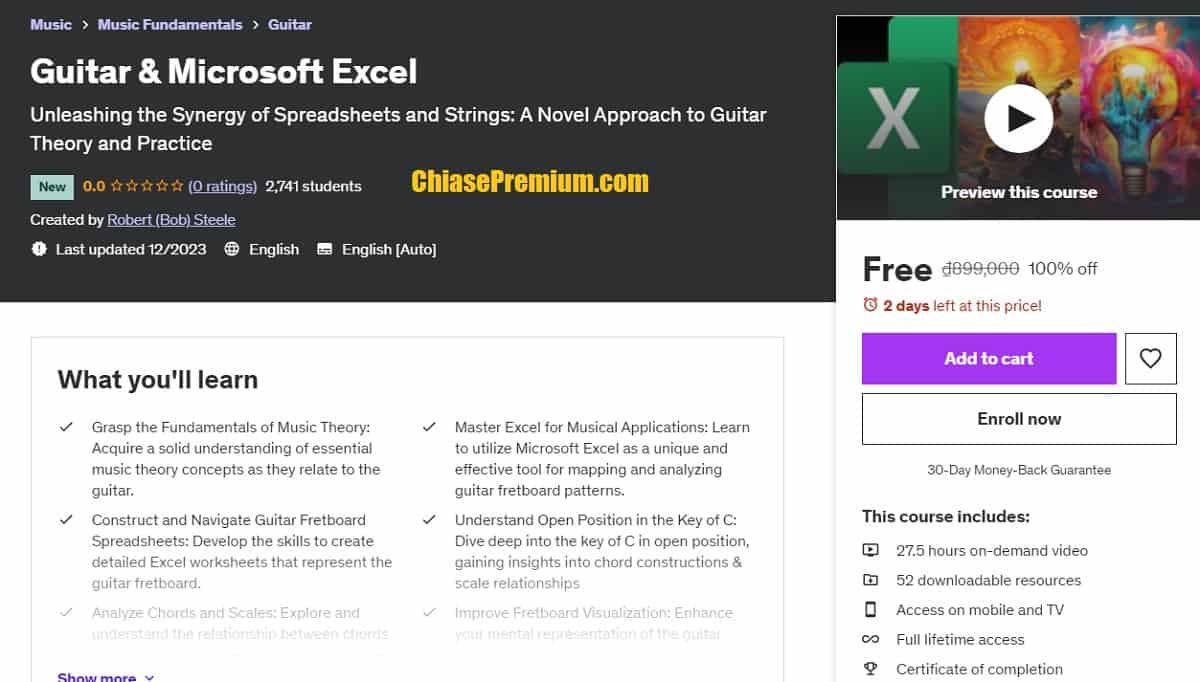
Những gì bạn sẽ học
- Lý thuyết âm nhạc cơ bản: Học các khái niệm cơ bản về cao độ, nhịp điệu, hòa âm và thể thức.
- Excel cho ứng dụng âm nhạc: Tìm hiểu cách sử dụng Excel để lập bản đồ và phân tích các mẫu phím đàn guitar.
- Xây dựng và điều hướng bảng tính phím đàn guitar: Phát triển các kỹ năng để tạo và sử dụng các bảng tính Excel để học lý thuyết âm nhạc guitar.
- Vị trí mở trong phím C: Hiểu vị trí mở trong phím C, bao gồm các hợp âm, thang âm và mối quan hệ của chúng.
- Phân tích hợp âm và thang âm: Khám phá mối quan hệ giữa hợp âm và thang âm, nâng cao khả năng phân tích và diễn giải âm nhạc.
- Hình ảnh phím đàn: Nâng cao khả năng hình dung phím đàn guitar trong đầu, cho phép điều hướng nhanh hơn và chơi trôi chảy hơn.
- Áp dụng lý thuyết vào chơi thực tế: Biến kiến thức lý thuyết thành các kỹ năng thực tế, cải thiện khả năng chơi ghi-ta và khả năng hiểu âm nhạc của bạn.
- Sáng tạo âm nhạc: Sử dụng kiến thức và kỹ năng mới tìm được để thử nghiệm và tạo ra các tác phẩm và cách sắp xếp âm nhạc của riêng bạn.
- Hộp công cụ âm nhạc toàn diện: Trang bị cho mình bộ kỹ năng và kiến thức linh hoạt có thể áp dụng trên nhiều thể loại âm nhạc khác nhau.
- Phương pháp học độc đáo: Trải nghiệm một phương pháp học lý thuyết guitar mới lạ và hấp dẫn.
- Điều hướng và tùy chỉnh bảng tính Excel được cung cấp: Tìm hiểu cách sử dụng và sửa đổi hiệu quả bảng tính Excel được cung cấp cho hoạt động luyện tập âm nhạc của riêng bạn.
Yêu cầu
- Làm quen với Excel: Hiểu biết cơ bản về cách điều hướng và sử dụng Microsoft Excel.
- Sử dụng đàn Guitar: Có sẵn một cây đàn guitar để thực hành.
- Truy cập vào Microsoft Excel: Có máy tính có cài đặt Microsoft Excel.
- Cởi mở trong học tập: Sự sẵn sàng học hỏi và tư duy cởi mở.
- Cam kết thực hành: Luyện tập thường xuyên.
- Kết nối Internet: Nếu khóa học được thực hiện trực tuyến.
- Mong muốn khám phá âm nhạc một cách sáng tạo: Niềm đam mê khám phá âm nhạc.
- Kiên nhẫn và kiên trì: Học lý thuyết âm nhạc và Excel đồng thời có thể là một thử thách.
Khóa học này cung cấp một cách tiếp cận độc đáo và toàn diện để học lý thuyết âm nhạc guitar. Bằng cách kết hợp lý thuyết âm nhạc với Excel, khóa học này giúp bạn hiểu sâu hơn và áp dụng kiến thức vào thực hành chơi guitar.
Khóa học được chia thành hai phần chính:
- Phần 1: Xây dựng bảng tính Excel
Phần này sẽ hướng dẫn bạn cách xây dựng một bảng tính Excel chi tiết phản ánh phím đàn guitar. Bảng tính này sẽ là công cụ chính của bạn trong suốt khóa học.
- Phần 2: Lý thuyết âm nhạc và ứng dụng
Phần này sẽ cung cấp cho bạn kiến thức về lý thuyết âm nhạc cơ bản, bao gồm cao độ, nhịp điệu, hòa âm và thể thức. Bạn cũng sẽ học cách áp dụng kiến thức này vào chơi guitar, bao gồm xây dựng và phân tích hợp âm, thang âm và vị trí mở.
Khóa học này phù hợp cho mọi cấp độ người chơi guitar, từ người mới bắt đầu đến người chơi trung cấp.
Dưới đây là một số ví dụ cụ thể về những gì bạn sẽ học trong khóa học này:
- Bạn sẽ học cách sử dụng Excel để lập bản đồ các hợp âm và thang âm trên phím đàn guitar.
- Bạn sẽ học cách xây dựng và phân tích các hợp âm trong phím C ở vị trí mở.
- Bạn sẽ học cách hình dung phím đàn guitar trong đầu, cho phép bạn điều hướng nhanh hơn và chơi trôi chảy hơn.
- Bạn sẽ học cách áp dụng lý thuyết âm nhạc vào thực hành chơi guitar, giúp bạn chơi tốt hơn và sáng tạo hơn.
Link đăng ký miễn phí vĩnh viễn dành cho 120 đăng ký đầu tiên trong hôm nay (free for 120 enrolls today), 05/12/2023: https://www.udemy.com/course/guitar-microsoft-excel/?couponCode=A3C9F5765865C967A07D
Excel Accounting Problem
Learn How to Create an Accounting Worksheet Using Microsoft Excel from a Certified Public Accountant (CPA). source: udemy.com
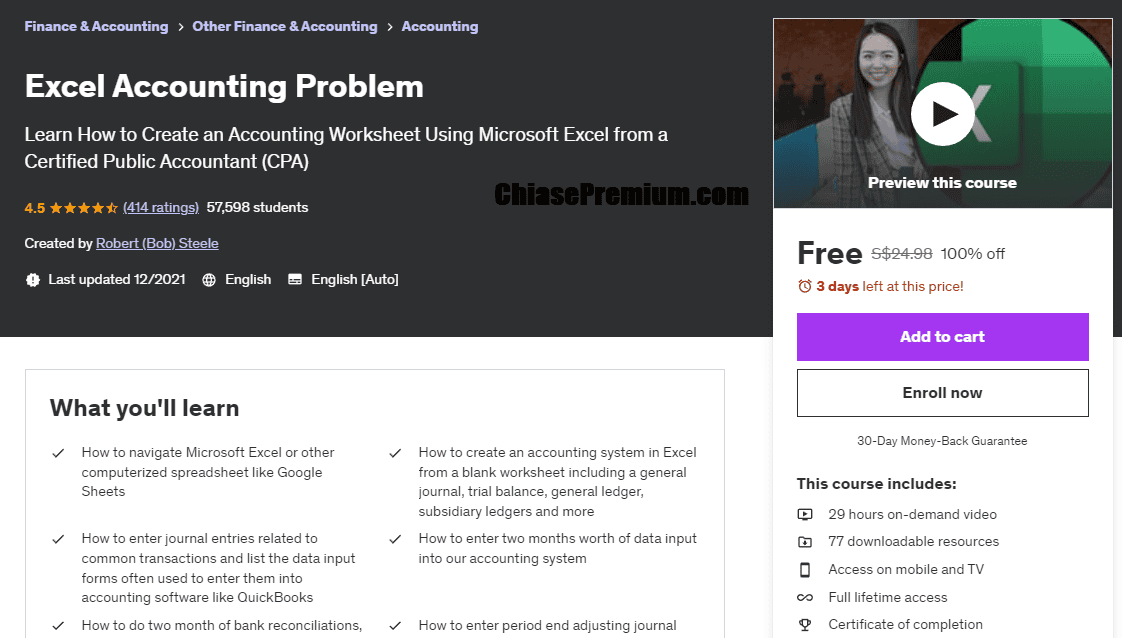
“What you’ll learn
- How to navigate Microsoft Excel or other computerized spreadsheet like Google Sheets
- How to create an accounting system in Excel from a blank worksheet including a general journal, trial balance, general ledger, subsidiary ledgers and more
- How to enter journal entries related to common transactions and list the data input forms often used to enter them into accounting software like QuickBooks
- How to enter two months worth of data input into our accounting system
- How to do two month of bank reconciliations, comparing the process to how accounting software like QuickBooks would accomplish the task
- How to enter period end adjusting journal entries
- Create financial statements” source: udemy.com
Link đăng ký miễn phí vĩnh viễn dành cho 120 đăng ký đầu tiên trong hôm nay (free for 120 enrolls today), 03/4/2024: https://www.udemy.com/course/excel-accounting-problem/?couponCode=FDBD0E12AA693FC26DEB