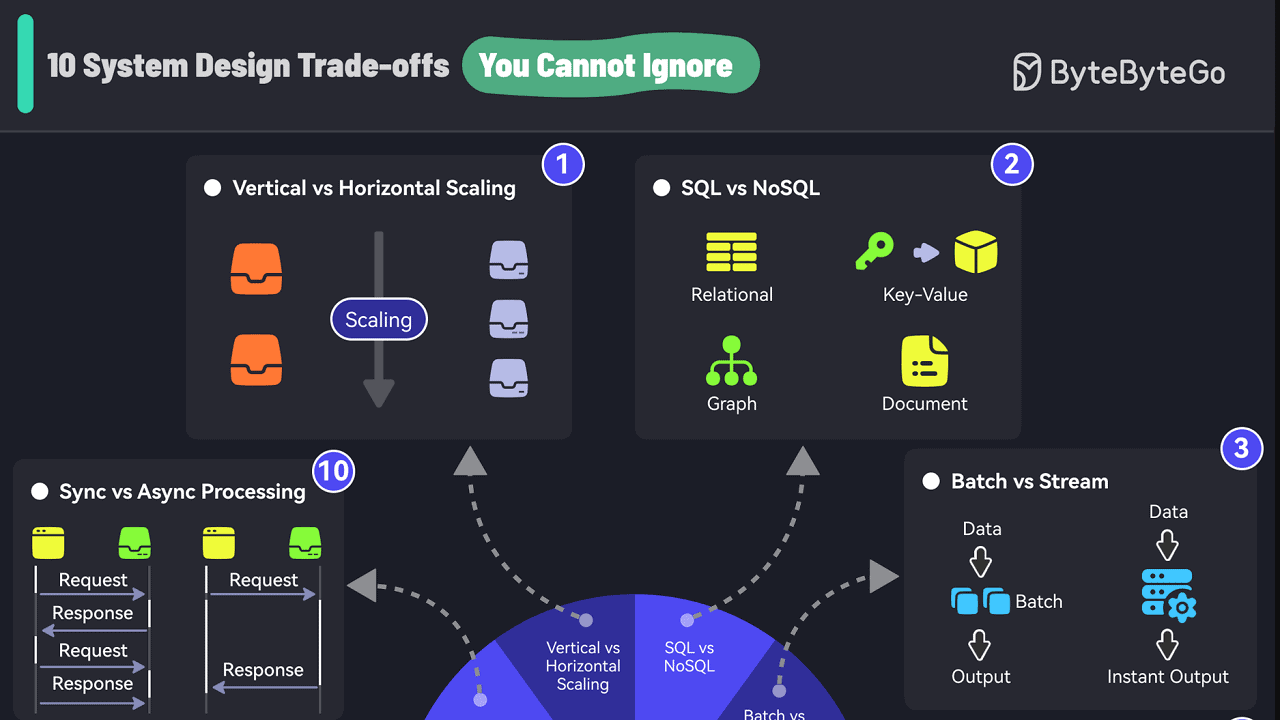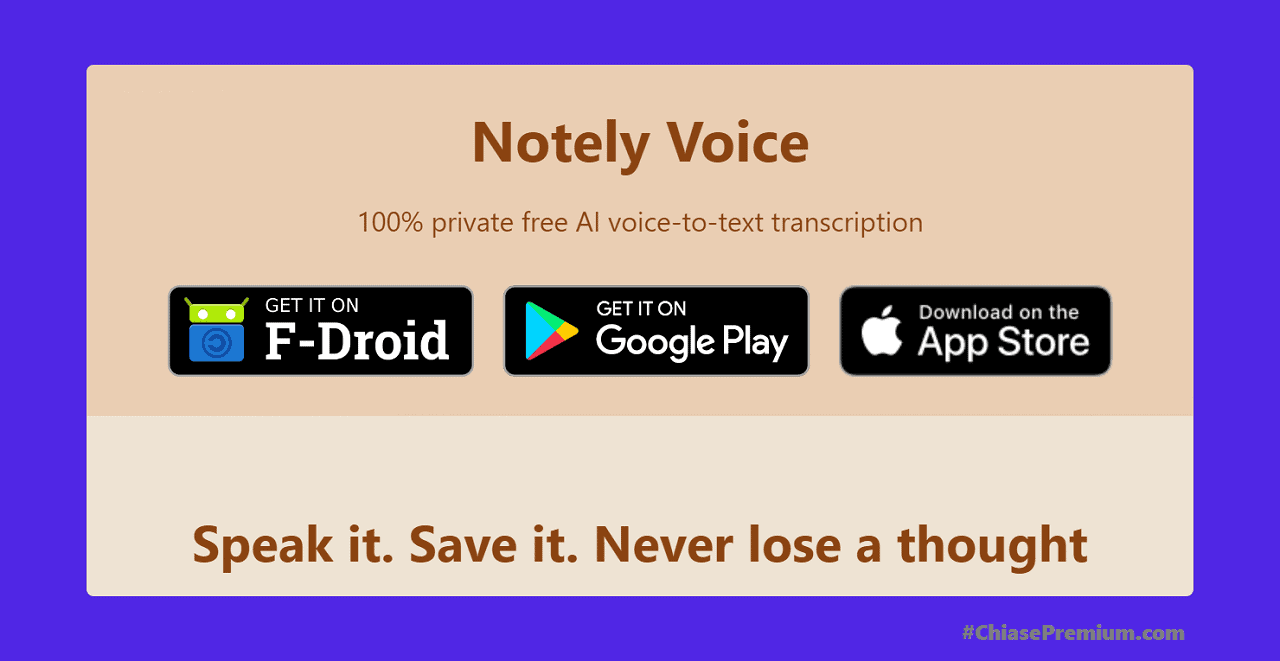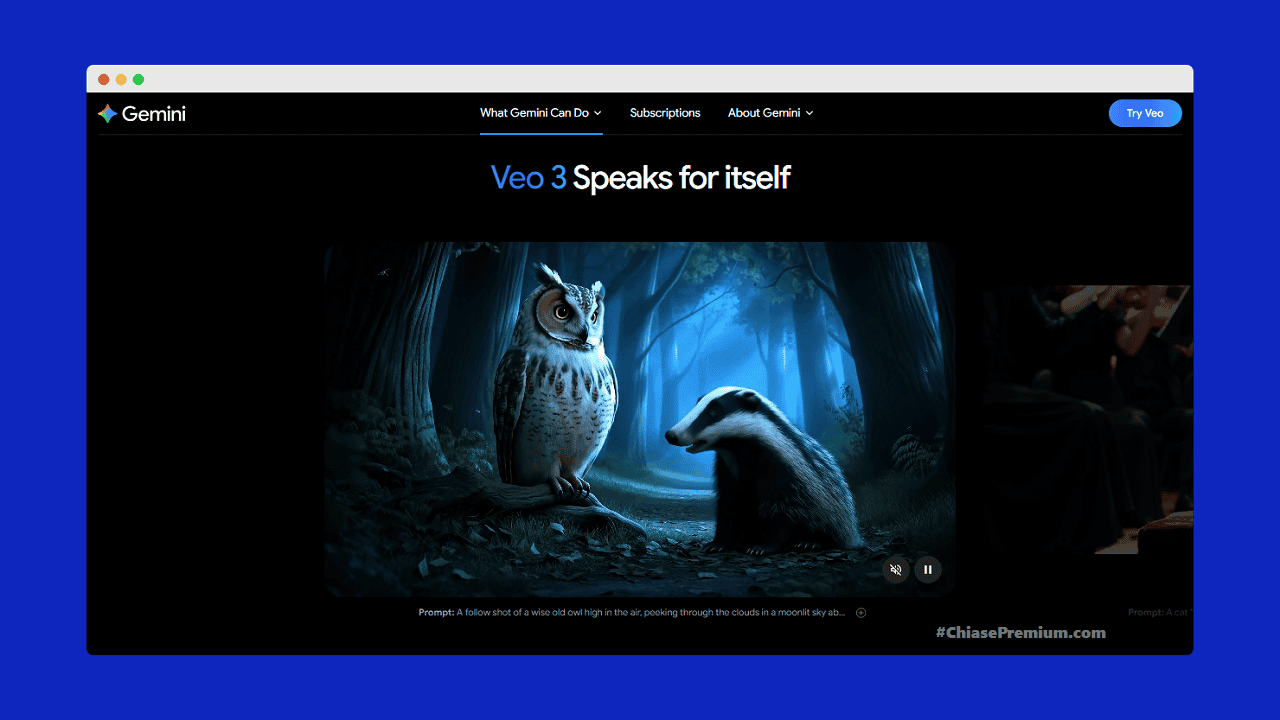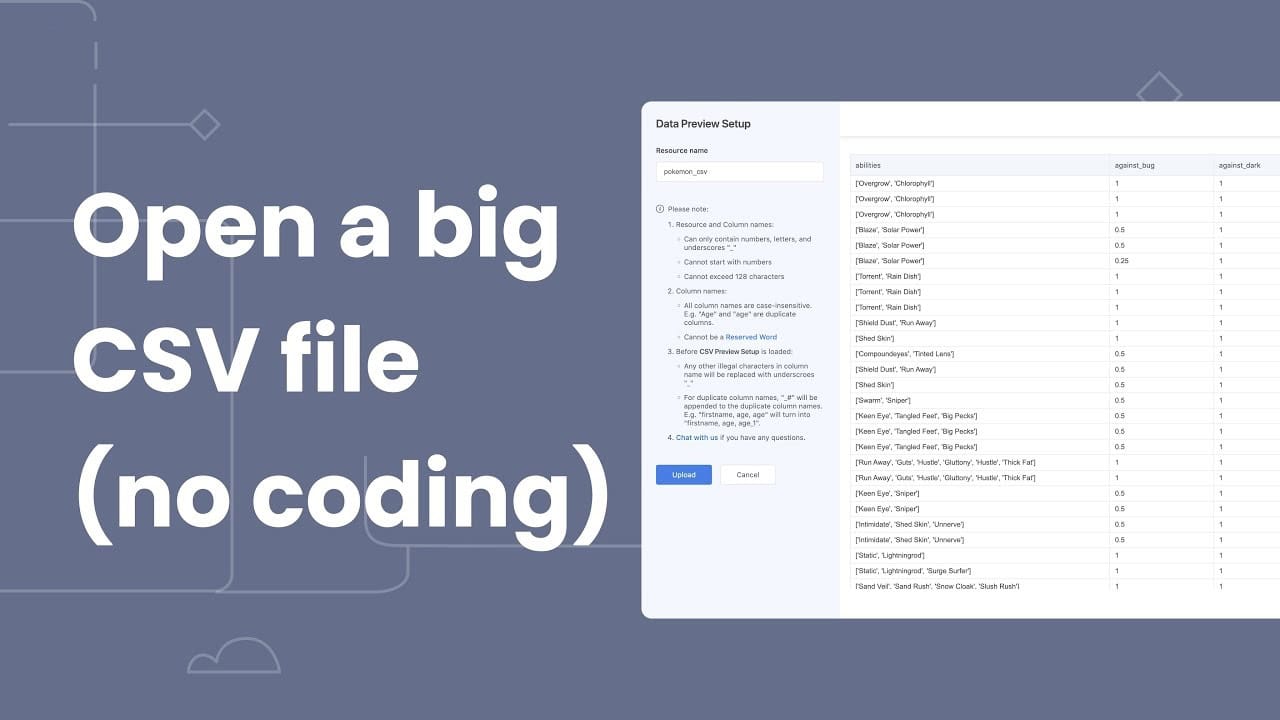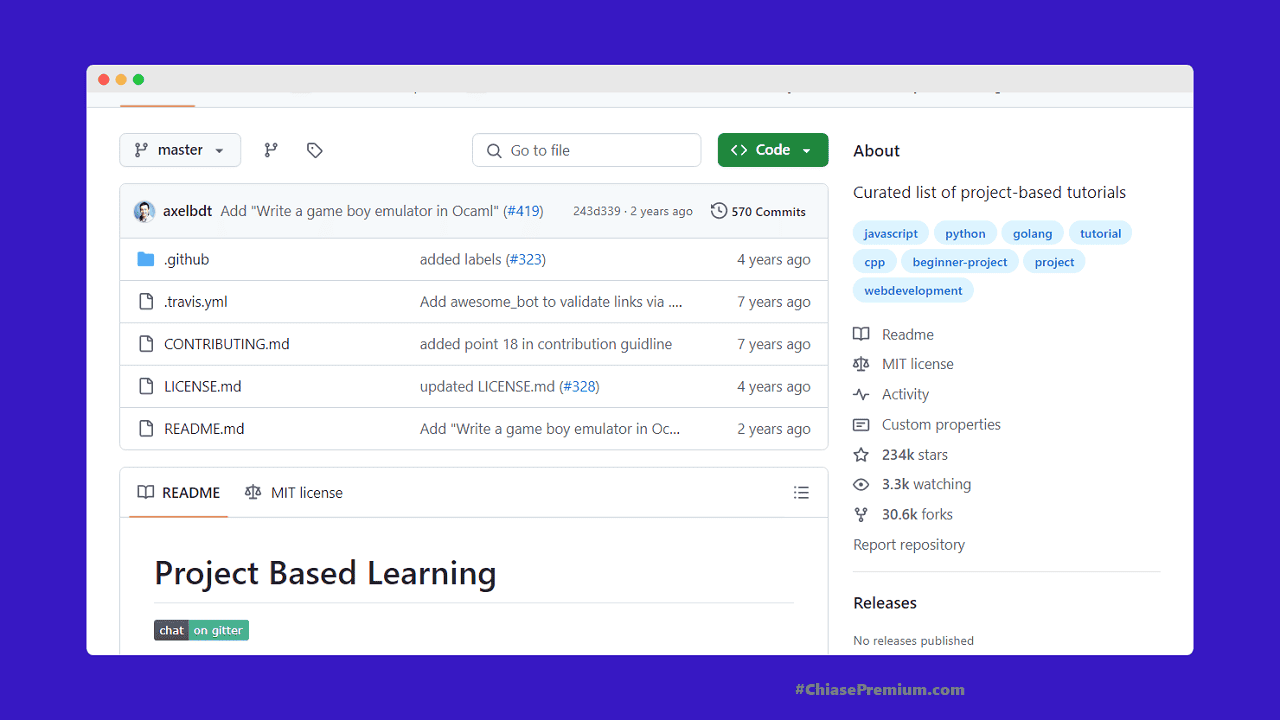Khóa học Xu hướng Thiết kế Đồ họa Mạng xã hội là hành trình chuyên sâu dành cho những ai muốn thấu hiểu và làm chủ các xu hướng thiết kế đồ họa đang thống trị trên mạng xã hội ngày nay.
Thiết kế ảnh đồ hoạ cho mạng xã hội
Thiết kế ảnh đồ hoạ cho mạng xã hội online là quá trình tạo ra hình ảnh hoặc đồ hoạ được tối ưu hóa cho việc chia sẻ trên các nền tảng mạng xã hội như Facebook, Instagram, Twitter, và Pinterest.
Công việc này có thể bao gồm tạo ra hình ảnh quảng cáo, bài đăng, ảnh bìa, hoặc bất kỳ loại hình nào khác được sử dụng để thu hút sự chú ý và tương tác từ người dùng trên mạng xã hội. Đối với các doanh nghiệp và cá nhân, việc có ảnh đồ hoạ chất lượng có thể giúp tăng khả năng tiếp cận và tương tác trên các nền tảng mạng xã hội.
Có nhiều công cụ phần mềm được sử dụng để thiết kế nội dung đồ họa cho mạng xã hội. Dưới đây là một số công cụ phổ biến mà các nhà thiết kế thường sử dụng:
- Adobe Photoshop: Photoshop là một trong những công cụ thiết kế đồ họa hàng đầu trong ngành. Nó được sử dụng để tạo ra các hình ảnh, biểu đồ và đồ họa chất lượng cao cho mạng xã hội.
- Adobe Illustrator: Illustrator là một công cụ mạnh mẽ để tạo ra đồ họa vector, biểu đồ và biểu đồ cho mạng xã hội. Nó cho phép bạn tạo ra các hình ảnh có độ phân giải cao mà không bị giảm chất lượng.
- Canva: Canva là một công cụ trực tuyến dễ sử dụng cho việc tạo ra đồ họa cho mạng xã hội. Nó cung cấp nhiều mẫu thiết kế sẵn có và công cụ chỉnh sửa để tạo ra các hình ảnh, bài viết, và biểu đồ đẹp mắt.
- Adobe Spark: Adobe Spark là một ứng dụng trực tuyến cung cấp các công cụ tạo đồ họa, video và trang web cho mạng xã hội. Nó cho phép bạn tạo ra các hình ảnh và video động phong phú mà không cần kỹ năng kỹ thuật cao.
Xem thêm:
- Khoá Học Adobe Illustrator miễn phí, từ Cơ Bản đến Nâng Cao
- Khoá học Photoshop miễn phí, Cơ bản và Nâng cao
- [Share] Khóa học Canva miễn phí, cơ bản và nâng cao
Thiết kế Social Media
Từ việc phân tích các xu hướng mới nhất đến việc áp dụng chúng vào thiết kế sáng tạo, Khóa học Xu hướng Thiết kế Đồ họa Mạng xã hội dưới đây mang đến cho bạn những kiến thức và kỹ năng cần thiết để tạo ra những nội dung đồ họa ấn tượng và thu hút trên các nền tảng mạng xã hội.
Với sự hướng dẫn từ những chuyên gia hàng đầu trong lĩnh vực thiết kế đồ họa, bạn sẽ được tiếp cận với các công cụ và kỹ thuật tiên tiến nhất để biến ý tưởng thành hiện thực và tạo ra những tác phẩm đồ họa độc đáo và phong cách. Không chỉ dừng lại ở việc học lý thuyết, bạn cũng sẽ được thực hành thông qua các bài tập và dự án thực tế, giúp củng cố và phát triển kỹ năng của mình trong quá trình học.
Các khóa học dưới đây (đang được cập nhật chia sẻ miễn phí sẽ giúp bạn):
- Hiểu rõ những xu hướng thiết kế đồ họa phổ biến trên mạng xã hội và cách áp dụng chúng vào công việc của mình.
- Nắm vững các công cụ và phần mềm thiết kế đồ họa chuyên nghiệp như Adobe Photoshop, Illustrator, và các công cụ thiết kế trực tuyến.
- Phát triển khả năng sáng tạo và thẩm mỹ trong thiết kế đồ họa, từ việc chọn lựa màu sắc đến sắp xếp yếu tố hình ảnh và văn bản.
- Xây dựng portofolio cá nhân đẳng cấp để thu hút sự chú ý từ các nhà tuyển dụng hoặc khách hàng tiềm năng.
- Dễ dàng tiếp cận và linh hoạt trong việc học, khóa học này phù hợp cho cả người mới bắt đầu và những người đã có kinh nghiệm trong lĩnh vực thiết kế đồ họa.
Khóa học Xu hướng thiết kế đồ họa mạng xã hội
Dưới đây mình sẽ chia sẻ link đăng ký ưu đãi miễn phí vĩnh viễn (free lifetime) các khóa học thiết kế đồ họa mạng xã hội đến từ Udemy.com….
Link đăng ký ưu đãi thường dành cho 120 – 200 đăng ký đầu tiên. Để cập nhật chia sẻ mới nhất bạn có thể theo dõi Facebook Page hoặc đăng ký nhận bản tin chia sẻ premium dưới bài viết.
Social Media Video Editing with Canva
From Beginner to Pro
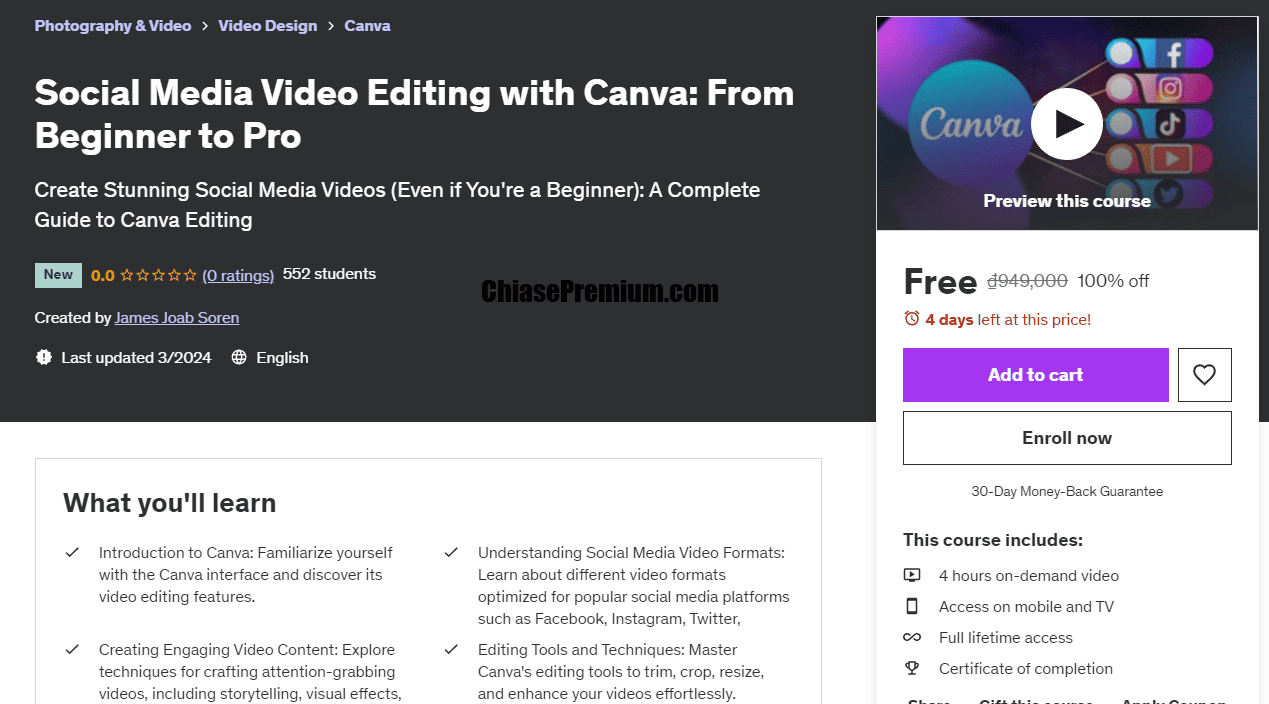
Create Stunning Social Media Videos (Even if You’re a Beginner): A Complete Guide to Canva Editing. source: udemy.com
- 4 hours on-demand video
What you’ll learn
- Introduction to Canva: Familiarize yourself with the Canva interface and discover its video editing features.
- Understanding Social Media Video Formats: Learn about different video formats optimized for popular social media platforms such as Facebook, Instagram, Twitter,
- Creating Engaging Video Content: Explore techniques for crafting attention-grabbing videos, including storytelling, visual effects, and animation.
- Editing Tools and Techniques: Master Canva’s editing tools to trim, crop, resize, and enhance your videos effortlessly.
- Adding Text and Graphics: Elevate your videos with stylish text overlays, logos, stickers, and other graphics to convey your message effectively.
- Incorporating Music and Audio: Discover how to enhance the mood and ambiance of your videos by adding music tracks, sound effects, and voiceovers.
- Exporting and Sharing Your Videos: Learn how to export your videos in various formats and resolutions suitable for different social media platforms.
Welcome to the ultimate guide on mastering social media video editing with Canva! In this comprehensive Udemy course, you’ll learn how to create captivating videos for various social media platforms using the powerful and user-friendly Canva platform.
With the explosive growth of social media, video content has become essential for engaging audiences and driving traffic. Canva, known for its intuitive design tools, now offers robust video editing capabilities, making it a go-to choice for content creators, marketers, and business owners.
Whether you’re a beginner looking to enhance your social media presence or a seasoned pro seeking to streamline your video creation process, this course has something for you.
Here’s a sneak peek of what you’ll learn:
- Introduction to Canva: Familiarize yourself with the Canva interface and discover its video editing features.
- Understanding Social Media Video Formats: Learn about different video formats optimized for popular social media platforms such as Facebook, Instagram, Twitter, and YouTube.
- Creating Engaging Video Content: Explore techniques for crafting attention-grabbing videos, including storytelling, visual effects, and animation.
- Editing Tools and Techniques: Master Canva’s editing tools to trim, crop, resize, and enhance your videos effortlessly.
- Adding Text and Graphics: Elevate your videos with stylish text overlays, logos, stickers, and other graphics to convey your message effectively.
- Incorporating Music and Audio: Discover how to enhance the mood and ambiance of your videos by adding music tracks, sound effects, and voiceovers.
- Exporting and Sharing Your Videos: Learn how to export your videos in various formats and resolutions suitable for different social media platforms.
Throughout the course, you’ll follow step-by-step tutorials, practical demonstrations, and real-world examples to reinforce your learning. By the end of this course, you’ll have the skills and confidence to create professional-quality videos that resonate with your audience and drive engagement on social media.
Don’t miss this opportunity to unleash your creativity and take your social media presence to new heights with Canva’s video editing capabilities. Enroll now and start creating compelling videos that stand out in the crowded digital landscape!
Who this course is for:
- Individuals with No Prior Editing Experience
- Content Creators
- Business Owners and Social Media Managers
- Aspiring Influencers”
source: udemy.com
Link đăng ký miễn phí vĩnh viễn dành cho 120 đăng ký đầu tiên trong hôm nay (free for 120 enrolls today), 13/4/2024: https://www.udemy.com/course/social-media-video-editing-with-canva-from-beginner-to-pro/?couponCode=E70FC10EBB93AB2A0C66
Social Media Graphics Design Masterclass
with Adobe & Canva
A Comprehensive Guide to Designing Stunning Graphics with Adobe Photoshop, Illustrator, and Canva. source: udemy.com
- 6.5 hours on-demand video
- Access on mobile and TV
- Full lifetime access & Free (today)
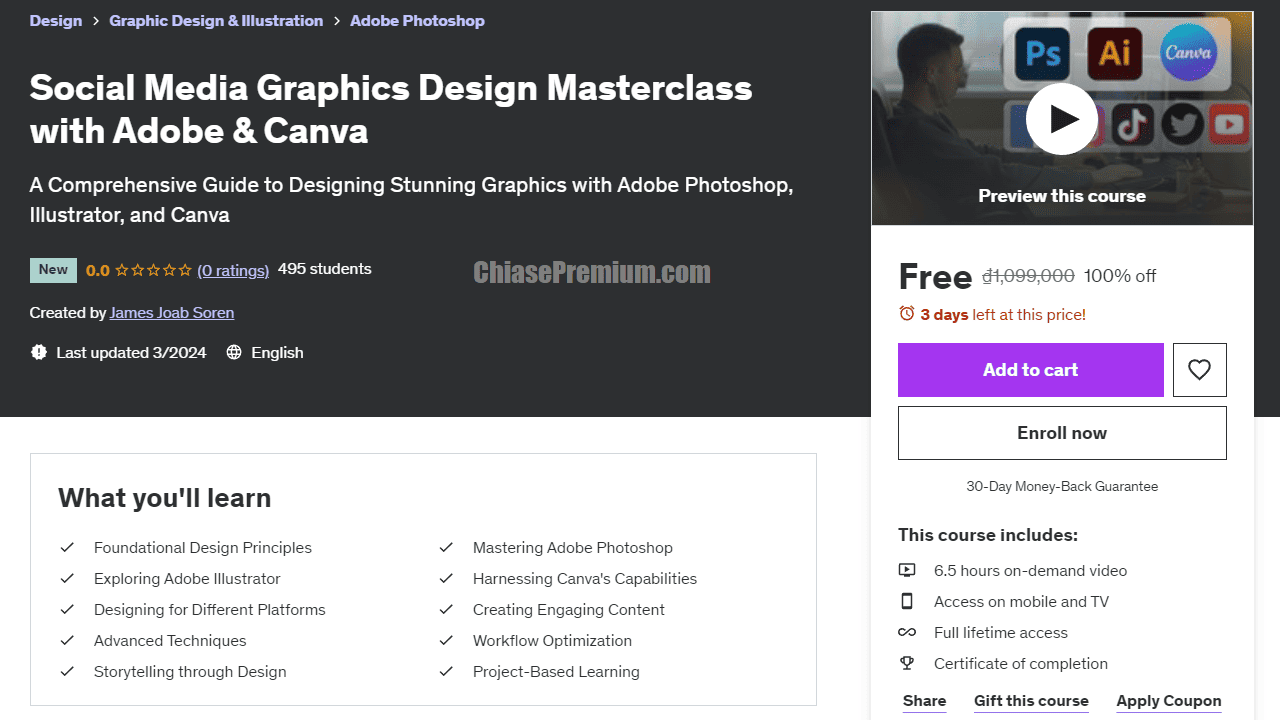
“What you’ll learn
- Foundational Design Principles
- Mastering Adobe Photoshop
- Exploring Adobe Illustrator
- Harnessing Canva’s Capabilities
- Designing for Different Platforms
- Creating Engaging Content
- Advanced Techniques
- Workflow Optimization
- Storytelling through Design
- Project-Based Learning
Struggling to stand out in the crowded social media landscape? This Social Media Graphics Design Masterclass equips you with the skills to create eye-catching visuals that stop the scroll and ignite engagement for your brand or business.
Master the Tools You Need to Succeed:
- Adobe Powerhouse:Unleash the creative potential of Adobe Photoshop and Illustrator. Learn industry-standard techniques for photo manipulation, vector art creation, and professional-grade design.
- Canva for Everyone:Embrace the user-friendly interface of Canva to design like a pro, even with no prior experience.
Who this course is for:
- Entrepreneurs and Business Owners
- Social Media Managers and Marketers
- Content Creators and Influencers
- Beginners with No Design Experience
- Those Looking to Refine Existing Skills”
source: udemy.com
Khi bạn phải đối mặt với sự cạnh tranh khốc liệt trên các nền tảng mạng xã hội, việc tạo ra các hình ảnh nổi bật và thu hút người xem là điều cần thiết để tăng tương tác cho thương hiệu hoặc doanh nghiệp của bạn. Khóa học Social Media Graphics Design Masterclass sẽ trang bị cho bạn kỹ năng tạo ra những hình ảnh hấp dẫn, giúp thu hút lượt xem và tăng sự tương tác.
Khóa học sẽ giới thiệu bạn đến những công cụ cần thiết để thành công:
1. Adobe Photoshop và Illustrator: Khám phá tiềm năng sáng tạo của Adobe Photoshop và Illustrator. Bạn sẽ học các kỹ thuật chuẩn về chỉnh sửa ảnh, tạo nghệ thuật vector, và thiết kế chuyên nghiệp.
2. Canva cho tất cả mọi người: Sử dụng giao diện thân thiện của Canva để thiết kế như một chuyên gia, dù bạn không có kinh nghiệm trước đó.
Dù bạn là người mới hoàn toàn hay đang muốn hoàn thiện kỹ năng hiện có, khóa học này đều phù hợp với bạn. Bạn sẽ học các nguyên tắc thiết kế cơ bản và biến chúng thành những hình ảnh tuyệt đẹp trên các nền tảng như Facebook, In.stagram, YouTube, và nhiều hơn nữa.
Link đăng ký miễn phí vĩnh viễn dành cho 120 đăng ký đầu tiên trong hôm nay (free for 120 enrolls today), cập nhật ngày 26.7.2024:
Social Media Graphics Design and Video Editing in Canva
Instagram Reels and Stories, Facebook Ads, YouTube Intros, TikTok Video: Design & Edit It All with Canva. source: Udemy.com
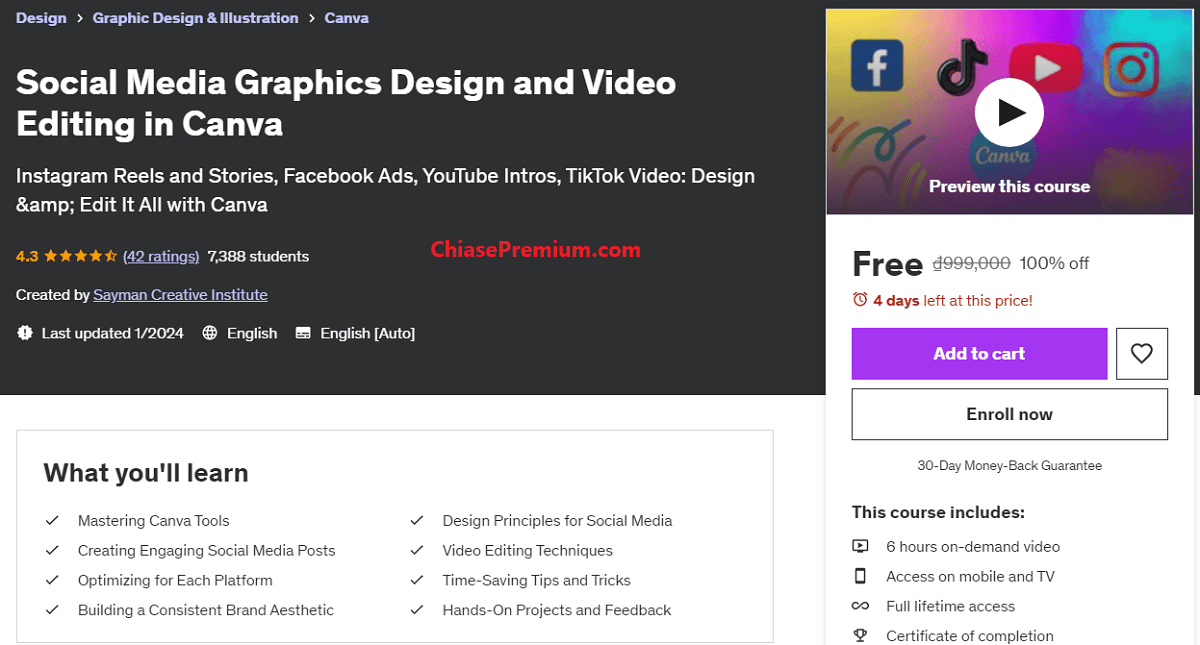
- 6 hours on-demand video
- Access on mobile and TV
- Full lifetime access
- Certificate of completion
“Unlock the power of visual storytelling and take your social media presence to new heights with our comprehensive course on Social Media Graphics Design and Video Editing in Canva! Whether you’re a business owner, marketer, content creator, or someone looking to enhance their digital skills, this course is designed to empower you with the knowledge and techniques needed to create stunning visuals that captivate your audience.” source: Udemy.com
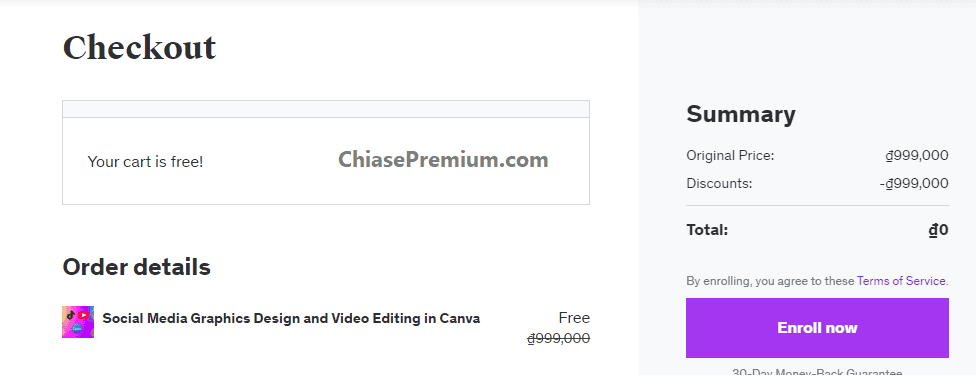
Link đăng ký miễn phí vĩnh viễn dành cho 120 đăng ký đầu tiên trong hôm nay (free for 120 enrolls today), cập nhật 03/5/2024: https://www.udemy.com/course/social-media-graphics-design-and-video-editing-in-canva/?couponCode=2340DC103B3C98AFB28B
Nội dung khóa học:
- Thông thạo Công cụ Canva: Hiểu sâu về các công cụ thiết kế và chỉnh sửa mạnh mẽ của Canva. Từ việc tạo đồ họa bắt mắt đến chỉnh sửa video một cách mượt mà, bạn sẽ điều hướng qua các tính năng của Canva một cách tự tin.
- Nguyên tắc Thiết kế cho Mạng xã hội: Học cơ bản về thiết kế, lý thuyết màu sắc và kiểu chữ được tùy chỉnh đặc biệt cho các nền tảng mạng xã hội. Khám phá cách tạo đồ họa hấp dẫn mắt mà phù hợp với thương hiệu của bạn và tương tác hiệu quả với khán giả của bạn.
- Tạo Bài Đăng Mạng xã hội Hấp dẫn: Đào sâu vào nghệ thuật tạo ra những bài đăng mạng xã hội dễ chia sẻ và hấp dẫn. Khám phá các loại bài đăng khác nhau, hiểu rõ kích thước lý tưởng, và thả lỏng sự sáng tạo của bạn để thiết kế nội dung nổi bật trong các luồng đầy đủ.
- Công nghệ Chỉnh sửa Video: Khai phá sức mạnh của nội dung video trên mạng xã hội. Học kỹ năng chỉnh sửa video, bao gồm cắt, cắt, thêm hiệu ứng chuyển cảnh và tích hợp âm thanh. Tạo ra những video thu hút sự chú ý và truyền đạt thông điệp của bạn một cách động lực và hấp dẫn.
- Tối ưu hóa cho Mỗi Nền tảng: Hiểu rõ yêu cầu đặc biệt của các nền tảng mạng xã hội phổ biến như Instagram, Facebook, Twitter và LinkedIn. Tùy chỉnh thiết kế và video của bạn cho mỗi nền tảng để tối đa hóa khả năng nhìn thấy và ảnh hưởng.
- Mẹo và Thủ thuật Tiết kiệm Thời gian: Khám phá quy trình làm việc hiệu quả và mẹo tiết kiệm thời gian sẽ tối ưu hóa quá trình thiết kế và chỉnh sửa của bạn. Tăng năng suất của bạn và tạo nội dung chất lượng cao mà không gặp rắc rối.
- Xây dựng một Thẩm mỹ Thương hiệu Nhất quán: Thiết lập một bộ nhận dạng thương hiệu nhất quán và có thể nhận biết trên tất cả các kênh mạng xã hội của bạn. Học cách sử dụng Canva để tạo ra một ngôn ngữ trực quan nhất quán làm mạnh thương hiệu của bạn.
Canva Rockstar Design Like a Pro for Social Media Success
Canva enables users to create stunning graphics, videos, and more, perfect for enhancing social media marketing efforts. source: Udemy.com
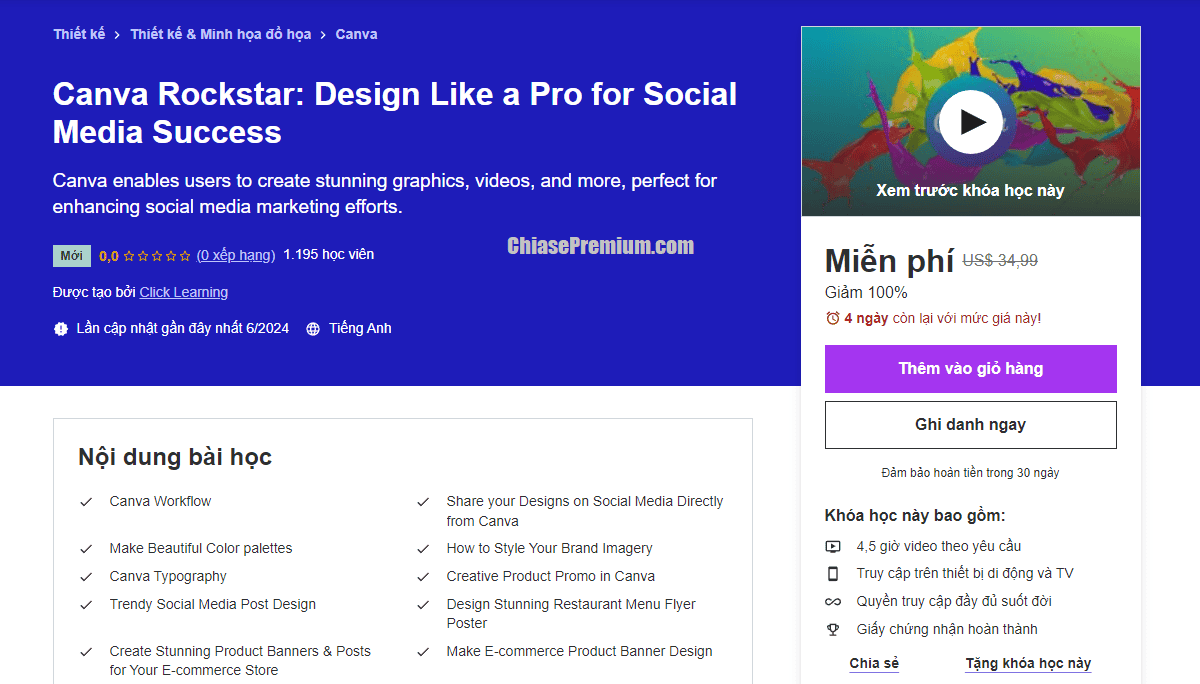
Nội dung bài học
- Canva Workflow
- Share your Designs on Social Media Directly from Canva
- Make Beautiful Color palettes
- How to Style Your Brand Imagery
- Canva Typography
- Creative Product Promo in Canva
- Trendy Social Media Post Design
- Design Stunning Restaurant Menu Flyer Poster
- Create Stunning Product Banners & Posts for Your E-commerce Store
- Make E-commerce Product Banner Design
source: Udemy.com
Link đăng ký miễn phí vĩnh viễn dành cho 120 đăng ký đầu tiên trong hôm nay (free for 120 enrolls today), ngày 28.6.2024:
Xem thêm:
- Review, chia sẻ các tạo tài khoản Picsart Gold miễn phí
- [Review] Tài khoản Canva Pro miễn phí 2024 và Hướng dẫn đăng ký
- [Free] Khóa học Thiết kế ảnh trên điện thoại từ A- Z
- [Free] Khóa Học Affiliate Marketing; Kiếm Tiền Với Tiếp Thị Liên Kết