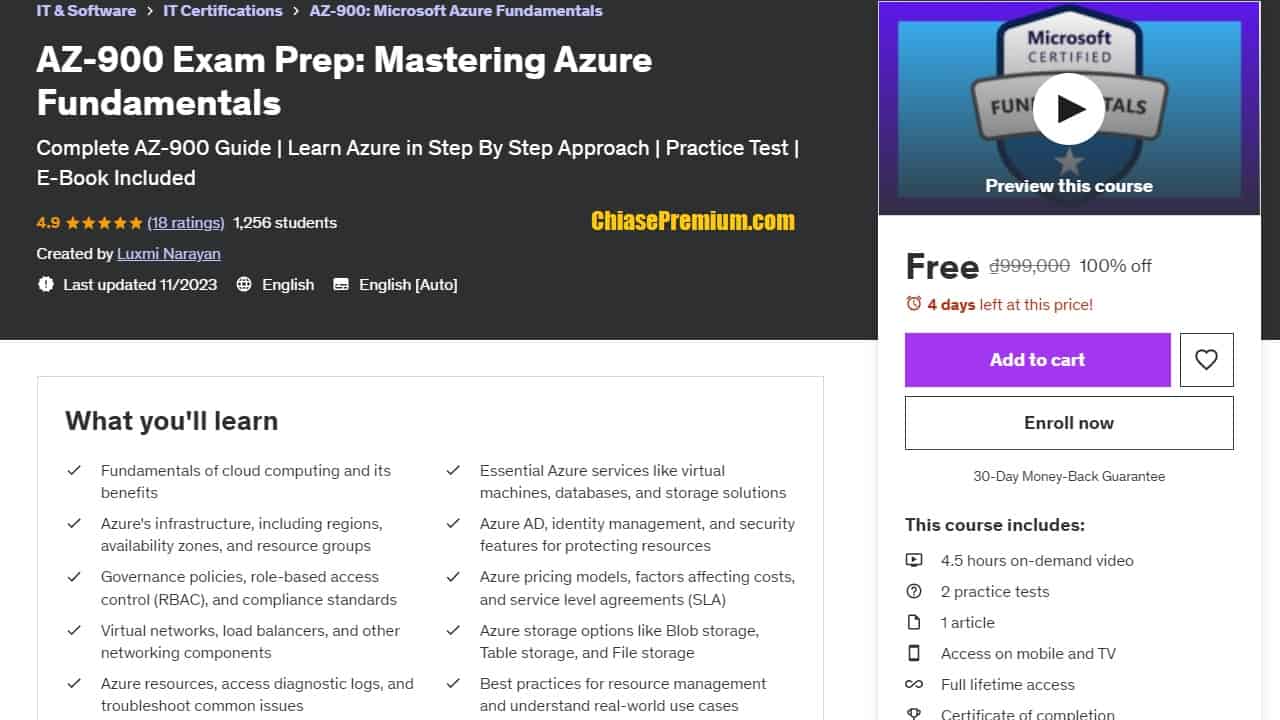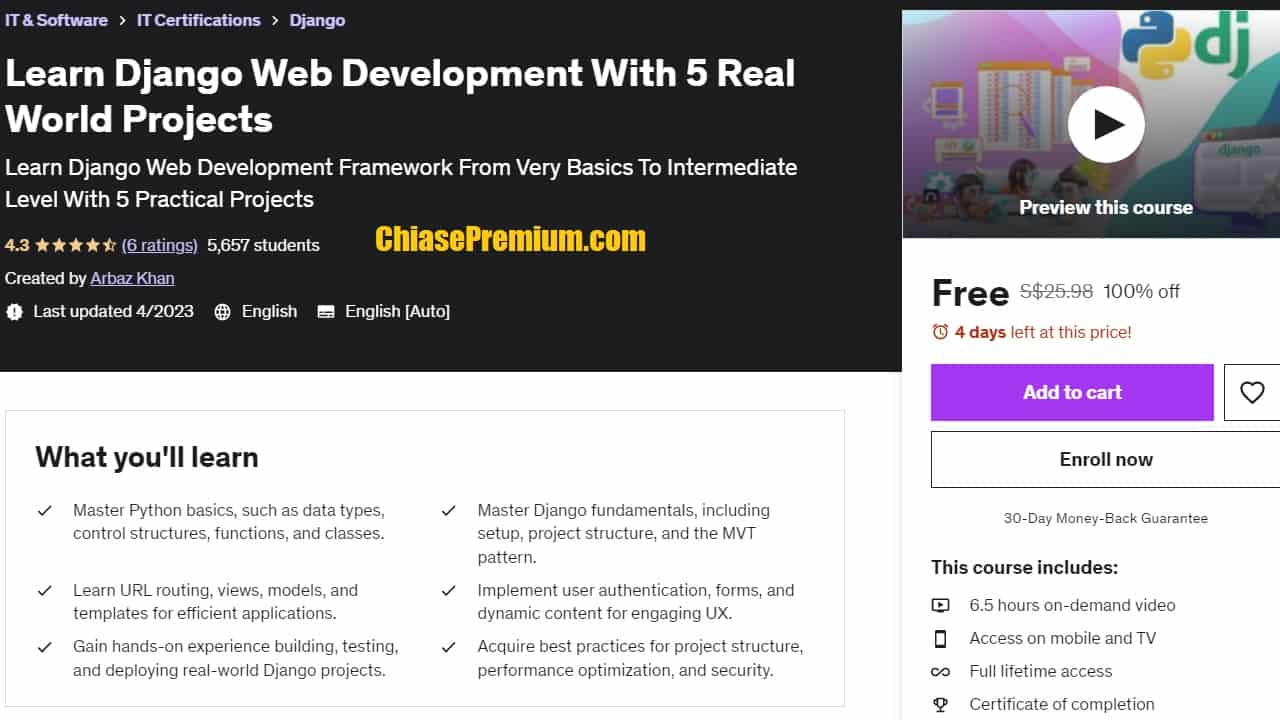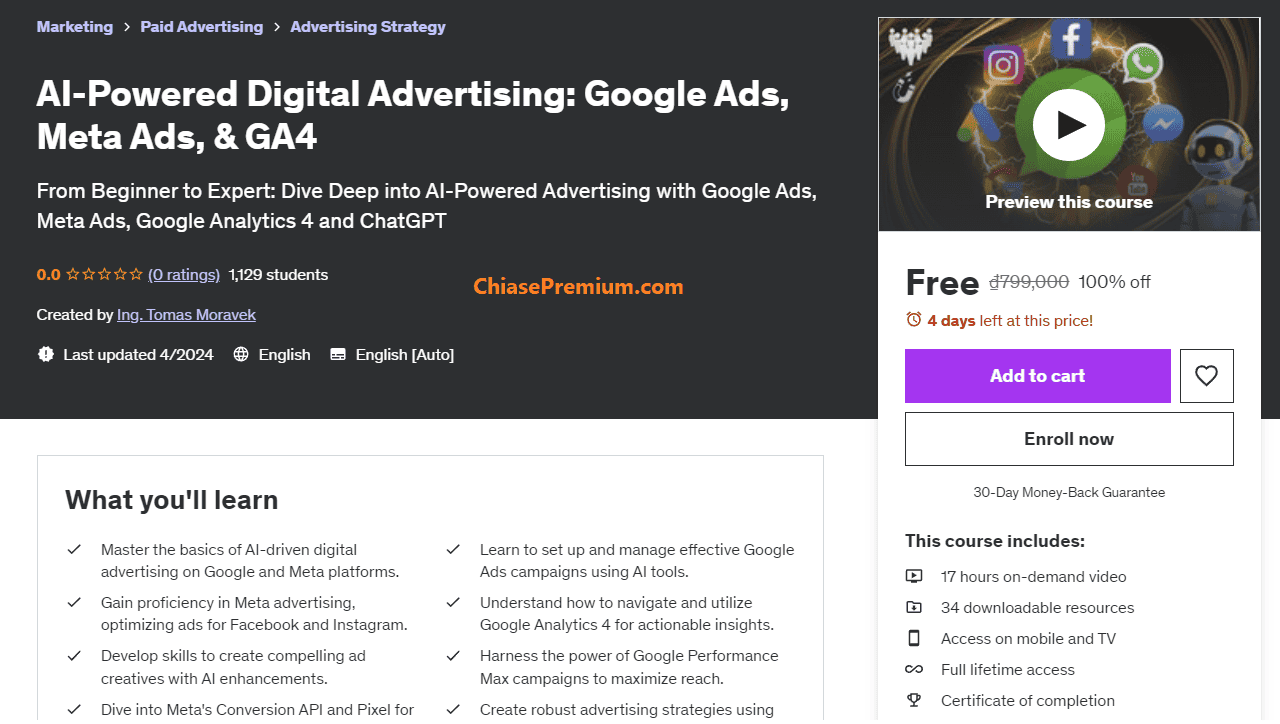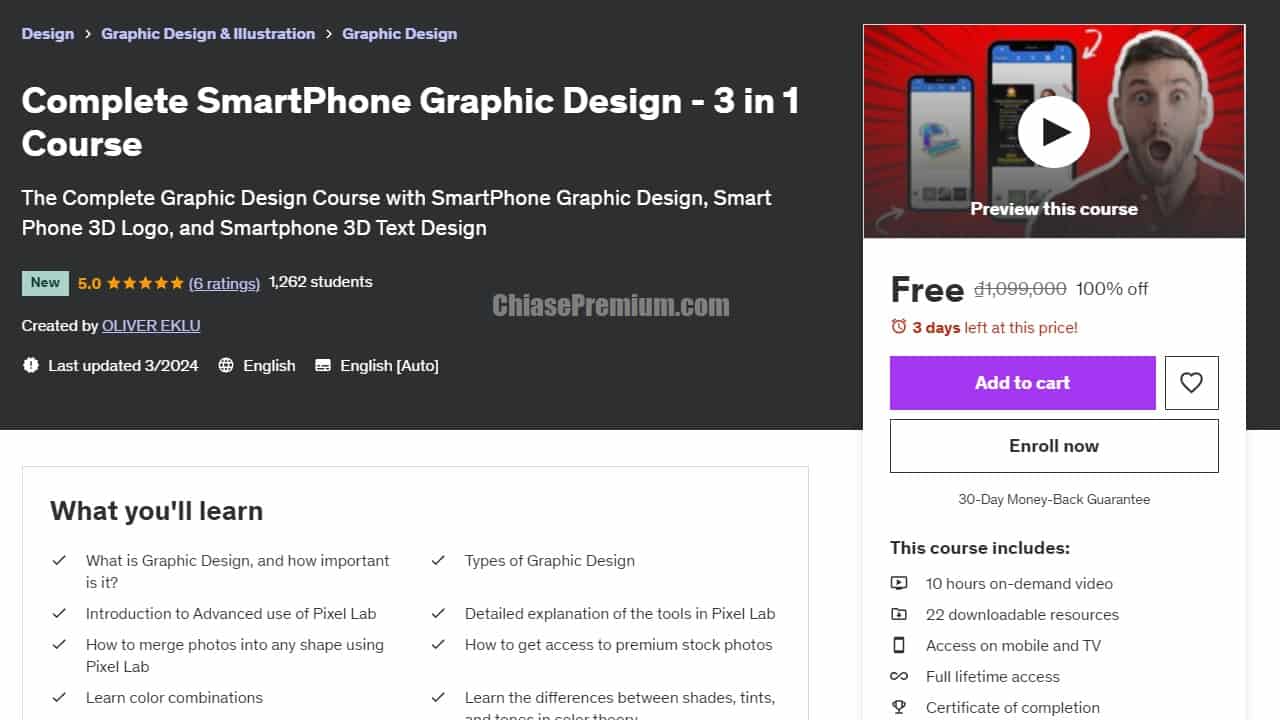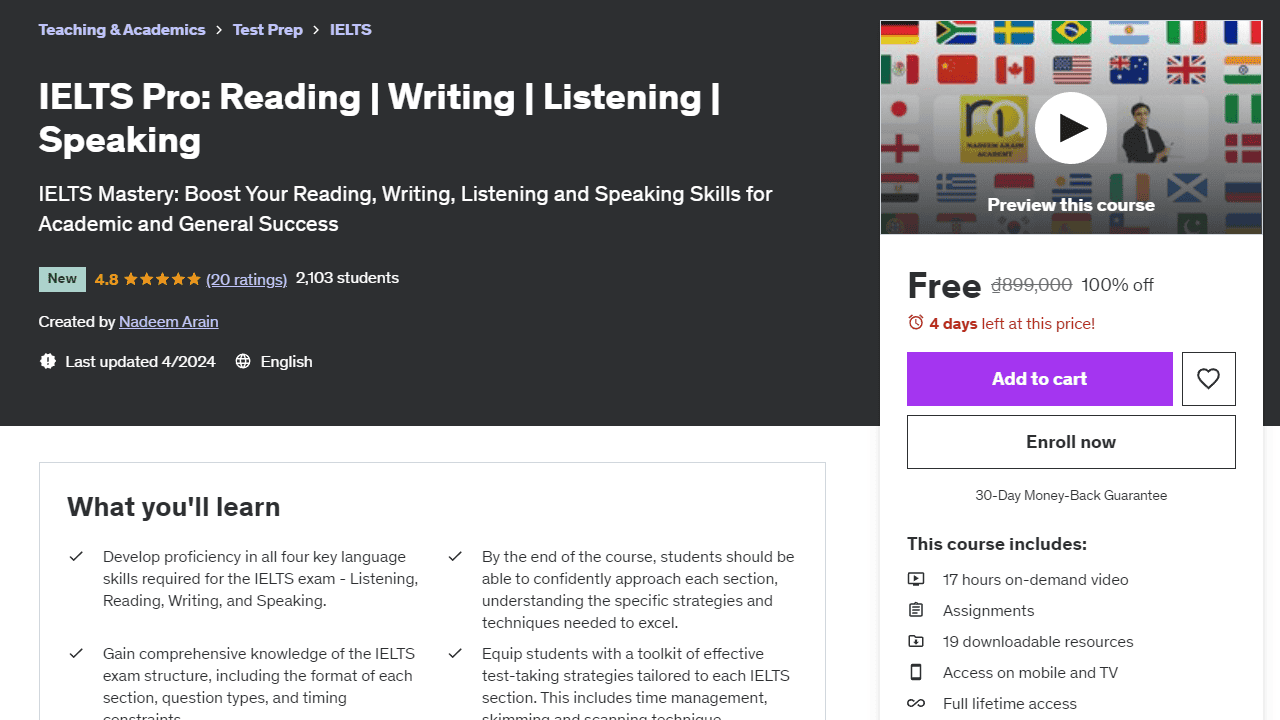Hướng dẫn tải, cài đặt và chia sẻ full khoá học làm chủ phần mềm Camtasia Studio mới nhất từ Udemy.
Camtasia là gì
Camtasia là một phần mềm video và ghi màn hình phổ biến được sử dụng để tạo và chỉnh sửa video chất lượng cao. Nó cung cấp các công cụ cho việc ghi lại màn hình máy tính, tạo video hướng dẫn, thực hiện chỉnh sửa video, thêm hiệu ứng, âm thanh, và xuất ra nhiều định dạng khác nhau. Camtasia thường được sử dụng trong lĩnh vực giảng dạy trực tuyến, tạo nội dung hướng dẫn, hoặc sản xuất video chuyên nghiệp.
Nói cách khác, Camtasia Studio là một phần mềm mạnh mẽ dùng để ghi và chỉnh sửa video trên máy tính. Với Camtasia Studio, bạn có thể ghi lại màn hình máy tính, tạo video hướng dẫn, thực hiện chỉnh sửa chuyên nghiệp, thêm hiệu ứng, âm thanh, và xuất video với nhiều định dạng khác nhau. Đây là một công cụ phổ biến trong lĩnh vực giảng dạy trực tuyến, tạo nội dung hướng dẫn và sản xuất video chất lượng cao.
Xem thêm:
- Wondershare Filmora là gì? Cách sử dụng Filmora lifetime
- Tạo slideshow online miễn phí, chuyên nghiệp với InVideo.io
- Làm video hoạt hình bằng trí tuệ nhân tạo AI (full course)
Cài đặt phần mềm Camtasia Studio
Dưới đây là hướng dẫn ngắn gọn về cách cài đặt Camtasia.
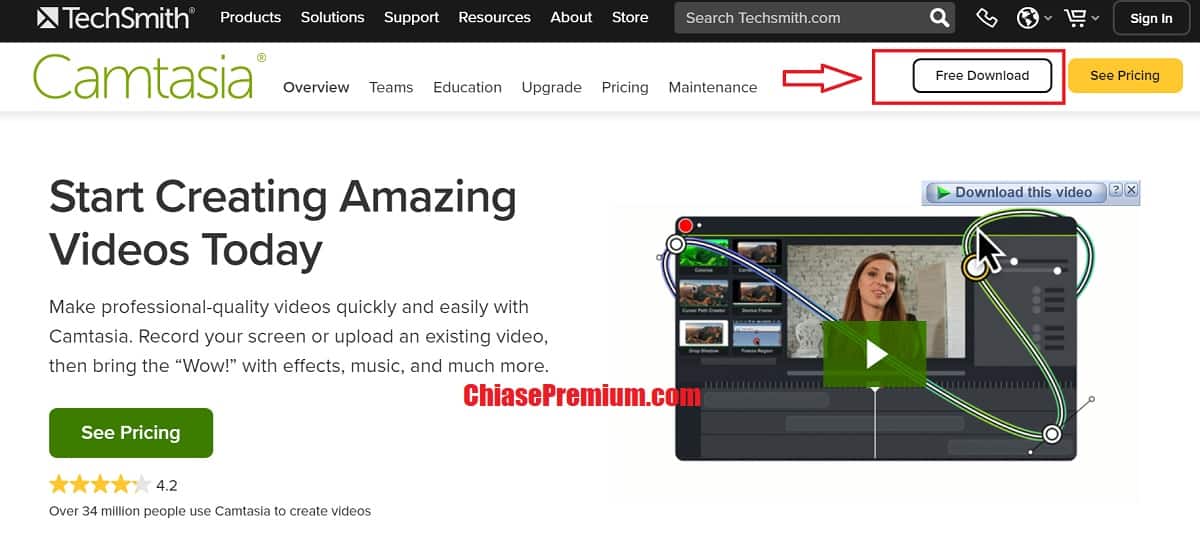
Để cài đặt phần mềm Camtasia Studio, làm theo các bước sau đây:
- Truy cập vào trang web chính thức của TechSmith (https://www.techsmith.com/video-editor.html) , nhà phát triển của Camtasia Studio.
- Tìm và truy cập vào trang tải về hoặc trang mua sản phẩm.
- Chọn phiên bản phần mềm phù hợp với hệ điều hành của bạn (Windows hoặc macOS).
- Nhấp vào nút “Tải về” hoặc “Mua ngay” để bắt đầu quá trình tải xuống phần mềm.
- Khi quá trình tải xuống hoàn tất, mở tệp cài đặt Camtasia Studio.
- Nếu yêu cầu, chọn ngôn ngữ và đồng ý các điều khoản và điều kiện sử dụng.
- Tiếp theo, bạn sẽ thấy hộp thoại cài đặt. Chọn các tùy chọn cài đặt như đường dẫn lưu trữ, ngôn ngữ, và các thành phần bổ sung bạn muốn cài đặt.
- Sau khi chọn các tùy chọn cài đặt, nhấp vào nút “Cài đặt” hoặc “Tiếp tục” để bắt đầu quá trình cài đặt.
- Chờ đợi quá trình cài đặt hoàn tất. Điều này có thể mất một thời gian tùy thuộc vào tốc độ và hiệu suất của máy tính của bạn.
- Khi quá trình cài đặt hoàn tất, bạn có thể mở Camtasia Studio và bắt đầu sử dụng phần mềm.
Lưu ý rằng quá trình cài đặt có thể có các bước cụ thể khác nhau tùy thuộc vào phiên bản cụ thể của phần mềm và hệ điều hành của bạn.
Xem thêm:
- Mẹo chụp ảnh và Quay video chỉnh tay chuyên nghiệp ngay trên iPhone
- Review và Chia sẻ khóa học, tài khoản Skillshare premium free
Tính năng ưu nhược điểm của Camtasia
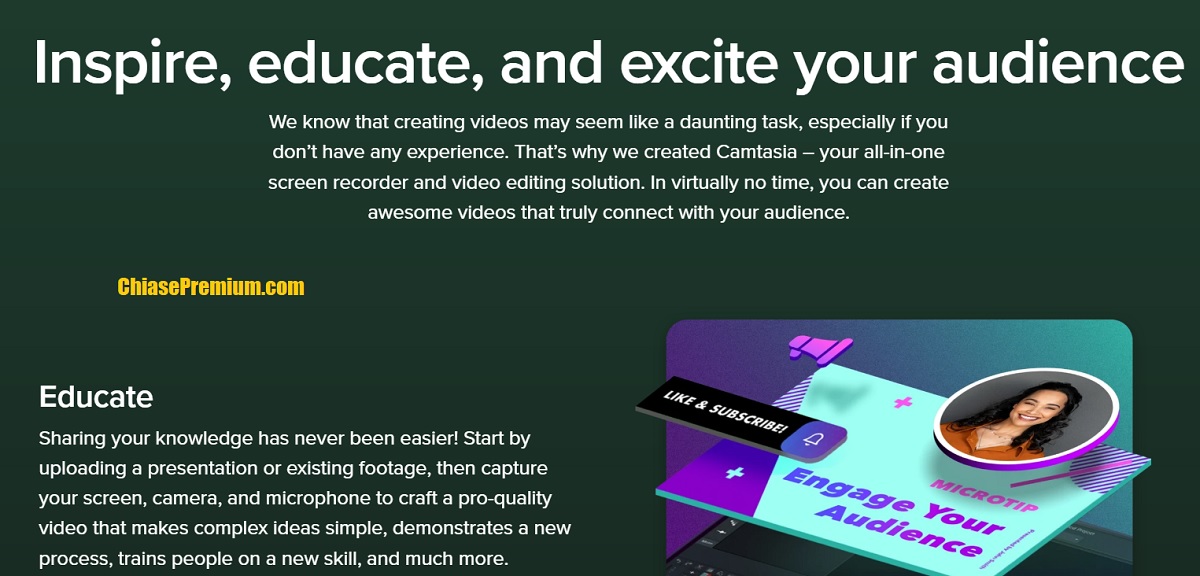
Camtasia Studio có thể sử dụng để thực hiện nhiều tác vụ trong việc tạo và chỉnh sửa video. Dưới đây là một số ứng dụng phổ biến của Camtasia Studio:
- Ghi lại màn hình: Bạn có thể sử dụng Camtasia Studio để ghi lại màn hình máy tính của bạn, bao gồm cả hoạt động trên màn hình và âm thanh từ microphone. Điều này hữu ích khi bạn muốn tạo video hướng dẫn, demo sản phẩm, hoặc ghi lại buổi thuyết trình.
- Chỉnh sửa video: Camtasia Studio cung cấp các công cụ chỉnh sửa video đơn giản và mạnh mẽ. Bạn có thể cắt, ghép, xoay, thu nhỏ hoặc phóng to video. Ngoài ra, bạn có thể thêm hiệu ứng, chuyển động, chú thích văn bản, hình ảnh và âm thanh để tạo ra video chuyên nghiệp.
- Tạo video hướng dẫn: Với Camtasia Studio, bạn có thể tạo video hướng dẫn chi tiết với chú thích, hình ảnh và giọng nói. Điều này hữu ích cho việc tạo nội dung đào tạo, hướng dẫn sử dụng phần mềm, hoặc chia sẻ kiến thức và kỹ năng với người khác.
- Xuất video: Camtasia Studio cho phép bạn xuất video với nhiều định dạng khác nhau như MP4, AVI, MOV, GIF và nhiều hơn nữa. Điều này cho phép bạn dễ dàng chia sẻ và phân phối video trên nhiều nền tảng và thiết bị.
- Tạo slideshow: Bạn cũng có thể sử dụng Camtasia Studio để tạo slideshow với ảnh, chú thích và hiệu ứng chuyển động. Điều này làm cho phần mềm trở thành một công cụ tuyệt vời để tạo ra bài thuyết trình hoặc video quảng cáo độc đáo.
Tóm lại, Camtasia Studio là một công cụ đa năng để ghi và chỉnh sửa video, tạo nội dung hướng dẫn và trình chiếu. Nó cung cấp các công cụ linh hoạt và dễ sử dụng cho việc tạo ra video chất lượng cao.
Hướng dẫn sử dụng Camtasia Studio
Dưới đây mình xin chia sẻ link đăng ký sử dụng vĩnh viễn khoá học hướng dẫn sử dụng phần mềm Camtasia Studio toàn diện từ Udemy (dành cho 120 đăng ký đầu tiên trong hôm nay, 15/7/2023. Để không bỏ lỡ chia sẻ mới nhất bạn có thể theo dõi trên Facebook Page hoặc đăng ký nhận tin chia sẻ premium ở cuối bài viết này).
Mastering Camtasia Professional Video Editing for creators
(Free today).
Unlocking Creativity with Camtasia: Mastering Professional Video Editing. Source: Udemy.com
- 5 hours on-demand video
- 8 articles
- 15 downloadable resources
- Access on mobile and TV
- Full lifetime access
- Certificate of completion
“What you’ll learn
- How to navigate the Camtasia interface and become familiar with its tools and features.
- Essential video editing techniques, including trimming, cutting, and merging clips for seamless storytelling.
- Applying captivating transitions, animations, and effects to enhance the visual appeal of your videos.
- Incorporating music, voiceovers, and audio effects to elevate the overall quality of your videos.
- Mastering screen recording for creating software tutorials, demonstrations, and presentations.
- Advanced green screen editing to seamlessly integrate yourself into any backdrop.
- Creating eye-catching title sequences and lower thirds to enhance your video’s professional look.
Requirements
- Access to a Computer: Students should have access to a computer or laptop with Camtasia installed, ensuring they can follow along with the practical exercises and create their own projects.
- Internet Connection: Having a stable internet connection will enable students to access additional resources, participate in discussions, and engage with the instructor and other students on the Udemy platform.
- Creative Mindset: An eagerness to learn and a creative mindset will be beneficial as students explore different video editing techniques to produce captivating content.
Welcome to the ultimate journey of becoming a Camtasia maestro! In “Camtasia Mastery: Create Engaging Videos Like a Pro,” we’ll equip you with the knowledge and skills to produce captivating videos that leave your audience in awe.
Module 1: Getting started with Camtasia
- Dive headfirst into the world of Camtasia with an introduction to the software.
- Learn how to purchase and install Camtasia hassle-free.
- Familiarize yourself with the Camtasia interface, understanding the canvas and timeline for seamless editing.
- Unlock a treasure trove of free and library media assets to elevate your videos.
Module 2: Screen and Video Recording
- Master the art of screen recording to capture your software demos, tutorials, and more.
- Explore webcam recording to add a personal touch to your content.
Module 3: Video Editing With Camtasia
- Weave magic with text by creatively integrating it into your videos.
- Trim and slice videos like a pro, eliminating unwanted segments to maintain a seamless flow.
- Utilize the crop tool to emphasize critical elements and remove distractions.
- Pace your videos effectively using slow motion and speed up techniques.
- Bring your content to life by embedding video clips into computer frames.
- Safeguard sensitive information by blurring out confidential details.
- Add a distinctive touch to your videos with watermarks.
- Elevate the mood by syncing music seamlessly with your media assets.
- Enhance your storytelling prowess by incorporating images and logos.
Module 4: Animation Effects In Camtasia
- Learn to zoom and pan, creating dynamic visual experiences.
- Enchant your audience with captivating behaviors animations.
- Add professional lower thirds to your videos.
- Craft stunning intros and outros for that cinematic feel.
- Highlight cursor movements to guide your viewers effortlessly.
- Elevate your visuals with advanced color grading techniques.
Module 5: Working With Audio In Camtasia
- Add a personal touch with voice narrations.
- Harness the power of background music to evoke emotions.
- Extract audio from video to create versatile content.
Module 6: Animation In Camtasia
- Create eye-catching animation intros for your videos.
- Breathe life into your text with captivating animations.
- Animate images to captivate your audience further.
- Explore custom animations for limitless creativity.
Module 7: Green Screen
- Step into the world of green screen and unlock boundless possibilities.
- Discover inspiring examples of green screen usage.
Module 8: How To Make Interactive Video Using Hotspots
- Harness the potential of hotspots to create interactive and engaging videos.
Module 9: How To Use Camtasia With Powerpoint
- Combine the power of Camtasia with PowerPoint for a winning presentation.
Module 10: Projects
- Test your skills with exciting hands-on projects to reinforce your learning.
Join us on this exhilarating journey to unleash your creativity and become a master of Camtasia. Enroll now and let’s embark on a transformational video editing adventure together!
Who this course is for:
- Beginners: Those new to video editing and Camtasia will find a step-by-step approach to learning the software and essential editing techniques.
- Content Creators: YouTubers, online instructors, bloggers, marketers, and anyone involved in content creation can benefit from producing more engaging and visually appealing videos.
- Professionals: Professionals seeking to improve their video editing capabilities for business presentations, software demos, or corporate videos.
- Educators: Teachers, trainers, and educators interested in creating effective instructional videos and online courses.
- Social Media Managers: Individuals responsible for managing social media accounts can enhance their video creation skills to produce eye-catching content for different platforms.
- Small Business Owners: Entrepreneurs and small business owners looking to create promotional videos, product demos, and advertisements.
Source: Udemy.com
Link đăng ký miễn phí vĩnh viễn dành cho 120 đăng ký đầu tiên trong hôm nay (free for 120 enrolls today), https://www.udemy.com/course/mastering-camtasia-professional-video-editing-for-creators/?couponCode=F004C637FFB827DFD0BF
Xem thêm: