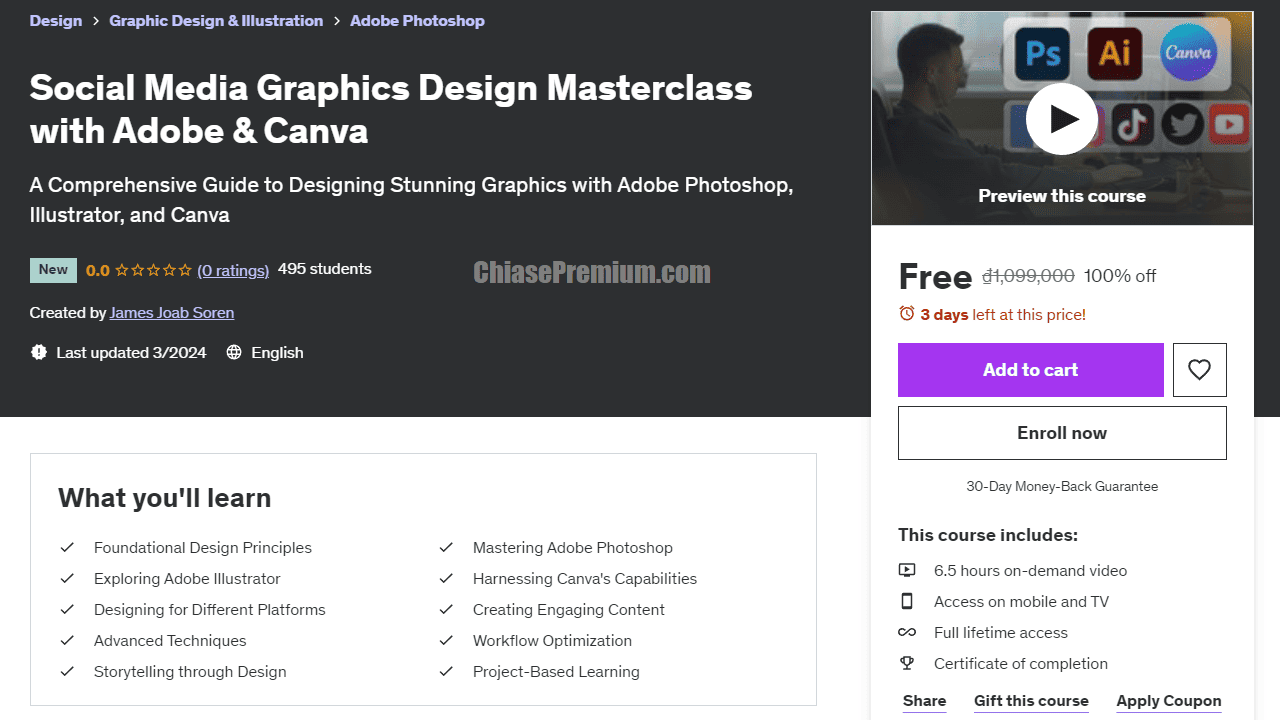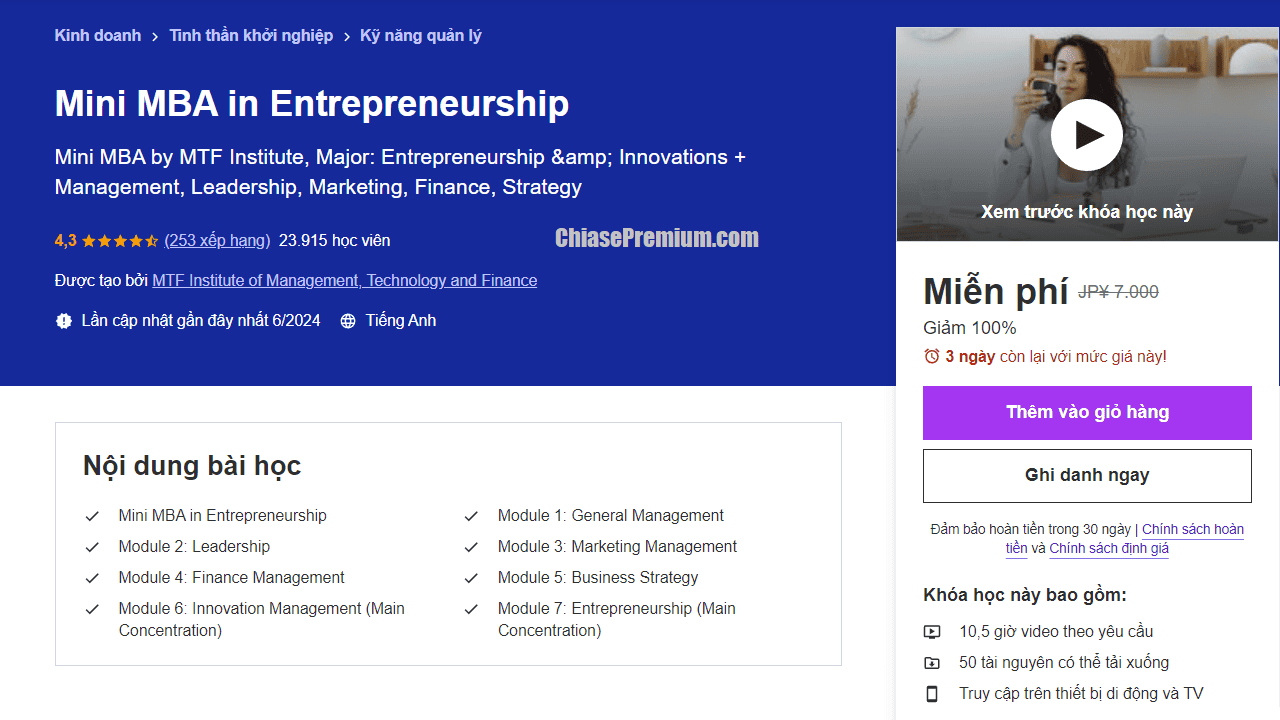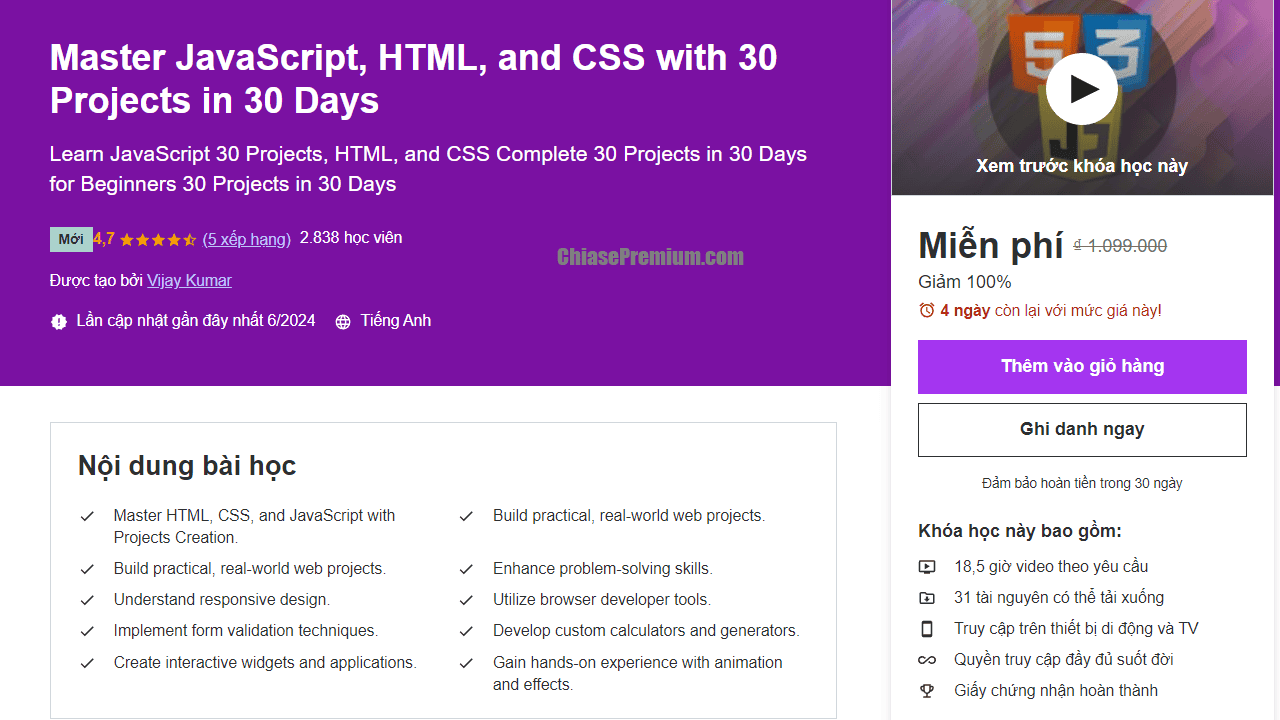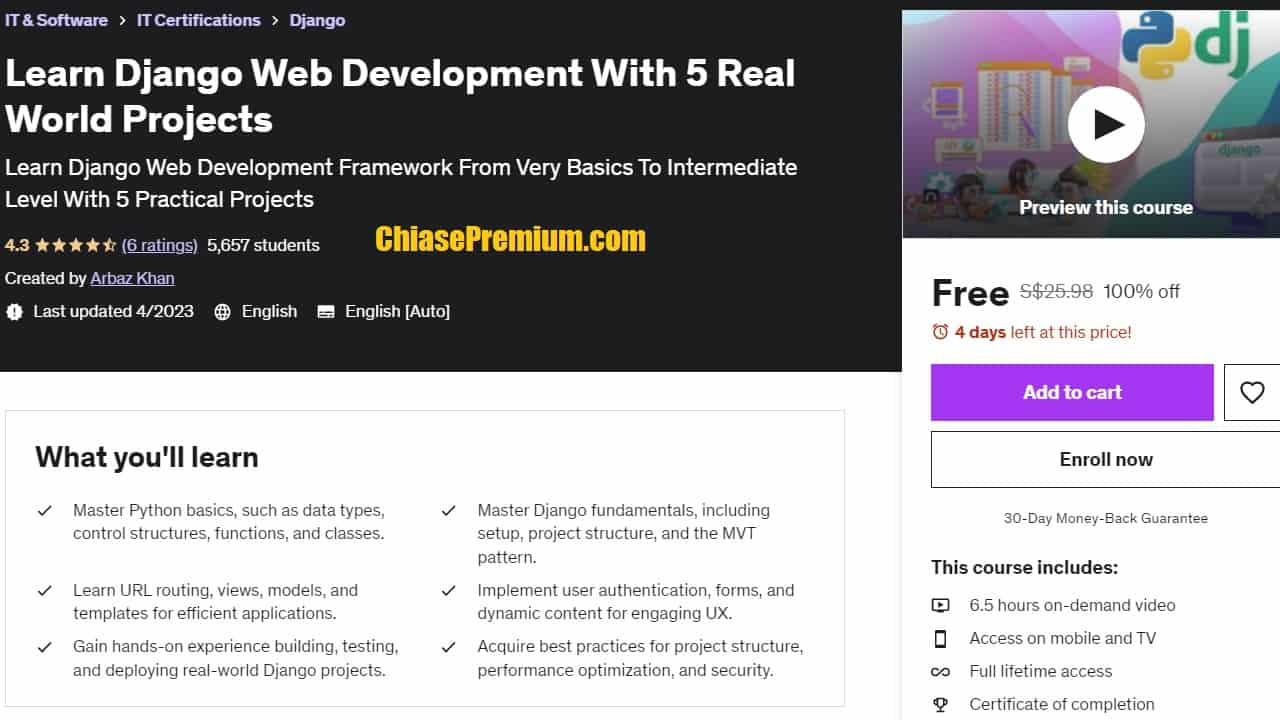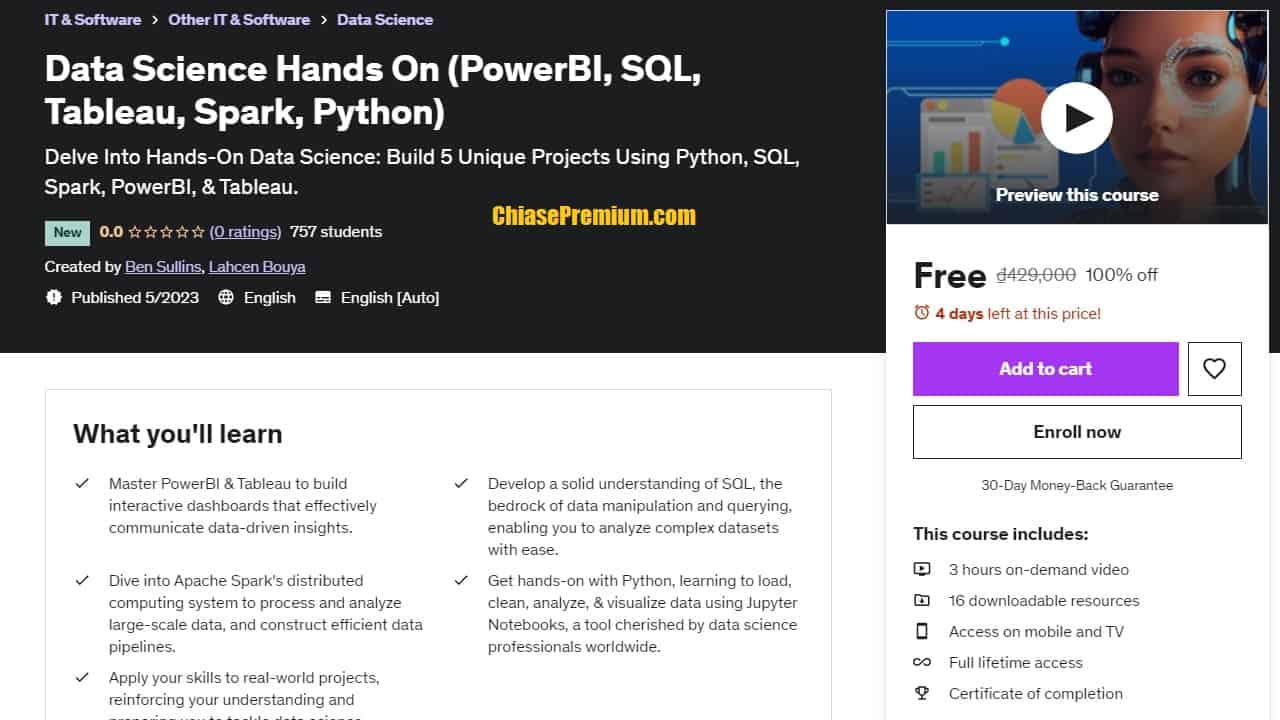Share link đăng ký, download full các Khóa học Photoshop miễn phí – Khóa học Photoshop online Cơ bản & Nâng cao, giúp bạn học Photoshop Chuyên Nghiệp
Bài viết dưới đây mình sẽ tổng hợp chia sẻ Khóa học Photoshop cho người mới bắt đầu, Khoá học Photoshop Trọn Bộ… từ nhiều nguồn khác nhau, tất cả đều miễn phí.
Chú ý: tất cả các khóa học trên blog đều được chia sẻ miễn phí, đăng ký sử dụng vĩnh viễn. Tuy nhiên, Udemy và tác giả khóa học thường chỉ dành ưu đãi miễn phí vĩnh viễn cho khoảng 120 đến 150 đăng ký đầu tiên trong ngày.
Để không bỏ lỡ đăng ký ưu đãi miễn phí mới nhất, bạn có thể theo dõi trên Facebook Page hoặc đăng ký nhận bản tin ChiasePremium dưới bài viết nhé.
Khoá học Photoshop là gì?
Khoá học Photoshop là một chương trình học tập hoặc khóa đào tạo tập trung vào việc học sử dụng phần mềm Adobe Photoshop. Trong các khoá học này, bạn sẽ học cách sử dụng các công cụ và tính năng của Photoshop để chỉnh sửa ảnh, tạo đồ họa và thiết kế đồ họa kỹ thuật số. Các chủ đề thường bao gồm cách làm việc với các lớp, các công cụ vẽ và chỉnh sửa, điều chỉnh màu sắc và ánh sáng, tạo hiệu ứng đặc biệt, và các kỹ thuật tổng hợp hình ảnh. Có nhiều loại khoá học Photoshop khác nhau, từ cơ bản đến nâng cao, phù hợp với nhu cầu và trình độ của mỗi học viên.
Adobe Photoshop là một ứng dụng phần mềm để chỉnh sửa hình ảnh sử dụng trên máy tính Windows hoặc MacOS. Photoshop cung cấp cho người dùng khả năng chỉnh sửa hình ảnh, tác phẩm nghệ thuật và hình minh họa sáng tạo. Thay đổi hình nền, mô phỏng một bức tranh ngoài đời thực hoặc tạo ra một khung cảnh thay thế về vũ trụ đều có thể thực hiện được với Adobe Photoshop.
Xem thêm:
- Khoá Học Adobe Illustrator miễn phí, từ Cơ Bản đến Nâng Cao
- [Free] Khóa học Xu hướng thiết kế đồ họa mạng xã hội
- [Share] Khóa học Canva miễn phí, cơ bản và nâng cao
Nội dung khoá học Photoshop cơ bản
Khoá học Photoshop cơ bản thường bao gồm các nội dung sau:
- Giới thiệu về giao diện và các công cụ cơ bản của Photoshop.
- Cách tạo mới và mở các tệp ảnh trong Photoshop.
- Các kỹ thuật cơ bản để cắt, sao chép và dán phần của ảnh.
- Sử dụng các công cụ vẽ và sửa ảnh để chỉnh sửa và retouch hình ảnh.
- Các phương pháp điều chỉnh màu sắc, độ sáng và độ tương phản của ảnh.
- Tạo và quản lý các lớp ảnh để tổ chức công việc và áp dụng hiệu ứng.
- Sử dụng các công cụ lọc và hiệu ứng để tạo ra các hiệu ứng đặc biệt và cải thiện ảnh.
- Thực hành các dự án và bài tập để áp dụng những kiến thức đã học vào thực tế.
Những nội dung này giúp sinh viên hiểu được cách sử dụng các công cụ và tính năng cơ bản của Photoshop để xử lý và chỉnh sửa hình ảnh một cách hiệu quả.
Nội dung khoá học Photoshop nâng cao
Trong khoá học Photoshop nâng cao được chia sẻ miễn phí dưới đây, bạn sẽ được hướng dẫn về các kỹ thuật và công cụ phức tạp hơn để tạo ra các công việc sáng tạo và chuyên sâu. Nội dung thường bao gồm:
- Công cụ và kỹ thuật làm việc với lớp: Học cách sử dụng các kỹ thuật nâng cao như lớp thông minh, lớp điều chỉnh, lớp hỗn hợp và lớp mặt nạ để tạo ra sự linh hoạt và hiệu quả trong quá trình chỉnh sửa ảnh.
- Chỉnh sửa hình ảnh chuyên sâu: Học các kỹ thuật như đánh bóng và làm mịn da, loại bỏ đối tượng không mong muốn, tái tạo màu sắc, và tái tạo chi tiết để cải thiện và cân chỉnh hình ảnh một cách chính xác.
- Tạo hiệu ứng đặc biệt: Học cách tạo ra các hiệu ứng đồ họa đặc biệt như làm mờ độ sâu, ánh sáng và bóng, hiệu ứng ánh sáng mặt trời, và hiệu ứng ánh sáng neon.
- Tạo đồ họa vector: Học cách sử dụng công cụ vector trong Photoshop để tạo ra các hình vẽ và biểu đồ vector phức tạp, từ logo đến infographic.
- Tích hợp với các ứng dụng khác: Học cách tích hợp Photoshop với các ứng dụng khác như Adobe Illustrator và Adobe InDesign để tối ưu hóa quá trình làm việc và tạo ra sản phẩm đa phương tiện.
- Quản lý dự án và làm việc nhóm: Học cách tổ chức và quản lý dự án đồ họa, cũng như làm việc hiệu quả trong môi trường làm việc nhóm.
Những nội dung này giúp bạn trở thành những người sử dụng thành thạo và sáng tạo của Photoshop, có khả năng xử lý các công việc đồ họa phức tạp và đáp ứng được nhu cầu của khách hàng và dự án.
Photoshop hiện vẫn công cụ phần mềm chỉnh sửa ảnh được sử dụng rộng rãi nhất trên thế giới hiện nay để, với các thao tác sửa hình ảnh ở nhiều định dạng file. Các công cụ trong Photoshop giúp bạn có thể chỉnh sửa cả hình ảnh riêng lẻ cũng như hàng loạt ảnh lớn.
Có một số phiên bản của Photoshop, bao gồm Photoshop CC, Photoshop Elements, Photoshop Lightroom và Photoshop Express, ngoài ra còn có một phiên bản Photoshop dành cho iOS (đã lược đi nhiều) tính năng.
✅ Xem thêm: Affinity Photo và Affinity Designer là gì? Phần mềm thay thế Photoshop
Có thể bạn quan tâm:
- Cinematography là gì? Chia sẻ khóa học Cinematography Masterclass
- MasterClass là gì? Đánh giá, chia sẻ tài khoản MasterClass
- Review, Chia sẻ khóa học, tài khoản Skillshare premium free
- Domestika là gì? Chia sẻ khóa học Domestika miễn phí
- Khóa học Motion Graphics Basic to Intermediate miễn phí
- Khóa học ChatGPT miễn phí tốt nhất (tổng hợp)
- Khóa học Canva miễn phí – Top Canva Courses Online
- Khóa học thiết kế đồ họa online miễn phí (Full, Free)
- Khoá học Data Science 2023 (tổng hợp chia sẻ miễn phí)
- Khóa học Data Analysis, Data Analytics 2023 miễn phí (Full)
Khoá học Photoshop miễn phí
Dưới đây mình sẽ tổng hợp và chia sẻ các Khoá học Photoshop miễn phí hàng đầu hiện nay, miễn phí sử dụng vĩnh viễn và được cập nhật liên tục.
Dưới đây mình xin chia sẻ các link đăng ký khóa học Khoá Học Photoshop trọn bộ miễn phí, tổng hợp và cập nhật lần lượt từ Udemy.com (ngay khi có link ưu đãi học miễn phí vĩnh viễn mới nhất mình sẽ chia sẻ ở bài viết này và trên Facebook).
Các khóa học photoshop miễn phí dưới đây sẽ đề cập đến các nội dung sau:
- Cơ bản về Photoshop: Bắt đầu từ việc hiểu giao diện và các công cụ cơ bản trong Photoshop.
- Xử lý ảnh: Học cách chỉnh sửa và cải thiện hình ảnh bằng cách sử dụng các công cụ như cắt, chỉnh sửa màu sắc, sửa lỗi ảnh, và làm mịn da.
- Lớp và mask: Hiểu về cách sử dụng các lớp và mask để quản lý các điều chỉnh và hiệu ứng trong hình ảnh một cách không phá hỏng.
- Văn bản và kiểu chữ: Học cách thêm văn bản vào hình ảnh và làm việc với các hiệu ứng kiểu chữ để tạo ra tiêu đề hoặc thiết kế chữ.
- Hiệu ứng hình ảnh: Khám phá các hiệu ứng đặc biệt như làm mờ, phát sáng, hoặc tạo ra hiệu ứng đồ họa ấn tượng khác.
- Phục vụ cho thiết kế đồ họa: Hướng dẫn cách sử dụng Photoshop để tạo ra các thiết kế đồ họa như poster, banner, thiệp mời, và các tài liệu truyền thông khác.
- Công cụ nâng cao: Khám phá các công cụ và kỹ thuật tiên tiến như việc làm việc với các lớp thông minh, retouching chuyên sâu, và phức tạp hóa các hiệu ứng.
- Quản lý và tổ chức file: Học cách quản lý và tổ chức các tệp tin, lớp và thiết kế để dễ dàng tìm kiếm và tái sử dụng chúng sau này.
- Tích hợp với các ứng dụng khác: Hướng dẫn cách làm việc với các ứng dụng khác như Adobe Illustrator hoặc Adobe InDesign để tạo ra các dự án đa phương tiện.
- Tạo ra sản phẩm cuối cùng: Học cách xuất và định dạng hình ảnh để chuẩn bị cho in ấn hoặc chia sẻ trực tuyến.
Tùy thuộc vào mức độ và mục tiêu của khoá học, các nội dung có thể được điều chỉnh hoặc mở rộng để phù hợp với nhu cầu cụ thể của người học, nhanh tay đăng ký khi khóa học còn ưu đãi free bạn nhé!
Essential Photoshop Course
for Beginner To Advanced
Learn Photoshop Layer, Color, Tools, Adjustment, Blur, Retouch, Content Aware, Spot Healing, Clipping Path. source: udemy.com
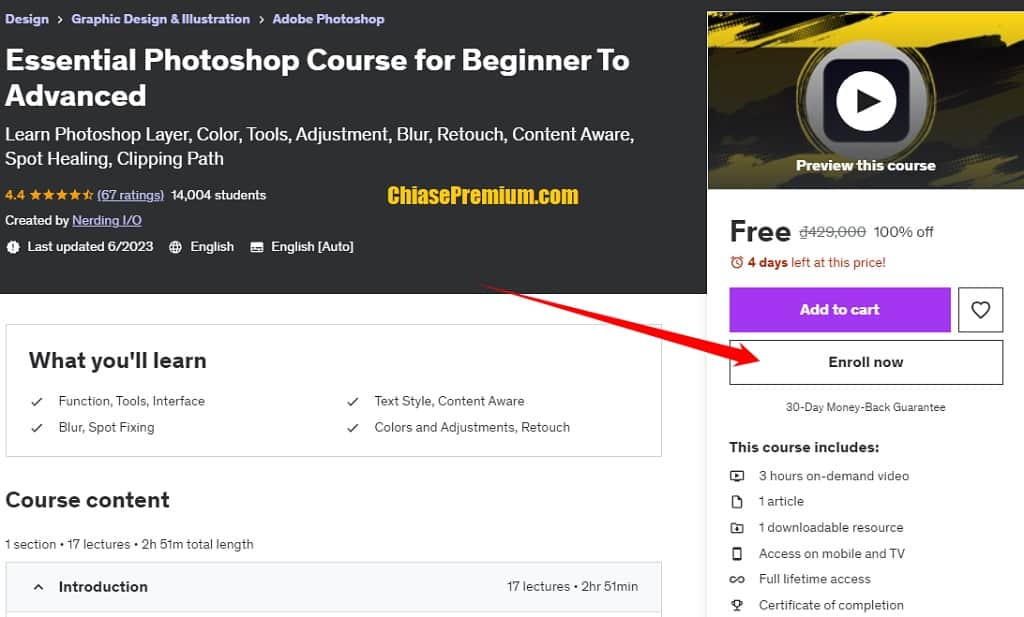
Khám phá sức mạnh của Adobe Photoshop và nâng cao kỹ năng thiết kế đồ họa của bạn qua khóa học toàn diện này. Dù bạn mới bắt đầu hay là nhà thiết kế có kinh nghiệm, khóa học sẽ trang bị bạn kiến thức và kỹ thuật để tạo ra hình ảnh đẹp và xử lý hình ảnh chuyên nghiệp.
Trong khóa học thực hành này, bạn sẽ chi tiết học về Adobe Photoshop, công cụ quen thuộc trong ngành thiết kế đồ họa và chỉnh sửa ảnh. Bạn sẽ bắt đầu từ những nguyên tắc cơ bản, tìm hiểu về giao diện, công cụ quan trọng và các khái niệm cốt lõi của Photoshop. Sau đó, bạn sẽ tiến xa với những kỹ thuật nâng cao như chỉnh sửa ảnh, vẽ tranh số và tạo đồ họa ấn tượng
Điều đặc biệt ở khóa học này là cách tiếp cận thông qua các dự án thực tế. Bạn sẽ áp dụng kiến thức vào các dự án thiết kế thực tế, giúp xây dựng portfolio chuyên nghiệp. Từ chỉnh sửa ảnh đến tạo ra các tác phẩm nghệ thuật, bạn sẽ có trải nghiệm thực tế và phát triển gu thẩm mỹ trong thiết kế.
Điểm đặc biệt của khóa học:
- Hiểu rõ giao diện, công cụ và tính năng của Adobe Photoshop.
- Học các kỹ thuật chỉnh sửa ảnh để nâng cao chất lượng và sửa đổi hình ảnh.
- Sâu rộng vào các khái niệm như lớp, mặt nạ và chế độ hòa trộn để kiểm soát sự sáng tạo.
- Tạo nghệ thuật và hình minh họa số tuyệt vời bằng cách sử dụng bút vẽ và kỹ thuật vẽ.
- Thiết kế đồ họa hấp dẫn bao gồm logo, biểu ngữ và hình ảnh truyền thông xã hội.
- Master nghệ thuật xử lý ảnh, ghép ảnh và hiệu ứng đặc biệt.
- Khám phá các hiệu ứng văn bản, kiểu chữ và tạo bố cục hấp dẫn.
- Tối ưu hóa hình ảnh cho web và in ấn với hiểu biết về độ phân giải, chế độ màu và định dạng tệp.
Với sự hướng dẫn từ người có kinh nghiệm, bạn sẽ nắm vững quy trình làm việc chuyên nghiệp và những phương pháp hay nhất trong lĩnh vực. Mỗi bài học được thiết kế để cung cấp kỹ năng thực tế có thể áp dụng ngay vào dự án của bạn. Khóa học có thời gian linh hoạt, giúp bạn học một cách thuận lợi và xem lại bài giảng khi cần thiết.
Sau khi hoàn thành khóa học, bạn sẽ có nền tảng vững chắc về Adobe Photoshop và tự tin hơn khi đối mặt với bất kỳ dự án thiết kế nào. Dù bạn là nhà thiết kế đồ họa, nhiếp ảnh gia hay nghệ sĩ số, khóa học này sẽ giúp bạn tạo ra hình ảnh ấn tượng và lôi cuốn.
Link đăng ký miễn phí vĩnh viễn dành cho 120 đăng ký đầu tiên trong hôm nay (free for 120 enrolls today), 28.12.2023: https://www.udemy.com/course/graphics-design-videoediting-course/?couponCode=6AE43780A20E223DFD30
Adobe Photoshop CC 2022
For Absolute Beginner to Advanced. Retouch, Color Adjustment, Layer, Text Style, Shadow, Blur, Advance Content Aware, Retouch. source: udemy.com
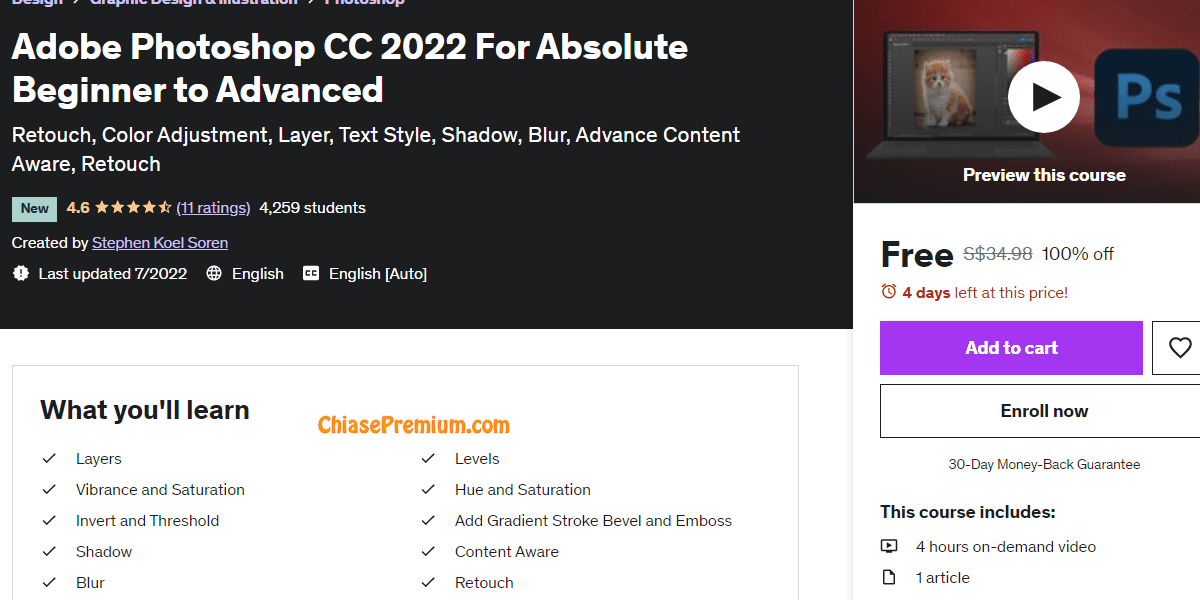
Source: udemy.com
Nếu bạn là người mới bắt đầu và muốn học photoshop từ đầu thì khóa học này sẽ giúp bạn học Adobe Photoshop một cách chuyên nghiệp. Đối với việc học thiết kế đồ họa và chỉnh sửa photoshop từ sơ cấp đến nâng cao, khóa học này có thể là một khởi đầu rất tốt. Bạn có thể học từ khóa học này về Lớp Photoshop, Màu sắc và Điều chỉnh, Hiệu chỉnh Màu trong Photoshop, Hình dạng và Biểu tượng, Nội dung-Nhận thức & Cắt xén, Kiểu chữ trong Photoshop, Gradient Stroke & Bevel, Shadow, Blending, Selection, Photoshop Masking, Blur & Filters, Transform, Warp & Distort, Clipping Mask, Retouch, Photoshop Retouching, Effect Of Visual Style, Brush, Export, Kiếm tiền với Công việc Thiết kế Đồ họa, Advance Tool và nhiều hơn nữa.
Khóa học này đặc biệt dành cho người mới bắt đầu và bạn không cần bất kỳ kiến thức nào về photoshop, nhiếp ảnh hoặc thiết kế đồ hoạ trước đó. Chúng ta sẽ bắt đầu thực hiện từng bước một. Nếu bạn chưa từng sử dụng Photoshop trước đây hoặc bạn đã sử dụng Photoshop nhưng chỉ ở mức cơ bản và cần thiết kế chuyên nghiệp hơn, bạn chỉ cần làm khoá học này và chúng ta sẽ cùng nhau tìm hiểu cách tạo ảnh đẹp bằng Photoshop.
Link đăng ký vĩnh viễn (cập nhật 3.8.2022, free 24h, 1000 slots):
https://www.udemy.com/course/adobe-photoshop-cc-for-absolute-beginner-to-advanced/?couponCode=04A1F04A2DA2EF2E479F
Adobe Photoshop for Beginners
Ultimate Adobe Photoshop for Beginners – Zero to Hero
Photoshop for Beginners Course you will learn a lot of topics to become a Pro and Master in Photoshop from Zero to Hero. source: udemy.com
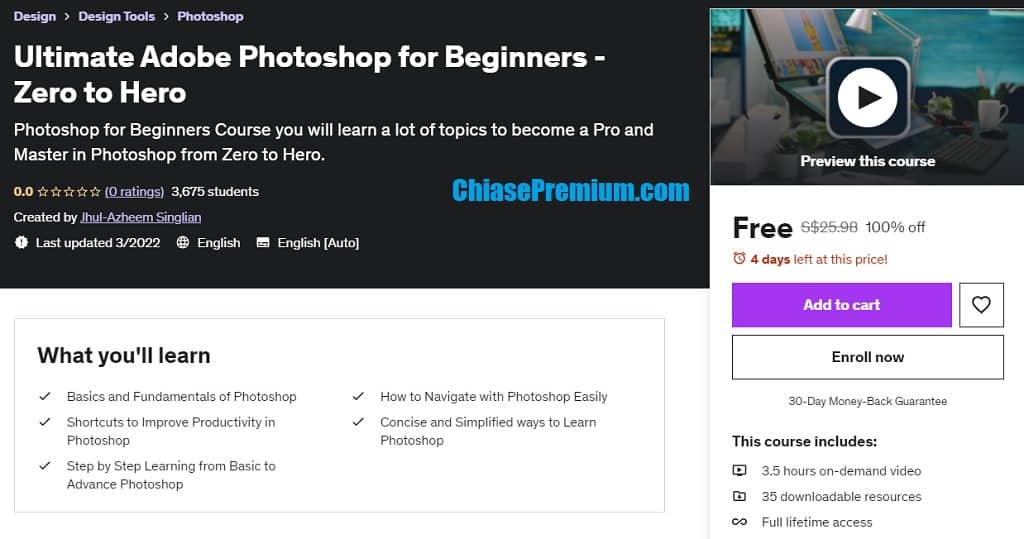
“In this Photoshop for Beginners Course you will learn a lot of topics to become a Pro and Master in Photoshop.
This course is designed for learners who have zero knowledge in Photoshop, this can also applies to those who have already the working knowledge in Photoshop and want to take this course as a refresher.
The Course are sub-divided into sections ;
1. Introduction (Getting to know about Photoshop)
2. Download and Install Photoshop
3. Startup (how to start Photoshop)
4. Navigating though workspace and how to customize them
5. Working with Images, how to manage them in Photoshop
6. Moving and Selecting, how to manipulate the objects by means of Move and Select
7. Ways you can crop in Photoshop.
8. Different kinds of Slice Tool, their Functionalities, and Where you can use them
9. Frame Tool (Framing Objects in different shapes)
10. Getting sample color from the Image.” source: Udemy.com
Link đăng ký miễn phí vĩnh viễn (150 enrolls), 16/1/2023: https://www.udemy.com/course/ultimate-adobe-photoshop-for-beginners/?couponCode=PSFREECOURSE3
Easy Photoshop with 40 Live Project
Free
Easily learn 40 pro tips of Adobe Photoshop: Retouching , Face Lift , Poster Design , Change Hair Color & Eye Color. Source: Udemy.com
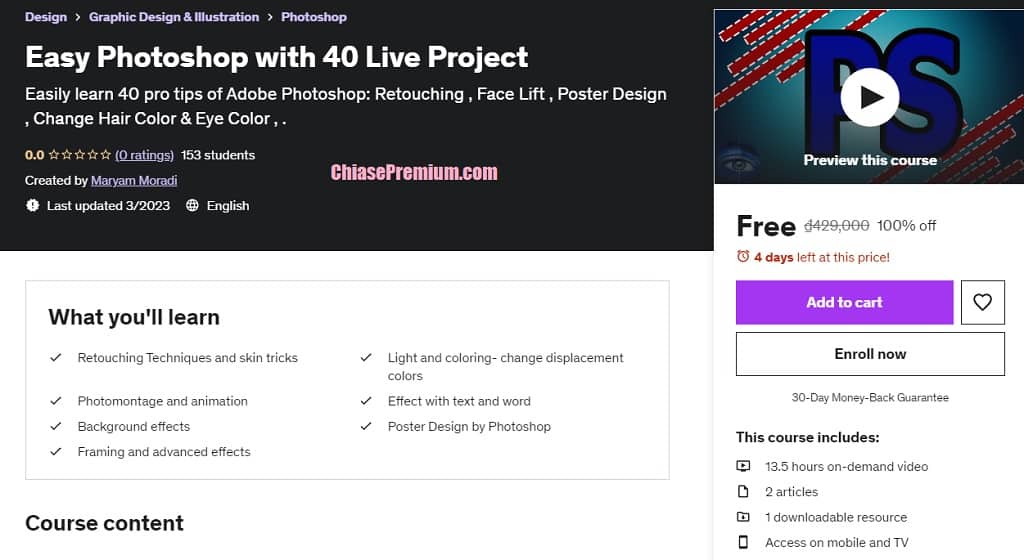
13.5 hours on-demand video
2 articles
1 downloadable resource
Access on mobile and TV
Full lifetime access
“In this course you will learn:
- Retouching Techniques and skin tricks
- Add beard and stubble to men’s face
- Correct retouching acne freckles on skin
- Fast skin reporting
- Contouring on the skin and face
- Light and coloring- change colors displacement colors
- Add bright shine and light to pale image.
- Add neon lights to photos and objects
- Turn red and yellow autumn summer and spring
- Change hair color to any colors
- Change eyes color to any color
- Convert image to several colors and drawing as pen drawing
- Turn real picture to oil painting
- Add 2 color effects and loud halos
- Make freezing and Ice effect on subject
- Changing color hair and clothes
- Photomontage and animation
- Photomontage advanced
- Photomontage in advanced session
- Creating motion and an animations by images
- Effect with text and word
- put text inside object
- add long text around object
- add colored smoke around text
- put text around object
- merge text by image for logo
- Background effects
- moving parts of object
- expand background and increase background
- create speeding on background
- removing the object
- Photoshop for programmers
- Framing and advanced effects
- turn picture to pencil drawing
- make frame for pictures
- convert image text object to gold leaf
- moving pixel image to 3D image
- Make face-changing
- double exposure technique match image together
- convert image to broken pieces
- converting image to striped image
- make ghost like design
- icon engraving on woods
You’re gonna learn 40 pro tricks of Photoshop.” Source: Udemy.com
Source: #udemy
Link đăng ký miễn phí vĩnh viễn dành cho 120 đăng ký đầu tiên trong hôm nay (free for 120 enrolls today), 03.6.2023: https://www.udemy.com/course/using-photoshop-like-a-pro-for-beginners-40-pro-techniques/?couponCode=MORADI_GIFT_JUN31
Photo Manipulation With Adobe Photoshop
Amazing Designs
Learn to create professional and great designs step by step from A to Z. Source: Udemy.com
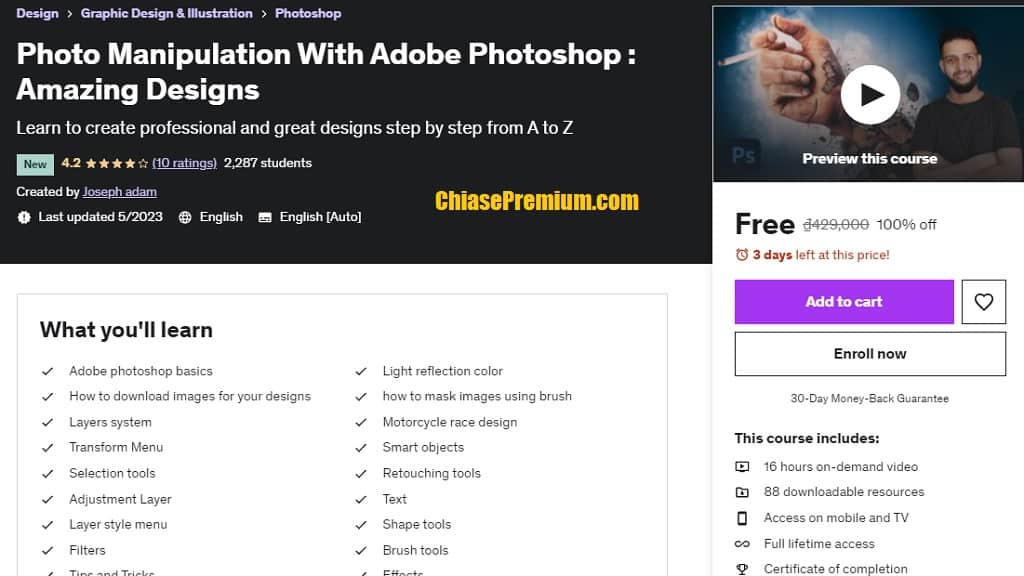
16 giờ đào tạo.
88 downloadable resources
Các kỹ năng được giảng dạy trong khóa học này:
- “Adobe photoshop basics
- Light reflection color
- How to download images for your designs
- how to mask images using brush
- Layers system
- Motorcycle race design
- Transform Menu
- Smart objects
- Selection tools
- Retouching tools
- Adjustment Layer
- Text
- Layer style menu
- Shape tools
- Filters
- Brush tools
- Tips and Tricks
- Effects
- clipping mask
- Warp tool
- Smart objects
- Quick selection tool
- Change hair backgrounds
- Healing brush tool
- Colorize images
- Black and white styles
- Change white to colors
- How to type text
- How to type a paragraph
- Add images inside the text
- Vintage effect
- How to install fonts
- How to create patterns
- Castle text effect
- Glass text effect
- How to create shapes with Photoshop
- Blur filters
- Filter Gallery
- how to use the brush tool
- Create hair brush
- replace Sky in images
- Content aware scale tool
- How to create objects reflection
- How to keep objects original shadow
- Create Human shadows
- Coordinates effect
- Glass reflection effect
- Glow effect
- basics of photo manipulation
- Ideas and inspiration websites
- Set the right object size
- the Focal length
- Color matching
- How to set Light and Shadow
- How to select images with the proper angle
- How to Create the design you imagine
- how to adjust objects using the distort tool
- Strawberry advertising
- astronaut design
- Orange cup design
- Burger ad design
- Car racing design
- Adventure design
- Action design
- High castles design
- golfer design
- painting design
- Alien invasion
- hackers design
- Anti smoking ad
- Cybercity design” Source: Udemy.com
Link đăng ký miễn phí vĩnh viễn dành cho 120 đăng ký đầu tiên trong hôm nay (free for 120 enrolls today). 05/6/2023: https://www.udemy.com/course/photo-manipulation-with-adobe-photoshop/?couponCode=F09E4D40D495383CCD37
Khóa học Adobe Photoshop (PTS) chuyên nghiệp
Khóa học Adobe Photoshop (PTS) chuyên nghiệp thường bao gồm các nội dung sau:
- Cơ bản về giao diện và công cụ của Photoshop.
- Cách làm việc với các lớp và mặt nạ.
- Kỹ thuật chỉnh sửa ảnh cơ bản như điều chỉnh màu sắc, độ sáng, độ tương phản.
- Các kỹ thuật cắt, ghép ảnh.
- Xử lý ảnh chuyên sâu như retouching, đồ họa kỹ thuật số.
- Thiết kế đồ họa cho web và in ấn.
- Các công cụ và kỹ thuật tiên tiến trong Photoshop như việc sử dụng lớp điều chỉnh, brush và bút vẽ.
- Quản lý và tổ chức tệp ảnh trong Photoshop.
- Cách tạo và sử dụng các hiệu ứng đặc biệt và lọc trong Photoshop.
- Cách làm việc với văn bản và hiệu ứng văn bản trong Photoshop.
Chia sẻ link đăng ký các hóa học Adobe Photoshop (PTS) chuyên nghiệp tốt nhất
Advanced Professional Photoshop Course
A Course To Learn Masking, Logo, T-Shirt, Business Card, GIF, Modern CV, Mockup, Mug, Retouching, Cover, Calendar Design. Source: Udemy.com
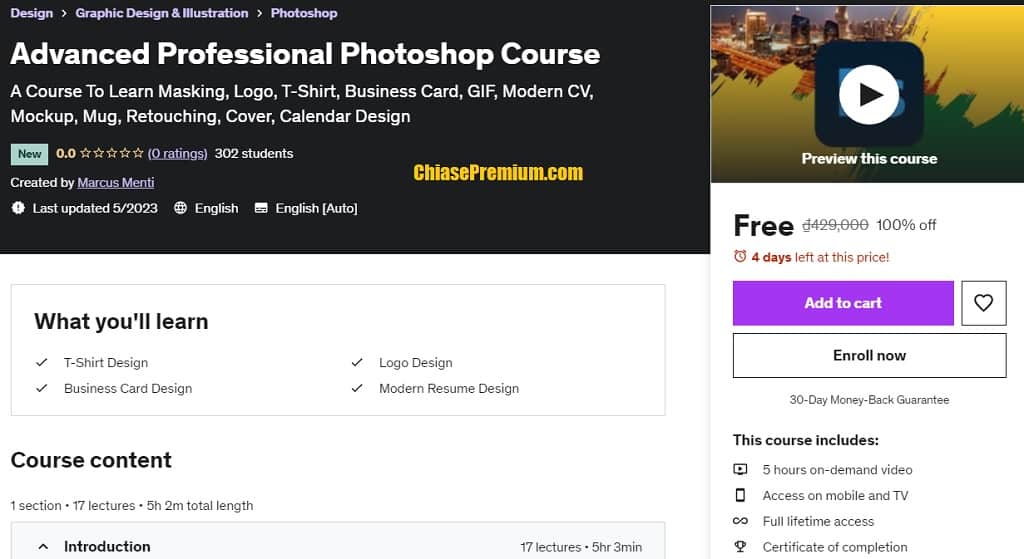
A professional photoshop course with advance photoshop training where a student will learn about selection and masking, how to design logo, t-shirt, business card, resume, mug, bottle, calendar, cover, gif, along with that student will learn how to earn money by graphics designing work, retouching, advance use of photoshop tools etc. It’s a professional photoshop course specially for graphics designers and before enrol this course you must have knowledge about basic photoshop. I suggest you to enrol this course along with basic photoshop knowledge. If you already know how to use layers & make simple selections then you are perfect for this course. In this complete guide to Adobe Photoshop, you’ll not only learn all of the editing tools available in Adobe Photoshop, but also how to design actual graphics you can use for your business, or for fun. This course is also good for intermediate/casual Photoshop users who want to learn new techniques and tools, and how to properly use Photoshop.”
Source: #udemy
Link đăng ký miễn phí vĩnh viễn dành cho 120 đăng ký đầu tiên trong hôm nay (free for 120 enrolls today) 18.6.2023: https://www.udemy.com/course/advanced-professional-photoshop-course/?couponCode=676F2450E8A30A868209
Photoshop For Architects : Zero to Hero
Complete architectural photoshop course that will 100% level up your skills! Source: Udemy.com
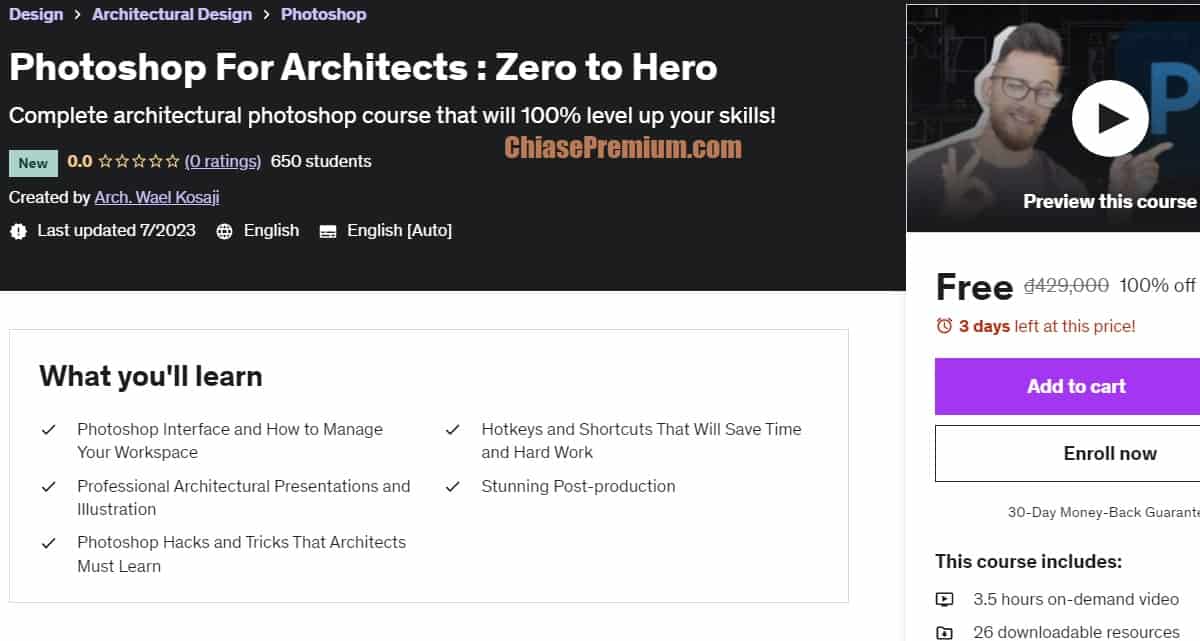
- 3.5 hours on-demand video
- 26 downloadable resources
“You don’t know anything about “Architectural Photoshop?” You are STRUGGLING with learning this software as an architect or a student?
- intro and interface
- breaking down the workflow
- use photoshop as an architect
- improve your drawings
- add live to your renders
- present your project as a pro!
All you will ever need to do is to bring your notebook, and a pen and attend this complete easy understanding architectural Photoshop course. As an instructor, I would love to advise you not to apply during watching the lecture. Instead, take as many notes as possible and then try to memorize the things you have learned to apply them on your own.”
Source: Udemy.com
Link đăng ký miễn phí vĩnh viễn dành cho 120 đăng ký đầu tiên trong hôm nay (free for 120 enrolls today), https://www.udemy.com/course/photoshop-for-architects-zero-to-hero/?couponCode=FREEPS
Photoshop For Architecture
Photoshop Techniques for Architects: A Step by Step Guide to Produce Professional Images. Source: Udemy.com
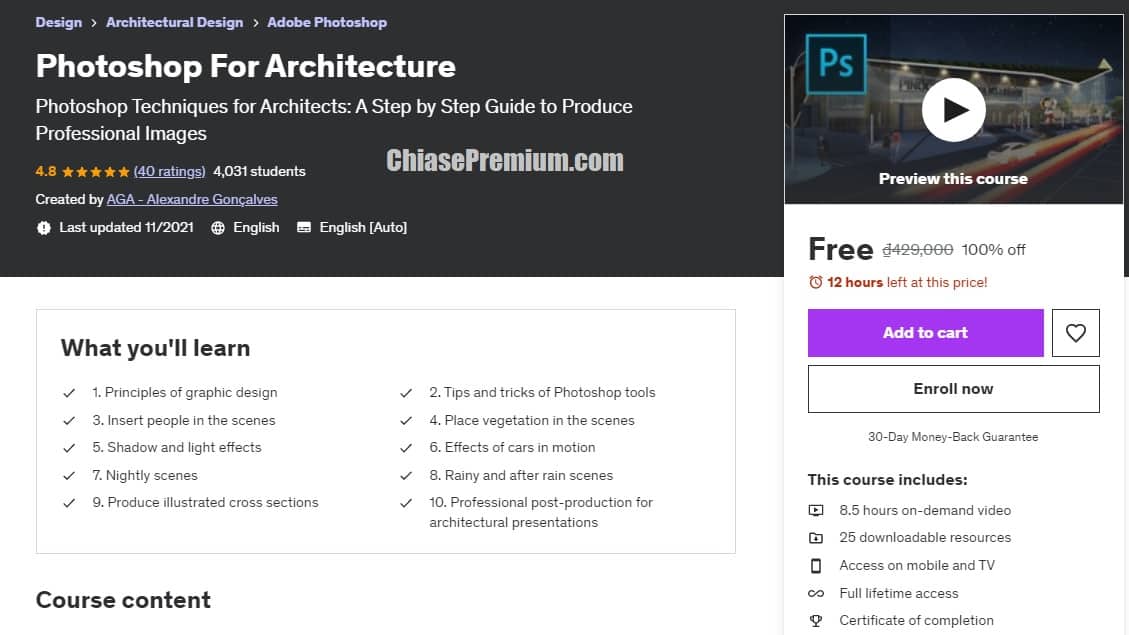
What you’ll learn
1. Principles of graphic design
2. Tips and tricks of Photoshop tools
3. Insert people in the scenes
4. Place vegetation in the scenes
5. Shadow and light effects
6. Effects of cars in motion
7. Nightly scenes
8. Rainy and after rain scenes
9. Produce illustrated cross sections
10. Professional post-production for architectural presentations”
Source: Udemy.com
Link đăng ký miễn phí vĩnh viễn dành cho 120 đăng ký đầu tiên trong hôm nay (free for 120 enrolls today), 10/12/2023:
https://www.udemy.com/course/photoshop-for-architecture/?couponCode=PS_FREECOURSE5
Elevate Your Design Skills with Photoshop
Adobe Photoshop Course from Basic to Advacned for Graphics. Elevate Your Design Skills: Unleash the Power of Adobe Photoshop for Graphic Design. Source: Udemy.com
- 4 hours on-demand video
- 1 article
- 1 downloadable resource
- Full lifetime access
- Certificate of completion
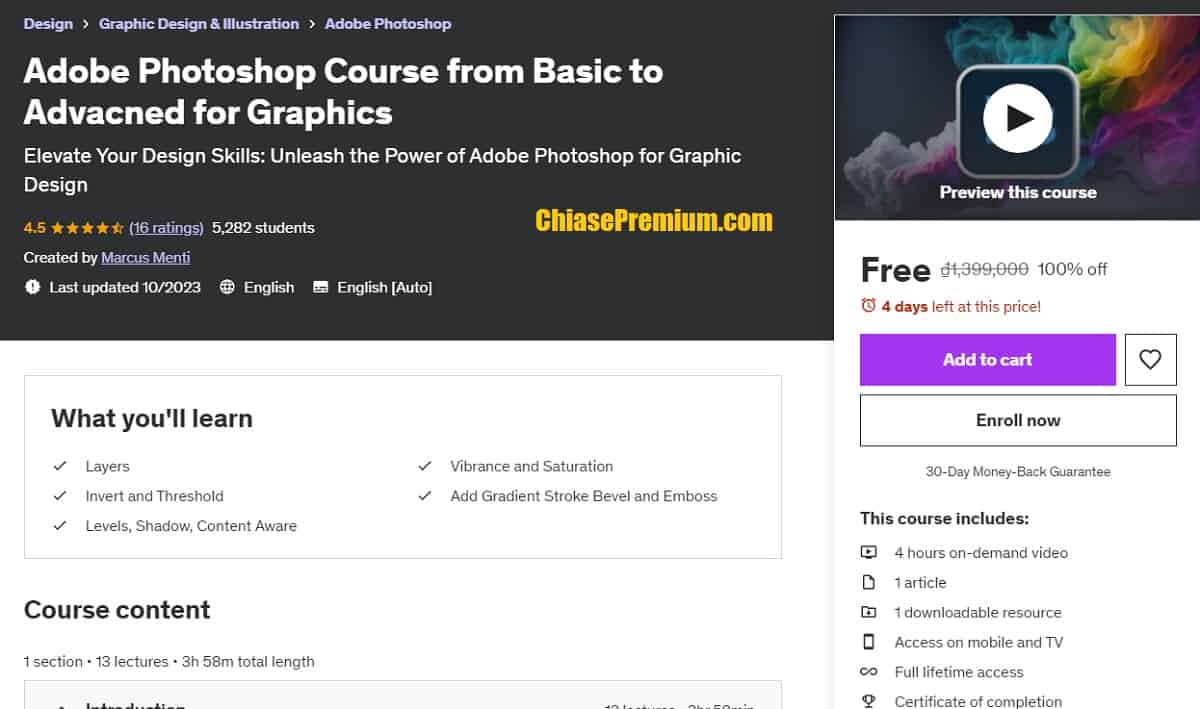
Cho dù bạn là người mới bắt đầu hay đã có kinh nghiệm với phần mềm, khóa học này sẽ hướng dẫn bạn qua một hành trình biến đổi, từ thành thạo các kiến thức cơ bản đến các kỹ thuật nâng cao. Bạn sẽ có được nền tảng vững chắc về các công cụ và tính năng mạnh mẽ của Photoshop, cho phép bạn tạo ra các thiết kế trực quan tuyệt đẹp cho nhiều mục đích khác nhau, bao gồm xây dựng thương hiệu, tiếp thị kỹ thuật số, thiết kế web, v.v.
Thông qua sự kết hợp giữa các giải thích lý thuyết, bài tập thực hành và dự án thực tế, bạn sẽ phát triển nền tảng vững chắc trong lĩnh vực chỉnh sửa, thao tác và bố cục hình ảnh. Bạn sẽ học cách điều hướng giao diện Photoshop, tận dụng các công cụ cần thiết và áp dụng các kỹ thuật chuyên nghiệp để nâng cao chất lượng công việc thiết kế của mình.
Nội dung của khóa học:
- Nắm vững các kiến thức cơ bản về Photoshop: Làm quen với không gian làm việc của Photoshop, các công cụ và kỹ thuật cần thiết để chỉnh sửa và thao tác hình ảnh.
- Chỉnh sửa và nâng cao hình ảnh: Khám phá cách chỉnh sửa ảnh, sửa lỗi, điều chỉnh màu sắc và tông màu, cũng như nâng cao chất lượng hình ảnh.
- Kỹ thuật chọn và che mặt nâng cao: Khám phá thế giới của các kỹ thuật chọn và che mặt chính xác để tách đối tượng, xóa nền và ghép ảnh liền mạch.
- Hiệu ứng văn bản và kiểu chữ sáng tạo: Khám phá các công cụ và kỹ thuật kiểu chữ để tạo ra các hiệu ứng văn bản bắt mắt, logo tùy chỉnh và bố cục kiểu chữ phong cách.
- Vẽ kỹ thuật số và minh họa: Học các kỹ thuật vẽ kỹ thuật số, tùy chỉnh cọ vẽ và cách tạo ra các minh họa và tác phẩm nghệ thuật kỹ thuật số tuyệt đẹp.
- Thao tác và ghép ảnh: Nắm vững nghệ thuật thao tác ảnh, kết hợp nhiều hình ảnh, chế độ hòa trộn và tạo ra các bố cục siêu thực và giàu trí tưởng tượng.
- Học tập dựa trên dự án: Áp dụng kiến thức của bạn vào các dự án thực tế, bao gồm thiết kế poster, đồ họa truyền thông xã hội, ghép ảnh, v.v.
- Mẹo tiết kiệm thời gian và quy trình làm việc: Khám phá các mẹo chuyên nghiệp, phím tắt và quy trình làm việc hiệu quả để sắp xếp hợp lý quy trình thiết kế của bạn và nâng cao năng suất.
Đến cuối khóa học này, bạn sẽ có được sự tự tin và chuyên môn để tạo ra các thiết kế đồ họa chuyên nghiệp bằng Adobe Photoshop. Cho dù bạn có tham vọng trở thành nhà thiết kế đồ họa, nghệ sĩ kỹ thuật số hay chỉ đơn giản muốn nâng cao kỹ năng thiết kế của mình, khóa học này là bước đệm để bạn làm chủ Photoshop và phát huy tiềm năng sáng tạo của mình.
Link đăng ký miễn phí vĩnh viễn dành cho 120 đăng ký đầu tiên trong hôm nay (free for 120 enrolls today), 22/10/2023: https://www.udemy.com/course/adobe-photoshop-course-from-basic-to-advacned-for-graphics/?couponCode=751D50D8BFE4DCFC13AE
Photoshop Course for Beginner to Advanced
Essential Photoshop Course for Beginner to Advanced. Learn Photoshop Layer, Image Color Adjustment, Retouching, Text Style, Shape, Symbol, Content Aware. Source: Udemy.com
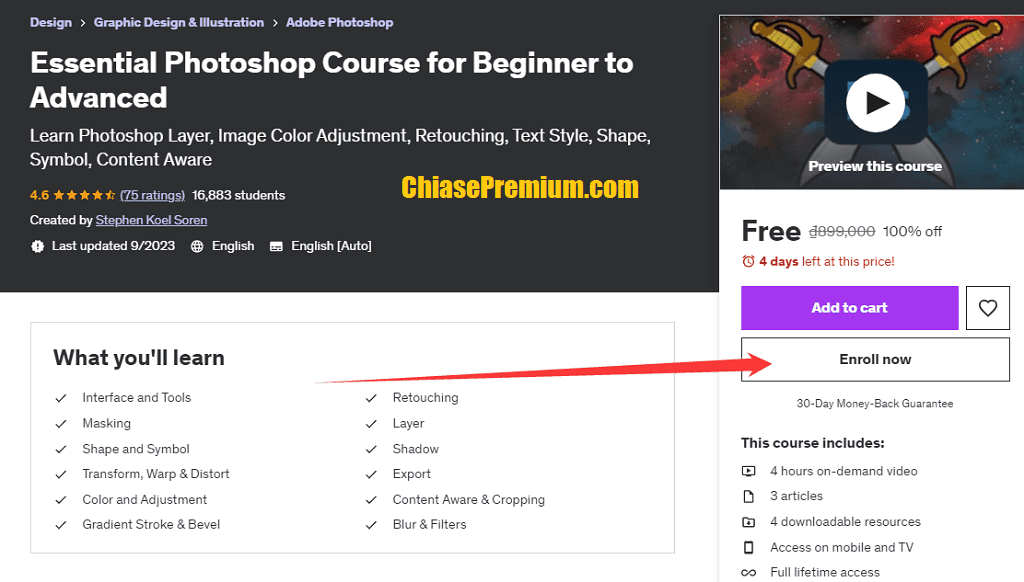
- 4 hours on-demand video
- 3 articles
- 4 downloadable resources
- Access on mobile and TV
- Full lifetime access
Nội dung khóa học:
- Interface and Tools
- Retouching
- Masking
- Layer
- Shape and Symbol
- Shadow
- Transform, Warp & Distort
- Export
- Color and Adjustment
- Content Aware & Cropping
- Gradient Stroke & Bevel
- Blur & Filters
Link đăng ký miễn phí vĩnh viễn dành cho 120 đăng ký đầu tiên trong hôm nay (free for 120 enrolls today), 24/10/2023: https://www.udemy.com/course/graphics-design-video-editing-for-beginner-to-advanced/?couponCode=59A752AEE7639E23C54D
Khóa học Photoshop 2024
Adobe Photoshop: Complete Beginners Course (2024)
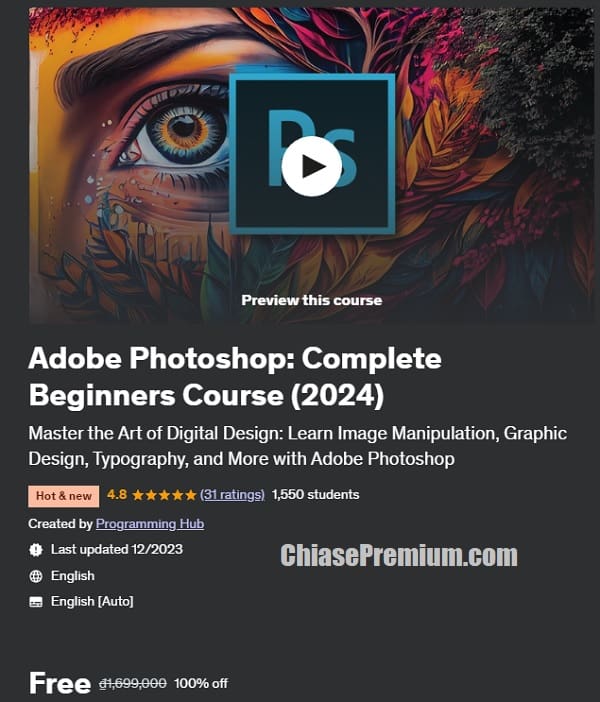
Master the Art of Digital Design: Learn Image Manipulation, Graphic Design, Typography, and More with Adobe Photoshop. source: udemy.com
- 7.5 hours on-demand video
- Access on mobile and TV
- Full lifetime access
What you’ll learn
- Navigate and utilize the Photoshop interface proficiently
- Initiate new projects and manage existing ones effectively
- Master selection, masking, and alignment techniques
- Perform advanced image manipulation and typography in Photoshop
- Understand and apply effective canvas and image resizing techniques
- Use Photoshop’s tooltips and shortcuts for efficient editing
- Master the use of vector masks, clipping masks, and adjustment layers
Source: udemy.com
Link đăng ký miễn phí vĩnh viễn dành cho 120 đăng ký đầu tiên trong hôm nay (free for 120 enrolls today), 31/01/2024: https://www.udemy.com/course/adobe-photoshop-complete-beginners-course-2024/?couponCode=COMIDEC31JAN
Professional Project Based Graphics Design & Video Editing
Learn the Essential Skills of Graphics Design and Video Editing by Working on Real-World Projects. source: udemy.com
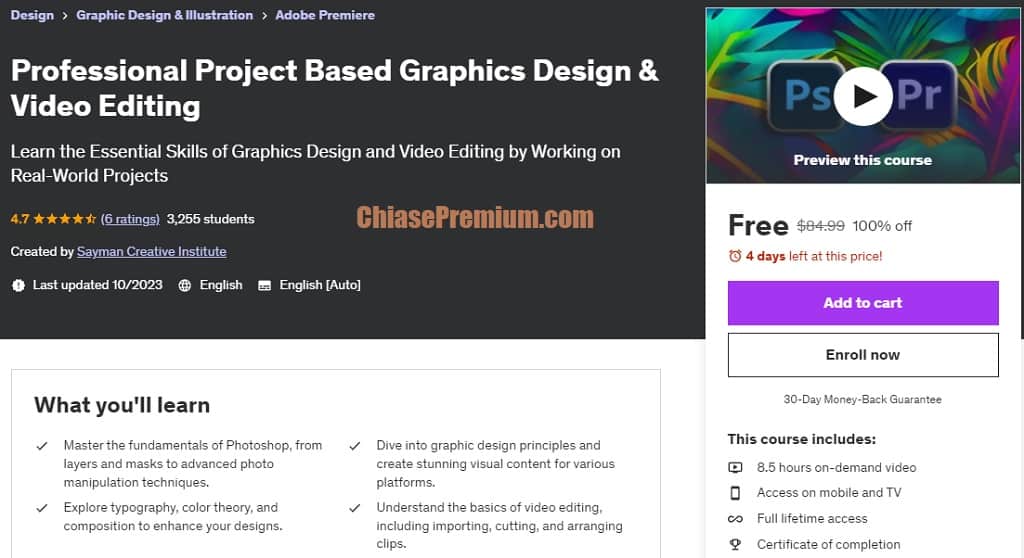
What you’ll learn
- Master the fundamentals of Photoshop, from layers and masks to advanced photo manipulation techniques.
- Dive into graphic design principles and create stunning visual content for various platforms.
- Explore typography, color theory, and composition to enhance your designs.
- Understand the basics of video editing, including importing, cutting, and arranging clips.
- Learn advanced editing techniques, transitions, and effects to add depth and professionalism to your videos.
- Work with audio, apply color grading, and create visually engaging motion graphics.
source: udemy.com
Link đăng ký miễn phí vĩnh viễn dành cho 120 đăng ký đầu tiên trong hôm nay (free for 120 enrolls today), 16/2/2024: https://www.udemy.com/course/professional-graphics-design-video-editing-course-with-project/?couponCode=3A40937ED69DF2A10AA8
Masterclass Illustrator and Photoshop course
Adobe Illustrator & Photoshop for Graphic Design: Beginner to Pro. source: udemy.com
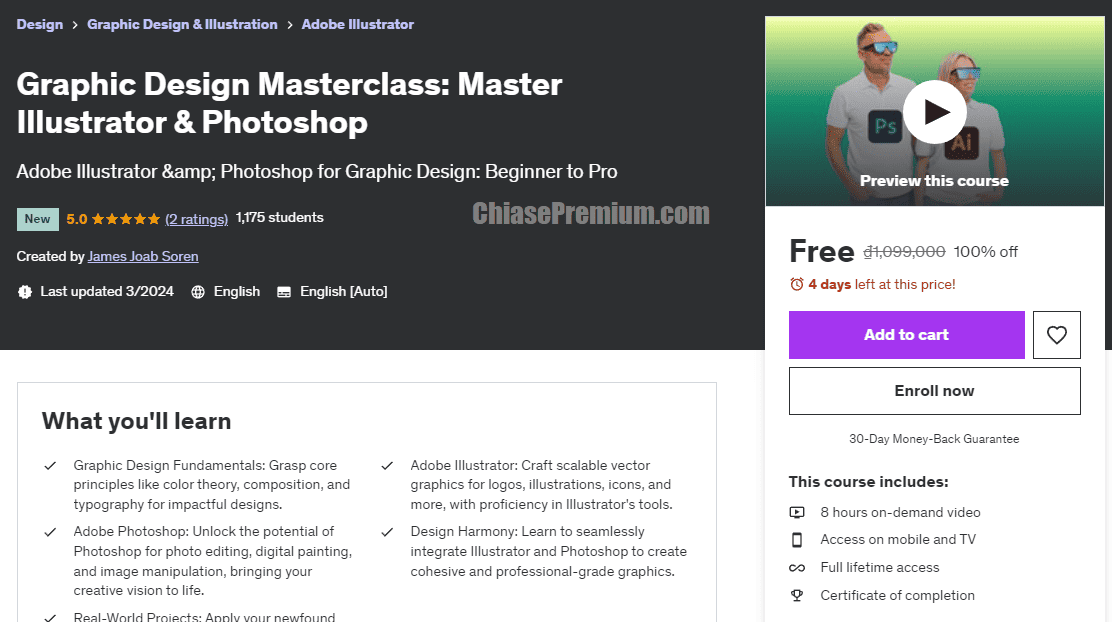
- 8 hours video
What you’ll learn
• Graphic Design Fundamentals: Grasp core principles like color theory, composition, and typography for impactful designs.
• Adobe Illustrator: Craft scalable vector graphics for logos, illustrations, icons, and more, with proficiency in Illustrator’s tools.
• Adobe Photoshop: Unlock the potential of Photoshop for photo editing, digital painting, and image manipulation, bringing your creative vision to life.
• Design Harmony: Learn to seamlessly integrate Illustrator and Photoshop to create cohesive and professional-grade graphics.
• Real-World Projects: Apply your newfound skills to practical projects, designing logos, brochures, posters, captivating social media graphics, and more.”
source: udemy.com
Link đăng ký miễn phí vĩnh viễn dành cho 120 đăng ký đầu tiên trong hôm nay (free for 120 enrolls today), 30/3/2024:
Khóa học Photoshop online
All in one Adobe Photoshop- Beginner to Professional course
Beginner to Pro Photoshop Master Course. source: Udemy.com
- 11.5 hours on-demand video
- 19 downloadable resources
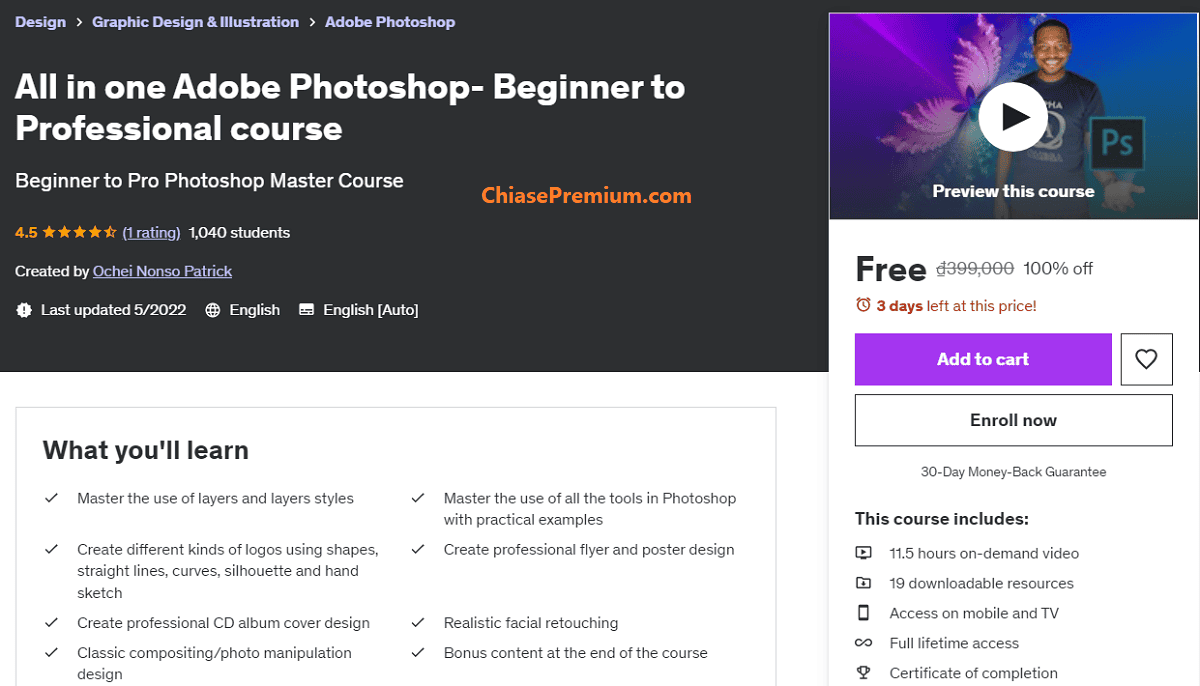
What you’ll learn
- Master the use of layers and layers styles
- Master the use of all the tools in Photoshop with practical examples
- Create different kinds of logos using shapes, straight lines, curves, silhouette and hand sketch
- Create professional flyer and poster design
- Create professional CD album cover design
- Realistic facial retouching
- Classic compositing/photo manipulation design
source: Udemy.com
Link đăng ký miễn phí vĩnh viễn dành cho 120 đăng ký đầu tiên trong hôm nay (free for 120 enrolls today), 30/3/2024: https://www.udemy.com/course/all-in-one-adobe-photoshop-beginner-to-professional-course/?couponCode=1AEFDB11278CDBC23283
Learn Graphice Design With Adobe Photoshop
Complete Graphics Design Course for Beginner to Advanced. Learn Graphice Design With Adobe Photoshop, Adobe Illustrator, Adobe Lightroom. source: Udemy.com
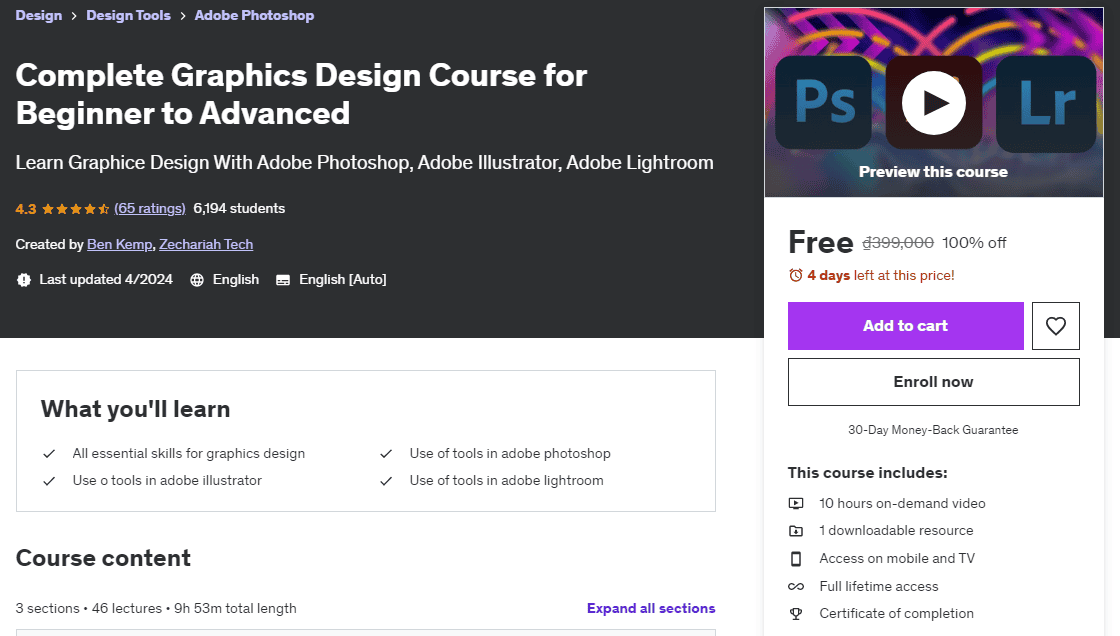
- Thời gian đào tạo: 10 giờ.
“In this course, you’ll learn:
- Adobe Photoshop Fundamentals:
- Navigating the Photoshop interface and understanding essential tools.
- Image manipulation and retouching techniques.
- Working with layers, masks, and blending modes.
- Creating visually striking compositions and photo composites.
- Designing web graphics, banners, and social media assets.
- Adobe Illustrator Essentials:
- Understanding vector graphics and the Illustrator workspace.
- Creating and editing shapes, paths, and typography.
- Mastering the pen tool for precise illustration and logo design.
- Utilizing gradients, patterns, and effects to enhance your designs.
- Designing logos, icons, and vector illustrations.
- Adobe Lightroom for Professional Photography:
- Importing, organizing, and managing your photo library.
- Performing non-destructive edits for optimal image enhancement.
- Utilizing Lightroom presets and advanced adjustment tools.
- Retouching portraits and landscapes to achieve stunning results.
- Exporting and sharing your edited photos across multiple platforms.”
source: Udemy.com
Link đăng ký miễn phí vĩnh viễn dành cho 120 đăng ký đầu tiên trong hôm nay (free for 120 enrolls today) 08/5/2024: https://www.udemy.com/course/complete-graphics-design-course-for-beginner-to-advanced/?couponCode=30C0EA2A23BB30501388
Khóa học Photoshop nâng cao miễn phí
Dưới đây mình chia sẻ link đăng ký 03 khóa học nâng cao kỹ năng sử dụng phần mềm thiết kế đồ họa Photoshop 2024.
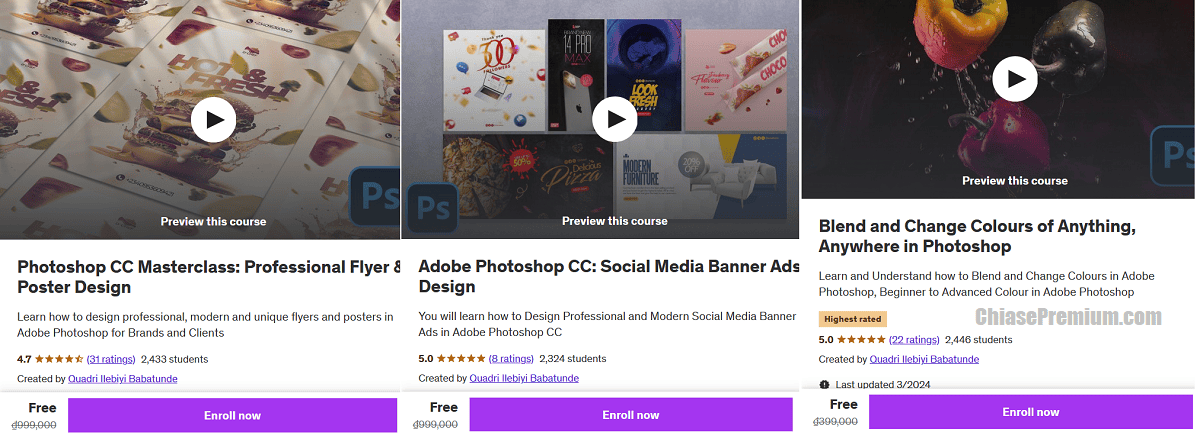
Link đăng ký miễn phí truy cập vĩnh viễn mỗi khóa học chỉ dành cho 120 người đăng ký đầu tiên trong hôm nay 23.6.2024.
1. Photoshop CC Masterclass: Professional Flyer & Poster Design.
Learn how to design professional, modern and unique flyers and posters in Adobe Photoshop for Brands and Clients.
2. Adobe Photoshop CC: Social Media Banner Ads Design
You will learn how to Design Professional and Modern Social Media Banner Ads in Adobe Photoshop CC
3.Blend and Change Colours of Anything, Anywhere in Photoshop
Learn and Understand how to Blend and Change Colours in Adobe Photoshop, Beginner to Advanced Colour in Adobe Photoshop
Để cập nhật chia sẻ mới nhất bạn có thể theo dõi Facebook Page hoặc đăng ký nhận bản tin chia sẻ premium cuối bài viết.
Chia sẻ một số khóa học khác:
- Chia sẻ khóa học lập trình Python miễn phí mới nhất
- Chia sẻ khóa học content marketing miễn phí có chứng chỉ
- Domestika là gì? Chia sẻ khóa học Domestika miễn phí
- Golang là gì? Share khóa học Golang hay nhất từ Udemy
- Khóa học Power BI miễn phí: Phân tích, trực quan hóa dữ liệu
- Khóa học PowerPoint miễn phí 2023 (cập nhật và tổng hợp)
- Khóa học NLP – Lập trình ngôn ngữ tư duy
- Khóa học Motion Graphics Basic to Intermediate miễn phí
- Khóa học tài chính cá nhân tốt nhất: Kiếm tiền, tiết kiệm và đầu tư
- Solidworks là gì? Chia sẻ Khóa học Solidworks 2023 (full)
- Đăng ký tài khoản DataCamp – Học lập trình Data không khó!
Chú ý: link đăng ký miễn phí thường chỉ dành cho 120 đến 150 đăng ký đầu tiên trong ngày. Cập nhật chia sẻ mới nhất mời bạn theo dõi Facebook Page ChiasePremium hoặc đăng ký bản tin chia sẻ premium ở cuối bài viết này bạn nhé!