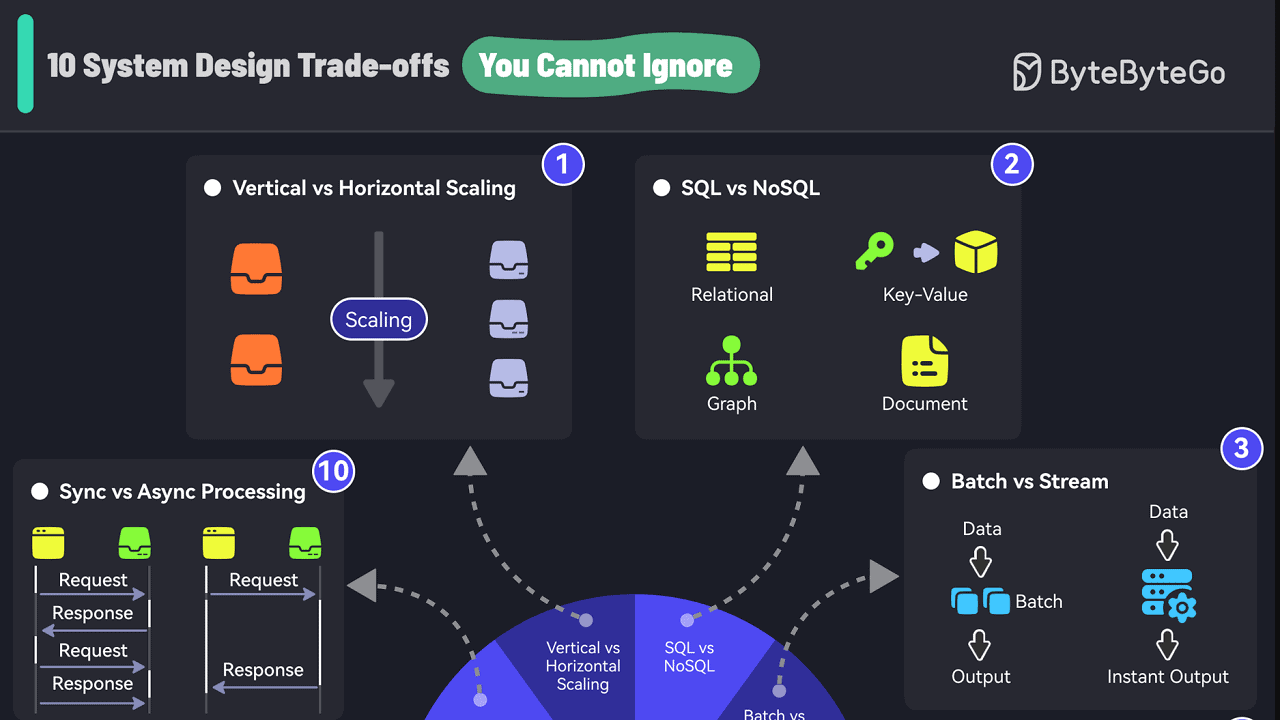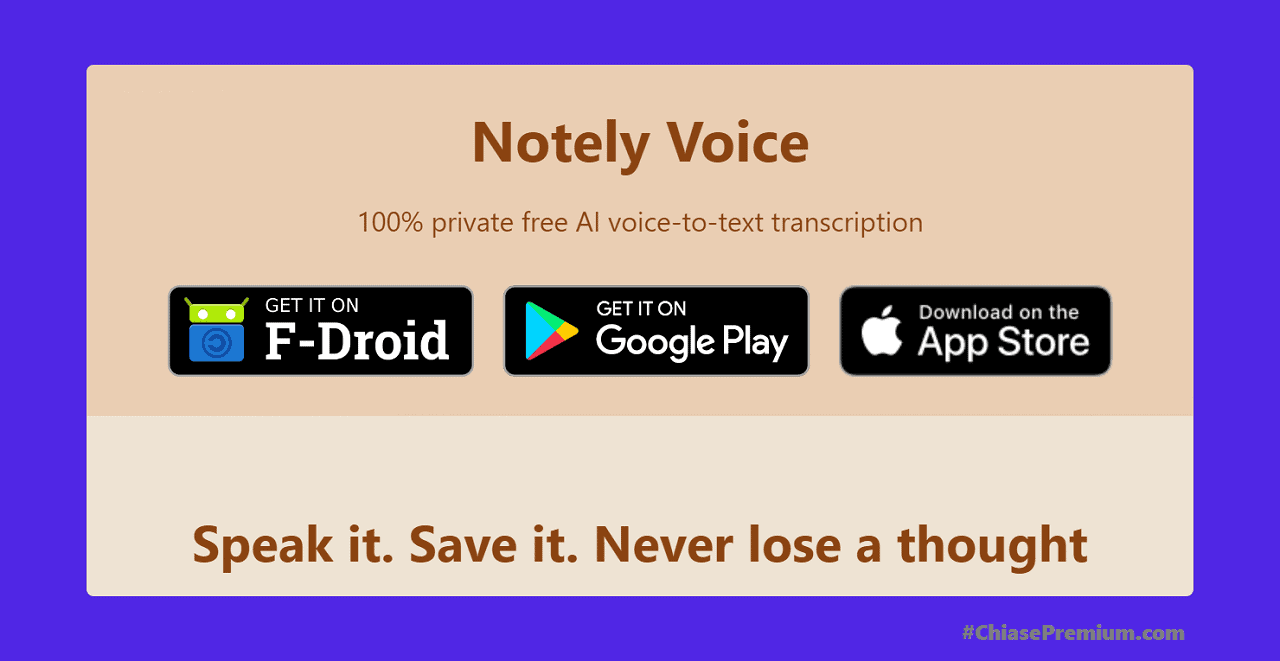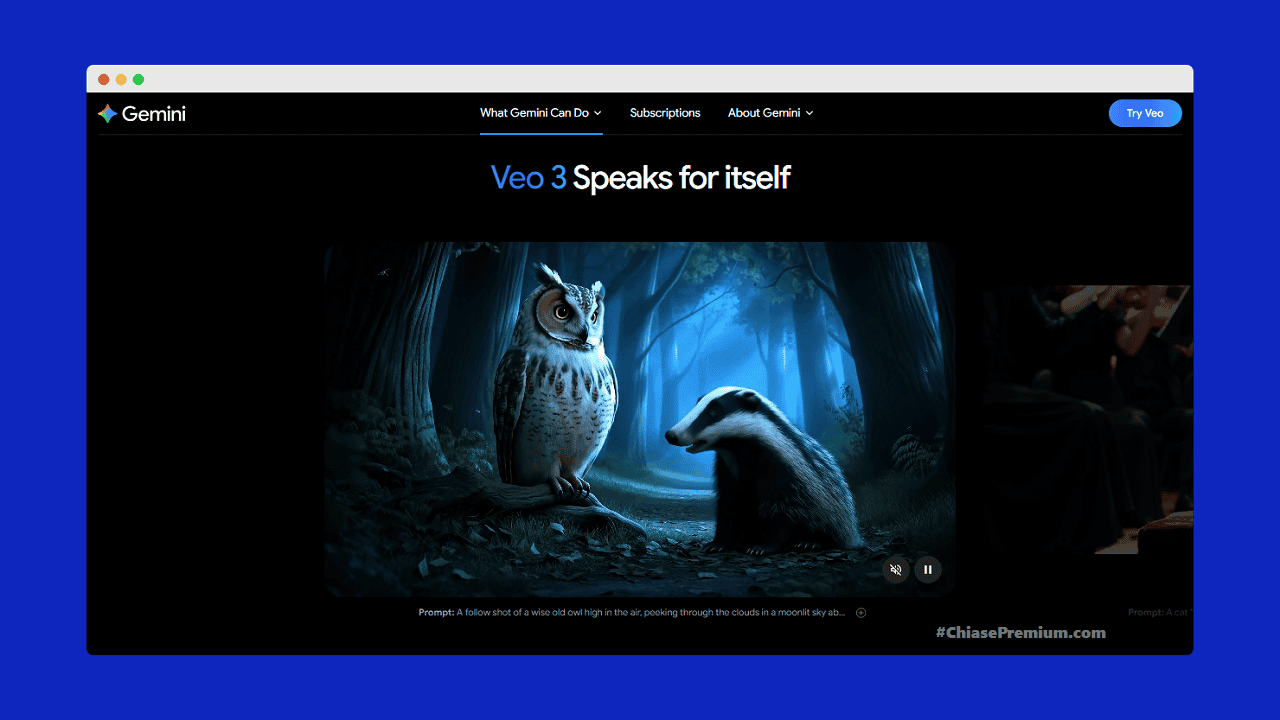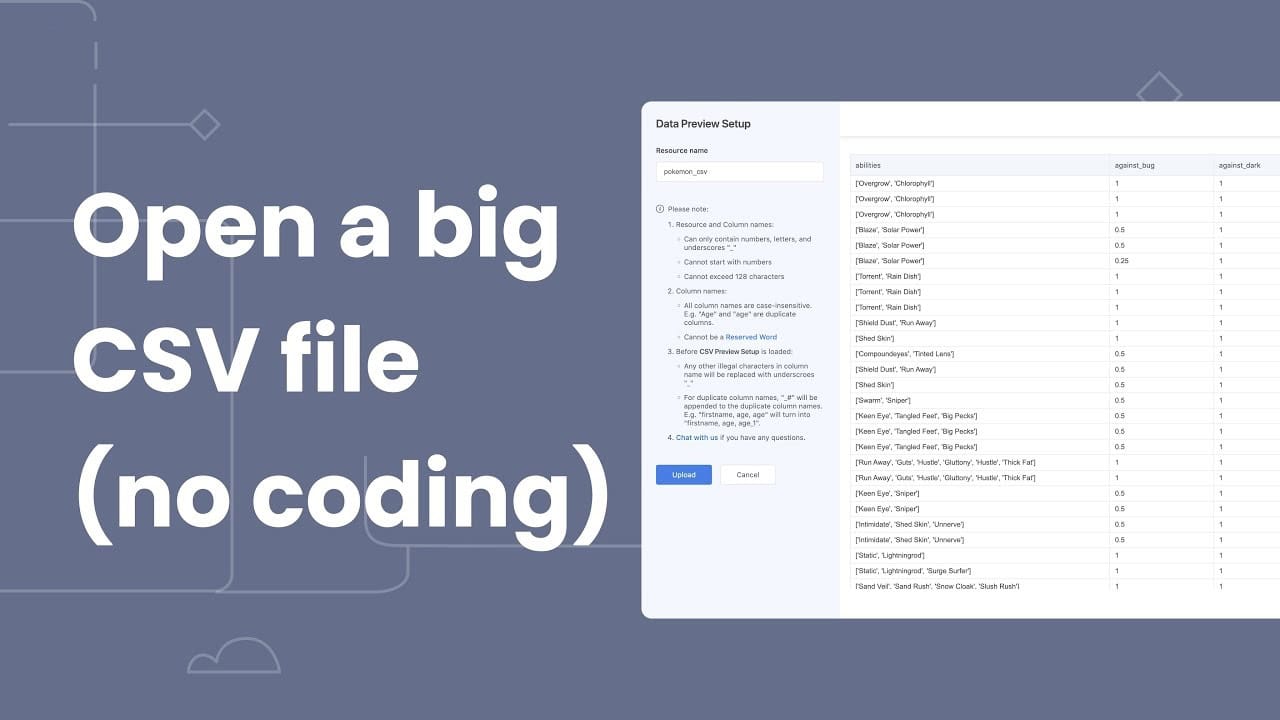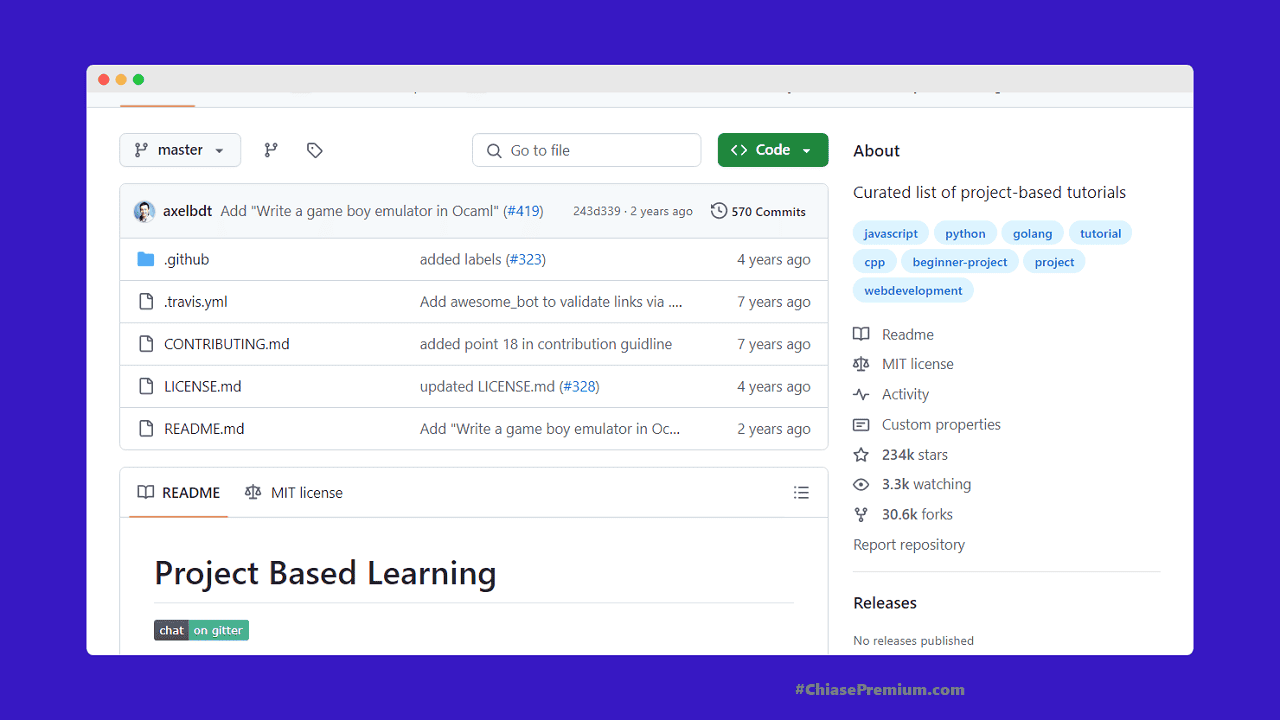Tổng hợp chia sẻ các khóa học JavaScript miễn phí, từ cơ bản đến nâng cao, gồm tài liệu học, video hướng dẫn và bài tập thực hành, giúp bạn phát triển kỹ năng lập trình JavaScript một cách hiệu quả.
Có nên học JavaScript?
JavaScript, ngôn ngữ lập trình phổ biến nhất trên toàn cầu, được áp dụng trên hơn 98% các trang web và đóng vai trò quan trọng trong việc phát triển giao diện người dùng trên web. Nó không chỉ được sử dụng cho việc phát triển ứng dụng di động, máy tính để bàn, game, mà còn có nhiều ứng dụng khác.
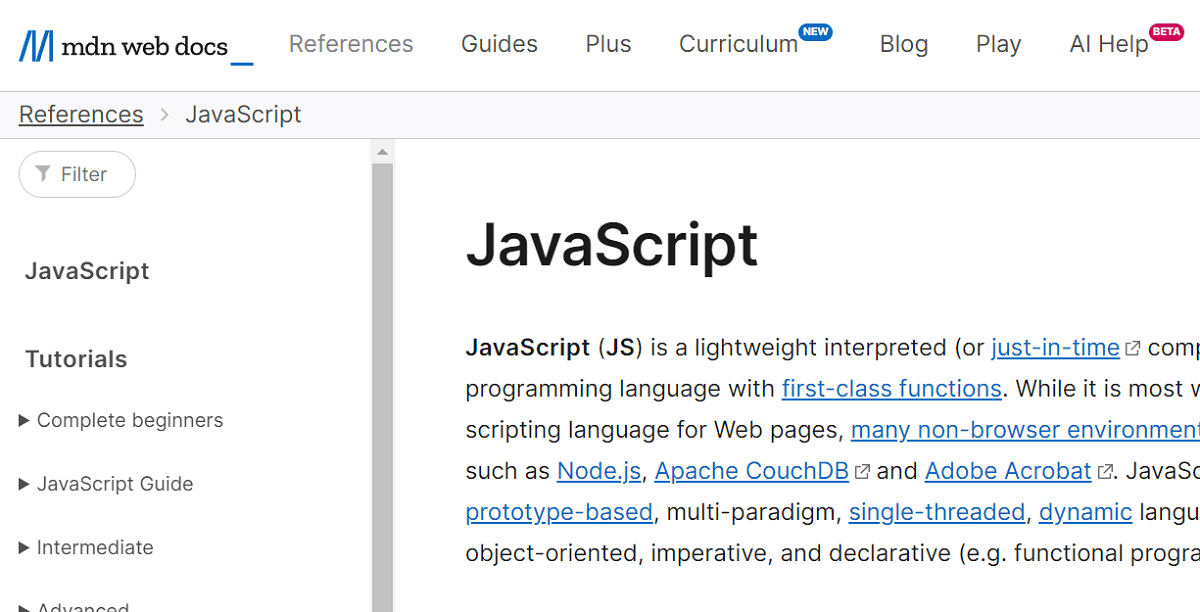
JavaScript có cú pháp đơn giản và dễ hiểu so với nhiều ngôn ngữ lập trình khác, làm cho quá trình học trở nên tương đối dễ dàng. Cộng đồng lập trình JavaScript rất lớn, cung cấp nhiều tài liệu học và hỗ trợ cho người mới bắt đầu.
Về mặt nghề nghiệp, JavaScript mang lại nhiều cơ hội việc làm với mức lương cạnh tranh cho các nhà phát triển. Tuy nhiên, có một số lý do mà việc học JavaScript có thể không phù hợp với mọi người, bao gồm tính phức tạp của một số tính năng và sự không phù hợp với sở thích và mục tiêu cá nhân.
Vậy, liệu có nên học JavaScript không? Câu trả lời phụ thuộc vào mục tiêu và sở thích của mỗi người. Nếu bạn muốn học một ngôn ngữ lập trình phổ biến, dễ tiếp cận và có nhiều cơ hội nghề nghiệp, thì JavaScript có thể là lựa chọn tốt. Tuy nhiên, nếu bạn không có hứng thú với lập trình hoặc phát triển web, có thể JavaScript không phải là lựa chọn phù hợp.
Trước khi quyết định, bạn nên tự đặt ra một số câu hỏi để đảm bảo rằng việc học JavaScript là phù hợp với bạn:
- Bạn có muốn học một ngôn ngữ lập trình phổ biến và dễ tiếp cận không?
- Bạn có hứng thú với việc phát triển web không?
- Bạn muốn có nhiều cơ hội nghề nghiệp không?
- Bạn có sẵn lòng dành thời gian và nỗ lực để học một ngôn ngữ mới không?
Nếu bạn trả lời “có” cho hầu hết các câu hỏi này, thì JavaScript có thể là một lựa chọn phù hợp cho bạn.
Dưới đây là một số nguồn tài liệu để bạn bắt đầu học JavaScript:
- Hướng dẫn JavaScript: https://www.w3schools.com/js/
- Hướng dẫn JavaScript: https://developer.mozilla.org/en-US/docs/Web/JavaScript
✅ Xem thêm: Khóa học hacker miễn phí – [Share] Dạy làm hacker từ A đến Z
Khóa học JavaScript miễn phí
Nội dung của khóa học JavaScript
Một khóa học JavaScript toàn diện nên bao gồm các thành phần quan trọng sau:
Giới thiệu về JavaScript:
- Lịch sử và sự phát triển của JavaScript
- JavaScript trong hệ sinh thái web: HTML, CSS, DOM
Các khái niệm cơ bản:
- Cách nhúng JavaScript vào HTML (script tags, inline scripts)
- Cú pháp cơ bản: Biến, kiểu dữ liệu, toán tử
Cấu trúc điều khiển:
- Câu lệnh điều kiện (if, else, switch)
- Vòng lặp (for, while, do-while)
Hàm (Functions):
- Khai báo và gọi hàm
- Tham số và giá trị trả về
- Hàm ẩn danh và hàm mũi tên (arrow functions)
- Scope và closures
Đối tượng và Lập trình Hướng đối tượng (OOP):
- Khái niệm về đối tượng
- Các phương thức và thuộc tính
- Constructor functions và từ khóa new
- Class và kế thừa (ES6)
- Prototype và prototypal inheritance
Xử lý sự kiện (Event Handling):
- Sự kiện cơ bản (click, mouseover, keydown)
- Event listeners và event delegation
- Sự kiện tùy chỉnh
Làm việc với DOM:
- Truy xuất và thao tác các phần tử DOM
- Thay đổi thuộc tính và nội dung của phần tử
- Thêm, xóa, và thay thế các phần tử
Lưu trữ và làm việc với dữ liệu:
- Mảng và phương thức mảng
- Đối tượng và các phương thức đối tượng
- JSON (JavaScript Object Notation)
Asynchronous JavaScript:
- Callbacks
- Promises và async/await
- Xử lý lỗi bất đồng bộ
AJAX và Fetch API:
- XMLHttpRequest
- Fetch API
- Gửi và nhận dữ liệu từ máy chủ
Các tính năng nâng cao của ES6+:
- Template literals
- Destructuring
- Rest và spread operators
- Modules (import/export)
Thực hành và dự án thực tế:
- Xây dựng các ứng dụng web nhỏ
- Các bài tập và dự án thực tế
Công cụ và môi trường phát triển:
- IDE và Text Editors
- Debugging tools (Chrome DevTools)
- Quản lý phiên bản với Git
- Tích hợp với build tools như Webpack, Babel
Frameworks và Thư viện JavaScript:
- Giới thiệu về jQuery, React, Angular, Vue.js
- Lý do sử dụng và khi nào nên sử dụng
Khi học và làm việc với JavaScript, bạn cũng nên thường xuyên cập nhật kiến thức vì ngôn ngữ và các công cụ liên quan luôn phát triển nhanh chóng.
Lợi ích của khóa học JavaScript free
Mình muốn chia sẻ một câu chuyện về hành trình học JavaScript của mình và cách mà một khóa học JavaScript miễn phí đã mang lại lợi ích to lớn cho học tập và công việc của mình.
Cách đây vài năm, khi còn là sinh viên ngành Khoa học Máy tính, mình bắt đầu cảm thấy cần phải nắm vững một ngôn ngữ lập trình nào đó để có thể áp dụng vào các dự án thực tế. Sau khi tìm hiểu và nhận thấy tầm quan trọng của JavaScript trong phát triển web, mình quyết định bắt đầu học ngôn ngữ này.
Mình không có nhiều kinh phí để tham gia các khóa học trả phí, nên mình tìm đến các khóa học JavaScript miễn phí trên mạng. Nhiều khóa học miễn phí đã thực sự thay đổi cách mình nhìn nhận về lập trình và phát triển web.
Giai đoạn bắt đầu
Khi mới bắt đầu, mình khá bỡ ngỡ với các khái niệm cơ bản như biến, hàm, và vòng lặp. Nhưng khi tham gia các khóa học JavaScript miễn phí với các video ngắn gọn, dễ hiểu và các bài tập thực hành ngay sau mỗi bài giảng, giúp mình dần dần hiểu rõ.
Sau khi nắm vững các khái niệm cơ bản, mình tìm hiểu các chủ đề phức tạp hơn như xử lý sự kiện, làm việc với DOM và lập trình hướng đối tượng. Những bài học về cách làm việc với dữ liệu bất đồng bộ (asynchronous JavaScript) và Fetch API cũng rất hữu ích, vì giúp mình hiểu rõ hơn về cách tương tác với máy chủ và xử lý dữ liệu từ API. Một trong những lợi ích lớn nhất của một số khóa học JavaScript miễn phí là khả năng áp dụng kiến thức vào các dự án thực tế. Mình bắt đầu tự tin xây dựng các ứng dụng web nhỏ, từ các trang web tĩnh đơn giản đến các ứng dụng web tương tác. Mỗi dự án nhỏ đó đều giúp mình củng cố kiến thức và phát triển kỹ năng lập trình của mình.
Sau khi hoàn thành khóa học và xây dựng một số dự án cá nhân, mình bắt đầu tìm kiếm các cơ hội thực tập và việc làm. Nhờ vào những kiến thức và kỹ năng học được từ khóa học JavaScript miễn phí, mình đã có thể tạo ra một portfolio ấn tượng và tự tin trả lời các câu hỏi kỹ thuật trong các buổi phỏng vấn. Cuối cùng, mình đã nhận được một công việc thực tập tại một công ty phát triển phần mềm. Tại đây, mình tiếp tục học hỏi và áp dụng những kiến thức về JavaScript vào các dự án thực tế của công ty.
Dưới đây mình xin chia sẻ link đăng ký ưu đãi miễn phí vĩnh viễn một số khóa học hay về JavaScript.
Asynchronous JavaScript Deep Dive
The most complete course on Asynchronous JavaScript. Critical topics for Node and web development. source: udemy.com
![[Free] Khóa học Javascript Chuyên Sâu - từ cơ bản đến nâng cao](https://chiasepremium.com/wp-content/uploads/free-khoa-hoc-javascript-chuyen-sau-tu-co-ban-den-nang-cao.png)
- 6 hours on-demand video
- 7 articles
- 50 downloadable resources
“What you’ll learn
- In-depth training on asynchronous JavaScript.
- Fundamental concepts about asynchronous JavaScript.
- How asynchronous JavaScript is achieved using the event loop.
- The ubiquitous callback pattern.
- Problems we encounter with callbacks.
- The ins, outs and whys of JavaScript promises.
- The fetch command.
- The async await pattern. The new way of handling asynchronous code.
- Iterators and Generators and when to use them.
Description
Effectively working with asynchronous code in JavaScript is an essential skill for anyone working with JavaScript. Asynchronous patterns are used extensively. This course will take you from a beginner or intermediate level to mastering asynchronous JavaScript. You will feel comfortable dealing with any asynchronous code.
This course start with the basics of asynchronous coding in JavaScript. We take a look at the event loop and the role it plays in asynchronous JavaScript. We dig into the original asynchronous pattern, the callback. We dive into Promises, and tackle this subject in depth. We then add the async await pattern to the discussion. In the last section we cover generators and how and when they can be used in your code. Code example are used throughout the course and there are plenty of chances for you to try things on your own.
By taking this course you will be able to:
- Explain the role of the Event Loop in asynchronous coding.
- Use callbacks throughout your code.
- Incorporate and work with promises no matter the source.
- Use the async await pattern to make your asynchronous code easier to reason about.
- Incorporate generators when needed.
This is one of the best courses produced on asynchronous JavaScript. It contains unmatched coverage. If you are looking to learn this very important topic, this course is for you.
Who this course is for:
- Anyone who wants to master Asynchronous javascript.”
source: udemy.com
Link đăng ký miễn phí vĩnh viễn dành cho 120 đăng ký đầu tiên trong hôm nay (free for 120 enrolls today): https://www.udemy.com/course/asynchronous-javascript-deep-dive/?couponCode=LEARN_SALE
Khóa học JavaScript với HTML5, CSS3
HTML5 CSS3 and JavaScript for Beginners: From Zero to Hero.
Building Your Foundation in HTML5, CSS3, and JavaScript. source: udemy.com
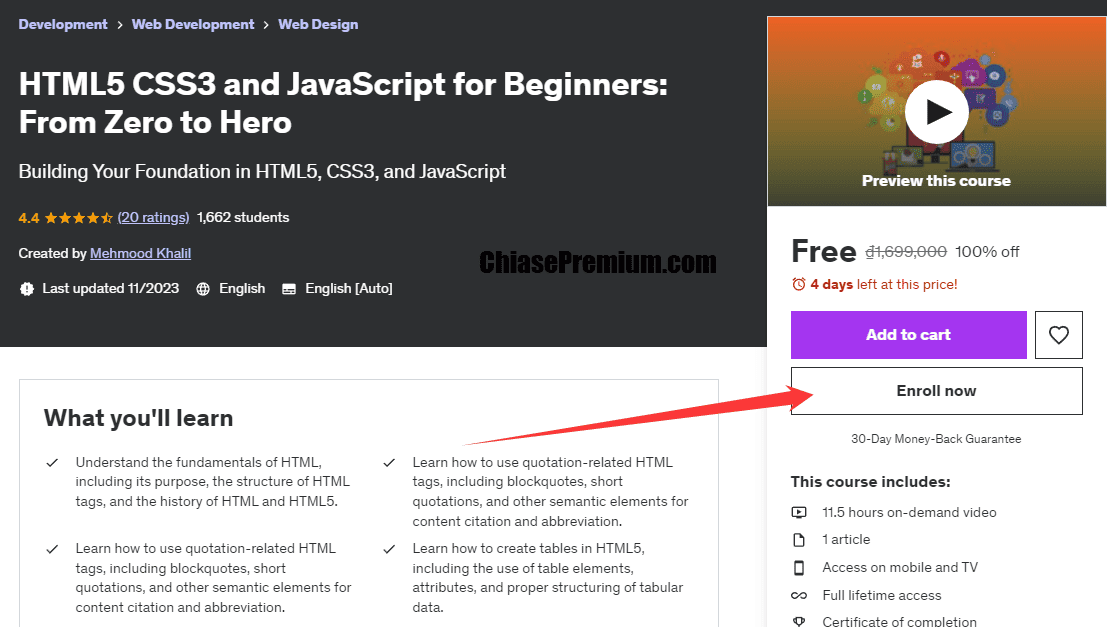
- 11.5 hours on-demand video
- 1 article
What you’ll learn
- “Understand the fundamentals of HTML, including its purpose, the structure of HTML tags, and the history of HTML and HTML5.
- Learn how to use quotation-related HTML tags, including blockquotes, short quotations, and other semantic elements for content citation and abbreviation.
- Learn how to use quotation-related HTML tags, including blockquotes, short quotations, and other semantic elements for content citation and abbreviation.
- Learn how to create tables in HTML5, including the use of table elements, attributes, and proper structuring of tabular data.
- Develop proficiency in creating HTML forms, understanding form attributes, and working with various input types to collect user data.
- Explore the essential HTML formatting elements, such as headings, paragraphs, and various formatting tags, to create well-structured web content.
- Explore the essential HTML formatting elements, such as headings, paragraphs, and various formatting tags, to create well-structured web content.
- Master the art of creating hyperlinks in HTML, including internal and external links, email links, and page jump links, while understanding link attributes etc
- Distinguish between block-level and inline-level HTML elements and understand their roles in web page layout and content structure.
- Explore HTML5 media elements, including video and audio tags, and discover how to embed multimedia content, including YouTube videos, into web pages.
- Embrace the use of semantic HTML elements to enhance the accessibility and meaning of web content, both in theory and practice.
- Introduce the fundamentals of CSS, including its role in web design, different types of CSS, and CSS selectors for styling HTML elements.
- Explore CSS fundamentals, including the box model, box shadow, border radius, CSS grid, and flexbox for practical web page styling.
- Delve into typography in web design by working with Google Fonts, custom fonts, and CSS typography properties to enhance text presentation.
- Master the art of using background images and gradients in CSS to create visually appealing and customizable web backgrounds.
- Apply the skills learned in previous sections to create a complete single-page website, including navigation, hero sections, and content sections.
- Learn the principles of responsive web design using media queries and create a responsive menu for your web project.
- Explore CSS3 transformations and animations to add interactivity and visual appeal to web elements.
- Discover advanced web design techniques, including implementing a slider and a gallery lightbox using JavaScript libraries.
- Learn how to test and debug web pages using browser developer tools and feature detection methods, ensuring cross-browser compatibility.
- Apply the knowledge gained throughout the course to create another single-page website project, demonstrating proficiency in web design and development.
- Understand JavaScript engines, Master JavaScript fundamentals, including variables, data types, and operators, and write basic JavaScript code.
- Create effective conditional statements, handle logical conditions, and utilize control flow mechanisms like the ternary operator and switch statements.
- Grasp advanced concepts like coercion, functions in JavaScript.
- Become proficient in working with arrays and objects in JavaScript, including using various array methods and creating custom objects with methods.
- Efficiently use different types of loops in JavaScript, such as for, while, do-while, forEach, for…in, and for…of loops.
- Interact with the DOM, select and manipulate web elements, and add event listeners.
- Gain expertise in advanced JavaScript topics, including objects, self-executing functions, protype, and method chaining.
- Understand advanced JavaScript concepts like classes, module exports, private properties, and inheritance.
- Develop a dynamic cards with the power of JavaScript.” source: udemy.com
Link đăng ký miễn phí vĩnh viễn dành cho 120 đăng ký đầu tiên trong hôm nay (free for 120 enrolls today), ngày 05/3/2024:
Thành thạo JavaScript trong 30 ngày
Master JavaScript, HTML, and CSS with 30 Projects in 30 Days.
Learn JavaScript 30 Projects, HTML, and CSS Complete 30 Projects in 30 Days for Beginners 30 Projects in 30 Days. source: Udemy.com
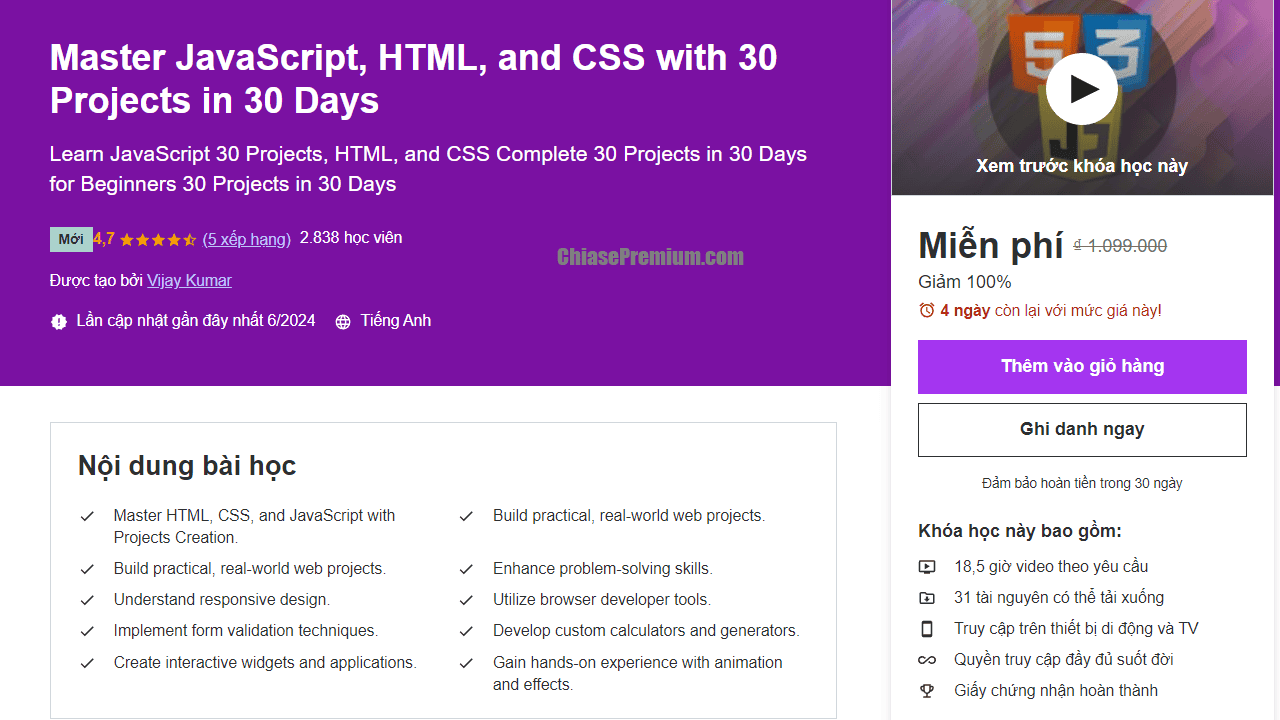
Nội dung bài học
- “Master HTML, CSS, and JavaScript with Projects Creation.
- Build practical, real-world web projects.
- Build practical, real-world web projects.
- Enhance problem-solving skills.
- Understand responsive design.
- Utilize browser developer tools.
- Implement form validation techniques.
- Develop custom calculators and generators.
- Create interactive widgets and applications.
- Gain hands-on experience with animation and effects.
What You’ll Learn
Each day, you’ll be introduced to a new project that tackles a real-world scenario, allowing you to apply your newfound knowledge practically. Here’s an overview of the projects you’ll complete:
Day 1: Invalid Input Shake: Add a shaking animation for invalid input fields.
Day 2: Box Shadow Generator: Create customizable box shadows for elements.
Day 3: Notes Application: Develop a simple note-taking application.
Day 4: FD Calculator: Build a fixed deposit interest calculator.
Day 5: Gradient Generator: Design and generate CSS gradients.
Day 6: BMI Calculator: Implement a Body Mass Index calculator.
Day 7: Tip Calculator: Create a calculator to compute tips.
Day 8: Blob Maker: Generate and customize blob shapes for design.
Day 9: Basic Image Editor: Develop a simple image editing tool.
Day 10: Input Character Counter: Count characters in an input field.
Day 11: Image Slider: Create an interactive image slider.
Day 12: Day of the Week: Display the current day of the week.
Day 13: Live Word Counter: Count words in real time as you type.
Day 14: Video Slider: Build a slider to navigate video thumbnails.
Day 15: Get Unicode Value: Retrieve the Unicode value of characters.
Day 16: Dictionary Application: Create a simple dictionary lookup tool.
Day 17: Paragraph Generator: Generate random paragraphs of text.
Day 18: CSS Changer Application: Dynamically change CSS styles.
Day 19: Robot Joke Generator Application: Generate random robot jokes.
Day 20: Star Rating Project: Implement a star rating system.
Day 21: Generate Random Password: Create a random password generator.
Day 22: Random Number Generator: Generate random numbers.
Day 23: Prime and Non-Prime Number: Identify prime and non-prime numbers.
Day 24: Counter Application: Develop a counter with increment and decrement functionality.
Day 25: Age Calculator: Calculate age based on birthdate input.
Day 26: Date and Time Widget: Display the current date and time.
Day 27: Advanced Image Carousel Application: Build a sophisticated image carousel.
Day 28: Code Editor: Create a simple online code editor.
Day 29: Poll System: Develop an interactive poll system.
Day 30: Cash Calculator: Calculate cash denominations for a given amount.
Course Requirements
To get the most out of this course, please ensure you have the following installed:
– VS Code Software
– Chrome Browser
Unlock Your Full Potential
By the end of “JavaScript 30 Projects in 30 Days – HTML, CSS & JavaScript,” you’ll have honed your skills in web development, gained confidence in HTML, CSS, and JavaScript, and acquired a remarkable portfolio of interactive web projects. Whether you’re a beginner or looking to enhance your web development capabilities, this course is your gateway to an exciting and rewarding journey in the world of web development.
Đối tượng của khóa học này:
- Beginners in web development.
- Students wanting hands-on practice with HTML, CSS, and JavaScript.
- Aspiring web developers looking to build a portfolio.
- Hobbyists interested in creating interactive web projects.
- Coders seeking to enhance their problem-solving skills.
- Professionals wanting to brush up on modern web development.
- Designers aiming to understand web development basics.
- Self-taught programmers wanting structured learning.
- Tech enthusiasts looking to explore web technologies.
- Individuals motivated to complete a project-based learning journey.”
source: Udemy.com
Link đăng ký miễn phí truy cập vĩnh viễn chỉ dành cho 120 đăng ký đầu tiên trong hôm nay (free only for 120 enrolls today), trong ngày 02.7.2024:
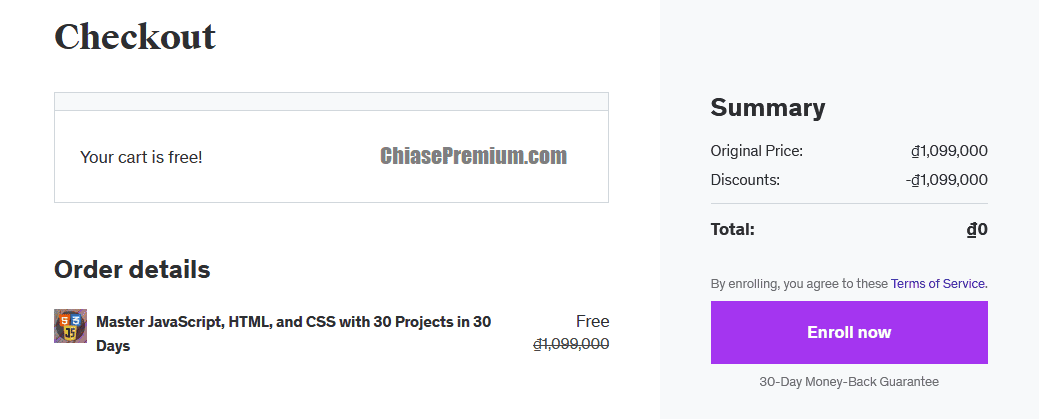
Web Programming with Python and JavaScript
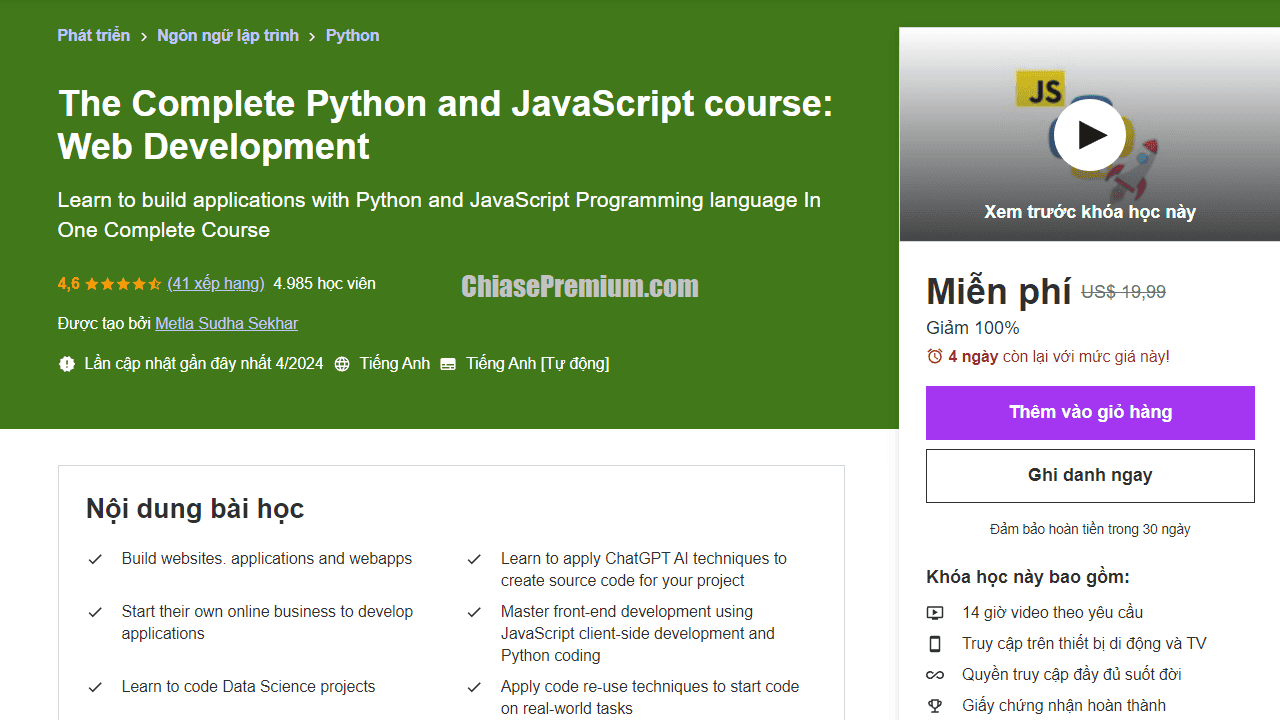
The Complete Python and JavaScript course: Web Development
Learn to build applications with Python and JavaScript Programming language In One Complete Course. source: Udemy.com
Nội dung khóa học
- Build websites. applications and webapps
- Learn to apply ChatGPT AI techniques to create source code for your project
- Start their own online business to develop applications
- Master front-end development using JavaScript client-side development and Python coding
- Learn to code Data Science projects
- Apply code re-use techniques to start code on real-world tasks
- Create fully function dynamic web applications using Python and JavaScript
- Learn What is Generative AI / Gen AI
source: Udemy.com
Xem thêm: Hướng dẫn, chia sẻ kinh nghiệm học tập, đăng ký khóa học trên Udemy
Học lập trình:
- Review tài khoản FrontendMasters.com – dịch vụ tài khoản FrontEndMaster giá rẻ
- Học lập trình online trên tài khoản Pluralsight | Free share
- Nền tảng nào để học lập trình cơ bản? Pluralsight, Treehouse hay Codecademy
- Review và chia sẻ Codecademy pro- Học lập trình online free
- Teamtreehouse là gì? Review – Chia sẻ tài khoản Treehouse
- Cách đăng ký tài khoản DataCamp Premium