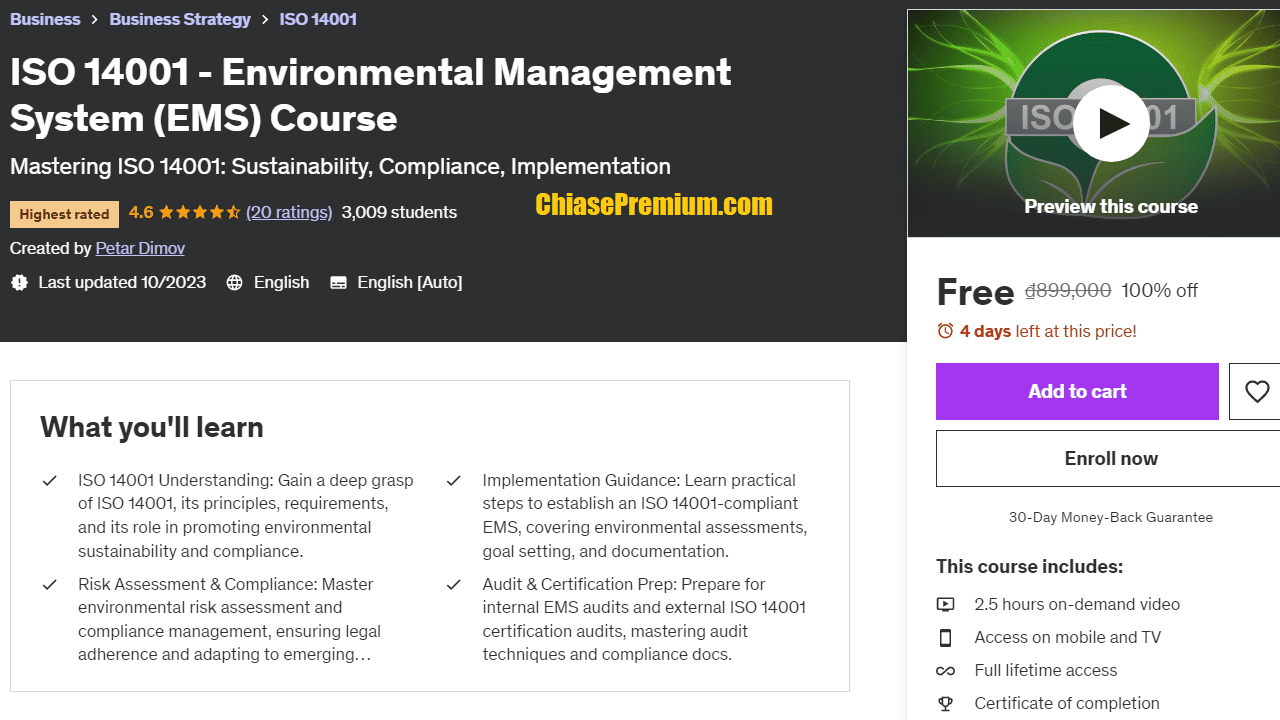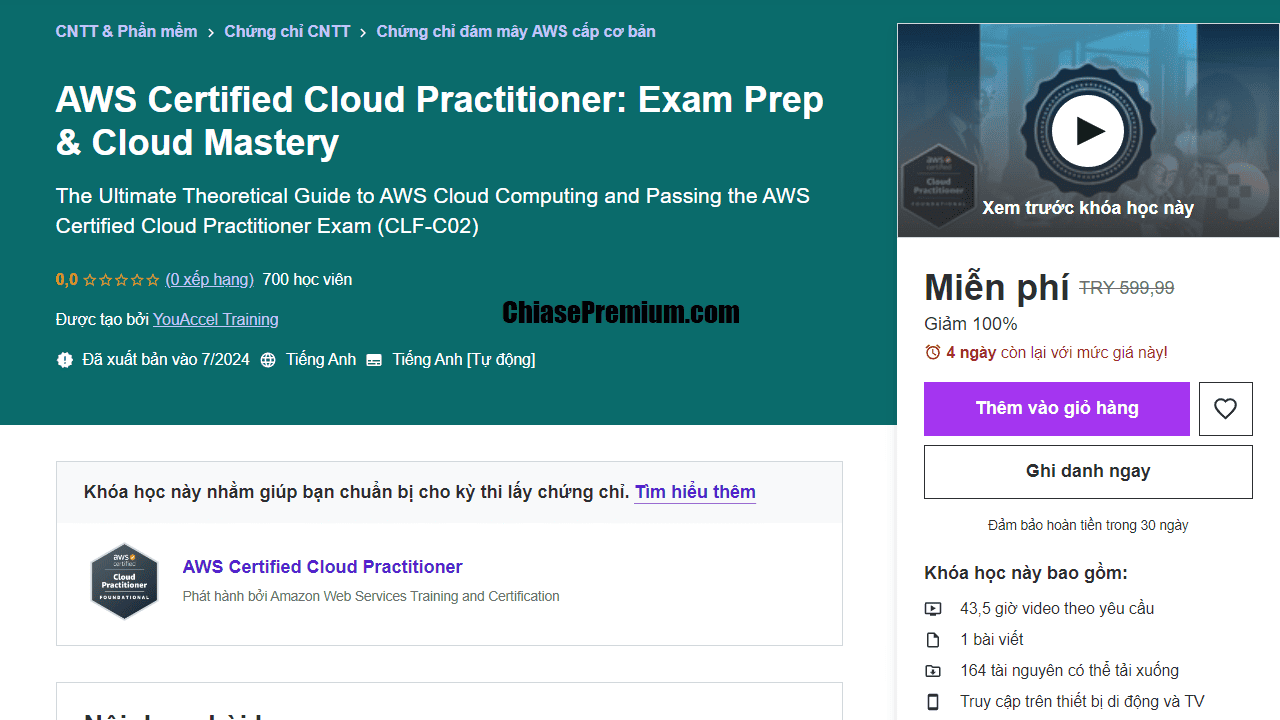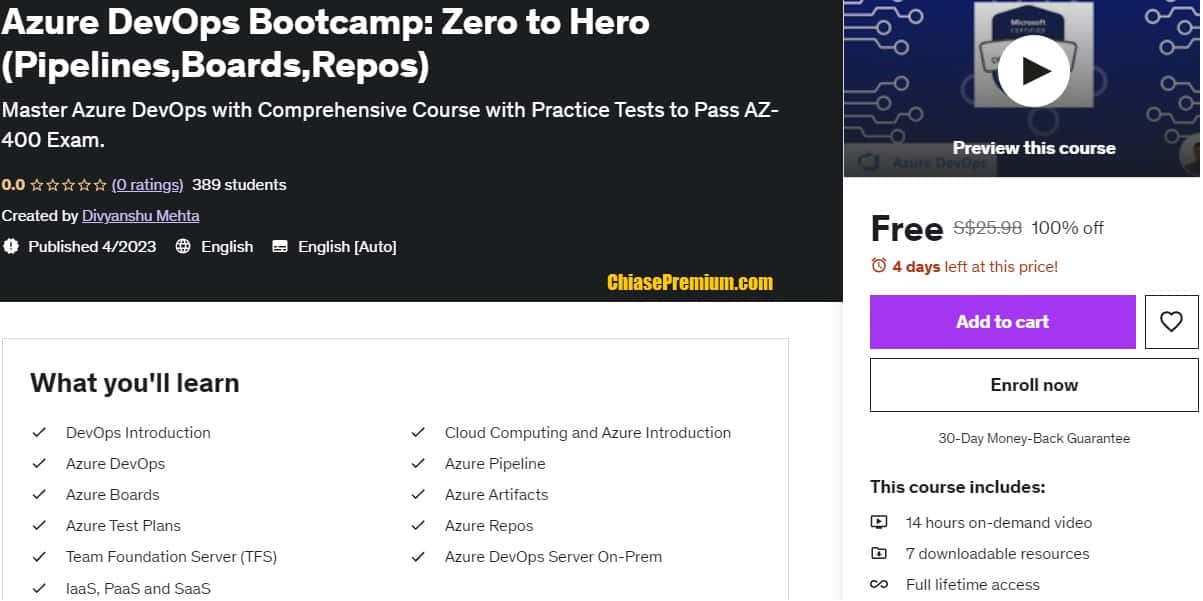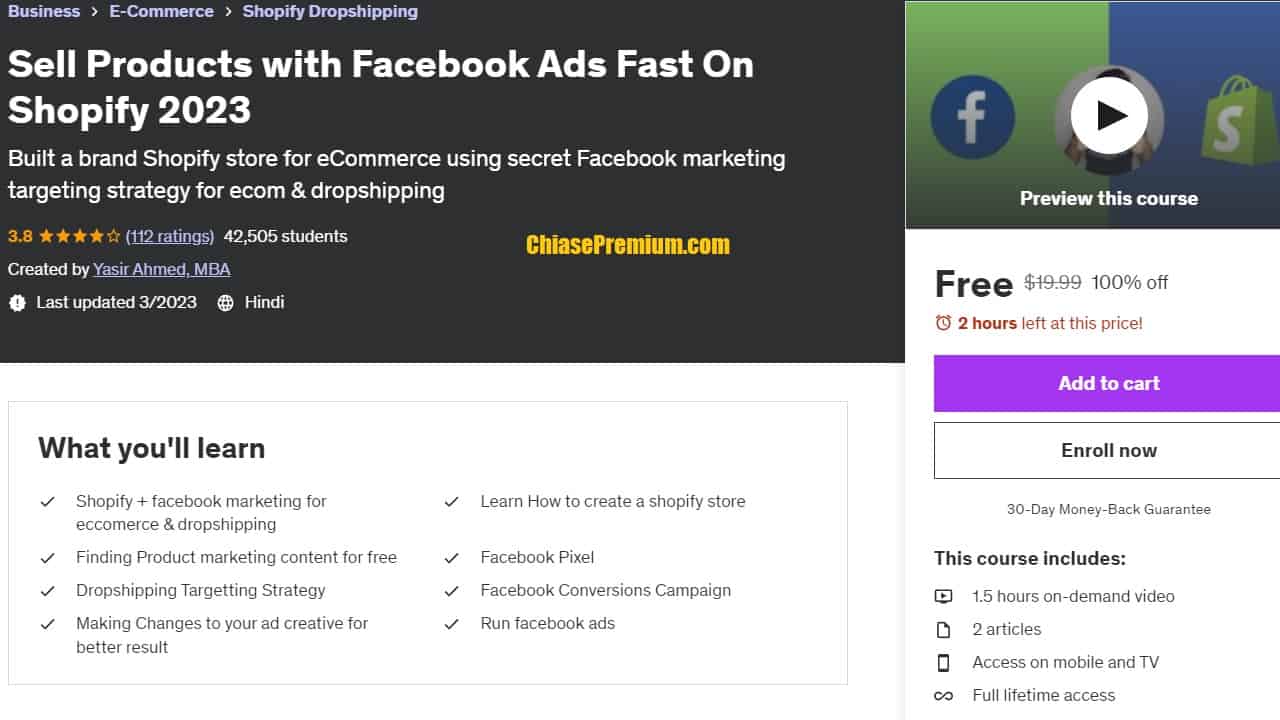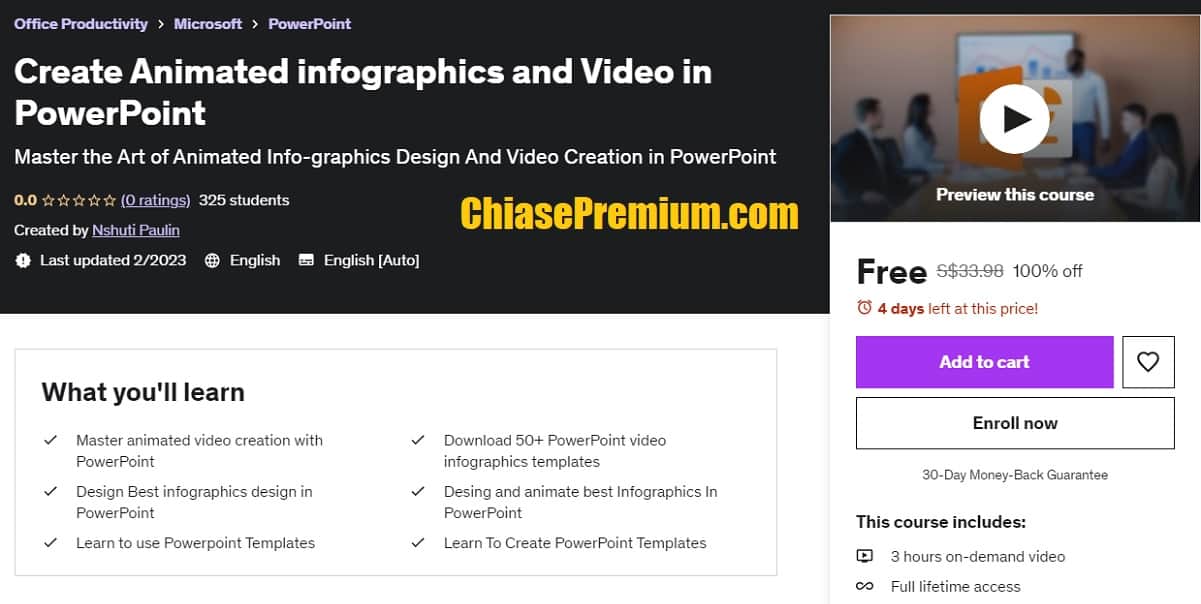Có khá nhiều khóa học Figma từ căn bản đến thực chiến, nhưng hầu hết đều phải trả phí. Vì thế, mình tạo bài viết này để chia sẻ link đăng ký, download miễn phí các khoá học về thiết kế UI/UX bằng Figma.
Nếu bạn muốn hiểu Figma là gì, cách sử dụng Figma cơ bản và nâng cao thì có thể tham khảo bài viết sau: Figma là gì? Hướng dẫn cách sử dụng Figma chi tiết
Khóa học Figma online miễn phí
Bạn nên học khóa học Figma online nếu bạn muốn:
- Tìm hiểu về Figma, một công cụ thiết kế giao diện web và ứng dụng di động phổ biến hiện nay.
- Nâng cao kỹ năng thiết kế giao diện của mình.
- Tìm kiếm cơ hội việc làm trong lĩnh vực thiết kế giao diện.
Figma là một công cụ thiết kế giao diện mạnh mẽ và linh hoạt, được sử dụng bởi các nhà thiết kế giao diện trên toàn thế giới. Khóa học Figma online sẽ giúp bạn học cách sử dụng Figma để tạo ra các thiết kế giao diện đẹp và hiệu quả.
Dưới đây là một số ưu điểm của việc học khóa học Figma online:
- Tiết kiệm chi phí: Khóa học Figma online thường có chi phí thấp hơn so với khóa học offline.
- Tính linh hoạt: Bạn có thể học bất cứ lúc nào, bất cứ nơi nào chỉ với một thiết bị có kết nối internet.
- Tốc độ học tập: Bạn có thể học theo tốc độ của riêng mình và lặp lại các bài học nếu cần.
Tuy nhiên, cũng có một số nhược điểm cần cân nhắc khi học khóa học Figma online:
- Không có sự tương tác trực tiếp với giảng viên: Bạn sẽ không thể hỏi trực tiếp giảng viên khi gặp khó khăn.
- Không có sự hỗ trợ từ các bạn học khác: Bạn sẽ phải tự mình giải quyết các vấn đề gặp phải.
Để khắc phục những nhược điểm này, bạn nên lựa chọn khóa học Figma online từ các giảng viên có kinh nghiệm và uy tín. Bạn cũng nên tham gia các cộng đồng Figma để kết nối với các nhà thiết kế khác và chia sẻ kinh nghiệm.
Học thiết kế UI UX ở trang web nào
Có rất nhiều trang web để học thiết kế UIUX, cả miễn phí và trả phí. Dưới đây là một số trang web phổ biến:
- Udacity: Trang web này cung cấp các khóa học thiết kế UIUX miễn phí và trả phí. Các khóa học miễn phí bao gồm các chủ đề cơ bản như nguyên tắc thiết kế và nghiên cứu người dùng. Các khóa học trả phí cung cấp kiến thức chuyên sâu hơn về các lĩnh vực như thiết kế web, thiết kế ứng dụng di động và thiết kế hệ thống.
- Coursera: Trang web này cũng cung cấp các khóa học thiết kế UIUX miễn phí và trả phí. Các khóa học miễn phí bao gồm các chủ đề như nguyên tắc thiết kế, thiết kế web và thiết kế ứng dụng di động. Các khóa học trả phí cung cấp kiến thức chuyên sâu hơn về các lĩnh vực như thiết kế tương tác và thiết kế trải nghiệm người dùng.
- edX: Trang web này cũng cung cấp các khóa học thiết kế UIUX miễn phí và trả phí. Các khóa học miễn phí bao gồm các chủ đề như nguyên tắc thiết kế, thiết kế web và thiết kế ứng dụng di động. Các khóa học trả phí cung cấp kiến thức chuyên sâu hơn về các lĩnh vực như thiết kế tương tác và thiết kế trải nghiệm người dùng.
- Skillshare: Trang web này cung cấp các khóa học thiết kế UIUX ngắn hạn. Các khóa học này tập trung vào các chủ đề cụ thể như thiết kế web, thiết kế ứng dụng di động và thiết kế hệ thống.
- LinkedIn Learning: Trang web này cung cấp các khóa học thiết kế UIUX dài hạn. Các khóa học này cung cấp kiến thức toàn diện về thiết kế UIUX.
Xem thêm:
- Coursera là gì? Cách đăng ký khóa học Coursera miễn phí
- Đánh giá và chia sẻ khóa học online Udacity Nanodegree
- Review và Chia sẻ khóa học, tài khoản Skillshare premium free
- Tài khoản LinkedIn Learning: review, chia sẻ Premium account
- Đánh giá edX: học trực tuyến miễn phí khóa học Harvard, MIT,..
Ngoài ra, bạn cũng có thể học thiết kế UIUX thông qua các tài nguyên trực tuyến miễn phí, chẳng hạn như:
- YouTube: Có rất nhiều video hướng dẫn thiết kế UIUX trên YouTube.
- Medium: Có rất nhiều bài viết về thiết kế UIUX trên Medium.
- Dribbble: Đây là một nền tảng chia sẻ thiết kế nơi bạn có thể tìm thấy các ví dụ về thiết kế UIUX.
Khi chọn trang web hoặc tài nguyên để học thiết kế UIUX, bạn nên cân nhắc các yếu tố sau:
- Mức độ kinh nghiệm của bạn: Nếu bạn là người mới bắt đầu, hãy tìm các khóa học tập trung vào các chủ đề cơ bản. Nếu bạn đã có kinh nghiệm, hãy tìm các khóa học tập trung vào các chủ đề nâng cao.
- Mục tiêu của bạn: Bạn muốn học thiết kế UIUX để làm gì? Nếu bạn muốn làm việc trong lĩnh vực thiết kế, hãy tìm các khóa học tập trung vào các kỹ năng và công cụ chuyên nghiệp.
- Kiểu học tập của bạn: Bạn thích học theo cách nào? Nếu bạn thích học theo cách tự học, hãy tìm các khóa học trực tuyến hoặc tài nguyên miễn phí. Nếu bạn thích học theo cách tương tác, hãy tìm các khóa học trực tiếp hoặc khóa học trực tuyến có giảng viên.
Dưới đây là một số lời khuyên để học thiết kế UIUX hiệu quả:
- Thực hành thường xuyên: Để trở thành một nhà thiết kế UIUX giỏi, bạn cần thực hành thường xuyên. Hãy dành thời gian để tạo ra các thiết kế của riêng bạn.
- Tham gia cộng đồng thiết kế: Tham gia các cộng đồng thiết kế để kết nối với các nhà thiết kế khác và học hỏi từ họ.
- Theo dõi các xu hướng thiết kế: Thiết kế UIUX luôn thay đổi. Hãy theo dõi các xu hướng thiết kế để cập nhật những gì đang thịnh hành.
Chúc bạn thành công!
Khóa học Figma miễn phí
Dưới đây mình sẽ chia sẻ các khóa học về Figma, giúp bạn ứng dụng Figma tốt hơn vào trong công việc của mình. Các khóa học này đều được tác giả miễn phí truy cập vĩnh viễn và được cập nhật nội dung.
Hiện tại Figma AI mới ra mắt, bạn có thể đăng ký tham gia sử dụng Figma AI (beta) từ 26.6.2024 theo hướng dẫn ở đây: https://chiasepremium.com/figma-la-gi-huong-dan-cach-su-dung-figma-chi-tiet/#figma-ai-la-gi
Chú ý: link ưu đãi đăng ký miễn phí Vĩnh Viễn thường chỉ dành cho 150 slots đăng ký đầu tiên. Để cập nhật thông tin chia sẻ mới nhất mời bạn theo dõi trên Facebook Page (hoặc qua bản tin chia sẻ premium).
Xem thêm: Figma là gì? Hướng dẫn cách sử dụng Figma chi tiết
Khóa học Figma cơ bản
1. Figma Essential course
Figma Essential for User Interface and User Experience UI UX. Mastering Your UI/UX Design Skills with Figma’s Essential Features. source: udemy.com
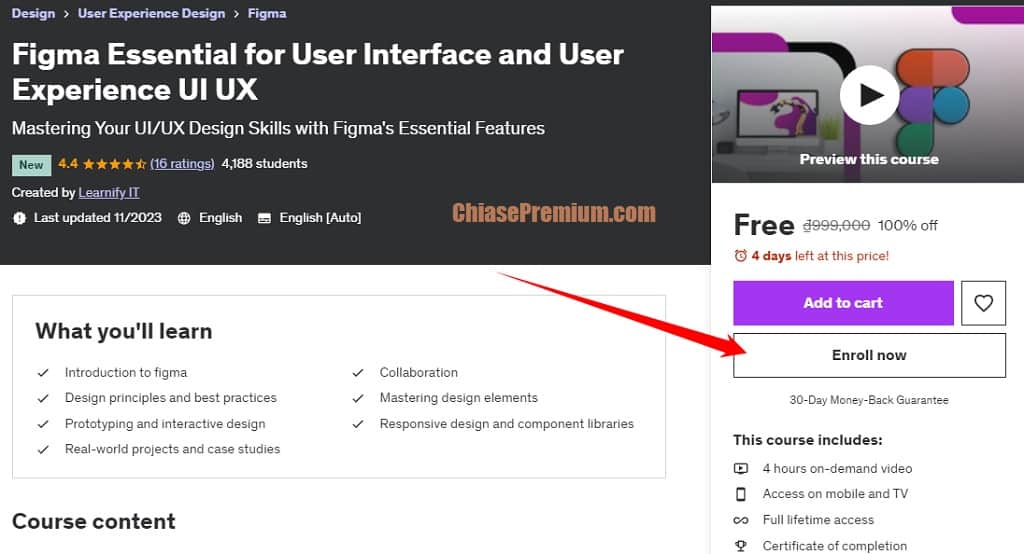
What you’ll learn
- Introduction to figma
- Collaboration
- Design principles and best practices
- Mastering design elements
- Prototyping and interactive design
- Responsive design and component libraries
- Real-world projects and case studies source: udemy.com
“Hello everyone, welcome to our class of FIGMA for learning UI UX design so if you are planning to learn about it from the beginning then you are in the right place because we will cover in this class from the basic to advanced. This is a beginner level class so if you have no previous experience then you can join this class.
Let’s take a look what you will learn from this class:
- Introduction to figma
- User interface
- Collaboration
- Design principles and best practices
- Mastering design elements
- Prototyping and interactive design
- Responsive design and component libraries
- Real-world projects and case studies
After completing this class, you will be able to do:
- The knowledge and confidence to leverage Figma effectively
- Create stunning designs
- Collaborate seamlessly
- Tackle real-world design challenges
- Learn more about remote functionality
This is a project-based class so during learning you will have class project so what you learned you will be able to participate in class project so you can do practice while you are learning. You will have supporting resources in this class so it will be easier for you to learn.
While learning if you face any issue or if you have any question then feel free to ask me, I am always there to help you. So, let’s start learning FIGMA for learning UI UX design.” source: udemy.com
Link đăng ký miễn phí vĩnh viễn dành cho 120 đăng ký đầu tiên trong hôm nay (free for 120 enrolls today), 08.1.2024: https://www.udemy.com/course/figma-essential-for-user-interface-and-user-experience-ui-ux/?couponCode=0A6D5A4DB3AD33A4BF63
2. Figma Design Course 2023
Figma Design Course 2023. Your Website from Start to Finish
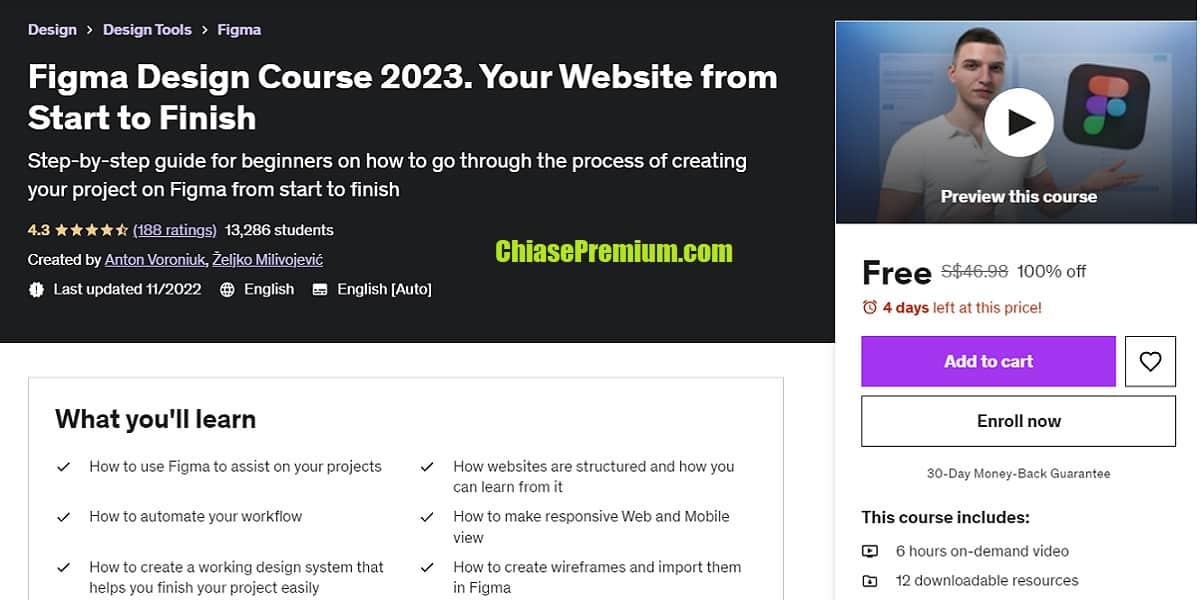
Step-by-step guide for beginners on how to go through the process of creating your project on Figma from start to finish. Source: udemy.com
6 hours on-demand video
12 downloadable resources
Full lifetime access
Cập nhật 01/2023 (update)
What you’ll learn
“How to use Figma to assist on your projects
How websites are structured and how you can learn from it
How to automate your workflow
How to make responsive Web and Mobile view
How to create a working design system that helps you finish your project easily
How to create wireframes and import them in Figma
Proper structure for the projects
Follow up with new trends in the industry
Knowledge to complete a client’s project
How optimize your portfolio and start getting clients” source: udemy.com
Xem thêm: Khóa học thiết kế đồ họa online miễn phí (tổng hợp)
Description
“Figma is a web-based design tool that enables users to create interactive, collaborative designs. You can use it to do all kinds of graphic design work from wireframing websites, designing mobile app interfaces, prototyping designs, crafting social media posts, and everything in between. Figma works directly on your browser. This means you get to access your projects and start designing from any computer or platform without having to buy multiple licenses or install software. What makes it so attractive is the fact that it’s free to use.
If you’re still not familiar with this wondering web-based app you’ve come to the right place. You will learn through recorded lessons, practical exercises and tips by UI & UX Designer Željko Milivojević, reviewing content at your own pace.
You will go through the process of creating your project from start to finish. You are also going to manage your portfolio and set it up to get more clients and proposals. The course instructor will go over all the small details that can really make a difference, but most people aren’t mentioning them. There is a lot to learn along the way, so we would love to take you on this journey.
In this Figma Course you will learn:
- How to use Figma to assist on your projects
- How websites are structured and how you can learn from it
- How to automate your workflow
- How to make responsive Web and Mobile view
- How to create a working design system that helps you finish your project easily
- How to create wireframes and import them in Figma
- Proper structure for the projects
- Follow up with new trends in the industry
- Knowledge to complete a client’s project
- How to optimize your portfolio and start getting clients
Why should you choose this Figma course?
- Figma gives you universal design skills.
- You will learn how to create in Figma from experienced designer Željko Milivojević.
- Željko Milivojević is UI & UX Designer focused on mobile and web design and brand identity with 8 years of experience in the design industry.
- You will design your first website from start to finish!
- Study anywhere, anytime, at your own pace.
- This course is suitable for both beginners and experienced users.
- The course comes with in-depth videos, important tips and additional useful links.
What else do you get?
- lifetime access to the course and its updates
- structured step-by-step lessons and practical exercises
- additional folders and files that contains assets that instructor used for the website creation in lessons
- weekly educational and promotional announcements
- a certificate from Udemy upon completion of the course” source: udemy.com
Link đăng ký miễn phí vĩnh viễn, cập nhật 16/1/2023 150 slots (free for 150 enrolls today):
https://www.udemy.com/course/figma-practical-design/?couponCode=FIGMA1601
Xem thêm: Figma vs. Sketch vs. Adobe XD: Công cụ thiết kế nào tốt hơn?
3. Figma Simple Exercises
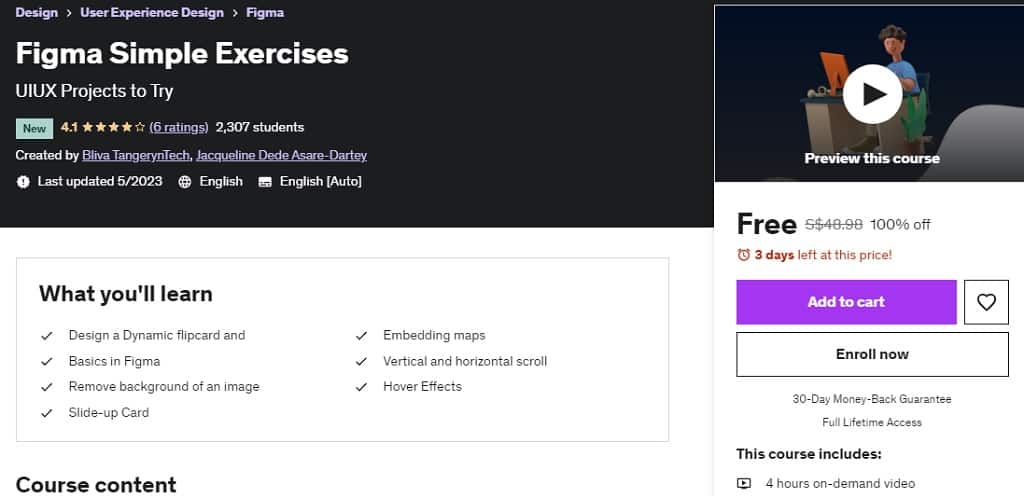
“User interface design(UI) and user experience design(UX) is a very crucial parts of determining the final output of software, applications, or process. User interface design and user experience design(UI/UX) has lots of benefits since they have a greater impact on influencing how users might use or uninstall an app or the retention rate of an app or software and the like. Welcome to this course future designers, in this course, we will be learning to design Interfaces using Figma as the primary design tool.
Figma makes it fun and easier to get your designs up to speed with positive outcomes especially when you use a creative approach to doing what you love doing best. In this lesson, you’ll learn to use shapes(components) and tools to create stunning user interfaces. The main course projects includes several steps to learning to build or design interfaces and interactive components including dynamic flip cards, text hover effects, auto scrolling of text(marquee), a music player, slide-up card component and so much more.
The course is for anybody who would like to get started with User interface design. This course is in collaboration with Jacqueline Asare Dartey a UI/UX expert in using Figma and Adobe XD.” source: udemy.com
4 hours on-demand video
1 article
Certificate of completion
Source: #udemy
Link đăng ký miễn phí vĩnh viễn dành cho 120 đăng ký đầu tiên trong hôm nay (free for 120 enrolls today): https://www.udemy.com/course/figma-simple-exercises/?couponCode=7A6B1A44BE9D3EFBLIVA
Khóa học thiết kế UI UX với Figma
1. Figma for UI UX Design
Figma for User Interface and User Experience UIUX Design. Learn UI UX Design with Figma for Prototyping, Web Interface Design, Mobile App Interface Design.
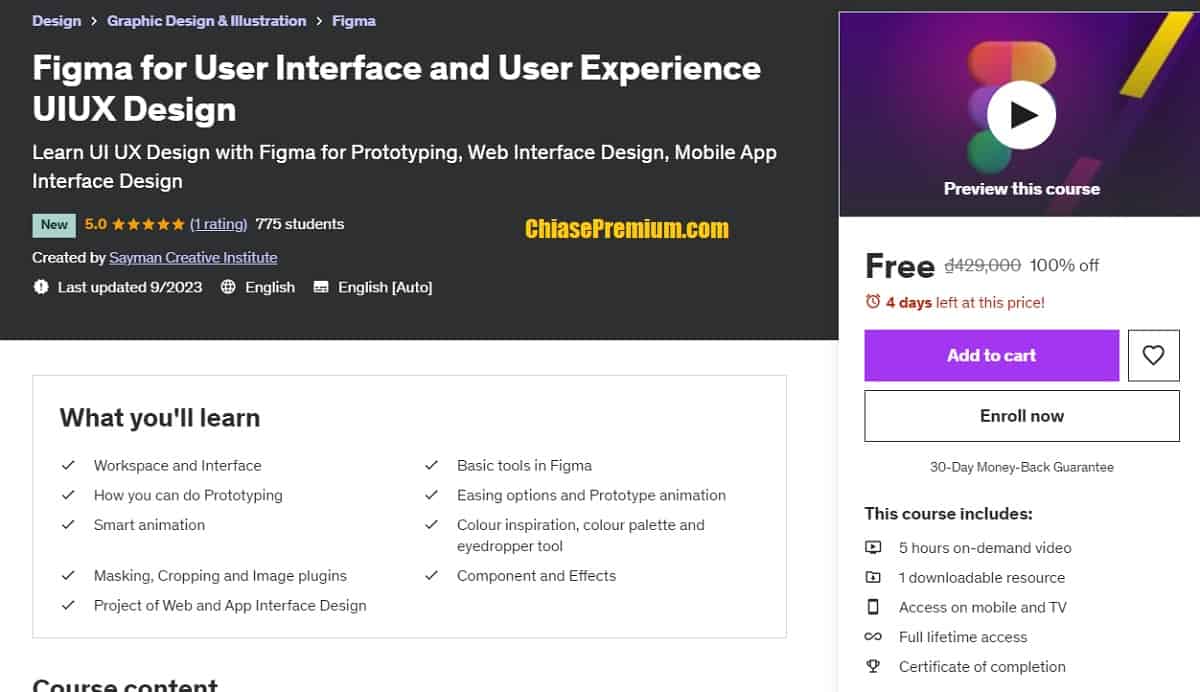
- 5 hours on-demand video
- 1 downloadable resource
- Access on mobile and TV
- Full lifetime access
- Certificate of completion
Điều kiện tham gia khóa học: khóa học này dành cho người mới bắt đầu, vì vậy nếu bạn chưa có kinh nghiệm về thiết kế giao diện người dùng, bạn vẫn có thể tham gia.
Trong lớp học này, bạn sẽ học được tất cả những gì bạn cần biết để bắt đầu thiết kế giao diện người dùng và trải nghiệm người dùng. Bạn sẽ học về:
- Cách sử dụng không gian làm việc trên ứng dụng Figma
- Các công cụ cơ bản cần thiết để tạo thiết kế giao diện người dùng
- Cách tạo nguyên mẫu để kiểm tra tính khả dụng của thiết kế của bạn
- Cách sử dụng màu sắc, kiểu chữ và hình ảnh để tạo thiết kế hấp dẫn và hiệu quả
Sau khi hoàn thành lớp học này, bạn sẽ có thể:
- Tạo ứng dụng di động và trang web của riêng mình
- Tạo bảng màu và độ chuyển màu
- Có kiến thức tốt về màu sắc trong thiết kế web
- Thiết kế nguyên mẫu
- Sử dụng hình ảnh để tạo nút và phông chữ
Lớp học này dựa trên dự án thực tế, vì vậy bạn sẽ có cơ hội thực hành các kỹ năng mới của mình ngay lập tức. Bạn cũng sẽ có quyền truy cập vào tài liệu hỗ trợ học tập.
Source: Udemy.com
Link đăng ký miễn phí vĩnh viễn dành cho 120 đăng ký đầu tiên trong hôm nay (free for 120 enrolls today), 03/12/2023: https://www.udemy.com/course/figma-for-user-interface-and-user-experience-uiux-design/?&couponCode=71AED18D95BDF9C73185
2. Level Up Your UI/UX Interactive Design & Prototyping Figma
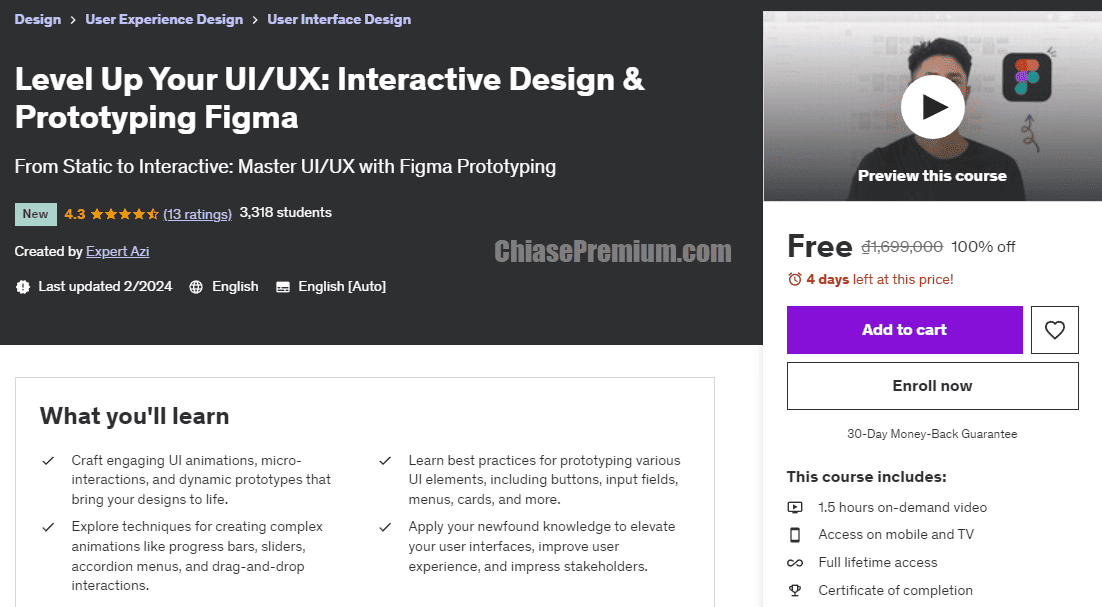
What you’ll learn
- Craft engaging UI animations, micro-interactions, and dynamic prototypes that bring your designs to life.
- Learn best practices for prototyping various UI elements, including buttons, input fields, menus, cards, and more.
- Explore techniques for creating complex animations like progress bars, sliders, accordion menus, and drag-and-drop interactions.
Take your UI/UX skills to the next level with this comprehensive course on interactive design and prototyping in Figma.
No prior Figma experience is needed! Whether you’re a beginner designer or looking to refine your skillset, this course will equip you with the knowledge and practical skills to create stunning and engaging user interfaces.
Link đăng ký miễn phí vĩnh viễn dành cho 120 đăng ký đầu tiên trong hôm nay (free for 120 enrolls today), 03/3/2024:
3. Figma UI UX Design Masterclass
Learn Figma: UI/UX Design Masterclass From Beginner to Pro.
Mobile App UI/UX Design in Figma: From Concept to Prototype. source: udemy.com
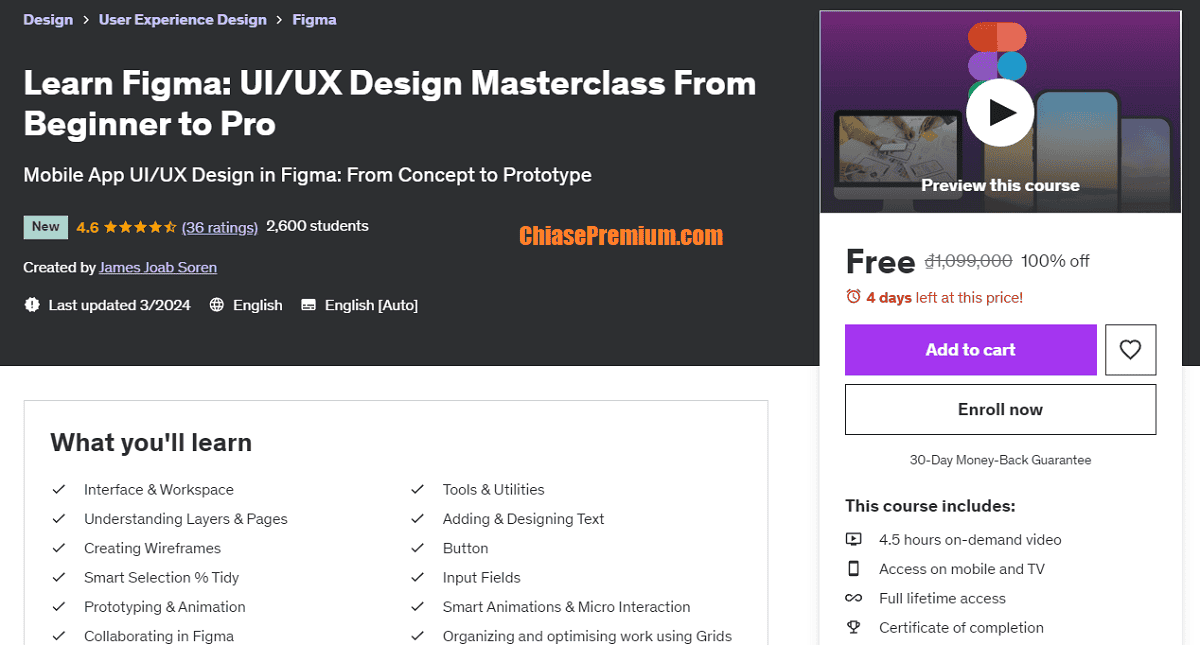
“What you’ll learn
- Interface & Workspace
- Tools & Utilities
- Understanding Layers & Pages
- Adding & Designing Text
- Creating Wireframes
- Button
- Smart Selection % Tidy
- Input Fields
- Prototyping & Animation
- Smart Animations & Micro Interaction
- Collaborating in Figma
- Organizing and optimising work using Grids
- Colour theory & Colour Tools
- Using colour Gradients & Layouts
- Making a Placeholder Image
- Masking and cropping”
source: udemy.com
Link đăng ký miễn phí vĩnh viễn dành cho 120 đăng ký đầu tiên trong hôm nay (free for 120 enrolls today): 07/4/2024:
Thiết kế giao diện Mobile App với Figma
1. User Experience Design Learn UI UX App Design with Figma
Design User-Centered Mobile Apps and Solve Real Problems : User Interface, User Experience design, UX Design with Figma. source: udemy.com
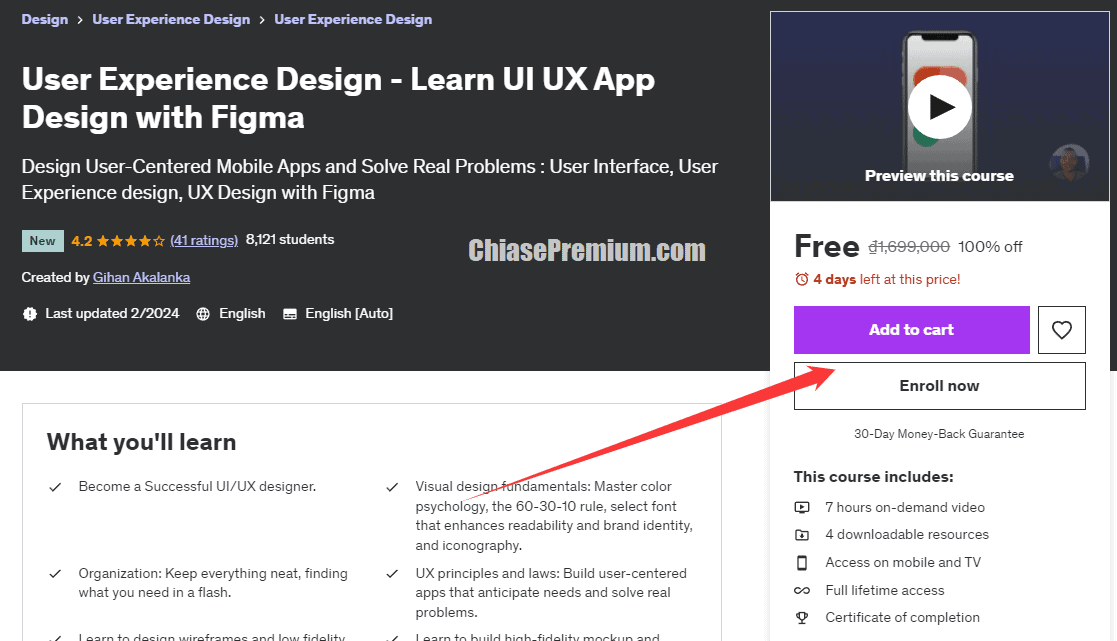
- 7 hours on-demand video
- 4 downloadable resources
“What you’ll learn
- Become a Successful UI/UX designer.
- Visual design fundamentals: Master color psychology, the 60-30-10 rule, select font that enhances readability and brand identity, and iconography.
- Organization: Keep everything neat, finding what you need in a flash.
- UX principles and laws: Build user-centered apps that anticipate needs and solve real problems.
- Learn to design wireframes and low fidelity prototypes
- Learn to build high-fidelity mockup and prototype by following best practices.
- How to use Figma for Essential UX Design & UI Design
We’re ditching dry theory and jumping right into pixel-perfect reality. Turn your vision into a stunning mobile app, one pixel at a time.
Here’s what you’ll master:
- The importance of wireframes and prototypes in the early stages of the design process.
- How to use the Figma design tool.
- How to design low-fidelity wireframes.
- How to design high-fidelity mockups.
- How to create interactive prototypes.
- Visual design fundamentals:Master color psychology, the 60-30-10 rule, select font that enhances readability and brand identity, and iconography.
- Organization:Keep everything neat, finding what you need in a flash.
- UX principles and laws:Build user-centered apps that anticipate needs and solve real problems.
- UI design: build high-fidelity mockup and prototype by following best practices.
Who’s this class for?
Anyone who wants to learn the A-Z of creating wireframes and low-fidelity prototypes. then turn them to high-fidelity mockups and interactive prototypes! No prior experience is needed, just a passion for creating amazing apps.
Benefits? Buckle up!
- Master visual design and UX principles:From colors and fonts to user journeys, you’ll build a rock-solid foundation.
- Craft stunning high-fidelity mockups and prototypes:Say hello to your future portfolio!
- Become a user-centered design champion:Build apps that truly solve problems and make life easier.”
source: udemy.com
Link đăng ký miễn phí vĩnh viễn dành cho 120 đăng ký đầu tiên trong hôm nay (free for 120 enrolls today): 12/3/2024:
2. Thiết kế mobile app với Figma
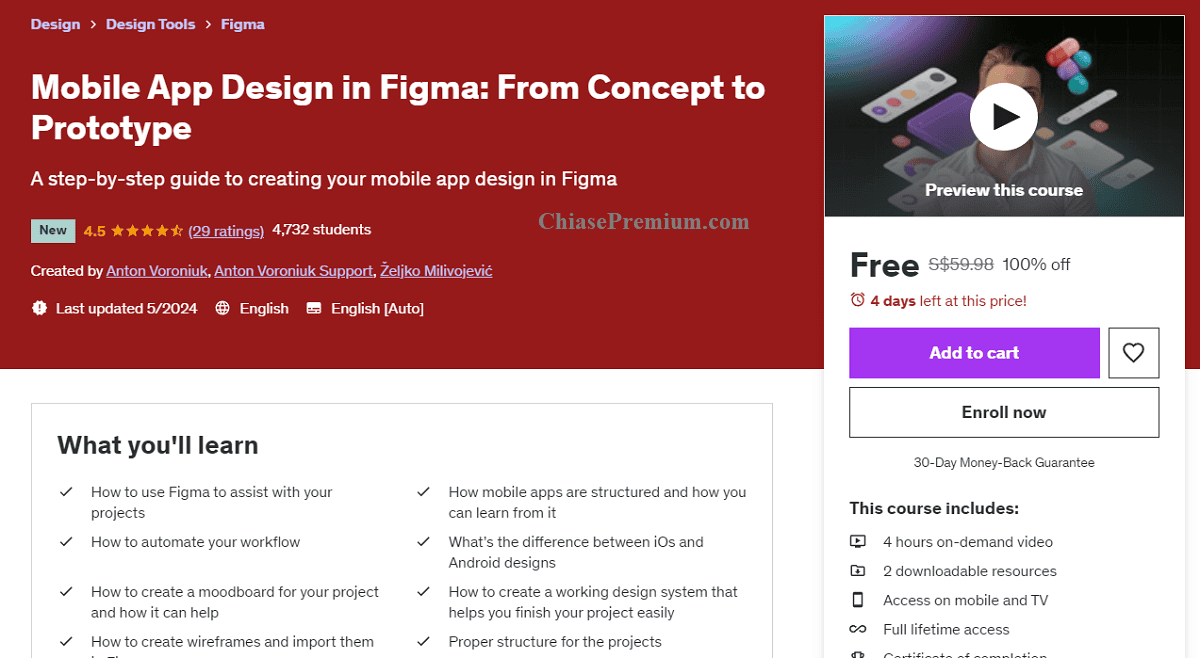
Mobile App Design in Figma: From Concept to Prototype.
A step-by-step guide to creating your mobile app design in Figma. source: Udemy.com
“What you’ll learn
- How to use Figma to assist with your projects
- How mobile apps are structured and how you can learn from it
- How to automate your workflow
- What’s the difference between iOs and Android designs
- How to create a moodboard for your project and how it can help
- How to create a working design system that helps you finish your project easily
- How to create wireframes and import them in Figma
- Proper structure for the projects
- How to create a prototype” source: Udemy.com
Link đăng ký miễn phí vĩnh viễn dành cho 120 đăng ký đầu tiên trong hôm nay (free for 120 enrolls today), 13/6/2024: https://www.udemy.com/course/mobile-app-design-in-figma-from-concept-to-prototype/?couponCode=MAF1306
Khóa học Figma dành cho người mới bắt đầu
Learn Figma: UI/UX Design Masterclass From Beginner to Pro.
Mobile App UI/UX Design in Figma: From Concept to Prototype. source: Udemy.com
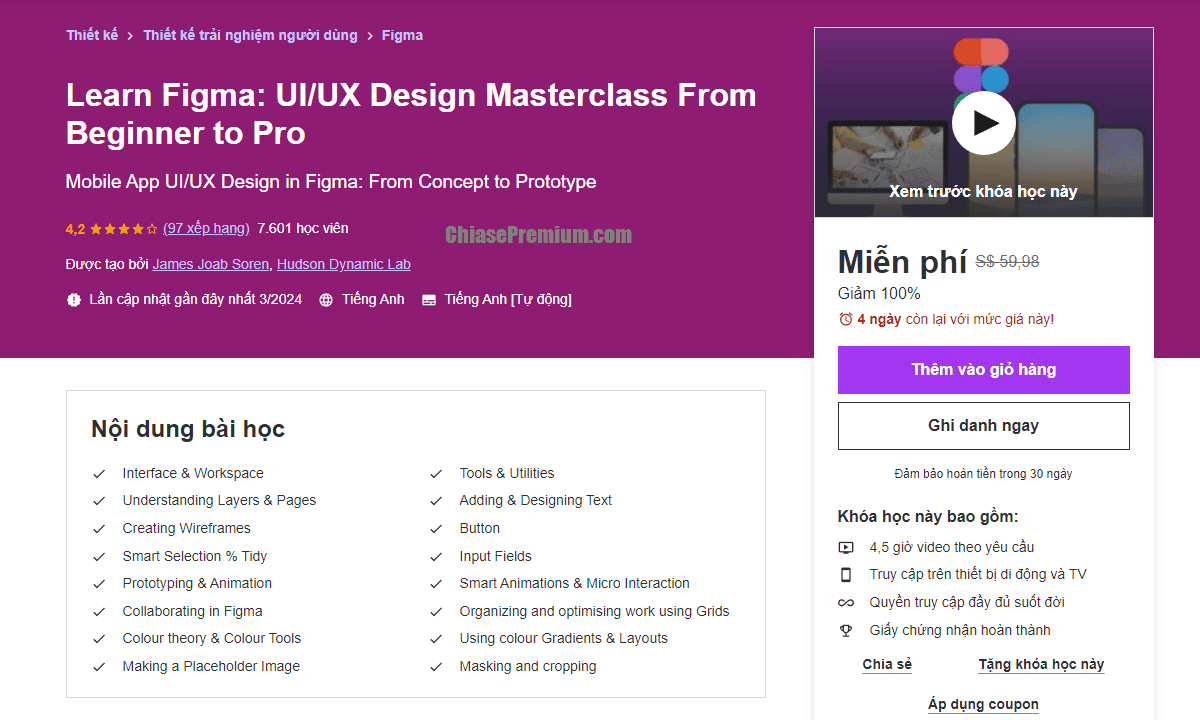
Nội dung bài học
- Interface & Workspace
- Tools & Utilities
- Understanding Layers & Pages
- Adding & Designing Text
- Creating Wireframes
- Button
- Smart Selection % Tidy
- Input Fields
- Prototyping & Animation
- Smart Animations & Micro Interaction
- Collaborating in Figma
- Organizing and optimising work using Grids
- Colour theory & Colour Tools
- Using colour Gradients & Layouts
- Making a Placeholder Image
- Masking and cropping
Link đăng ký miễn phí truy cập vĩnh viễn chỉ dành cho 120 đăng ký đầu tiên trong hôm nay (free only for 120 enrolls today), ngày 27.6.2024:
Cách thiết kế website WordPress bằng Figma
Figma to WordPress: Learn to Design and Build Website
Learn how to design a modern portfolio website in Figma from scratch and convert it to WordPress website. source: Udemy.com
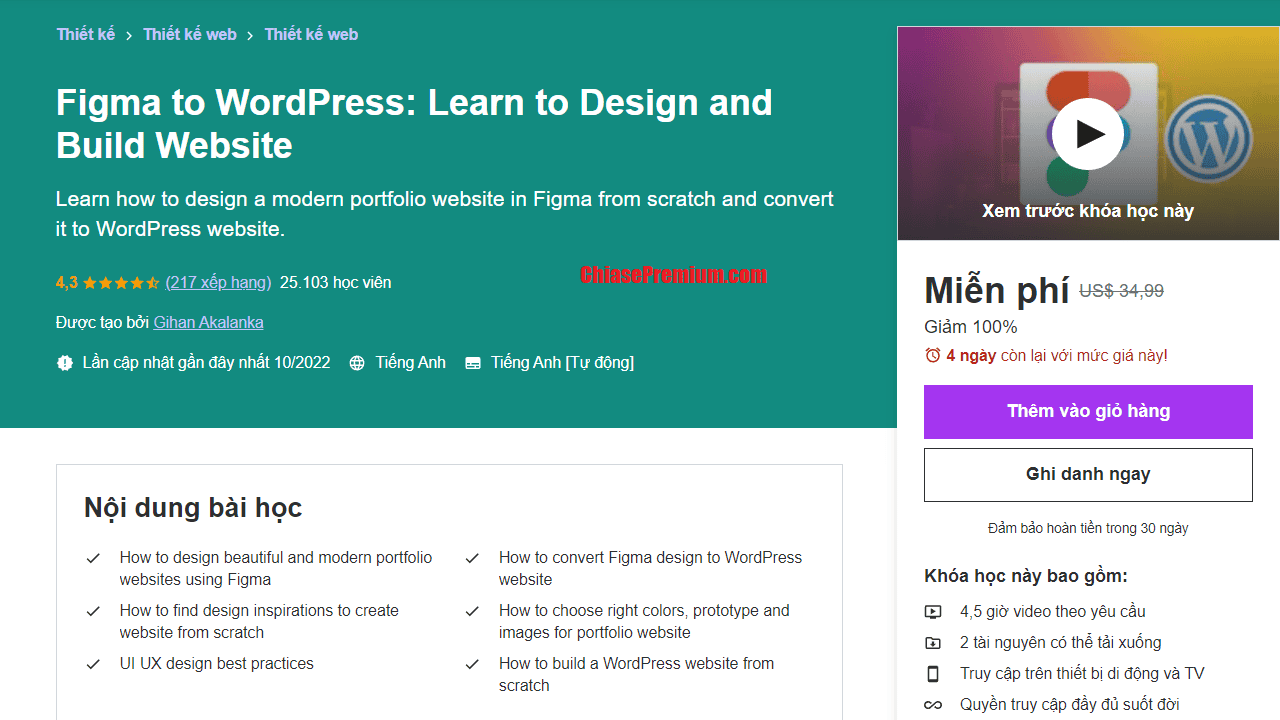
“In this class, you’ll learn,
- How to use Figma software to design websites interface
- Create a mood board to collect design inspirations
- Pick the best colors, typography, images & content
- Design the A-Z website according to UI/UX design principles
- Convert Figma to WordPress
- Use WordPress theme and plugins
- Build a website with Elemento page builder free version
Also, I’ll show you the best practice and things that you should follow to speed up the process and give hassle-free service to your client.
This class is for,
- Freelancer or individual web designer who likes to start a web design journey.
- Anyone who likes to design their own custom portfolio website.
- Anyone who likes to learn to convert Figma to a WordPress website”
source: Udemy.com
Link đăng ký miễn phí truy cập vĩnh viễn chỉ dành cho 120 đăng ký đầu tiên trong hôm nay (free only for 120 enrolls today), ngày 03.7.2024:
Thiết kế giao diện (UI/UX) Website bằng Figma
Mình nhớ lần đầu tiên mình chuyển từ việc thiết kế giao diện web bằng các công cụ truyền thống sang sử dụng Figma. Bạn có biết không, cảm giác đó như mở ra một thế giới mới vậy. Trước đây, mỗi lần muốn chia sẻ thiết kế với đồng nghiệp, mình phải xuất file, gửi qua email, rồi chờ đợi phản hồi. Mọi thứ đều rời rạc và tốn nhiều thời gian. Nhưng khi mình bắt đầu sử dụng Figma, tất cả đã thay đổi.
Có một dự án cụ thể mình nhớ rất rõ. Đó là khi mình và nhóm đang thiết kế một trang web mới cho một công ty khởi nghiệp. Chúng mình cần phải làm việc nhanh chóng và hiệu quả, nhưng cũng phải đảm bảo chất lượng và sự sáng tạo trong từng chi tiết. Với Figma, chúng mình có thể cùng làm việc trên một file thiết kế duy nhất, mọi thay đổi được cập nhật ngay lập tức. Không còn phải lo lắng về việc gửi đi gửi lại các phiên bản khác nhau, không còn những lúc phải chờ đợi lâu để nhận phản hồi. Chúng mình có thể cùng nhau thảo luận, chỉnh sửa ngay trên bản thiết kế, thậm chí thêm bình luận vào từng phần cụ thể.
Một lần, mình đang thiết kế giao diện cho trang chủ và có một ý tưởng mới về cách bố trí hình ảnh. Thay vì phải chờ buổi họp nhóm tiếp theo, mình chỉ cần thêm một chú thích nhỏ ngay trên thiết kế và đồng nghiệp của mình có thể xem và phản hồi ngay lập tức. Điều này không chỉ giúp tiết kiệm thời gian mà còn tăng cường sự sáng tạo và hiệu quả của cả nhóm.
Không chỉ vậy, Figma còn có rất nhiều plugin hữu ích, giúp mình tăng tốc độ làm việc. Từ việc chọn màu sắc, kiểu chữ đến tạo các nguyên mẫu động, tất cả đều trở nên dễ dàng và thú vị hơn. Nhờ Figma, dự án của chúng mình đã hoàn thành đúng tiến độ và nhận được phản hồi tích cực từ khách hàng. Điều tuyệt vời nhất là mình không còn cảm thấy công việc thiết kế là một gánh nặng, mà thực sự là một niềm vui và sự đam mê.
Bạn có thể thấy đấy, Figma không chỉ là một công cụ thiết kế, mà còn là cầu nối giúp chúng mình làm việc nhóm hiệu quả hơn, sáng tạo hơn và tận hưởng quá trình thiết kế một cách trọn vẹn.
Dưới đây mình xin chia sẻ link đăng ký một khóa học hay về chủ đề này.
Master Web and Mobile Design Figma
Master Web & Mobile Design: Figma, UI/UX Essentials, +More. Unlock UI/UX Design Mastery: Figma for Web; Mobile Interfaces. source: Udemy.com
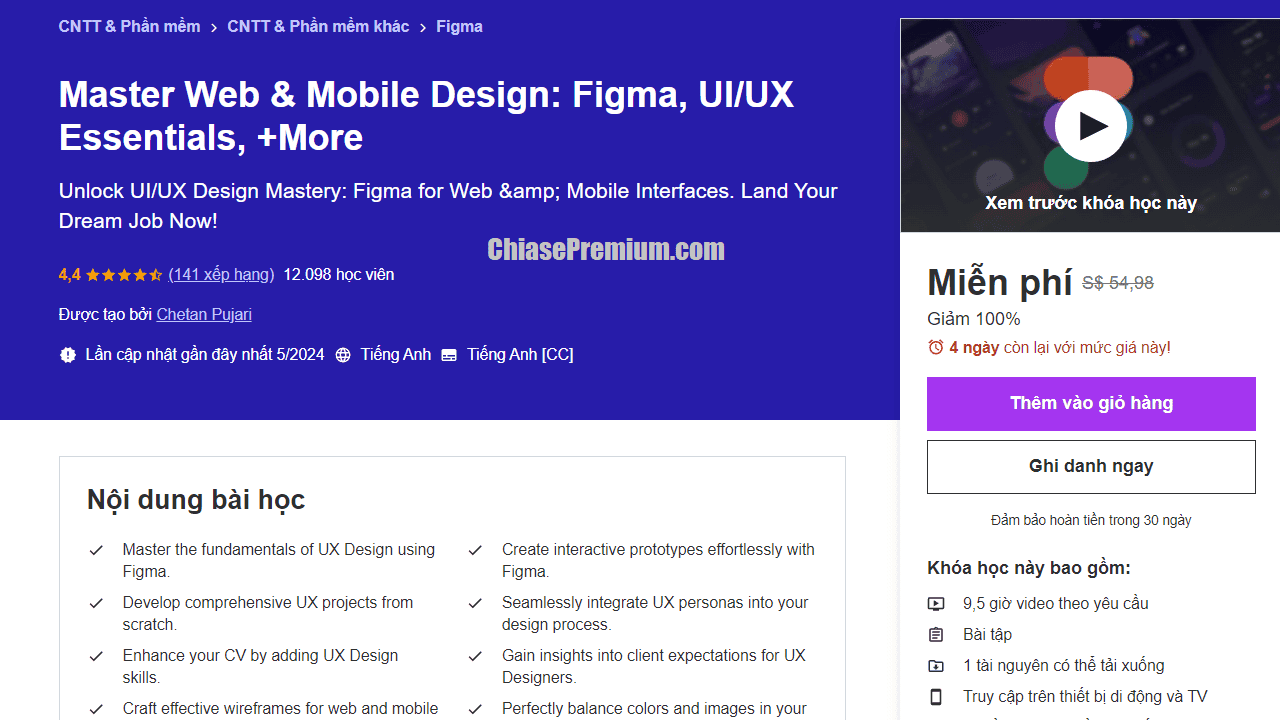
- 9,5 giờ video theo yêu cầu
- Bài tập
- 1 tài nguyên có thể tải xuống
- Truy cập trên thiết bị di động và TV
- Quyền truy cập đầy đủ suốt đời
- Phụ đề chuẩn
- Nội dung mô tả về âm thanh hiện có
- Giấy chứng nhận hoàn thành
Nội dung chính trong khóa học Figma cơ bản về hướng dẫn thiết kế giao diện website và mobile app bằng Figma
- “Dive into the fundamentals: Understand the brief and work with UX personas.
- Design with precision: Create sleek wireframes and master color and image implementation.
- Perfect your typography: Learn the art of font selection for web and mobile apps.
- Craft custom components: Design icons, buttons, and other UI elements tailored to your project.
- Decipher advanced concepts: Explore components, constraints, and multi-dimensional variants with ease.
- Boost productivity: Utilize free UI kits and plugins to streamline your workflow.
- Create consistency: Develop a style guide for seamless client handoff.
- Elevate your designs: Master micro-interactions, page transitions, and animations.
- Bring your prototypes to life: Build fully interactive prototypes from start to finish.
- Collaborate effectively: Work with team members and prepare files for developers.” source: Udemy.com
Link đ.ký miễn phí truy cập vĩnh viễn chỉ dành cho 120 đăng ký đầu tiên trong hôm nay (Free for the first 120 enrollments today) ngày 8.8.2024:
Xem thêm các khóa học khác được chia sẻ miễn phí vĩnh viễn trên blog:
- Cách mua khóa học Udemy giá rẻ
- Chia sẻ khóa học Udemy miễn phí tốt nhất (cập nhật liên tục)
- Khoá học Photoshop miễn phí
- Khóa học thiết kế đồ họa online miễn phí (Full và Free)
- Canva là gì? Cách thiết kế đồ họa tuyệt đẹp với Canva
- Khóa học Lập trình WordPress từ A đến Z
- Khóa học ChatGPT miễn phí tốt nhất (tổng hợp)
- Khoá học SEO chuyên nghiệp miễn phí
- Chia sẻ khóa học content marketing miễn phí có chứng chỉ
- Khóa học Kaizen: Continuous Improvement – cải tiến liên tục