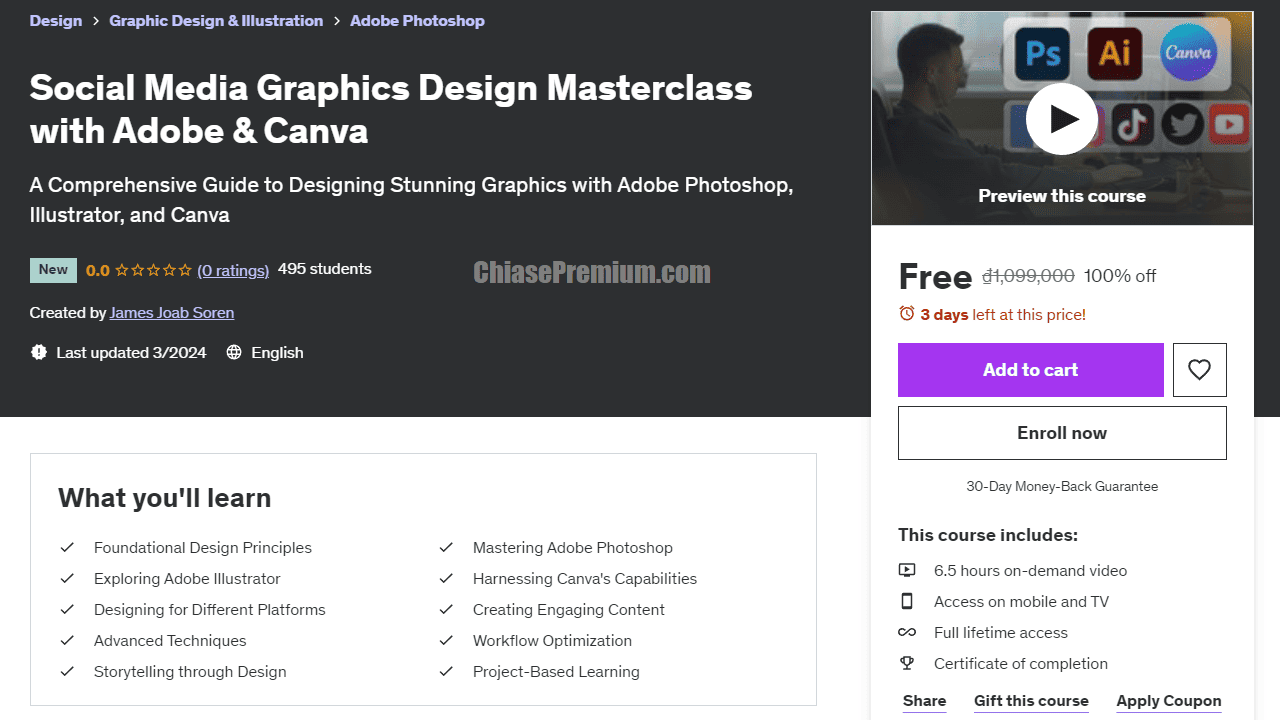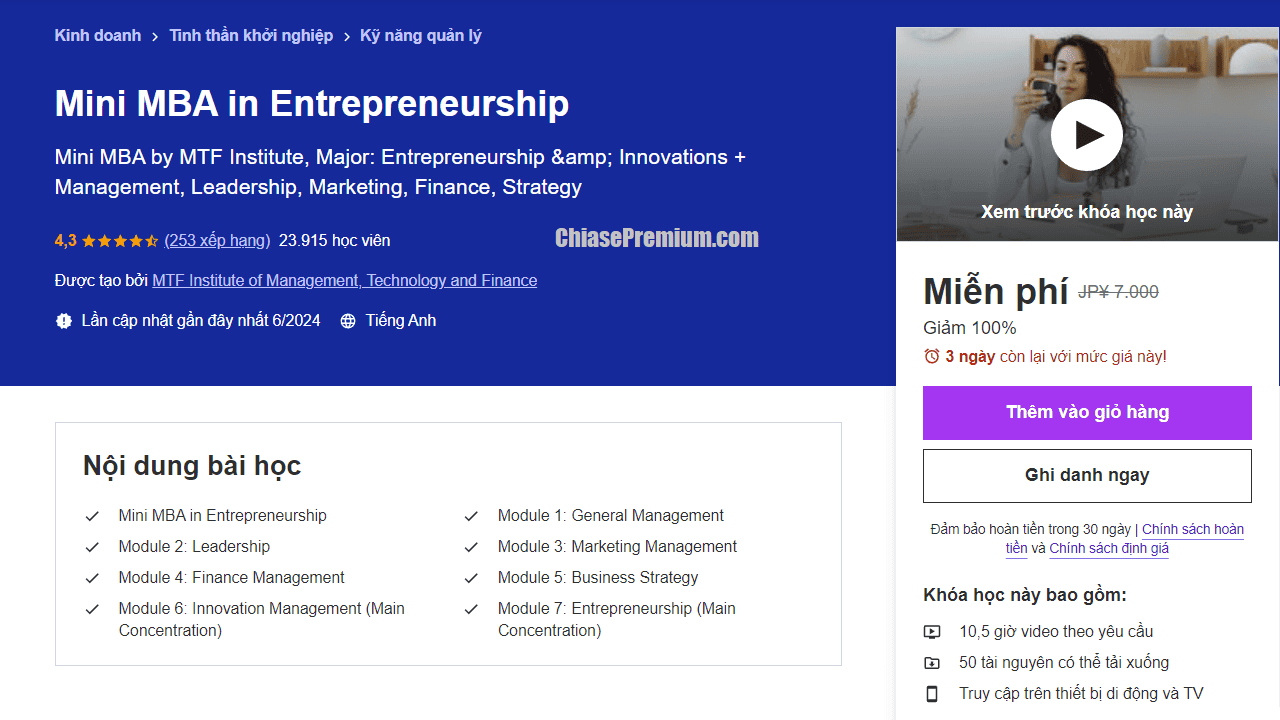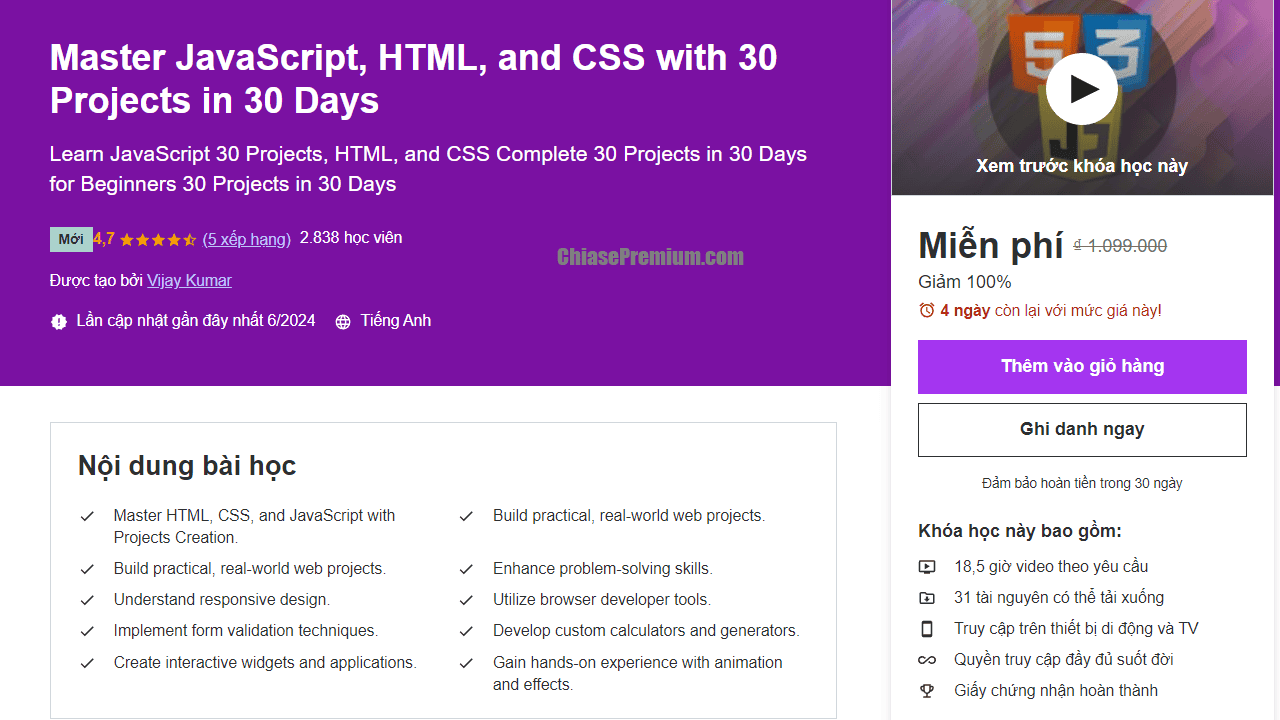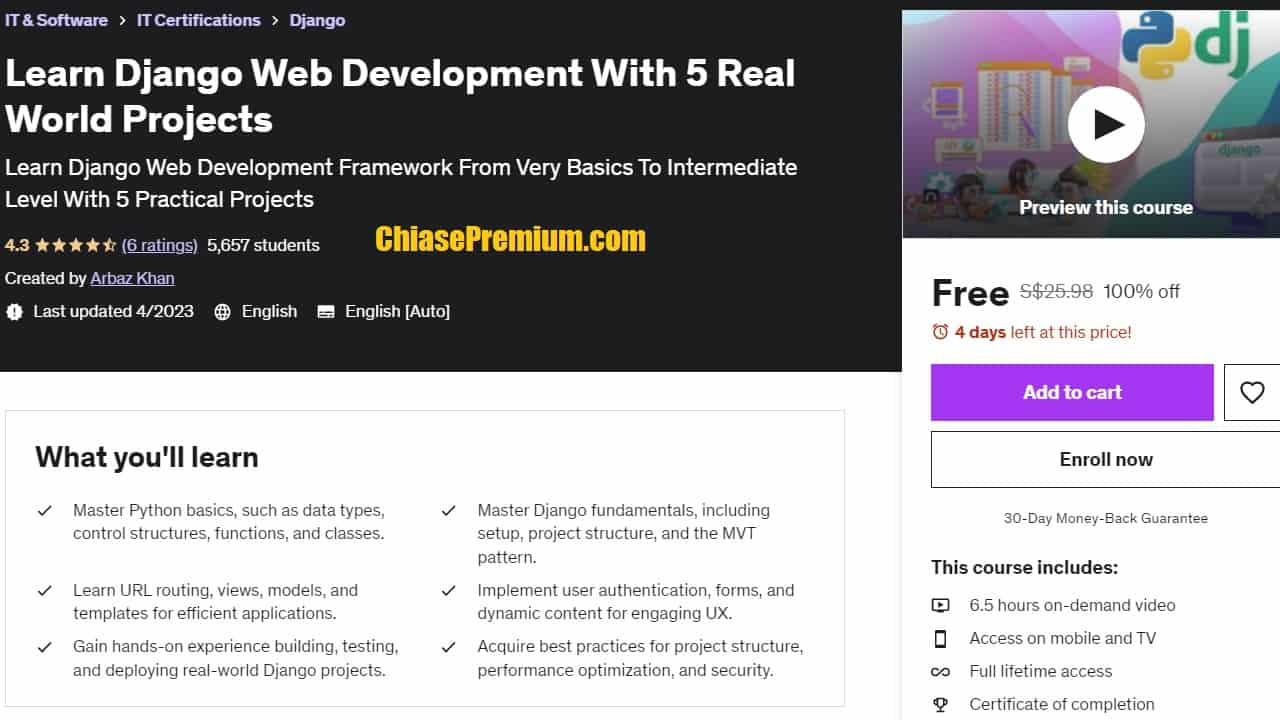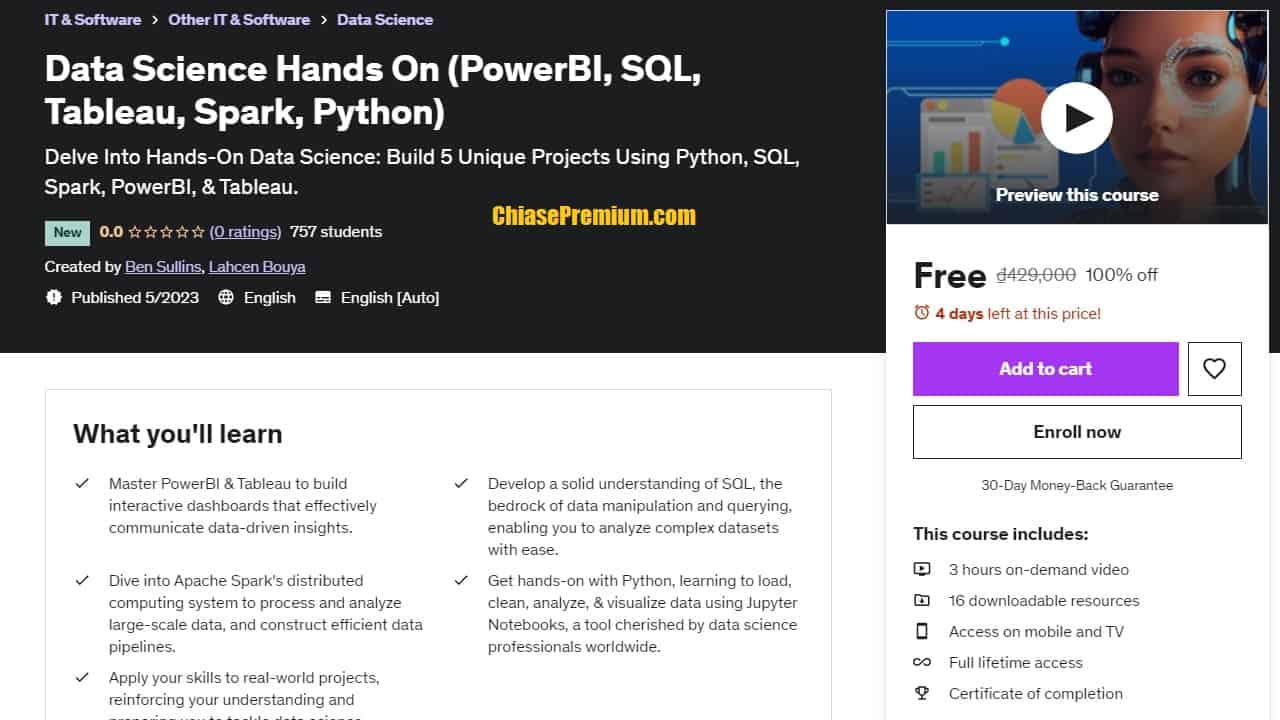Chia sẻ link đăng ký truy cập vĩnh viễn một khóa học rất hay về Microsoft Excel.
Zero to Hero in Microsoft Excel: Complete Excel guide 2022
“A Beginner’s Guide to Microsoft Excel – Learn Excel Charts, Spreadsheets, Formulas, Shortcuts, Macros and Tips & Tricks”
Source: udemy.com
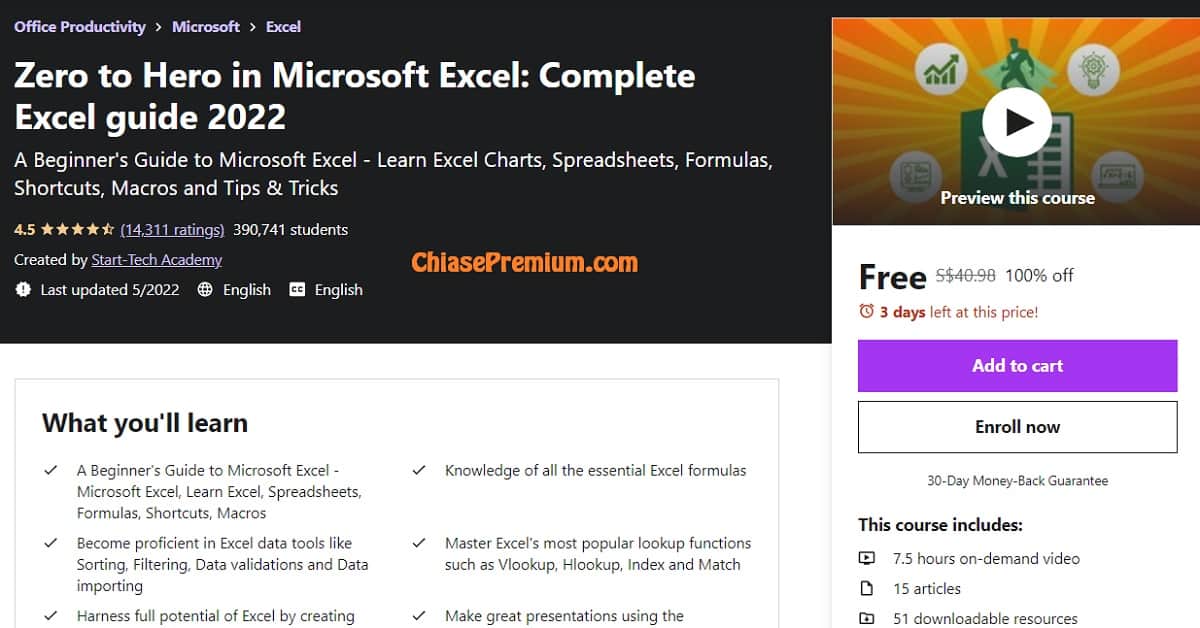
What you’ll learn
- A Guide for New Users to Microsoft Excel – Microsoft Excel, How to Use Excel, Spreadsheets, Formulas, Keyboard Shortcuts, and Macros
- A complete understanding of Excel’s most important formulas
- Develop your expertise in using the data tools available in Excel, such as sorting, filtering, data validations, and data importing.
- Become an expert in the most often used lookup functions in Excel, including Vlookup, Hlookup, Index, and Match.
- Create pivot tables with slicers in Excel so that you can utilize Excel to its fullest capacity.
Create impressive presentations with the help of the Conditional and Table formatting options. - Visual tools such as bar charts, scatter plots, and histograms, among others, can be used to captivate viewers.
- Learn how to build and apply crucial Excel shortcuts in order to increase your productivity and save time.
- Explore some of Excel’s more interesting and entertaining applications.
Description
7 compelling arguments in favor of enrolling in this Excel class:
- A curriculum that has been carefully developed to teach you only the functions of Microsoft Excel that are used the most frequently in business settings
- This course in Microsoft Excel may be finished in just one weekend if you put in the effort.
- Examples, data analysis, and problem solving in the context of business, all accomplished with Advanced Excel.
- You will become proficient in a variety of data analysis methods by utilizing Microsoft Excel.
- Ample practice exercises on data analysis, MS excel (basic & intermediate), because Excel requires practice materials available for download that cover essential MS Excel procedures and functions
- Your questions will be answered by the Instructor himself when he gets a chance.
- Get started utilizing Excel to its full capacity right away in order to quickly become expert in the jobs that require Excel.
Either you’re just starting out with Microsoft Excel or you’ve been using it for a while but you want to become more familiar with MS Excel’s more complex capabilities. Alternatively, you might be interested in improving your data analysis abilities by utilizing Microsoft Excel. In either case, you will benefit greatly from taking this Excel class.
Each and every student who successfully completes this MS Excel course will be awarded a Certificate of Completion that can be independently verified.
Why should you learn this course?
This is a comprehensive and succinct guide on using Microsoft Excel, and it can be finished in a span of 6 hours. You will be able to study advanced Excel as well as a variety of data analysis tools that are linked with Microsoft Excel by taking this course. We understand the value you place on your time, which is why we developed this fast-paced MS Excel course that does not waste your time with Excel procedures that are not related to your work.
Why should you listen to us instead of someone else?
Abhishek and Pukhraj are the instructors for this training. The course’s instructors have combined experience of more than a decade in the fields of Data Science and Machine Learning. They have a comprehensive understanding of advanced MS Excel in addition to a variety of data analysis tools that are currently on the market.
We are also the designers of some of the most popular online courses, which have over 150,000 enrollments combined and thousands of reviews averaging 5 stars, such as the following examples:
The time I spent in this class was one of the highlights of my life. My understanding of the capabilities of Excel as an analytical tool was expanded as a result of reading this. Congratulations to the teacher! – Sikiru
Very illuminating, taught me some neat little tactics, and provided just the right amount of detail to ensure I don’t forget anything. – Armand a.
Our Promise
Teaching is our job, and we are dedicated to doing it to the best of our abilities. You can always post a question in the course or send us a direct message if you have any questions about the course content, whether it be basic Excel features, advanced Excel functions, data analysis tools, practice sheets, or anything else connected to any topic. If you do have questions, you can either post them in the course or send us a direct message.
Download the Files for Practice, Participate in the Quizzes, and Finish the Assignments You will find a practice sheet that corresponds to each of the lectures connected to it so that you can follow along.
You can also test yourself using quizzes to determine how well you comprehend the subject. You will have a practice assignment at the end of each segment so that you can put what you’ve learned into practice.
Your skills in analyzing data and using Microsoft Excel at an advanced level will be further developed through the completion of the assignments. You will also be provided with the answer to the assignment so that you may evaluate how well you did.
What topics are going to be discussed in this class?
This course will teach you everything you need to know to be successful using advanced MS Excel in a professional setting.
The following is an outline of the material covered in this all-encompassing yet condensed course on Microsoft Excel:
The organization of the class as well as its individual topics are broken out in this first segment of the video.
Functions in Mathematics This lecture will discuss mathematical formulas such as SUM, AVERAGE, RAND, MIN & MAX, and SUMPRODUCT.
Textual Formulas – This Excel course will cover textual formulas such as TRIM, CONCATENATE, SUBSTITUTE, UPPER and LOWER, LENGTH, LEFT, RIGHT, and MID.
Logical Formulas – The topics covered in this lecture include logical formulas such as AND and OR, IF, COUNTIF, and SUMIF.
Date-time (Temporal) In this lecture on formulas, we will discuss date and time-related functions such as TODAY and NOW, DAY, MONTH, and YEAR, as well as DATEDIF and DAYS.
Formulas for Looking Up Information This Excel presentation discusses lookup formulas including VLOOKUP, HLOOKUP, INDEX, and MATCH.
Tools for Working with Data – This lecture will discuss several tools for working with data, including sorting and filtering data, validating data, removing duplicates, and importing data (Text-to-columns)
The formatting of data and tables is covered in this Excel course. Some of the data formatting options include coloring, changing the font, and aligning the data. Table formatting options include adding borders, highlighting table headings, banded rows, and other options.
Pivot Tables – This Excel course covers pivot tables in their entirety from beginning to end.
Charts – This Excel lesson will cover charts such as bar and column charts, line charts, scatter plots, pie and doughnut charts, as well as statistical charts such as histograms, waterfalls, and sparklines.
Excel Shortcuts – In this lesson, I will teach you how to identify the shortcut for every particular Excel action as well as expose you to several useful shortcuts that you may use in Excel.
Analytics in Excel – This Excel lecture will discuss the data analytics techniques that are accessible in Excel, such as regression, solving linear programming issues (minimization or maximization problems), and what-if analysis (Goal Seek and Scenario Manager)
Macros are going to be discussed in this lecture. We will go through how to record a macro, how to play a macro, and how to create a button to play a macro.
Bonus Lectures: Creating a Waterfall Chart in Excel 2016 and Earlier Versions of Excel, Infographics 1: Interesting graphs and infographics 2: Some very amazing charts
And even more than that!
Your comfort level with using Microsoft Excel will skyrocket by the time you finish this course. You will gain an understanding of the vital function that Microsoft Excel can play in data analysis and other fields that are related to it. In addition to this, you will have a comprehensive comprehension of how to make use of Microsoft Excel for either academic purposes or professional opportunities.
Go ahead and click the button that says “enroll,” and I’ll see you in the first lesson.
Cheers
Why should you learn to use Microsoft Excel?
1. Resolving Business Issues with the Help of Microsoft Excel
2. Some of the most useful and critical data analysis tools may be found in Microsoft Excel.
3. If you want to get ahead of other applicants in the competitive climate that exists in schools, universities, or businesses, you need to have advanced knowledge of MS Excel.
4. You can accomplish more with the support of Microsoft Excel.
5. Utilizing Microsoft Excel will help you become a more effective worker (no matter what that is)
6. Having experience with Microsoft Excel can immediately raise both your number of job opportunities and your starting income.
How much time is required to become proficient with Microsoft Excel?
Although Microsoft Excel is simple to use, the amount of time required to become proficient with it is unknown. You have complete control over the situation. The strategy that we used to help you learn Microsoft Excel more rapidly begins with the fundamentals and leads you all the way up to an advanced level in a matter of hours. You can do the same thing, but keep in mind that practicing something is the only way to truly understand it. Practice is the only method to quickly become proficient with Microsoft Excel.
What are the different steps that I need to take to become proficient in Microsoft Excel?
1. Get familiar with Microsoft Excel by beginning with its fundamentals. The fundamentals are covered in the course’s first three sections.
2. When you’ve mastered the fundamentals, go on to the more sophisticated features of Microsoft Excel. The following seven sections discuss advanced Excel concepts.
3. The following section is going to show you some great new tricks that you can use with Microsoft Excel.
4. Put what you’ve learned into practice by completing the exercises that accompany each lecture.
What distinguishes the basic level of Excel from the advanced level of Excel?
Due to the fact that the instructors of this Microsoft Excel course have worked in corporate environments for a considerable amount of time, the course content has been selected with an awareness of the need for advanced MS Excel in the business environments of today.
Link đăng ký miễn phí (1000 slots), cập nhật 25.7.2022:
https://www.udemy.com/course/excel-quick-start-guide-from-beginner-to-expert/?couponCode=ODQPFUJ
Xem thêm: Chia sẻ khóa học Udemy miễn phí tốt nhất (cập nhật liên tục)