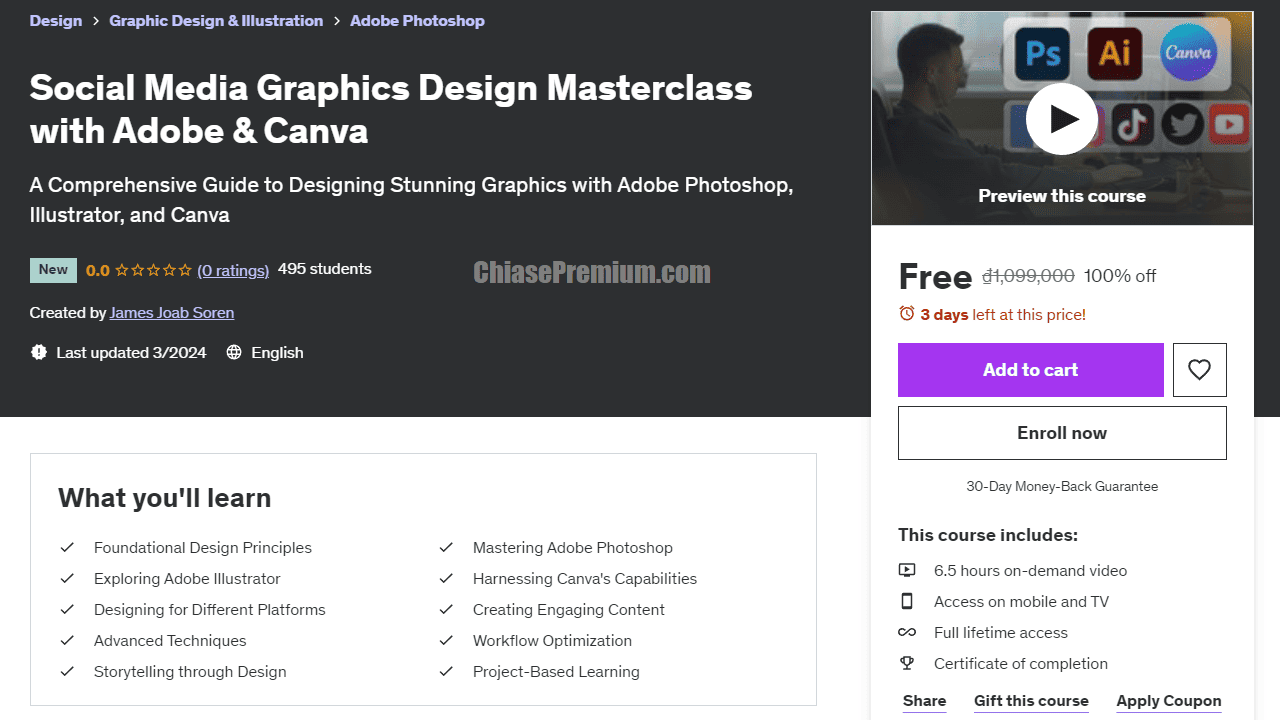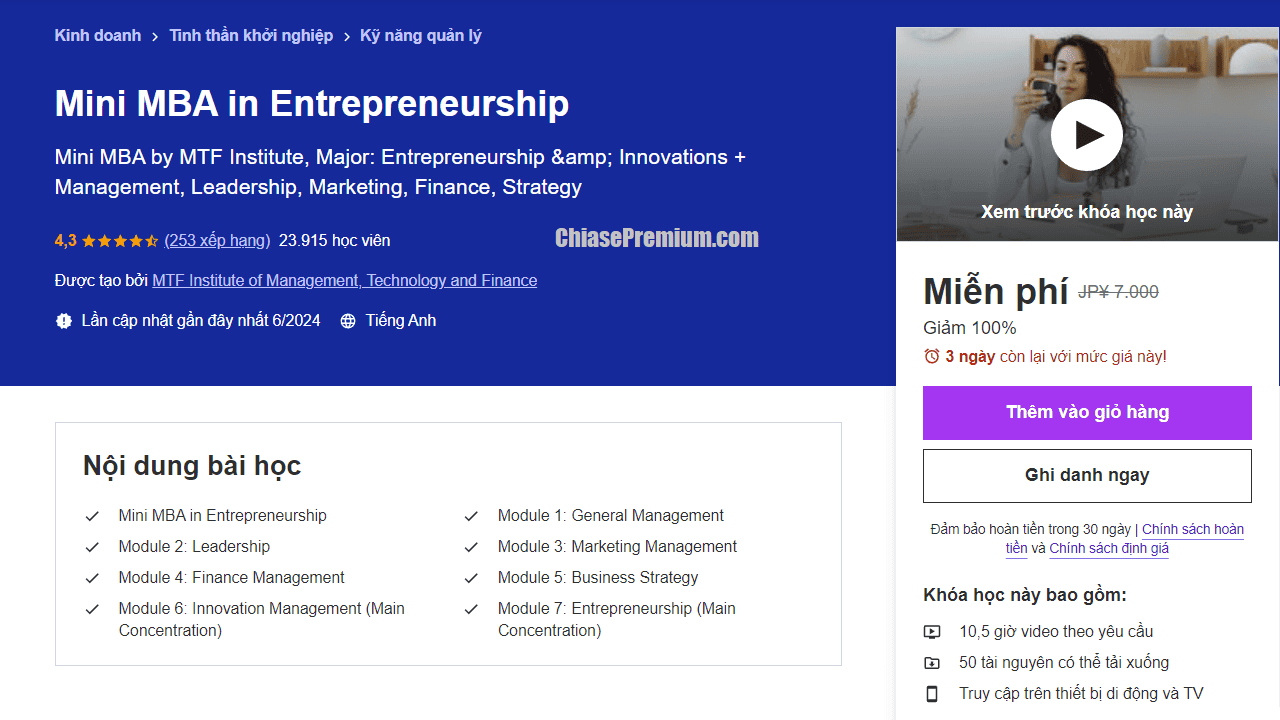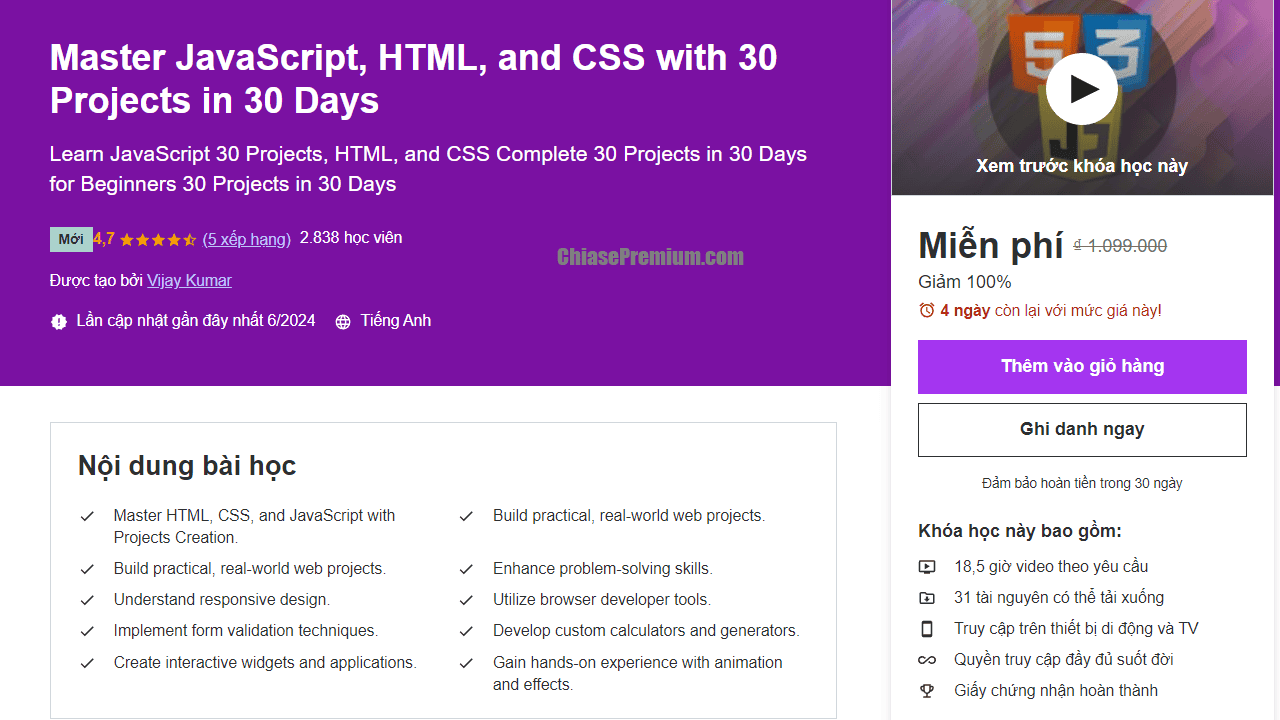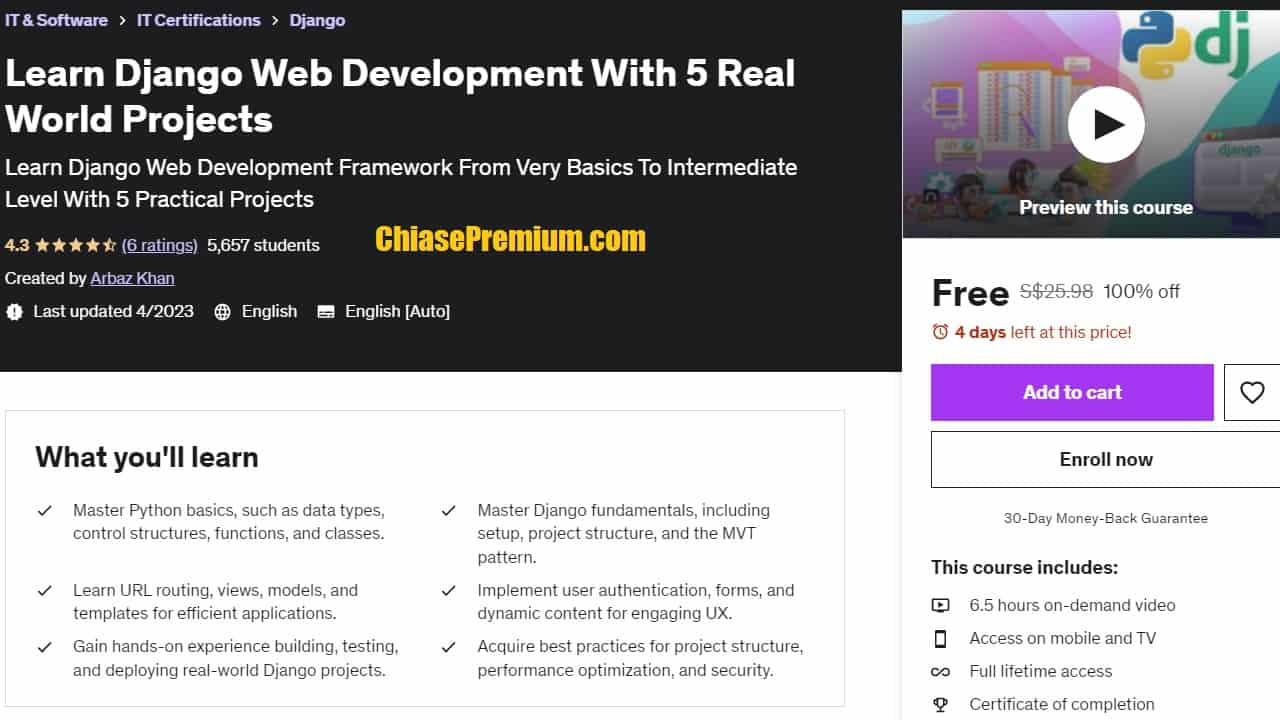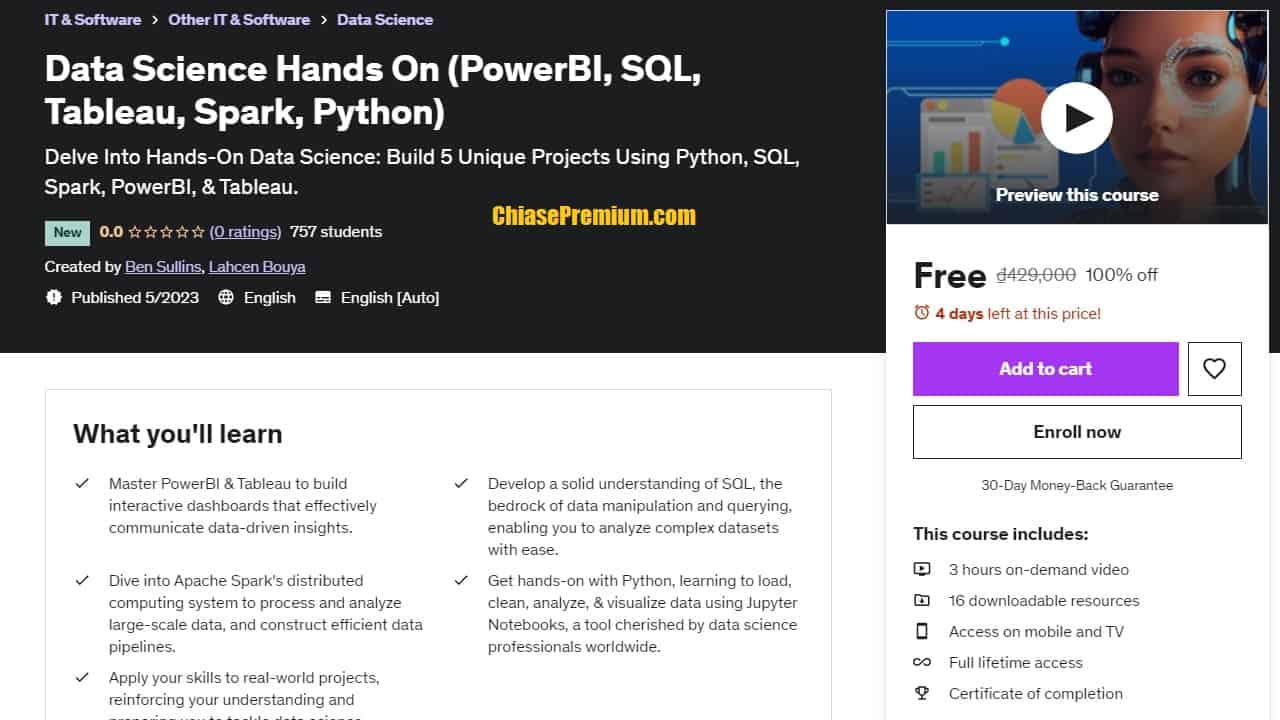Learn to Code In Google Sheets course
Transform your Google Sheets skills with the power of code – and automate your business tasks like a pro. Source: udemy.com
- What you’ll learn
“Understand the fundamentals of coding and how it applies to Google Sheets
Be able to write and run simple programs using Google Apps Scripts
Automate common business tasks using Google Sheets, such as data entry, data manipulation, and reporting
Learn how to extend the use of Google Sheets
Troubleshoot and debug common coding issues
Create custom functions and macros in Google Sheets to streamline workflows and improve efficiency” source: udemy.com
Requirements
No programming experience needed.
You do need an active Google account to be able to access Google Sheets.
Must have a basic understanding of how to use Google Sheets
Must have access to a computer and an internet connection in order to follow along with the course materials and complete any assignments or projects.
Description
“Are you ready to unlock the full potential of Google Sheets and become a wizard in the world of speadsheets? Enroll in our “Learn to Code in Google Sheets” course and gain the skills and knowledge you need to master Google Apps Scripts.
“Learn to Code in Google Sheets” is an introductory course that will teach you how to use Google Apps Scripts to automate business tasks and unlock the full potential of Google Sheets. In this course, you will learn the fundamentals of coding and how it applies to Google Sheets, and you will have the opportunity to write and run your own programs using Google Apps Scripts. By the end of the course, you will be able to automate common business tasks using Google Sheets, such as data entry, data manipulation, and reporting.
Additionally, you will gain the skills to troubleshoot and debug common coding issues, and you will be able to create custom functions and macros in Google Sheets to streamline your workflows and improve your efficiency. This course is perfect for business professionals, students, educators, data analysts, researchers, entrepreneurs, and anyone who wants to learn how to use Google Sheets to its full potential. Join us and discover the power of coding in Google Sheets!
By the end of the course, you’ll be a certified Google Sheets wizard, ready to take on any challenge that comes your way. Sign up now and join our wizarding community of Google Sheets enthusiasts!” source: udemy.com
- Who this course is for:
Beginner Google Sheets users looking to improve their spreadsheet skills
Experience Google Sheets users looking to be introduced to scripting
Business professionals who want to automate tasks and streamline their workflows using Google Sheets
Data analysts or researchers who need to manipulate and analyze large amounts of data using Google Sheets
Entrepreneurs or small business owners who want to learn how to use Google Sheets to create custom tools and solutions for their businesses
Anyone who is looking to improve their skills in Google Sheets and learn how to use its advanced features.
Link đăng ký miễn phí vĩnh viễn (for 120 enrolls today), cập nhật 15/2/2023: https://www.udemy.com/course/learn-to-code-in-google-sheets/?couponCode=287D906224C3BEE78A78
Better Dashboards in Google Sheets course free
Hands on training to build better dashboards.source: udemy.com
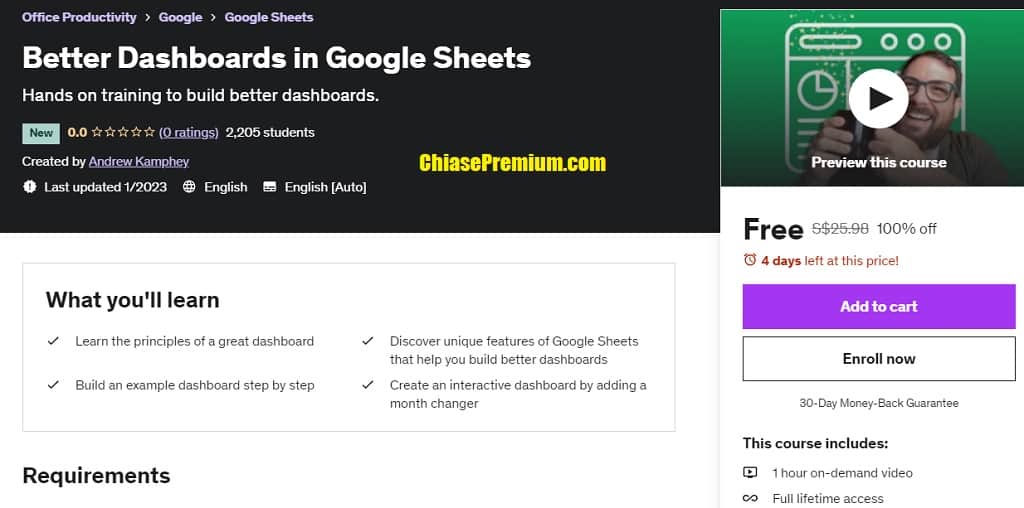
Description
“Learn how to turn your data into actionable insights by creating a visually appealing and interactive dashboard in Google Sheets. Our hands-on training will teach you the principles of a great dashboard, unique features of Google Sheets, and step-by-step instructions on building an example dashboard. You’ll also learn how to add a month changer to make it interactive and how to use squares, headers on the left, and drop shadows to enhance the design of your dashboard. Plus, we’ll show you how to avoid a common flaw with dark colors in dashboards. With access to all sheets used in the videos and over 250 tutorials, tools, and templates, you’ll have everything you need to become an expert in Google Sheets and build better dashboards. Join us and gain confidence, skills, and knowledge to make your Google Sheets better than anyone else’s.
We all build dashboards in Google Sheets. Let’s build better dashboards. Hands on training to build better dashboards. Sheets and Templates included along with step-by-step videos.
- Learn the principles of a great dashboard
- Discover unique features of Google Sheets that help you build better dashboards
- Build an example dashboard step by step
- Create an interactive dashboard by adding a month changer
- Bonus Videos
- Create Squares to make dashboard more beautiful
- Try headers on the left for more creative designs
- Create drop shadows behind your dashboard info to make them POP.
- Avoid a weird flaw with dark colors in dashboard.
- Access to All Sheets
Gain access to all sheets shown in the videos. Even if you can’t follow along you’ll have the freedom to make your own copy of the sheet and use them to learn hands-on.
Better Sheets offers more than 250 tutorials, tools, templates. More tips and tricks than you could ever imagine. Join us and find a world of wonderful Google Sheets.
Gain confidence. Get more skills. Learn more about using Google Sheets. Make your Google Sheets better than anyone else.
Who this course is for:
Professionals who work with data and need to present it in a clear and easy-to-understand format
Data analysts, business managers, and marketing professionals.
Students and hobbyists who want to improve their skills in data visualization and analysis.” source: udemy.com
Link đăng ký miễn phí vĩnh viễn: https://www.udemy.com/course/better-dashboards-in-google-sheets/?couponCode=B054409B2A40FAD3B7C8