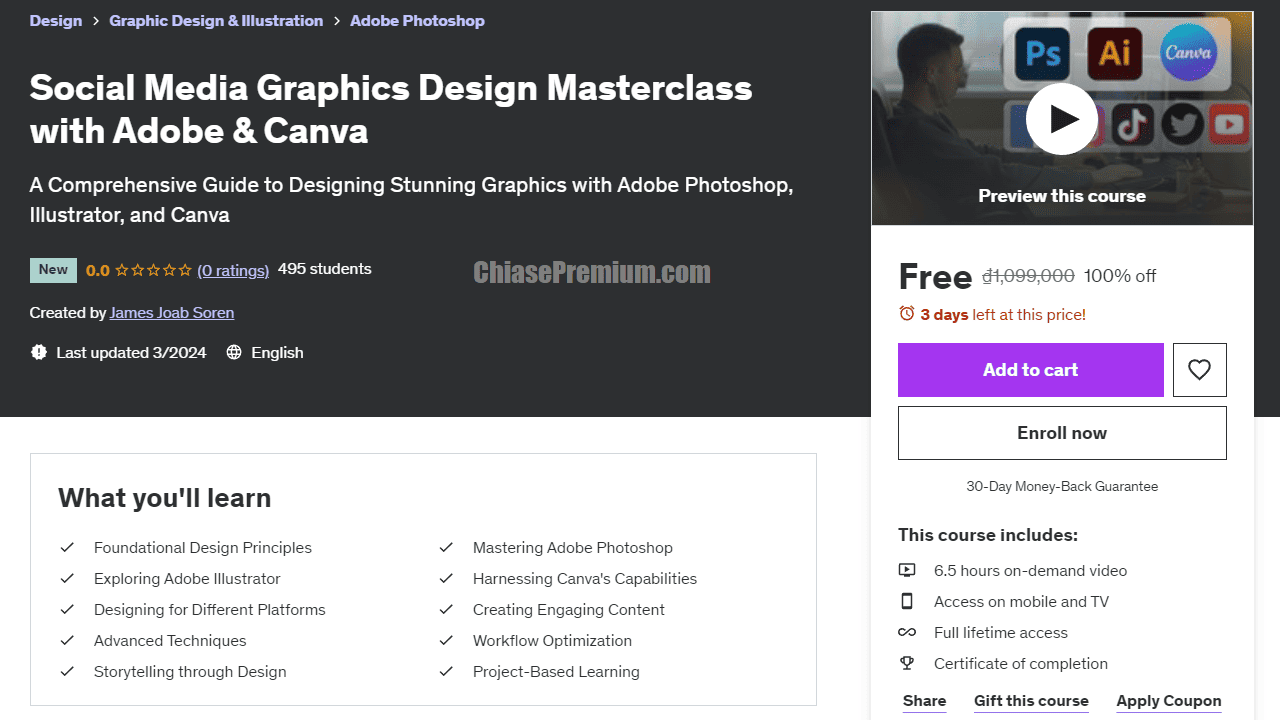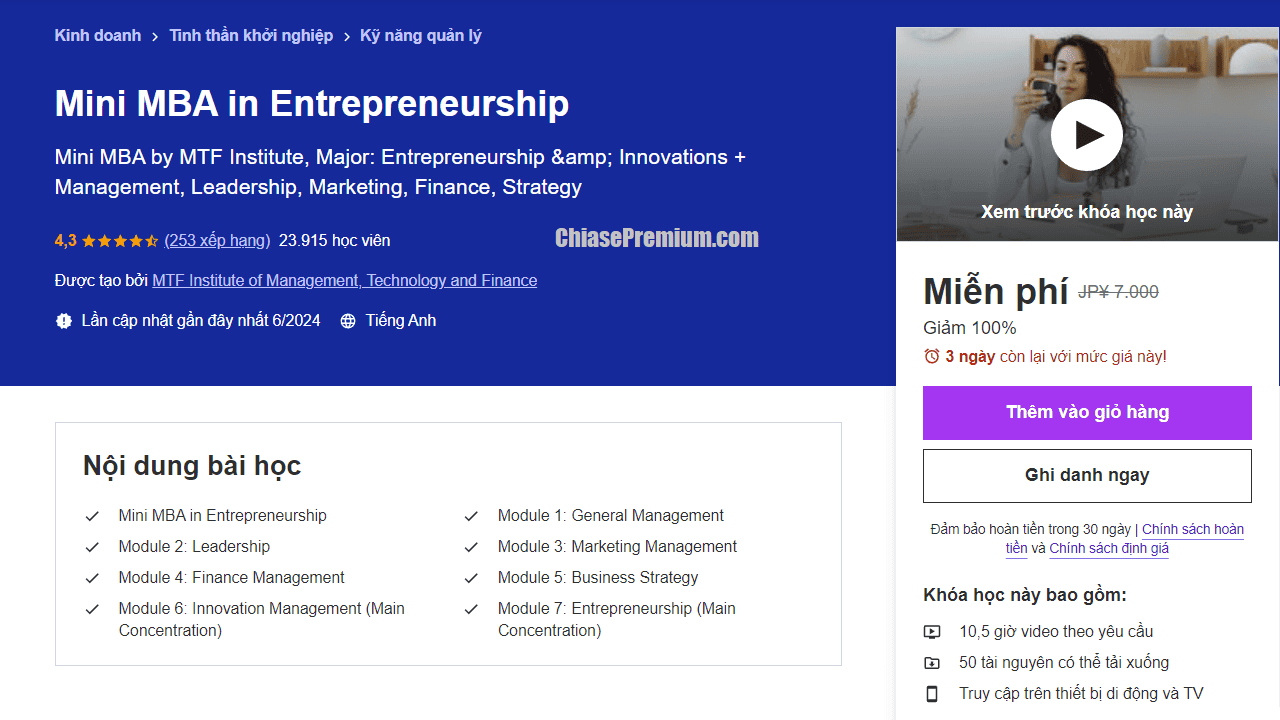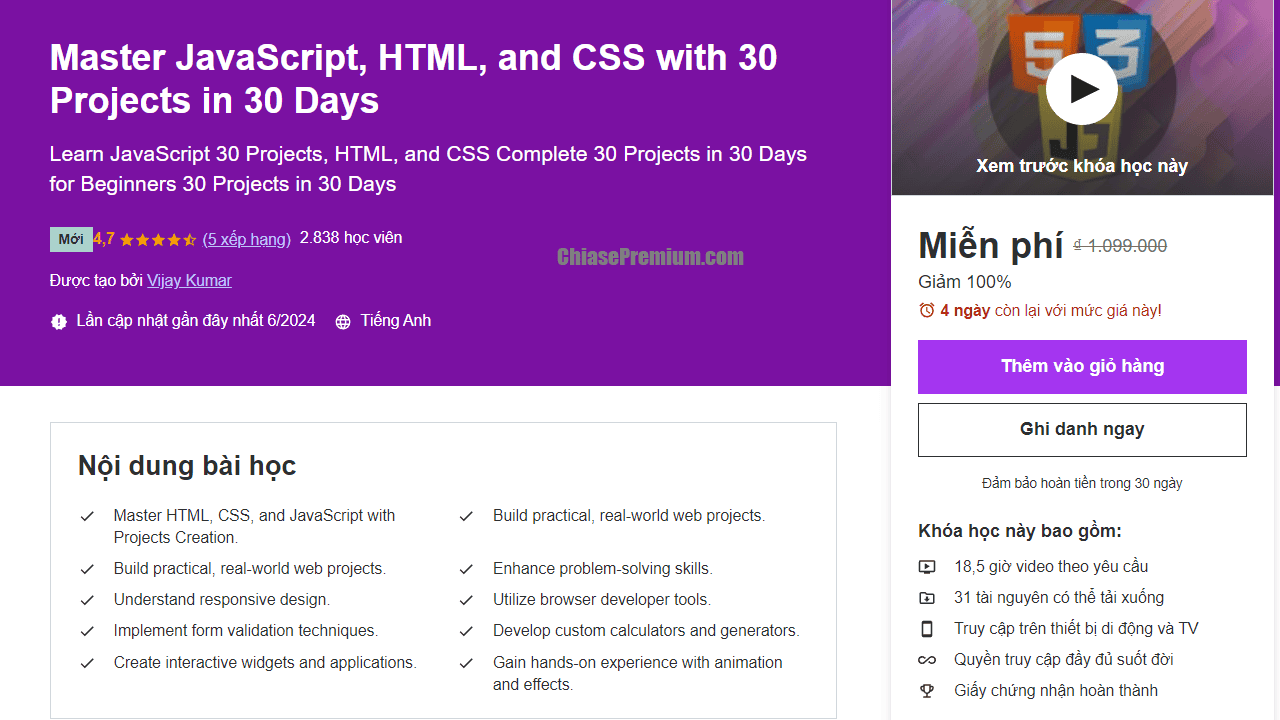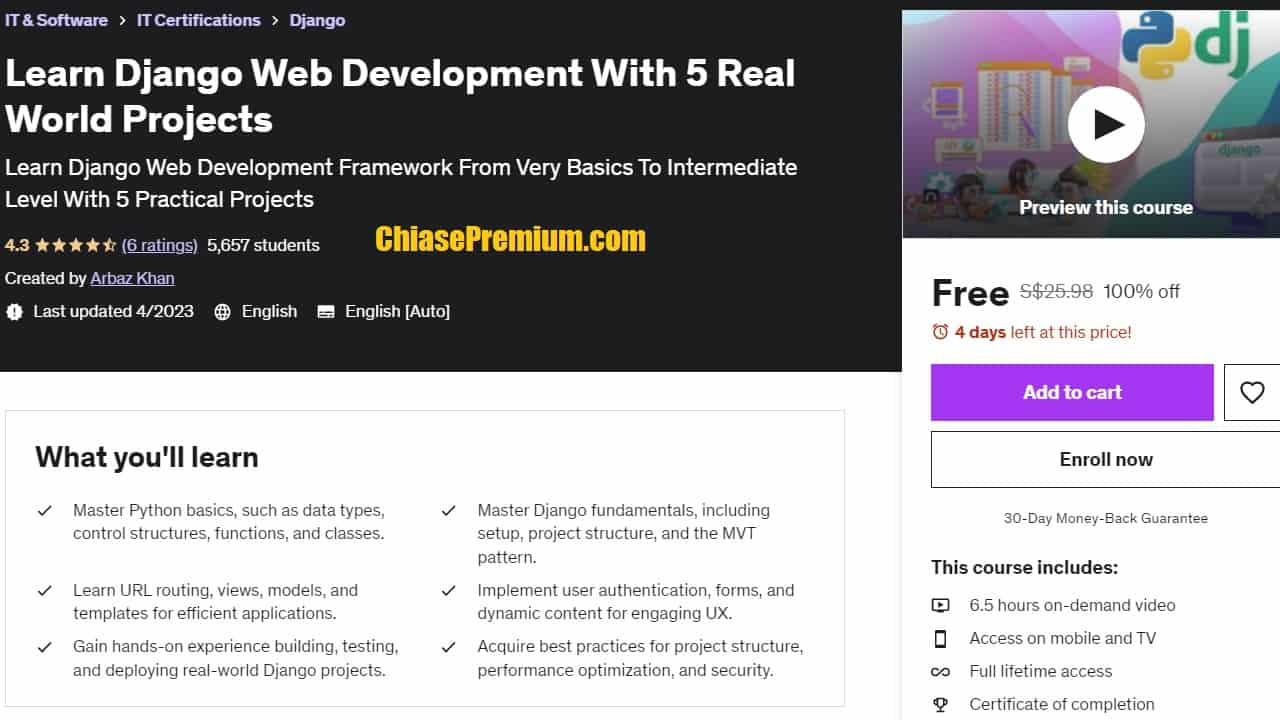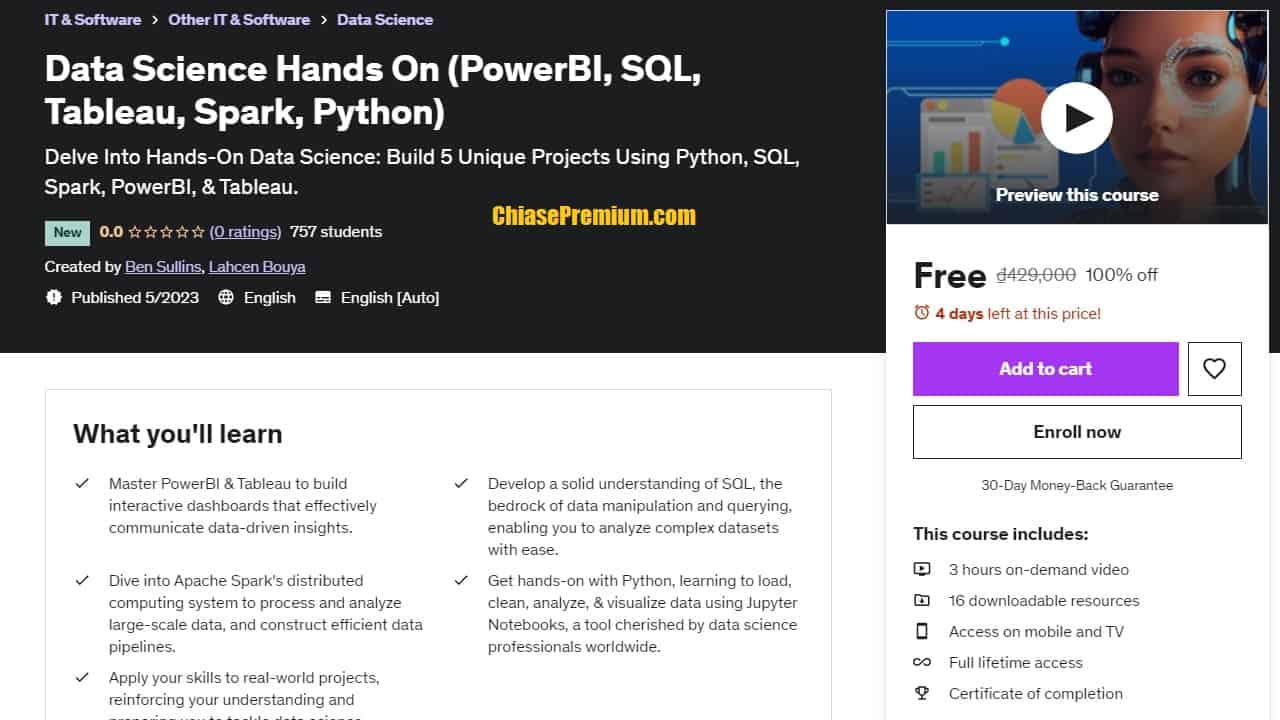Chia sẻ khóa học Complete Google Sheets Course và các Khóa học Google Sheets khác, tổng hợp từ nhiều nguồn. Link đăng ký là miễn phí vĩnh viễn thường dành cho 120 đăng ký đầu tiên.
Lợi ích của học Google Sheets
Google Sheets là một công cụ xử lý bảng tính trực tuyến mạnh mẽ và đa năng, được sử dụng rộng rãi trong nhiều lĩnh vực như kinh doanh, giáo dục, khoa học,… Việc học Google Sheets mang lại nhiều lợi ích cho người dùng, bao gồm:
- Nâng cao hiệu quả công việc: Google Sheets giúp người dùng quản lý dữ liệu, phân tích thông tin và tạo báo cáo một cách hiệu quả. Điều này giúp tiết kiệm thời gian và công sức, đồng thời nâng cao chất lượng công việc.
- Hỗ trợ làm việc nhóm: Google Sheets cho phép nhiều người dùng cùng làm việc trên một bảng tính cùng lúc, giúp tăng cường tính hiệu quả và tính kịp thời của công việc.
- Tăng khả năng cạnh tranh: Trong thị trường lao động ngày càng cạnh tranh, việc thành thạo Google Sheets là một lợi thế lớn cho người tìm việc.
Dưới đây là một số lợi ích cụ thể của việc học Google Sheets:
- Tạo và quản lý dữ liệu: Google Sheets giúp người dùng tạo và quản lý dữ liệu một cách dễ dàng và hiệu quả. Bạn có thể tạo các bảng tính để lưu trữ dữ liệu, thực hiện các phép tính, phân tích dữ liệu và tạo các báo cáo.
- Làm việc nhóm: Google Sheets cho phép nhiều người dùng cùng làm việc trên một bảng tính cùng lúc. Điều này giúp tăng cường sự hợp tác và phối hợp trong công việc nhóm.
- Tạo các biểu đồ và đồ thị: Google Sheets cung cấp nhiều công cụ để tạo các biểu đồ và đồ thị trực quan. Điều này giúp bạn dễ dàng trình bày dữ liệu và thông tin một cách hiệu quả.
- Tự động hóa các tác vụ: Google Sheets cho phép bạn sử dụng các hàm và macro để tự động hóa các tác vụ. Điều này giúp bạn tiết kiệm thời gian và công sức.
- Tích hợp với các công cụ khác: Google Sheets có thể tích hợp với các công cụ khác của Google Workspace, chẳng hạn như Google Docs và Google Slides. Điều này giúp bạn dễ dàng chia sẻ dữ liệu giữa các ứng dụng.
Nếu bạn đang tìm kiếm một công cụ xử lý bảng tính mạnh mẽ và đa năng, thì Google Sheets là một lựa chọn tuyệt vời. Việc học Google Sheets sẽ giúp bạn nâng cao hiệu quả công việc, tăng khả năng cạnh tranh và mở ra nhiều cơ hội phát triển trong tương lai.
Dưới đây là một số cách để học Google Sheets:
- Tự học: Bạn có thể tìm hiểu các hướng dẫn và video hướng dẫn trên internet.
- Đăng ký khóa học trực tuyến: Có rất nhiều khóa học trực tuyến về Google Sheets, phù hợp với mọi trình độ.
- Học từ người khác: Nếu bạn có bạn bè hoặc đồng nghiệp biết sử dụng Google Sheets, bạn có thể nhờ họ hướng dẫn.
Bạn có thể bắt đầu học Google Sheets từ những kiến thức cơ bản như tạo và quản lý dữ liệu, thực hiện các phép tính, tạo các biểu đồ và đồ thị. Sau khi nắm vững các kiến thức cơ bản, bạn có thể học nâng cao về các hàm, macro và các tính năng khác của Google Sheets.
Xem thêm: Danh sách các hàm hay sử dụng trên Google Sheet (có thể thay thế hoàn toàn Microsoft Excel): https://support.google.com/docs/table/25273?hl=en
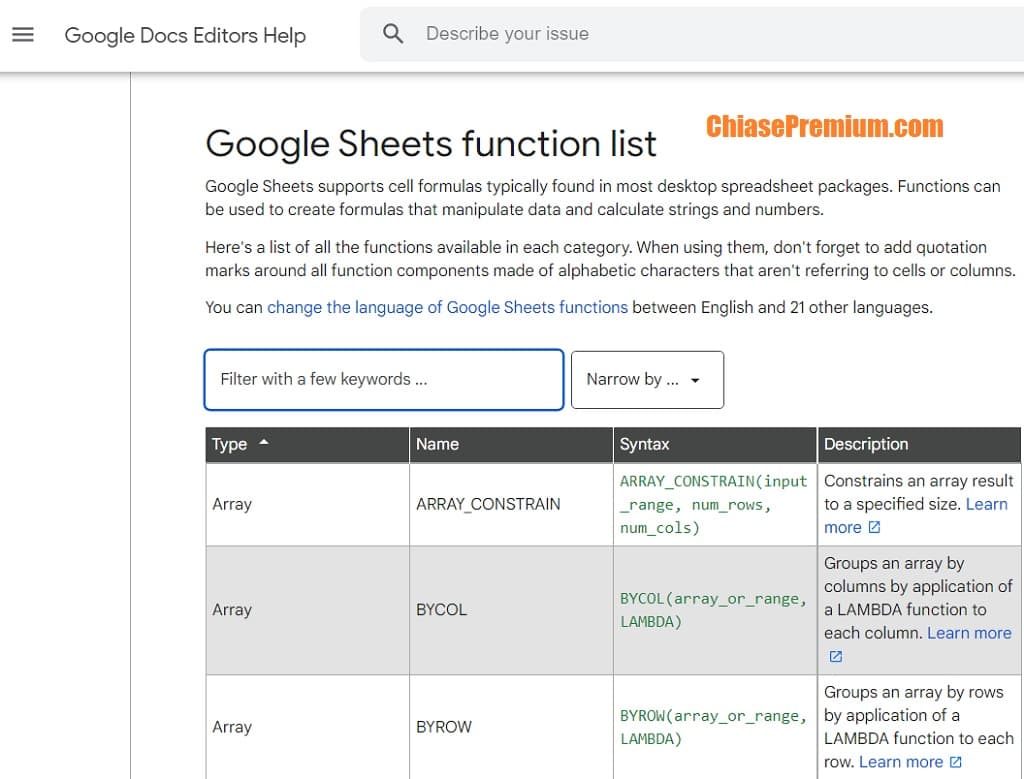
The Complete Google Sheets Course – Google Spreadsheet Tips
Learn Google Sheets from Beginner to Advanced – Learn Pivot Tables – Graphs -Dashboards – More!
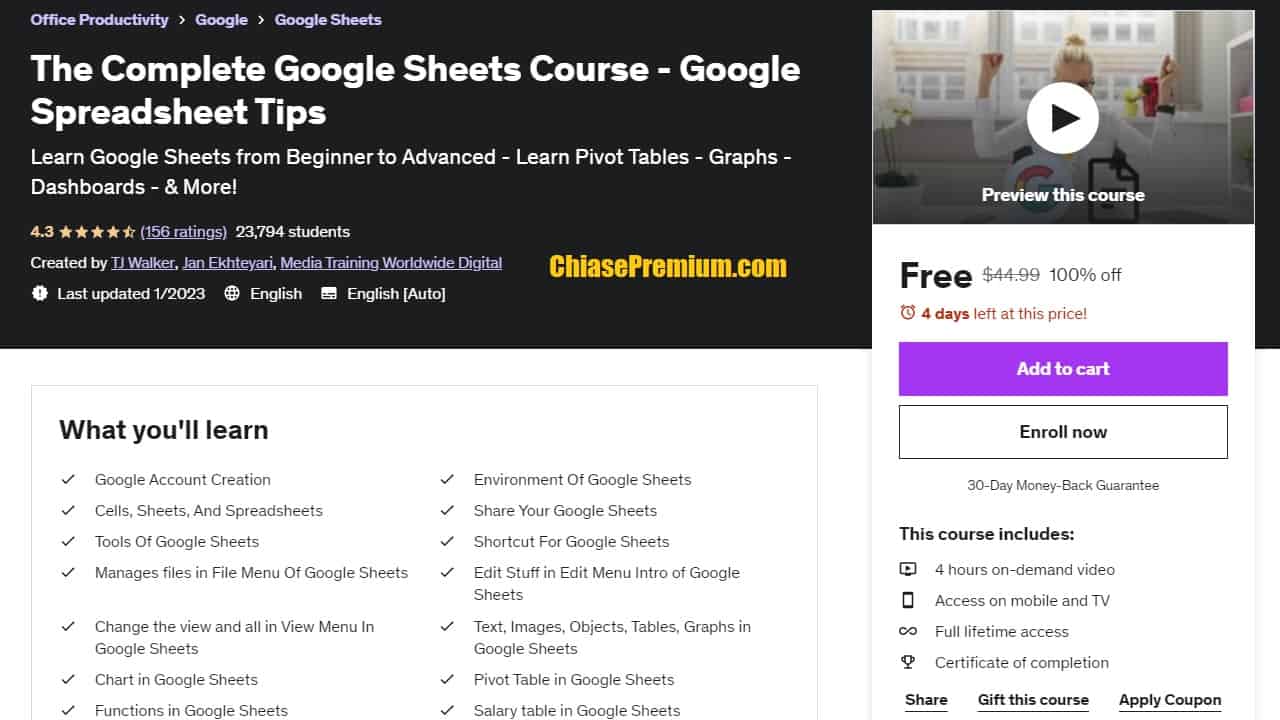
- 4 hours on-demand video
- Full lifetime access
- Access on mobile and TV
- Certificate of completion
What you’ll learn
- Google Account Creation
- Environment Of Google Sheets
- Cells, Sheets, And Spreadsheets
- Share Your Google Sheets
- Tools Of Google Sheets
- Shortcut For Google Sheets
- Manages files in File Menu Of Google Sheets
- Edit Stuff in Edit Menu Intro of Google Sheets
- Change the view and all in View Menu In Google Sheets
- Text, Images, Objects, Tables, Graphs in Google Sheets
- Chart in Google Sheets
- Pivot Table in Google Sheets
- Functions in Google Sheets
- Salary table in Google Sheets
- Currency Converter in Google Sheets
- Slicers Google Sheets in Pivot
- Google Form
- A Form and Adding Questions
- Customize Google Form
- View response in Google form and analyze
- Collaborate and Send in Google Form
- Quizzes Mode with Google Form
Description
The Complete Google Sheets Course – Google Spreadsheet Tips: Learn Google Sheets from Beginner to Advanced – Learn Pivot Tables – Graphs -Dashboards – More!
Google Sheets is a spreadsheet program included as part of the free, web-based Google Docs Editors suite offered by Google. The service also includes Google Docs, Google Slides, Google Drawings, Google Forms, Google Sites, and Google Keep. Wikipedia
We can do much cool stuff in Google Sheets, Collaborate on data, from anywhere Establish a ground truth for data in your online spreadsheet, with easy sharing and real-time editing. Use comments and assign action items to keep analysis flowing.
Get to insights faster with built-in intelligence, Assistive features like Smart Fill and formula suggestions help you analyze faster with fewer errors. And get insights quickly by asking questions about your data in simple language.
Seamlessly connect to other Google apps, Sheets is thoughtfully connected to other Google apps you love, saving you time. Easily analyze Google Forms data in Sheets, or embed Sheets charts in Google Slides and Docs. You can also reply to comments directly from Gmail and easily present your spreadsheets to Google Meet.
Extend collaboration and intelligence to Excel files Easily edit Microsoft Excel spreadsheets online without converting them, and layer on Sheets’ enhanced collaborative and assistive features like comments, action items, and Smart Fill. (Google)
Another three Google futures:
- Build custom solutions
- Always work with fresh data
- Seamlessly connect to critical data
In this course, I focused on teaching stuff you need to know to understand for personal use and business use. We are going to learn all the options, tricks and put them all in cool projects.
By taking this The Complete Google Sheets Course – Google Spreadsheet Tips you will be able to:
- Create A Google Account
- Work with Environment Of Google Sheets
- Work Cells, Sheets, And Spreadsheets
- Share Your Google Sheets For Someone
- Work with Tools Of Google Sheets
- Install and Create Shortcut For Google Sheets
- Manages files in File Menu Of Google Sheets
- Change the view and all in View Menu In Google Sheets
- Insert text, images, objects, tables, graphs in Google sheets
- Insert Chart in Google Sheets
- Create Pivot Table in Google Sheets
- Use Functions in Google Sheets
- Create Salary table in Google Sheets
- Create Currency Converter in Google Sheets
- Create Slicers Google Sheets in Pivot
- Google Form
- Creating A Form and Adding Questions
- Customize Google Form
- View response in Google form and analyze
- Collaborate and Send in Google Form
- Quizzes Mode with Google Form
So don’t hesitate anymore,
Join us now to make new experiences with The Complete Google Sheets Course – Google Spreadsheet Tips today!
This Google Sheets course is ideal for anyone searching for more info on the following: google sheet – google spreadsheet – sheets – data entry – spreadsheet. Plus, this course will be a great addition to anyone trying to build out their knowledge in the following areas: Google Workspace (G Suite) – Google Apps Script – Google Docs – Google Forms.
Who this course is for:
- Everyone
- Students
- Teachers
- Mentors
- Employee
- IT
Source: Udemy.com
Link đăng ký miễn phí vĩnh viễn dành cho 120 đăng ký đầu tiên trong hôm nay (free for 120 enrolls today), 24.5.2023, https://www.udemy.com/course/the-complete-google-sheets-course-google-spreadsheet-tips/?couponCode=383C9CB43B8605C516D6
Xem thêm: Chia sẻ khóa học Udemy miễn phí tốt nhất (cập nhật liên tục)