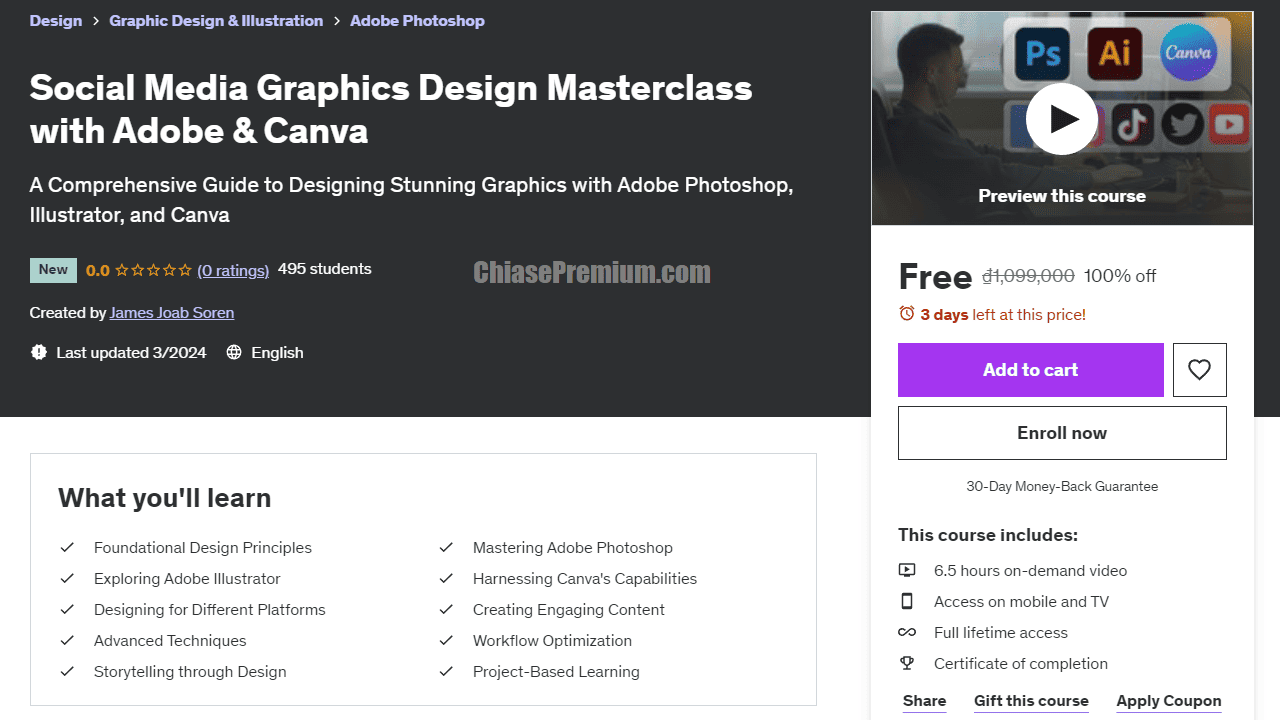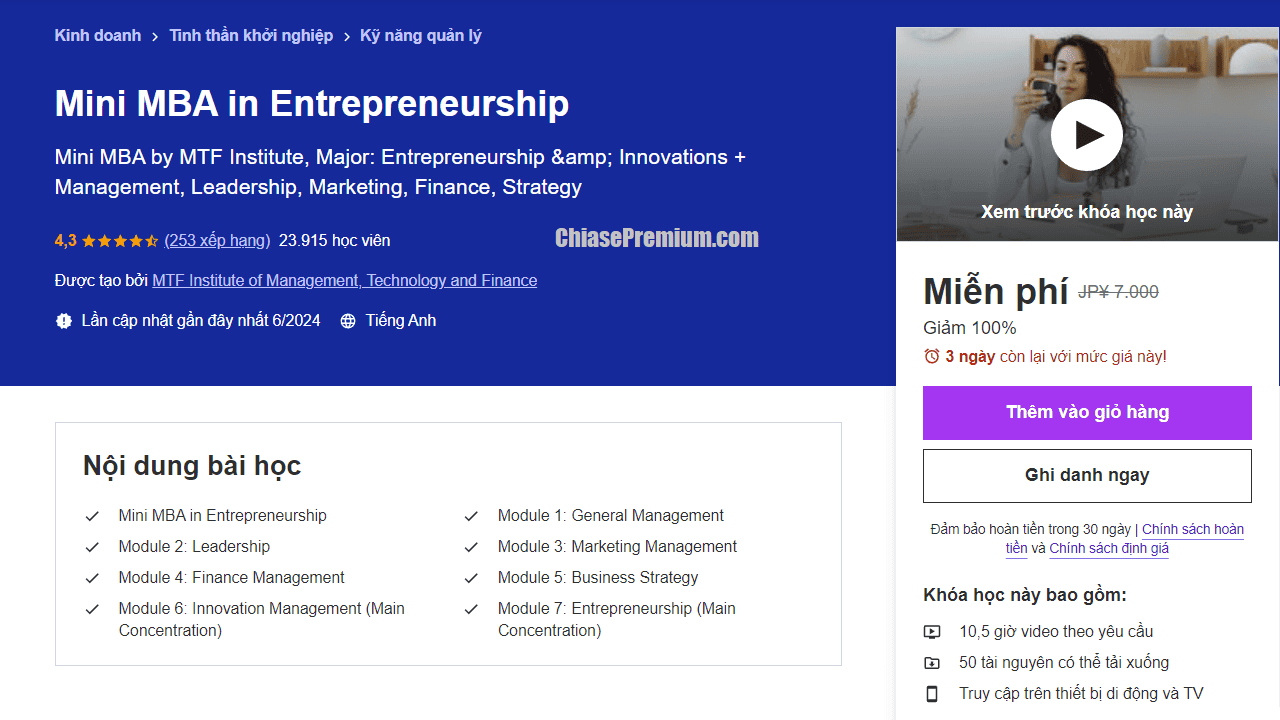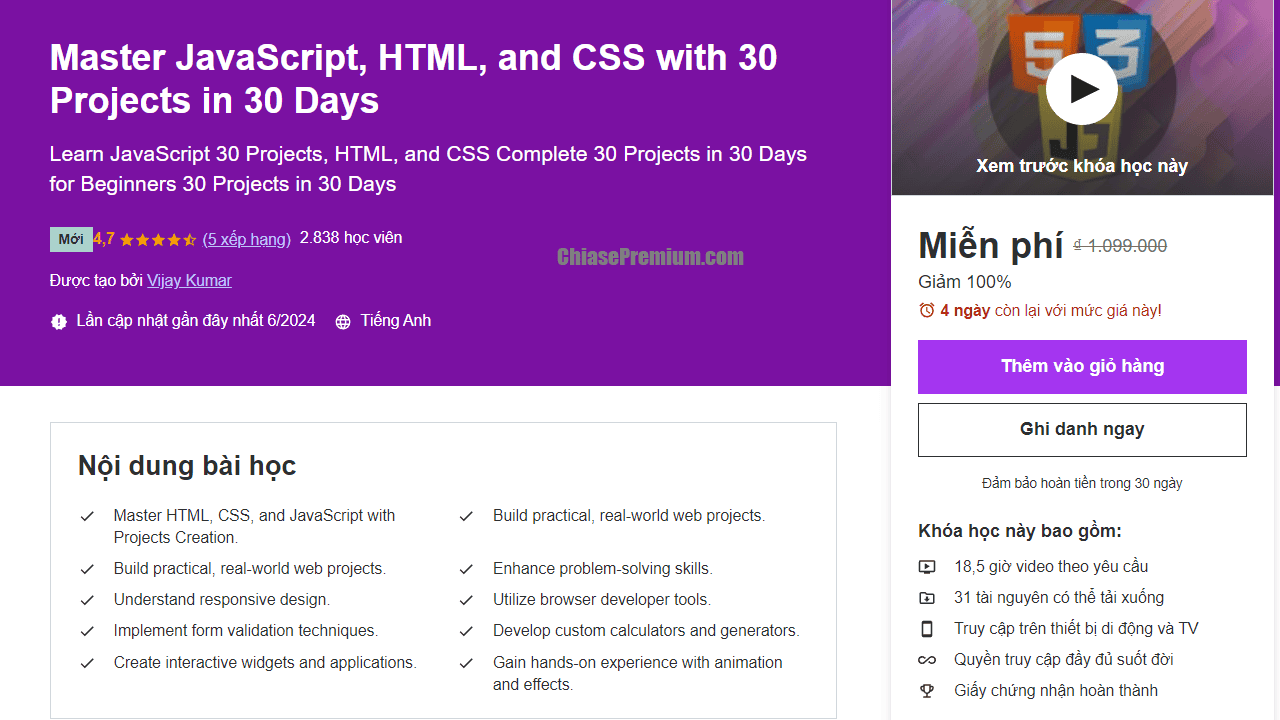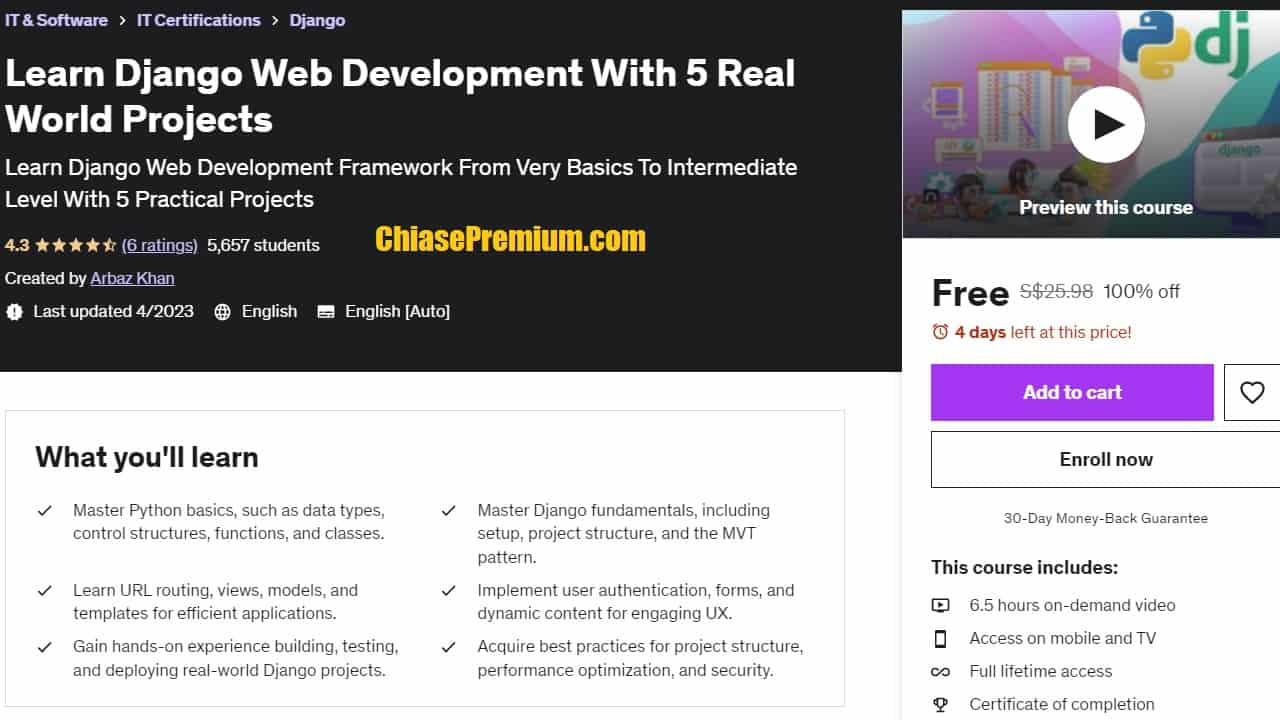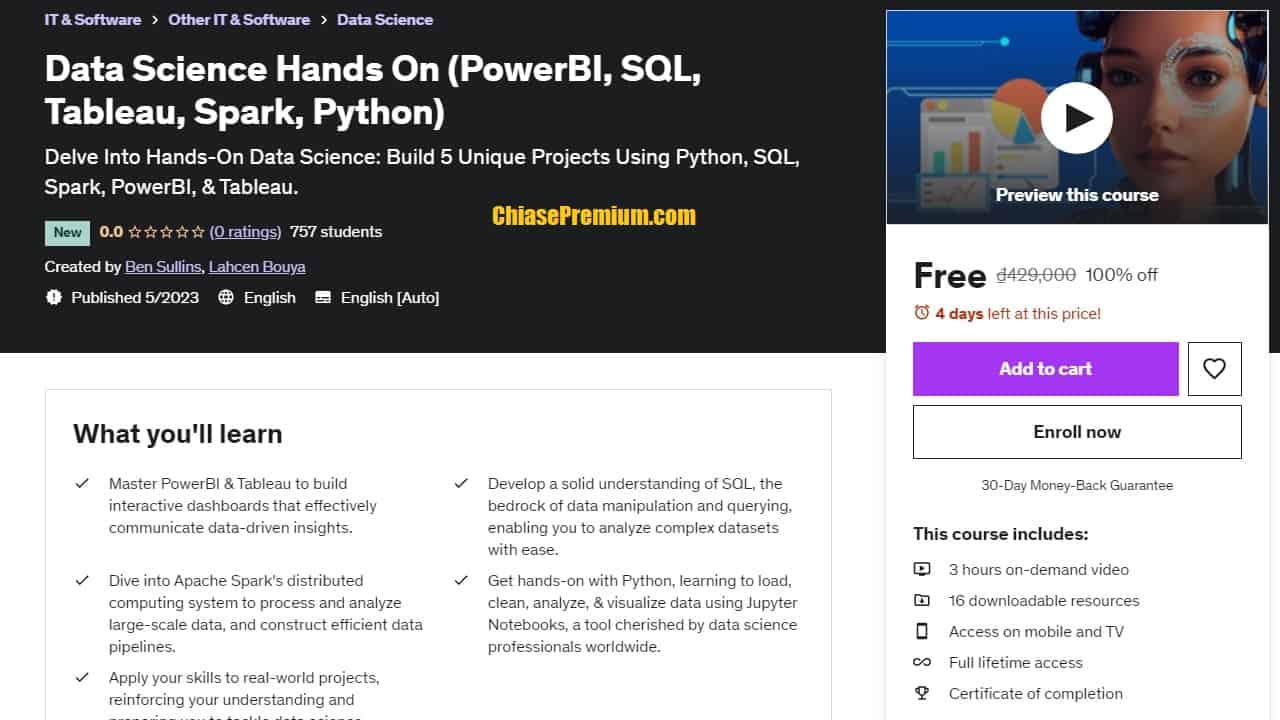WiFi Hacking using Evil Twin Attacks and Captive Portals
Learn advanced evil twin techniques using Captive Portals
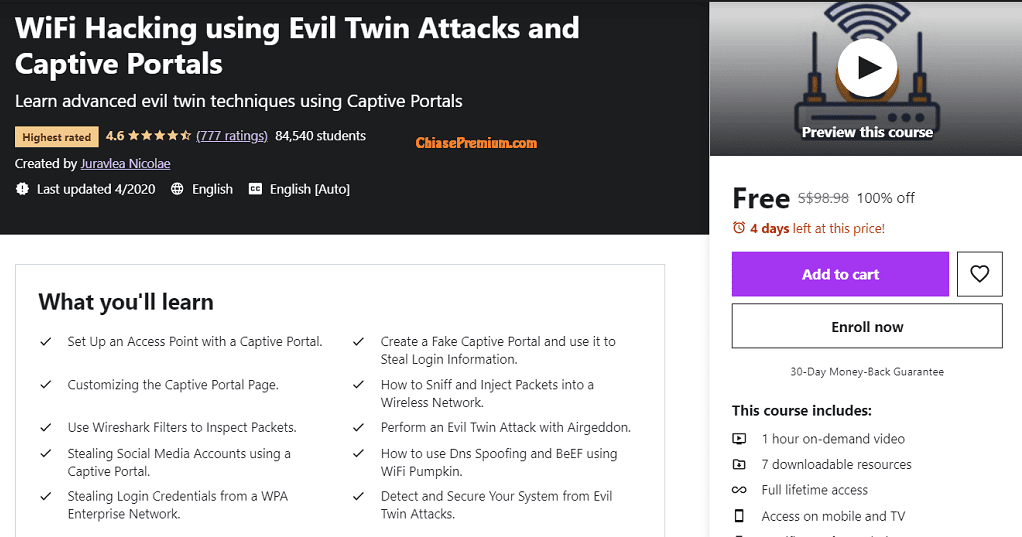
What you’ll learn
- Set Up an Access Point with a Captive Portal.
- Create a Fake Captive Portal and use it to Steal Login Information.
- Customizing the Captive Portal Page.
- How to Sniff and Inject Packets into a Wireless Network.
- Use Wireshark Filters to Inspect Packets.
- Perform an Evil Twin Attack with Airgeddon.
- Stealing Social Media Accounts using a Captive Portal.
- How to use Dns Spoofing and BeEF using WiFi Pumpkin.
- Stealing Login Credentials from a WPA Enterprise Network.
- Detect and Secure Your System from Evil Twin Attacks.
Requirements
- Computer with at least one wireless card to act as an access point.
- Desire to learn.
Description
In this course I will show you how to create the most common and effective evil twin attacks using captive portals.
You’ll learn how to perform evil twin attacks on targets using a wide variety of tools, and create a captive portal that effectively steals the login credentials.
All the attacks in this course are highly practical and straight to the point.
By the time you’ve completed this course, you will have the knowledge to create and customize your own evil twin attack for different scenarios.
Who this course is for:
- For everyone who wants to learn Wi-Fi Hacking using Evil Twin Attacks.
Source: udemy.com
https://www.udemy.com/course/evil-twin-and-captive-portals/?couponCode=WIFIHACKINGCP
to Create a Secure Website With WordPress
Learn to Create and Protect your WordPress Website From Hackers
What you’ll learn
- Learn to Create a Responsive Website in Less Than 1 Hour.
- Learn step by step how to customize the Virtue Theme.
- Setup secure WordPress login using questions.
- Backup and Restore your Website after an Attack.
- Learn to Protect WordPress from Brute Force Attacks.
- Learn to Secure an FTP connection.
- Learn simple Htaccess Tweaks to improve WordPress Security.
- Learn to Protect your Content in WordPress.
Requirements
- Basic computer skills.
- A desire to learn.
Description
This course will teach you how to build a secure, responsive website with WordPress.
You don’t need to purchase hosting or pay for anything to follow along and practice building a website yourself.
This course covers:
- How to Build a Beautiful WordPress Website.
- How to Install and Customize the Virtue Theme.
- Secure your WordPress site using step by step methods.
- Password Protect your files with htaccess.
- Protect your WordPress content.
- And more…
After completing this course, you will be able to completely create a secure WordPress website from scratch.
Who this course is for:
- Anyone who just simply wants to learn about wordpress.
- Anyone with a wordpress website.
- Web developers who want to learn how to secure wordpress.
Source: udemy.com
https://www.udemy.com/course/create-a-secure-website/?couponCode=WORDPRESS45
Learn Hacking Using Social Engineering
Learn Social Engineering Techniques and How to Prevent an Attack.
What you’ll learn
- Create Undetectable Backdoors for Windows.
- Create Evil Files that look and function like normal files.
- Create a Fake Login Page and use it to Steal Login Information.
- How to Exploit Browsers with BeEF Framework.
- Gain Full Control over the Target Machine using Evil Files.
- Perform the Attacks Outside the Local Network.
- How to Create a Phishing Email.
- Learn Different Techniques to Protect Yourself.
Requirements
- Desire to learn.
Description
This course will teach you the most common social engineering threats and how to protect yourself and your systems from social engineering attacks.
You’ll learn how to perform attacks on targets using a wide variety of sites and tools, and develop payloads that effectively compromise the system.
By the time you’ve completed this course, you will have a strong knowledge about social engineering.
Who this course is for:
- For everyone who wants to learn social engineering.
Source: udemy.com
https://www.udemy.com/course/social-engineering-attacks/?couponCode=SOCIAL65
Practical GIS in QGIS – Project-based GIS, Spatial Analysis
GIS & Spatial Analysis in the latest QGIS – Master Geographic Information Systems (GIS) via GIS-based project analyses
- 4 hours on-demand video
- 7 downloadable resources
- Full lifetime access
- Access on mobile and TV
- Certificate of completion
What you’ll learn
- Learn step by step about QGIS, it’s environment and interface using the latest long-lasting release in 2022
- Learn how to visualize and manipulate GIS data (vector and raster data)
- Start working with spatial data on real geolocating project to master powerful freeware GIS software
- Understand the basic and intermediate GIS concepts and analysis
- Learn how to work on geospatial projects in QGIS environment step-by-step
- Learn how to create beautiful maps in QGIS
- Link GIS data analysis results to open source GIS map (open street map)
- Get introduced to Remote Sensing basics and satellite image manipulation in QGIS
Requirements
- Interest in the topic
- A working PC with internet connection
Description
GIS & Spatial Analysis in the latest QGIS – Master Geographic Information Systems (GIS) via GIS-based project analysis
This course provides an introduction to GIS (geographic information systems) and also introduce students to Remote Sensing in a project-oriented way. This course is based on the newest version of the open-source QGIS software available for free to get started with GIS, Remote Sensing, and geospatial data analysis. My practical geospatial analysis course will provide you with an understanding of the GIS in a very short time. By the end of the course, you will feel confident and completely understand the GIS and Remote Sensing technology, learn by practice how to solve geospatial projects and how to compose beautiful maps using your data and open street map data.
Unlike other courses, my course is based on the latest version of QGIS (long-lasting release) which is essential to learn rather than spending time and money on outdated courses based on the previous software releases.
- We will start by learning about QGIS open-source software, its installation, interface and plug-ins.
- This will follow with the practical and concise introduction to the GIS analysis and data type, followed by the Remote Sensing introductory section in QGIS.
- Then, I will introduce you to practical and real-life GIS projects. By using examples of this project, I will show step-by-step how to conduct GIS project analysis (from basics to advanced), while you will be also developing skills required to understand the geospatial project analysis approach. This is of great value as it will provide you with the practical understanding of the geospatial approach that is needed to solve GIS-related project-oriented tasks, for instance, in your thesis or work.
- Finally, you will learn how to visualize your GIS project results in terms of the maps.
This course will prepare the students for the basics of using GIS and Remote Sensing with open source and free software tools. We will go over various industries where GIS and Remote Sensing can be used including agriculture, geology, mining, hydrology, forestry, environmental, and many more! It is hands-on, practical training, therefore we will only spend a brief amount of time discussing theoretical ideas related to spatial data analysis, but rather we will work practically with the real-world data.
So, don’t wait and enrol now to become GIS professional tomorrow!
Who this course is for:
- Anyone who is interested in get started with GIS and QGIS and would like to learn project-oriented GIS analysis
Source: udemy.com
Fedora Linux from Scratch
Learn how to quickly and easily master the Linux Command Line using Fedora.
What you’ll learn
- Learn the most used Linux Basic Commands.
- Useful Networking Commands & Tools.
- Understand File Permissions.
- Partitioning & Encryption.
- Automate Tasks with Crontab.
- Shell Scripting & Compress Files.
- Setting up a Basic Web Server & Ftp Server.
- Install WordPress on your Web Server.
Requirements
- Desire to learn Linux.
Description
This course will teach you how to quickly and easily master the Linux Command Line using Fedora.
The entire course is built on practical approach, so you will learn only useful knowledge with lots of practical examples in a very short amount of time. Concepts taught are applicable to all Linux distributions.
After finishing this course you will be able to easily navigate your way around a Linux system and feel confident at the command line.
Who this course is for:
- For everyone who wants to master the Linux command line.
Source: udemy.com
https://www.udemy.com/course/fedora-linux/?couponCode=FEDORALINUX