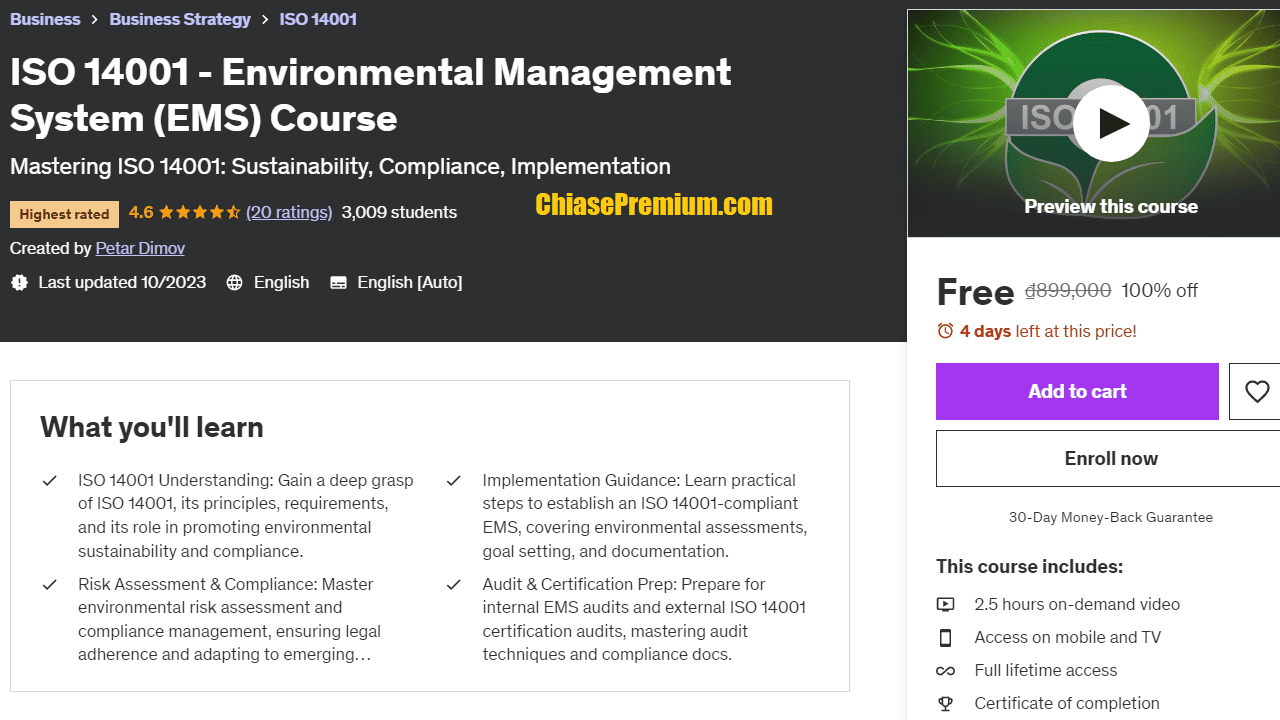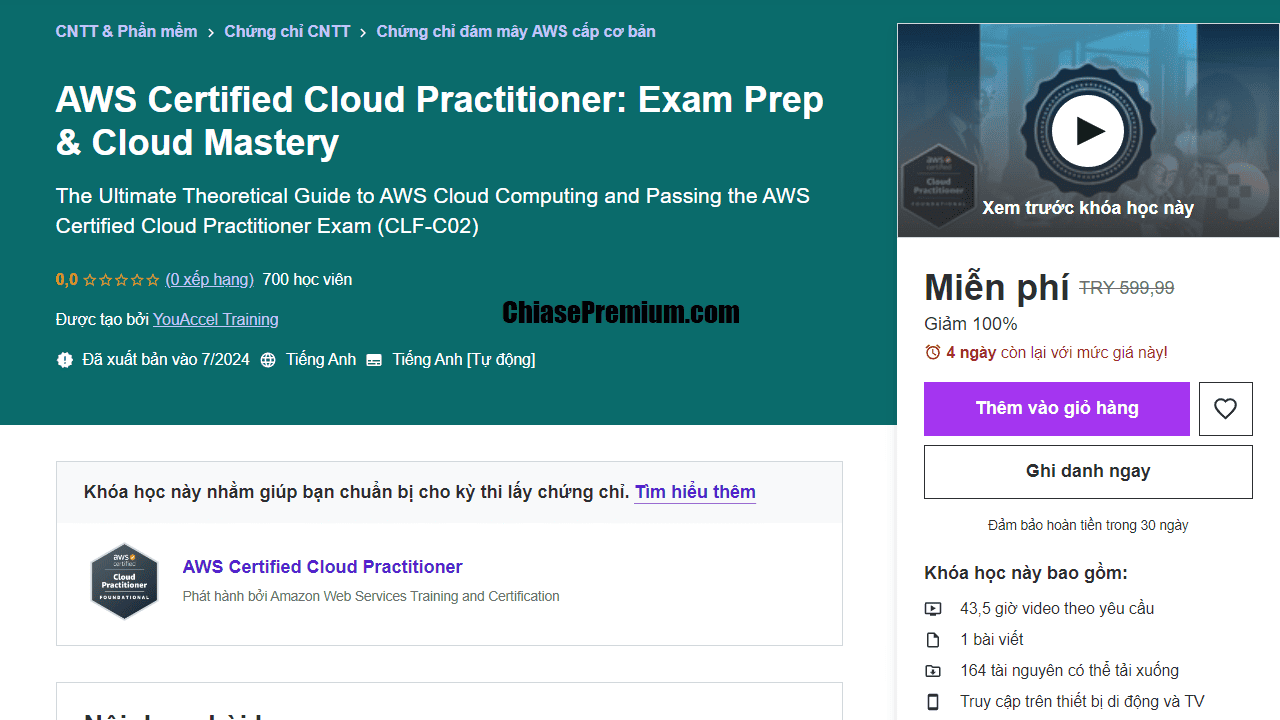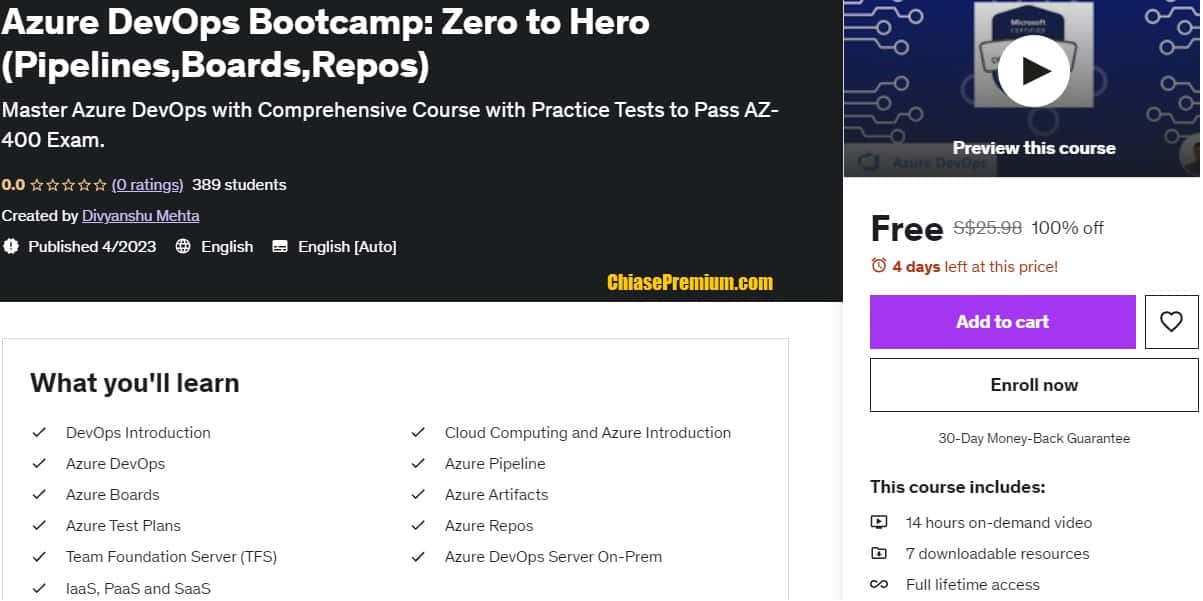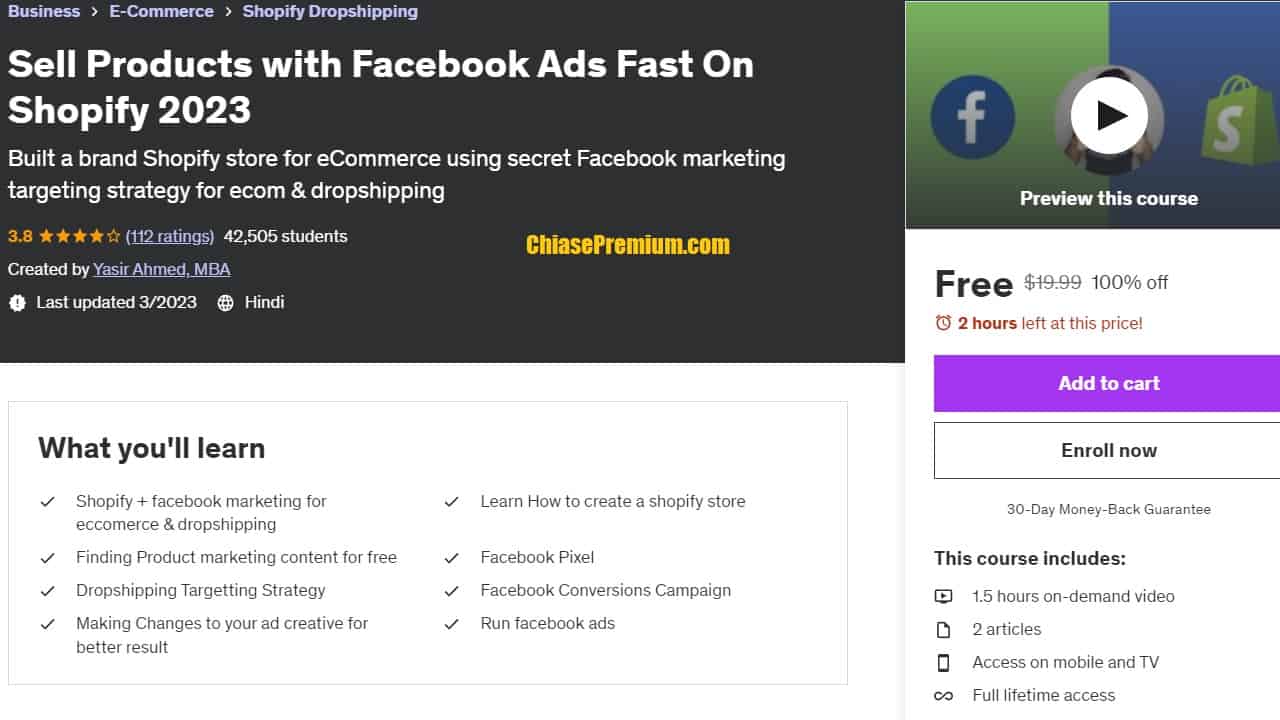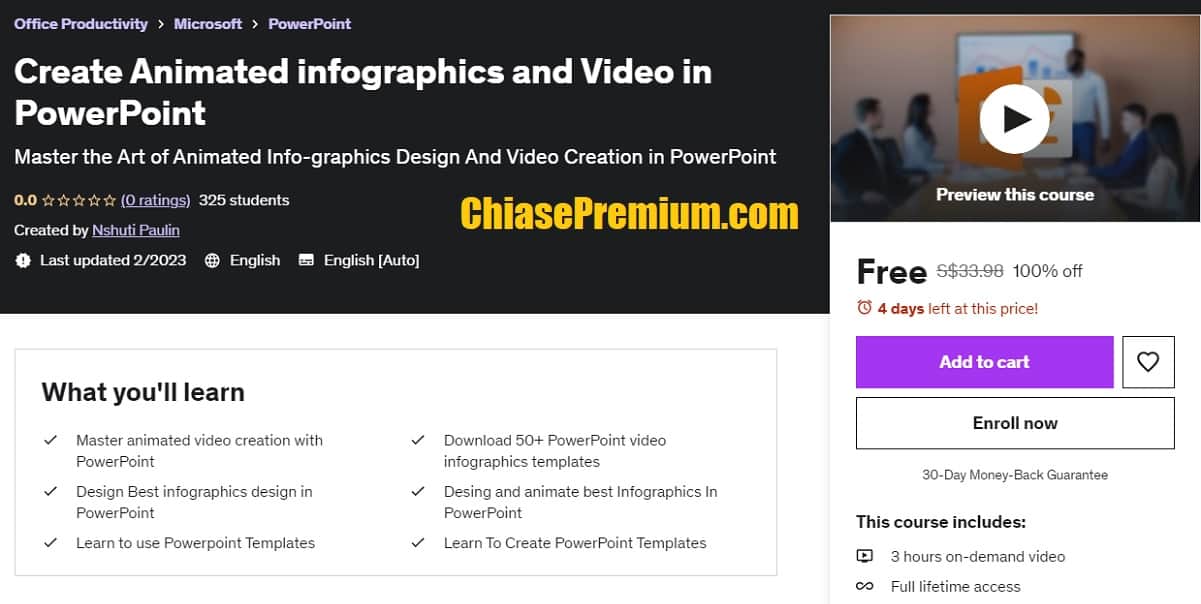Tổng hợp chia sẻ top các Khóa Học Online Miễn Phí Về UX/UI, chia sẻ link đăng ký, download miễn phí sử dụng vĩnh viễn.
Xem thêm:
- Sử dụng ChatGPT tự dộng thiết kế Slide PowerPoint | Khóa học
- Roboflow là gì? Chia sẻ khóa học hướng dẫn sử dụng Roboflow
Khóa học UI/UX online có đặc điểm gì?
Khóa học UI/UX online là một phương tiện học tập linh hoạt, mang lại cho học viên khả năng tiếp cận kiến thức và kỹ năng thiết kế UI/UX một cách dễ dàng, thuận tiện và tiết kiệm chi phí. Các điểm đáng chú ý của khóa học này bao gồm:
Ưu điểm Khóa học UI/UX online
- Linh hoạt về thời gian và địa điểm học tập:
- Tiết kiệm chi phí học tập:
-
- Chi phí của khóa học UI/UX online thường thấp hơn so với khóa học truyền thống, do không có các chi phí như học phí, đi lại và ăn uống.
- Tiếp cận chuyên gia hàng đầu:
-
- Khóa học thường được giảng dạy bởi các chuyên gia hàng đầu trong lĩnh vực thiết kế UI/UX, giúp học viên học từ kinh nghiệm và kiến thức sâu sắc của họ.
- Nội dung đa dạng và phong phú:
-
- Cung cấp nội dung đa dạng, đáp ứng nhu cầu của nhiều đối tượng học viên.
- Học viên có thể lựa chọn khóa học phù hợp với trình độ và mục tiêu học tập.
- Hỗ trợ suốt quá trình học tập:
-
- Có sẵn đội ngũ giảng viên và trợ giảng hỗ trợ học viên, giải đáp thắc mắc và hỗ trợ giải quyết vấn đề.
Nhược điểm Khóa học UI/UX online
- Thiếu tương tác giữa học viên và giảng viên:
-
- Học viên ít có cơ hội tương tác trực tiếp với giảng viên, gây thiếu đi sự kết nối và thảo luận sâu rộng.
- Khó khăn trong việc thực hành:
-
- Tập trung nhiều vào kiến thức lý thuyết, khóa học online có thể gây khó khăn khi học viên thực hành mà không có sự hướng dẫn trực tiếp.
Tổng cộng, khóa học UI/UX online là một lựa chọn hiệu quả và tiết kiệm chi phí, nhưng học viên cần cân nhắc kỹ lưỡng đối với cả ưu điểm và nhược điểm trước khi quyết định tham gia.
=> Xem thêm: Những nhược điểm của phương pháp học trực tuyến và cách khắc phục
Khóa học UI/UX Design từ cơ bản đến nâng cao
Dưới đây mình sẽ tập hợp và chia sẻ link đăng ký miễn phí (ưu đãi có hạn) các khóa học UI UX online miễn phí từ Udemy và một số nền tảng đào tạo trực tuyến khác.
Để đăng ký sử dụng vĩnh viễn các khóa học này bạn có thể tham khảo hướng dẫn ở bài viết sau: Cách tạo tài khoản Udemy có hàng nghìn khóa học miễn phí
Become a product designer
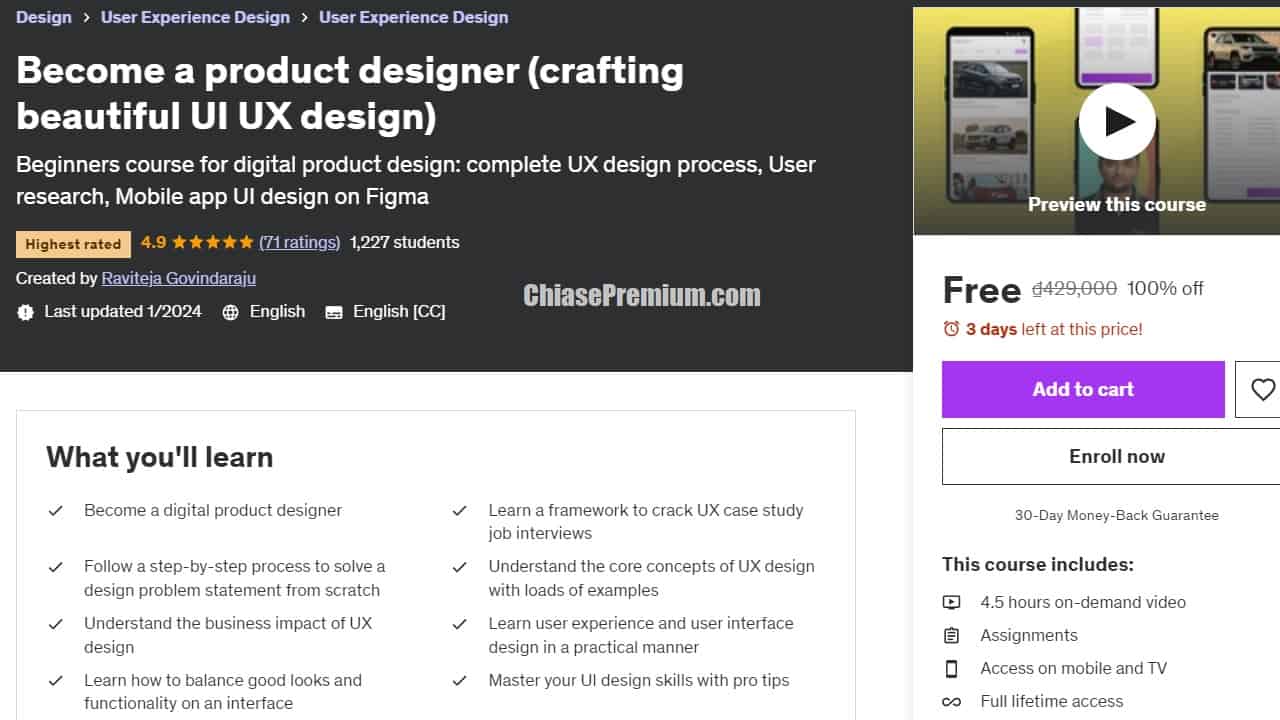
Become a product designer (crafting beautiful UI UX design). Beginners course for digital product design: complete UX design process, User research, Mobile app UI design on Figma. source: udemy.com
Khóa học thiết kế UI UX này dành cho người mới bắt đầu tập trung vào lĩnh vực thiết kế trải nghiệm người dùng.
Khóa học này không chỉ Giúp người học sử dụng các công cụ như Figmas và Adobe XDs mà còn hướng dẫn cách tạo ra trải nghiệm người dùng xuất sắc: từ việc hiểu về mục tiêu kinh doanh của công ty, nghiên cứu người dùng, tạo user flows, thiết kế màn hình chức năng và đẹp mắt, đến cách đo lường ảnh hưởng của thiết kế UX và lặp lại thiết kế dựa trên phản hồi.
Cuối cùng, khóa học cung cấp hướng dẫn về cách nâng cao sản phẩm và chuẩn bị cho phỏng vấn.
Điểm đặc biệt của khóa học là học qua các ví dụ thực tế.
Đối tượng hướng đến bao gồm người mới trong lĩnh vực UX, người muốn chuyển sang lĩnh vực này, những người tìm kiếm việc UX đầu tiên, và những nhà thiết kế muốn nâng cao kỹ năng của mình trong UI và UX.
Thông tin khóa học này
- 4.5 hours on-demand video
- Assignments
- Access on mobile and TV
- Full lifetime access
- Closed captions
- Audio description in existing audio
- Certificate of completion
“What you’ll learn:
- Become a digital product designer
- Learn a framework to crack UX case study job interviews
- Follow a step-by-step process to solve a design problem statement from scratch
- Understand the core concepts of UX design with loads of examples
- Understand the business impact of UX design
- Learn user experience and user interface design in a practical manner
- Learn how to balance good looks and functionality on an interface
- Master your UI design skills with pro tips
- Create user personas to create empathy among stakeholders
- Create designs that cater to business objectives
- Create visually compelling, aesthetically appealing UI
- How to play with font sizes, font weights and line heights to create visual harmony
- How to use Figma to create wireframes quickly
- How to revamp bad looking UI design
- 7 key UI design principles
- 4 key UX copy principles
- Understand how to use colors, fonts and icons properly to make UI look great
- When and How to collaborate with cross functional stakeholders (product managers, engineers, researchers and more)
- How to navigate technical constraints while designing UI
- How to navigate content related constraints (like text going into 2 lines) in UX
- Tips to improve conversions using UX
- Learn about A/B testing methods
- Learn how to use design systems like Material design kit
- How to do a design critique of competitor apps
- Checklist before handing off designs to developers
Are you someone looking to venture into the field of UX design? Are you an absolute beginner in product design? Are you a junior designer struggling to create UI that looks aesthetically pleasing? Are you a designer who wants to get better at creating designs that not just look good but work well for users & businesses?
Look no further… Let me introduce you to the most practical UI UX design course for beginners ever!
I crafted this digital product design course to teach you the skills and best practices needed to succeed in the always-changing field of user experience design. Go beyond just learning Figmas or Adobe XDs; tools are easy to learn and there’s ample documentation out there. But the important question to ask for yourself – Are you able to design great user experiences? Come learn how to make things people love to use! I’ll show you the basics of designing user-friendly stuff. We’ll explore understanding how people use things and making them work really well and look really beautiful. Let’s create things that put a smile on users’ faces!
We’ll start the course as if you have joined a young company as a UX designer!
- We shall then understand what the company does, and note down it’s business objectives
- I’ll help you learn how to conduct research on it’s target users
- We shall start creating user flows for one of the core journeys of the product
- We will also design a couple of key screens that are both functional and beautiful
- We will also understand how to measure the impact of UX design – this is something not a lot of courses teach but super important to learn
- We will also iterate on our designs at various stages such as wireframing, copy writing etc. based on feedback
- Lastly, we shall brainstorm ideas on taking the product to the next level (by improving conversions, handling scale etc.)
- Not just that, at the end of the course, I’ll guide you through a framework and give you a Figma template for acing UX interview case study rounds.
No boring lectures here, folks! I’ve got real-world examples and case studies that’ll make your learning experience as fun as binge-watching your favorite Netflix series (okay, almost as fun).
Who this course is for:
- People who are new to the field of User Experience Design
- Anyone who wants to transition to a career in user experience design
- Those who are trying to get their first UX design job
- People looking for help in cracking UX case study interviews
- Junior designers who are looking to level up in their UX careers
- People who want to get a feel of a UX job or what a UX designer actually does in a company
- Folks who have no problems learning tools like Figma, but struggling to learn practical UX stuff
- Designers who want to take their UI and UX skills to next level
- Design students, Web designers, mobile designers, UX researchers, product managers, product analysts, front end engineers, entrepreneurs, business folks will all find this course helpful”
source: udemy.com
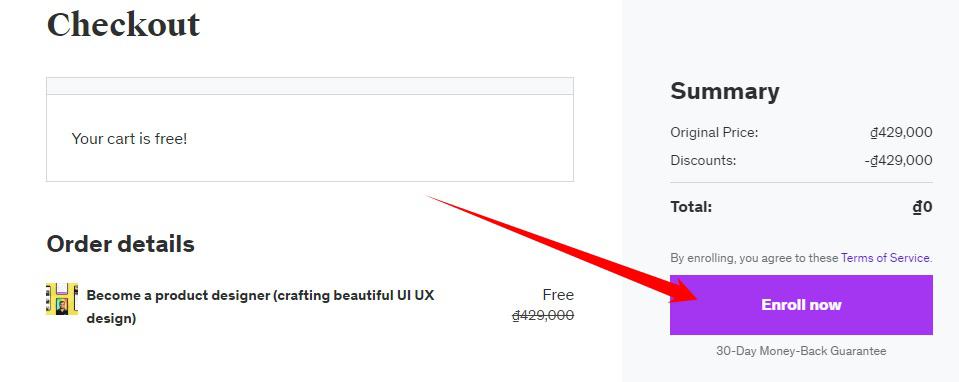
Link đăng ký miễn phí vĩnh viễn dành cho 120 đăng ký đầu tiên trong hôm nay (free for 120 enrolls today), ngày 19/1/2024:
Figma Essential for User Interface
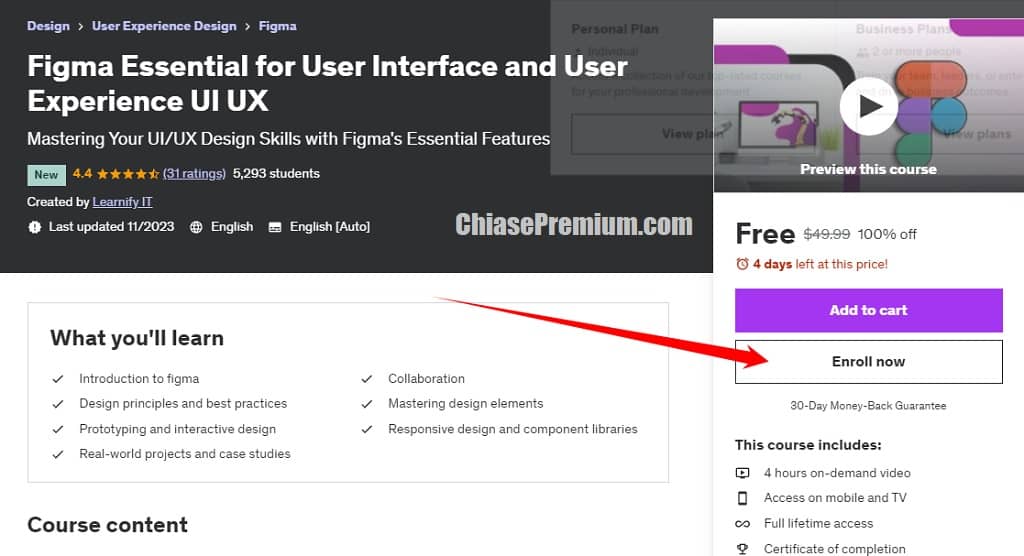
Figma Essential for User Interface and User Experience UI UX. Mastering Your UI/UX Design Skills with Figma’s Essential Features. source: udemy.com
What you’ll learn
- Introduction to figma
- Collaboration
- Design principles and best practices
- Mastering design elements
- Prototyping and interactive design
- Responsive design and component libraries
- Real-world projects and case studies
Link đăng ký miễn phí vĩnh viễn dành cho 120 đăng ký đầu tiên trong hôm nay (free for 120 enrolls today), 19/1/2024: https://www.udemy.com/course/figma-essential-for-user-interface-and-user-experience-ui-ux/?couponCode=B96F89B5AF74448E3674
UX Research Fundamentals: Unveiling User Insights
Practical Introduction to UX Research. source: udemy.com
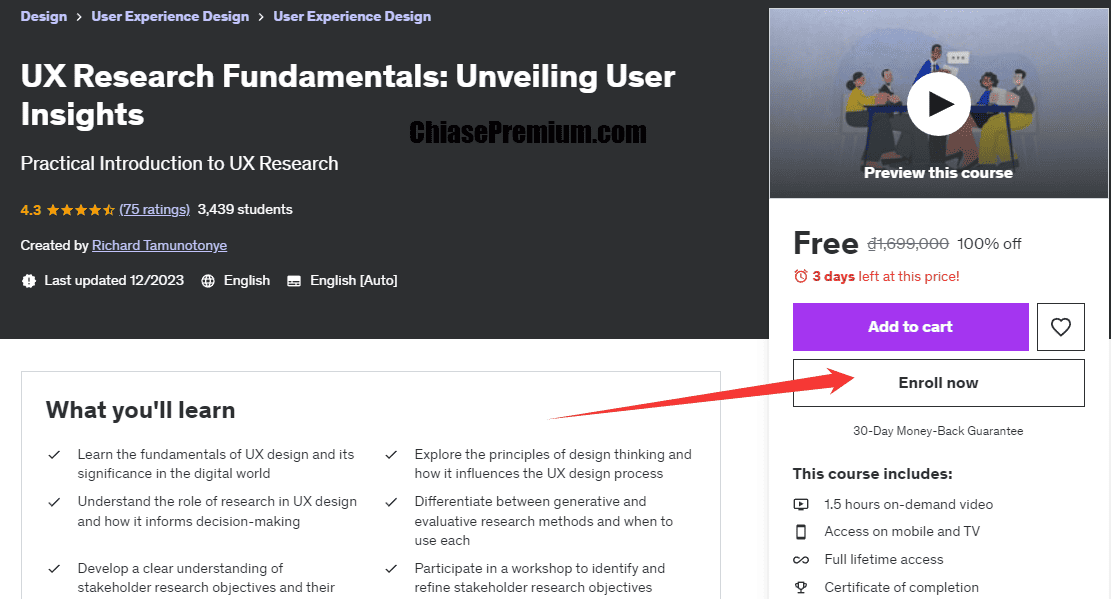
What you’ll learn
- Learn the fundamentals of UX design and its significance in the digital world
- Explore the principles of design thinking and how it influences the UX design process
- Understand the role of research in UX design and how it informs decision-making
- Differentiate between generative and evaluative research methods and when to use each
- Develop a clear understanding of stakeholder research objectives and their impact on UX design
- Participate in a workshop to identify and refine stakeholder research objectives
- Learn how to create an effective research plan and its importance in the UX design process
- Master the art of conducting effective UX research interviews and gathering valuable data
- Understand the significance of documenting research data and best practices for doing so
- Conduct Interview and capture interview notes effectively
- Learn how to analyze and synthesize data from research interviews for insights
- Create empathy maps to better understand and empathize with your users
- Develop user personas to guide user-centered design decisions
- Create a comprehensive research report that communicates findings and insights effectively
In this comprehensive Introduction to UX Research course, you’ll gain the skills and tools to uncover user insights, analyze data, and craft compelling research reports that inform design decisions and drive product success.
Course Highlights:
- Delve into the fundamentals of UX design and explore its significance in today’s digital landscape.
- Master the art of Design Thinking, a powerful problem-solving approach that empowers you to empathize with users and tackle complex challenges creatively.
- Uncover the world of UX research and master diverse methodologies, including generative and evaluative research techniques.
- Craft a strategic research plan that aligns with your project goals and ensures focused data collection.
- Learn the art of conducting effective UX interviews, building rapport with participants, and extracting valuable insights.
- Transform raw data into meaningful findings through data analysis techniques, including interview synthesis, empathy mapping, and persona creation.
- Discover the art of presenting research reports to stakeholders, effectively communicating insights and driving informed decision-making.
Link đăng ký miễn phí vĩnh viễn dành cho 120 đăng ký đầu tiên trong hôm nay (free for 120 enrolls today), cập nhật ngày 30/3/2024:
https://www.udemy.com/course/ux-design-fundamentals/?couponCode=B63FF0CE92E75F101B56
Master in End to End Solutions Design and Development
JNJ / SAP Best Practices for Solution Architect, Business Analyst; Design Thinking, Design Excellence, Lean, Six Sigma. source: Udemy.com
- 6.5 hours on-demand video
- Assignments
- 57 downloadable resources
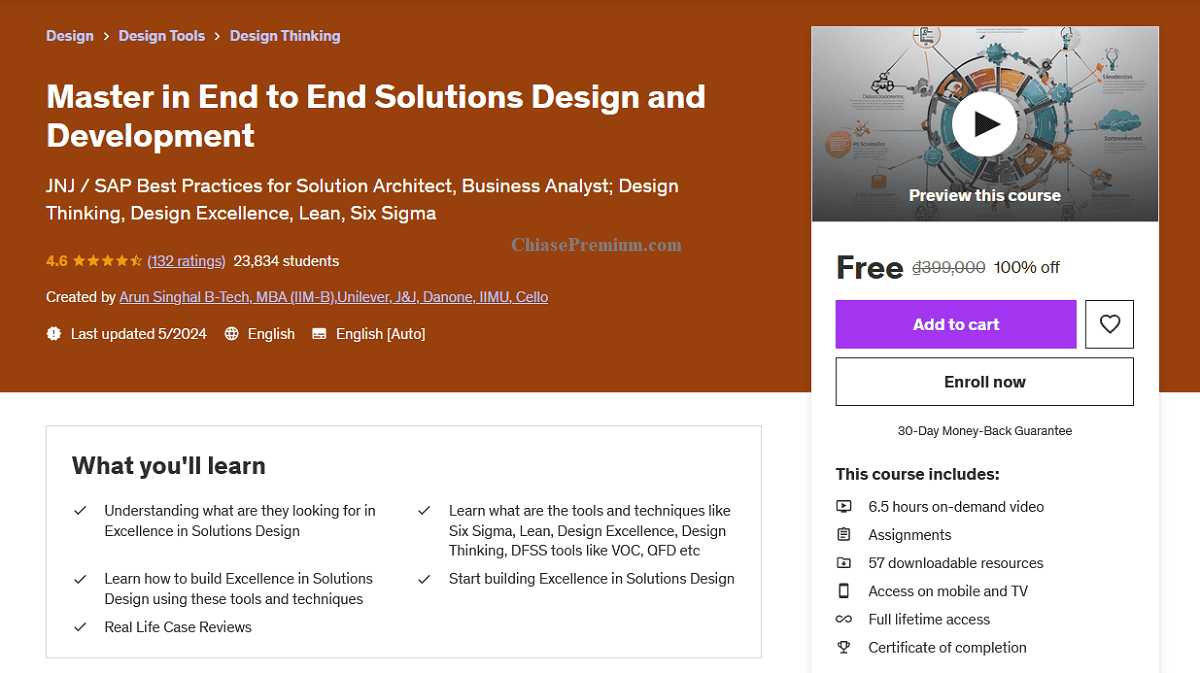
———-
End to End Solutions Design (Thiết kế giải pháp từ đầu đến cuối) là một cách tiếp cận toàn diện trong việc phát triển và triển khai các giải pháp công nghệ hoặc kinh doanh, bao gồm tất cả các khía cạnh từ giai đoạn khởi đầu đến giai đoạn kết thúc. Cách tiếp cận này đảm bảo rằng tất cả các yếu tố cần thiết để triển khai một giải pháp hoàn chỉnh đều được xem xét và tích hợp một cách liền mạch. Dưới đây là các thành phần chính của Thiết kế giải pháp từ đầu đến cuối:
- Phân tích yêu cầu: Xác định và hiểu rõ các yêu cầu của dự án, bao gồm nhu cầu của người dùng, yêu cầu kỹ thuật, và các mục tiêu kinh doanh.
- Thiết kế hệ thống: Xây dựng kiến trúc tổng thể của hệ thống, bao gồm các thành phần phần mềm, phần cứng, và cơ sở hạ tầng cần thiết.
- Phát triển và tích hợp: Phát triển các thành phần phần mềm, phần cứng, và thực hiện tích hợp chúng lại với nhau để tạo thành một hệ thống hoàn chỉnh.
- Kiểm thử: Thực hiện các kiểm thử để đảm bảo hệ thống hoạt động đúng như mong đợi và đáp ứng các yêu cầu đã đặt ra.
- Triển khai: Đưa hệ thống vào vận hành trong môi trường thực tế, đảm bảo mọi thứ hoạt động ổn định và hiệu quả.
- Hỗ trợ và bảo trì: Cung cấp hỗ trợ sau triển khai và thực hiện bảo trì hệ thống để đảm bảo hệ thống hoạt động liên tục và có thể nâng cấp khi cần thiết.
Thiết kế giải pháp từ đầu đến cuối giúp đảm bảo tính nhất quán, giảm thiểu rủi ro và tối ưu hóa hiệu suất của hệ thống, đồng thời cung cấp một trải nghiệm người dùng tốt hơn.
Link đăng ký miễn phí vĩnh viễn dành cho 120 đăng ký đầu tiên trong hôm nay (free for 120 enrolls today), cập nhật ngày 09.6.2024: https://www.udemy.com/course/excellence-in-solutions-design/?couponCode=62764F7F159903773961
Thiết kế UX UI bằng AI
Best AI Tools for UX UI Designers and Web Designers
Tìm hiểu và sử dụng công cụ AI thiết kế UX UI tốt nhất.
AI Design Tools | Master Prompts, Generate Designs, Boost Creativity, ChatGPT, Gemini, Claude, Freepik AI, UIZard + More. source: Udemy.com
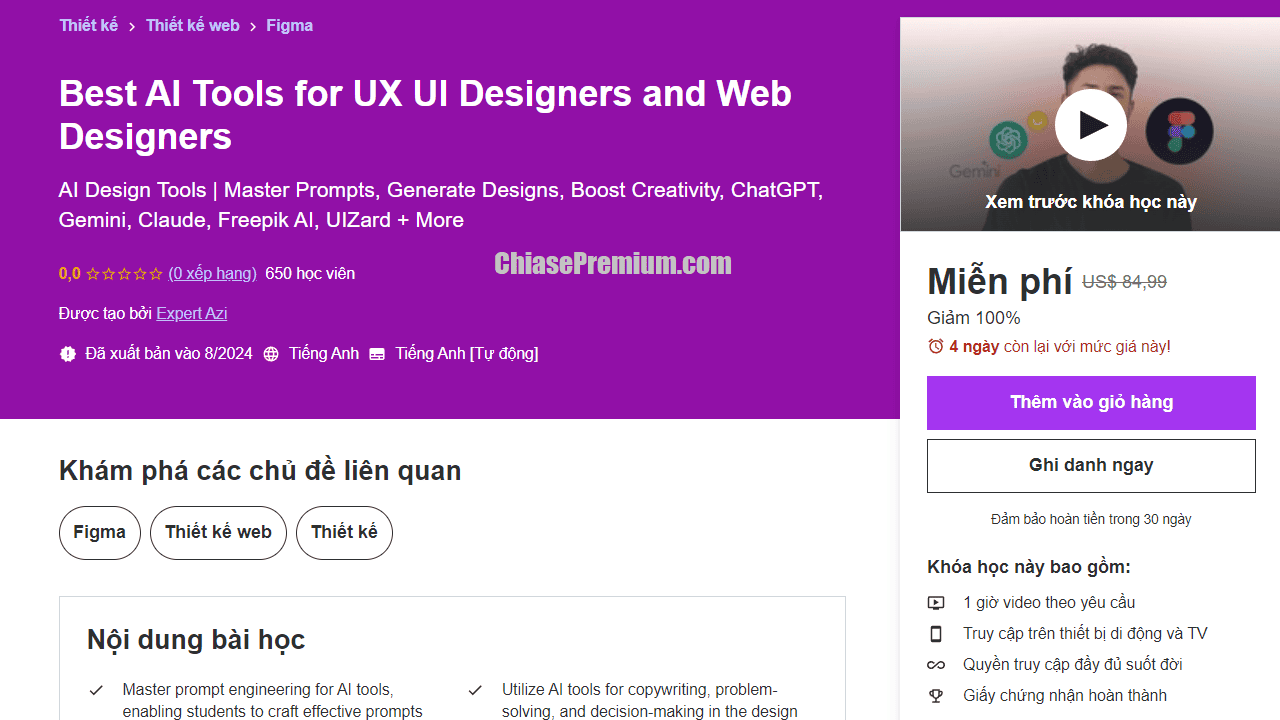
Nội dung khóa học Thiết kế UX UI bằng AI
- “Master prompt engineering for AI tools, enabling students to craft effective prompts for generating high-quality designs and content
- Utilize AI tools for copywriting, problem-solving, and decision-making in the design process, boosting efficiency and creativity.
- Generate unique images and visual elements using AI image generation tools, both free and paid options.
- Create high-converting landing pages by integrating AI-generated elements and copy, applying AI techniques to real-world design projects.” source: Udemy.com
Link đ.ký miễn phí truy cập vĩnh viễn chỉ dành cho 120 đăng ký đầu tiên trong hôm nay (Free for the first 120 enrollments today), ngày 13.8.2024: