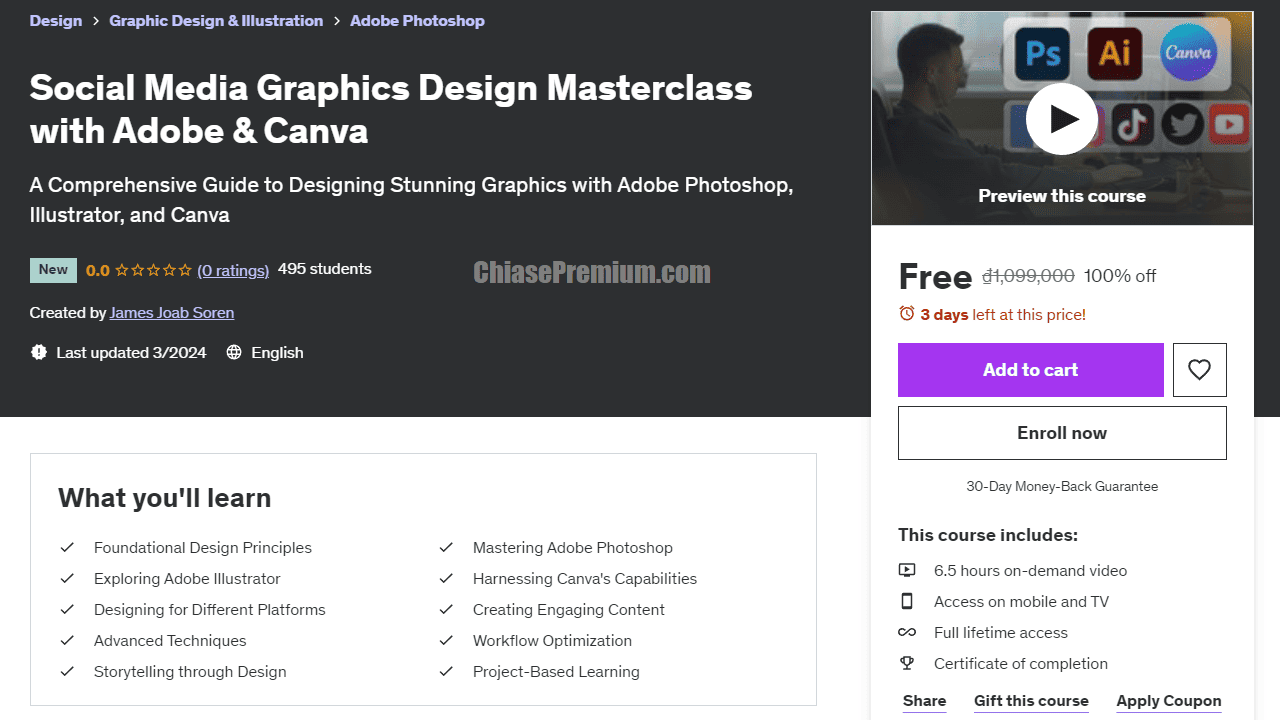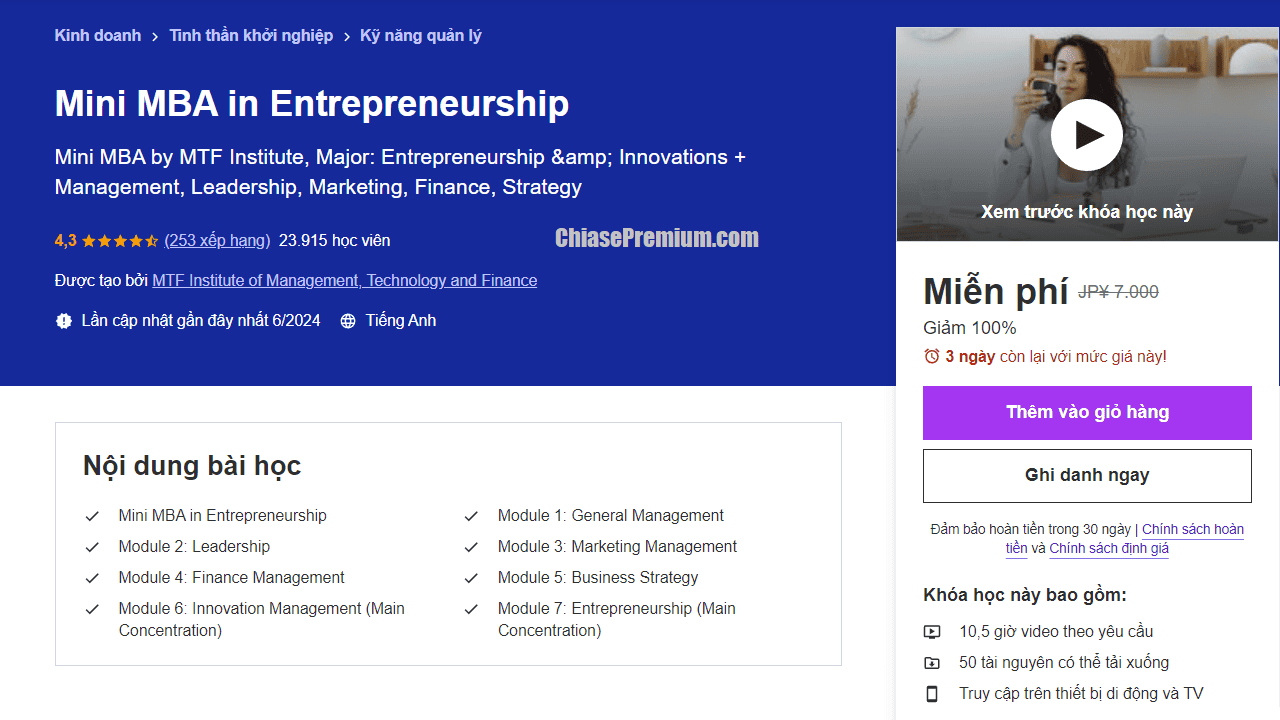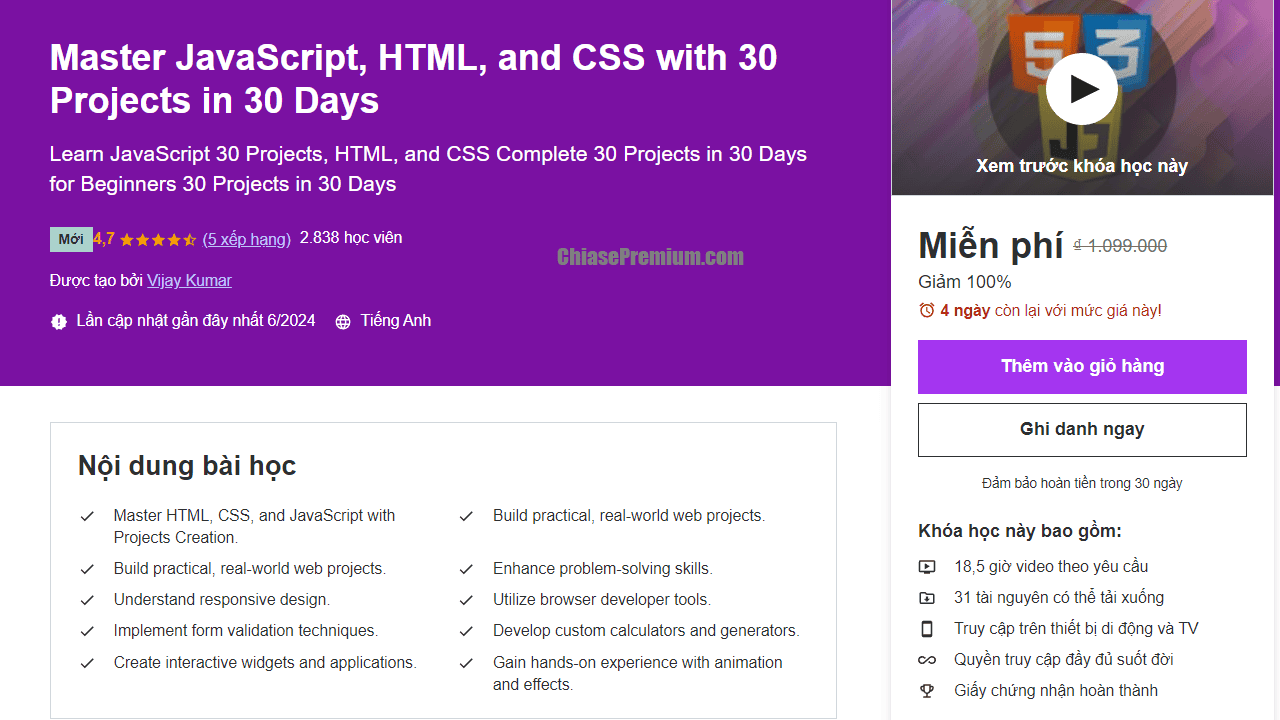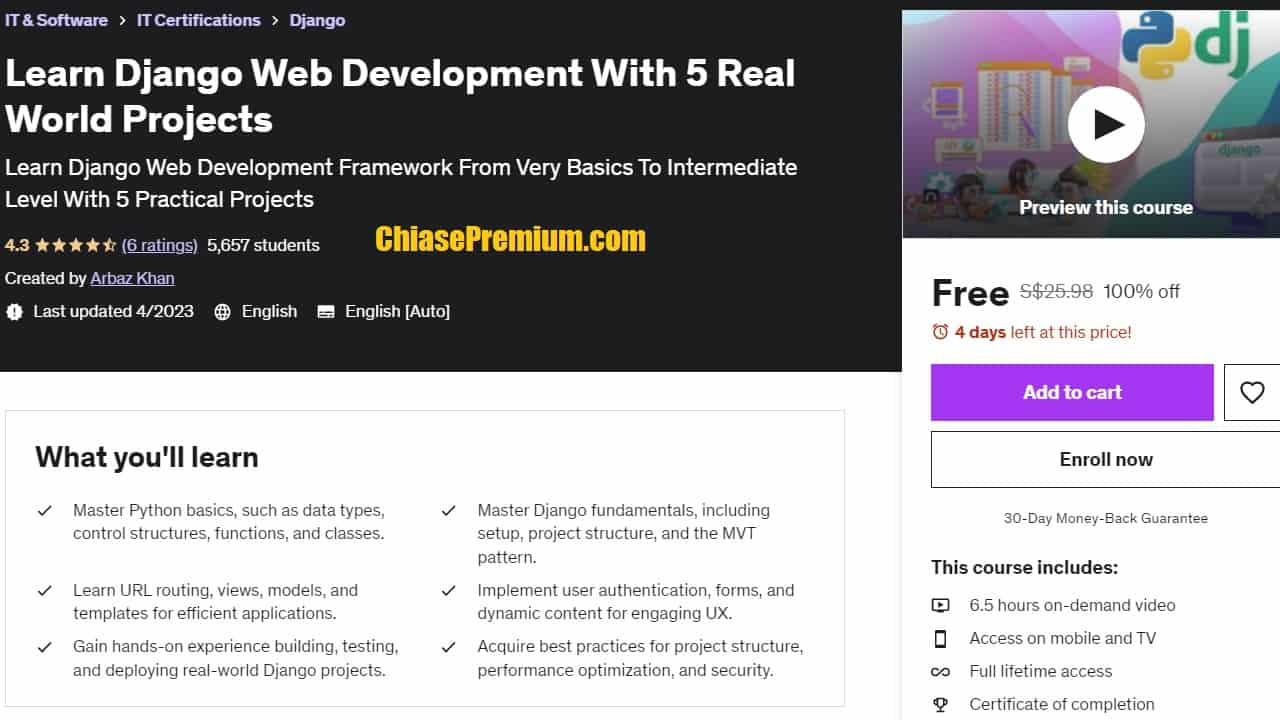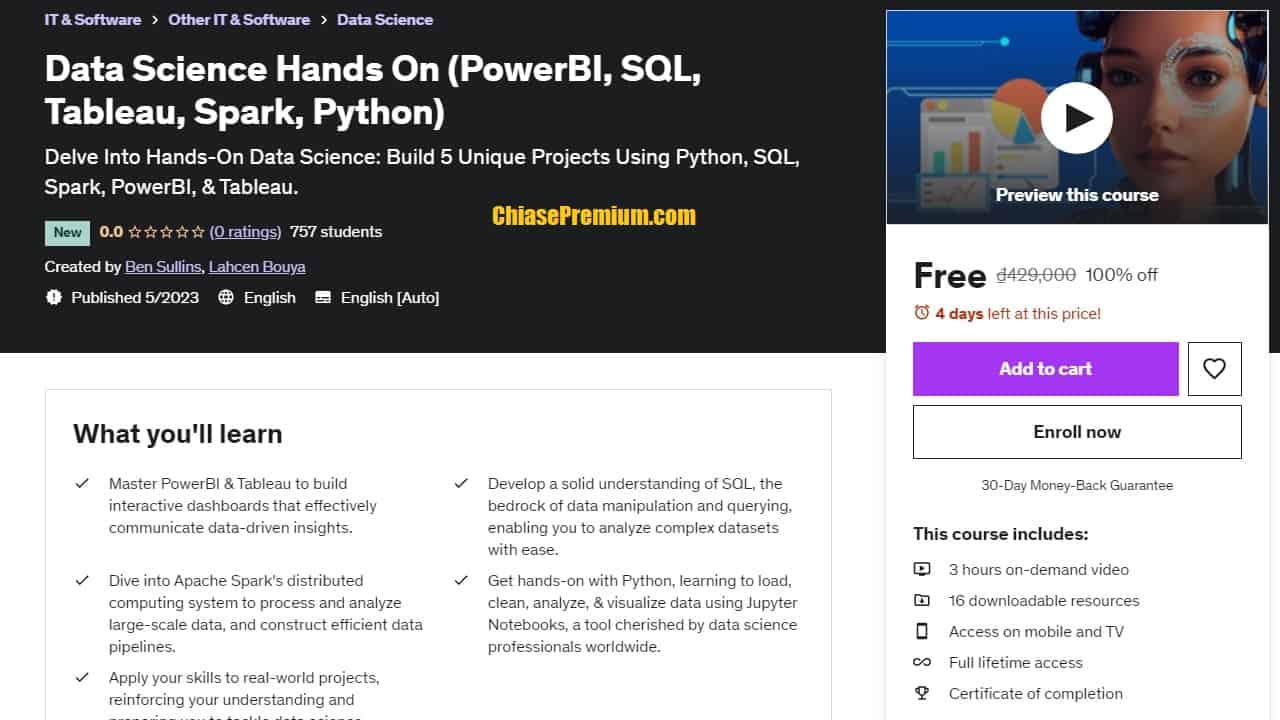Adobe XD – UI & UX Design Masterclass from 0 to Hero
Use XD to get a profitable job in UI / UX Design & Web Design
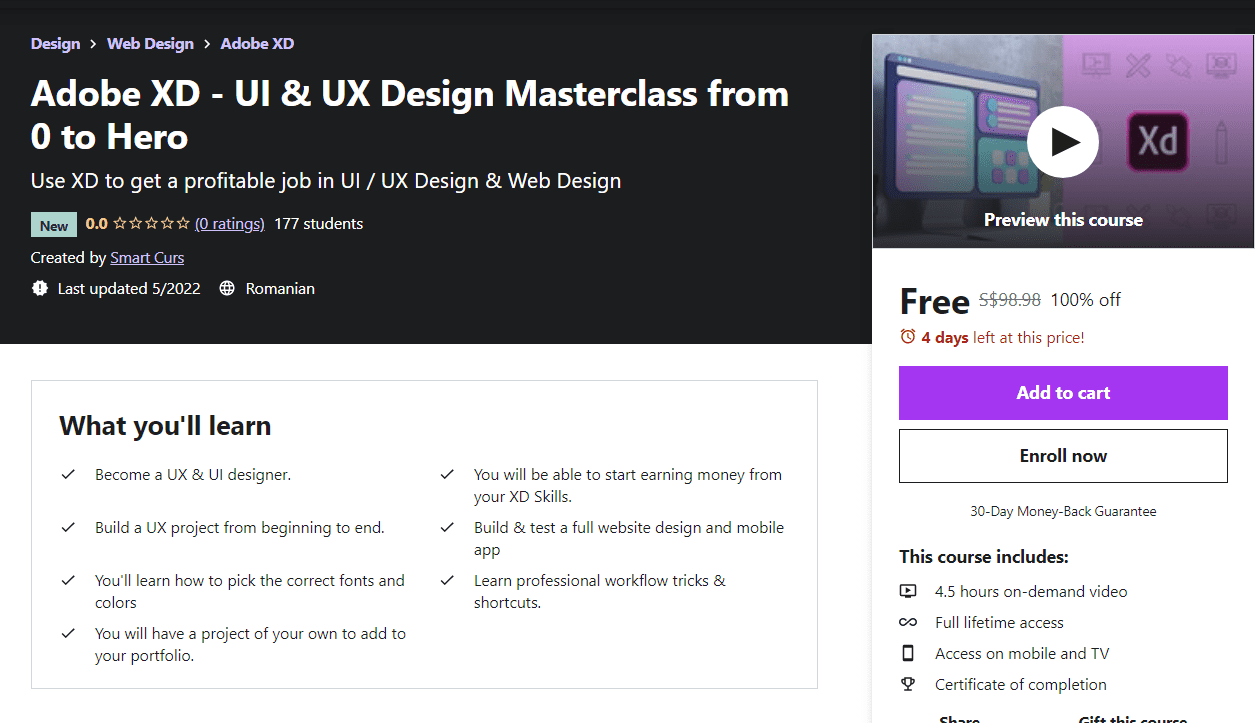
4.5 hours on-demand video
Full lifetime access
Access on mobile and TV
Certificate of completion
✅What you’ll learn
– [ ] Become a UX & UI designer.
– [ ] You will be able to start earning money from your XD Skills.
– [ ] Build a UX project from beginning to end.
– [ ] Build & test a full website design and mobile app
– [ ] You’ll learn how to pick the correct fonts and colors
– [ ] Learn professional workflow tricks & shortcuts.
– [ ] You will have a project of your own to add to your portfolio.
This course is aimed at people interested in UI/UX Design. We’ll start from the very beginning and work all the way through, step by step. If you already have some UI/UX Design experience but want to get up to speed using Adobe XD then this course is perfect for you too!
✅ Who this course is for:
– [ ] Anyone who wants to start using Adobe XD in their career & get paid for their user experience design skills.
– [ ] This course is for beginners, newbies & amateurs in the field of UX design.
– [ ] Aimed at people new to the world of design & user experience.
– [ ] For anyone that needs to add ‘UX Design’ to their portfolio.
(Source: Udemy)
https://www.udemy.com/course/adobe-xd-design-ui-ux/?couponCode=04FA5DDB6349541D7310
GDPR Compliance & Data Protection/Data Privacy for Beginners
Learn about the basics of GDPR Compliance, Data Privacy and Data Protection in this 30 minute training course.
What you’ll learn:
- GDPR regulations and how each are applied in real-world situations
The difference between data protection and data privacy
Obligations of a business in relation to personal data
The responsibilities of data protection officers and employees
Reportable and non-reportable data breaches
Description
**Please note that the contents of this course are intended as guidance in regards to best practice within organisations and do not constitute legal advice. For information specific to your company with regards to data protection, please contact your organisation’s data protection officer**
Over this course, you’ll learn about the following aspects of GDPR and Data Protection / Data Privacy Compliance
* An overview of the General Data Protection Regulations themselves
* An in depth view of each right under GDPR
* Data Protection vs Data Privacy
* Obligations of a business in relation to personal data
* The responsibilities of data controllers and employees
* Reportable and non-reportable data breaches
Also included within each of the above sections are some real-world examples of these rights being applied in relation to personal data as well as information on who is liable should a breach occur, which can depend on the circumstances involved and more importantly how well best practice was followed in regards to a specific incident.
It is important to note that GDPR applies to any data that goes in or out of the EU or is related to EU citizens, regardless of where your organisation may be based. This is especially important for organisations based in multiple countries.
Who this course is for:
Anyone wanting to gain a basic level understanding of GDPR and how it applies in the real world.
https://www.udemy.com/course/gdpr-and-data-protection-compliance-for-beginners/?couponCode=M2022EMS
IT/Desktop Computer Support- Troubleshooting for Technicians
Learn how to troubleshoot desktop computer issues as an IT Support Technician on real-world organisational networks.
What you’ll learn
An overview of physical and logical troubleshooting
Troubleshooting steps to take in the case of a suspected hard disk failure
How to identify and troubleshoot memory issues, such as insufficient and/or faulty RAM.
Dealing with CMOS battery failures and understanding the impact of this on a machine.
An explanation of PXE Booting and some of the most common issues
Requirements
To be an IT support professional with at least a year’s experience
Description
Over this course we’ll be covering some real world issues that can often appear when troubleshooting computer systems. Some of the topics covered are as follows:
* An overview of physical and logical troubleshooting, explaining the differences between the two and how these issues can be identified
* Troubleshooting steps to take in the case of a suspected hard disk failure
* How to identify and troubleshoot memory issues, such as insufficient and/or faulty RAM.
* Dealing with CMOS battery failures and understanding the impact of this on a machine.
* An overview of the two main boot modes found on modern computer systems, legacy mode and UEFI.
* An explanation of PXE Booting and some of the common issues that occur when building new PCs
* Motherboard beep codes
* Domain trust relationships and how they can be affected by other issues
* An explanation of the differences and limitations between 32-bit and 64-bit architectures and operating systems.
There are also various other topics covered such as DHCP and simultaneous connections as well as some guidance on where to find information on issues that are hard to troubleshoot, such as internal knowledgebases and colleagues. Whilst external resources can be useful for troubleshooting, it is important to only use trusted resources, i.e. ones known to other technicians within your organisation.
Who this course is for:
IT Technicians looking to learn more about real-world troubleshooting