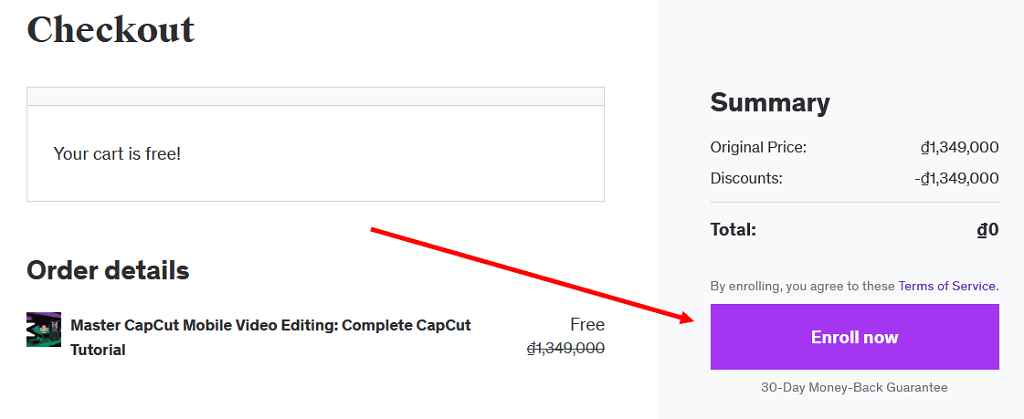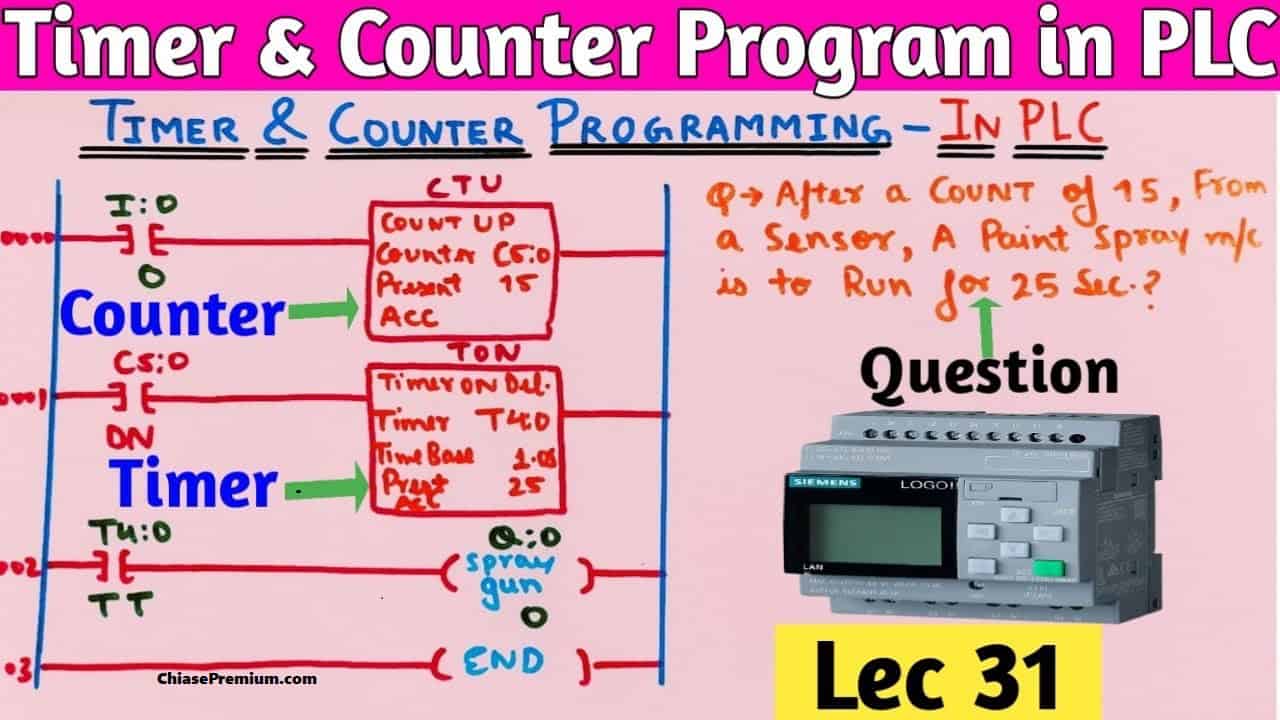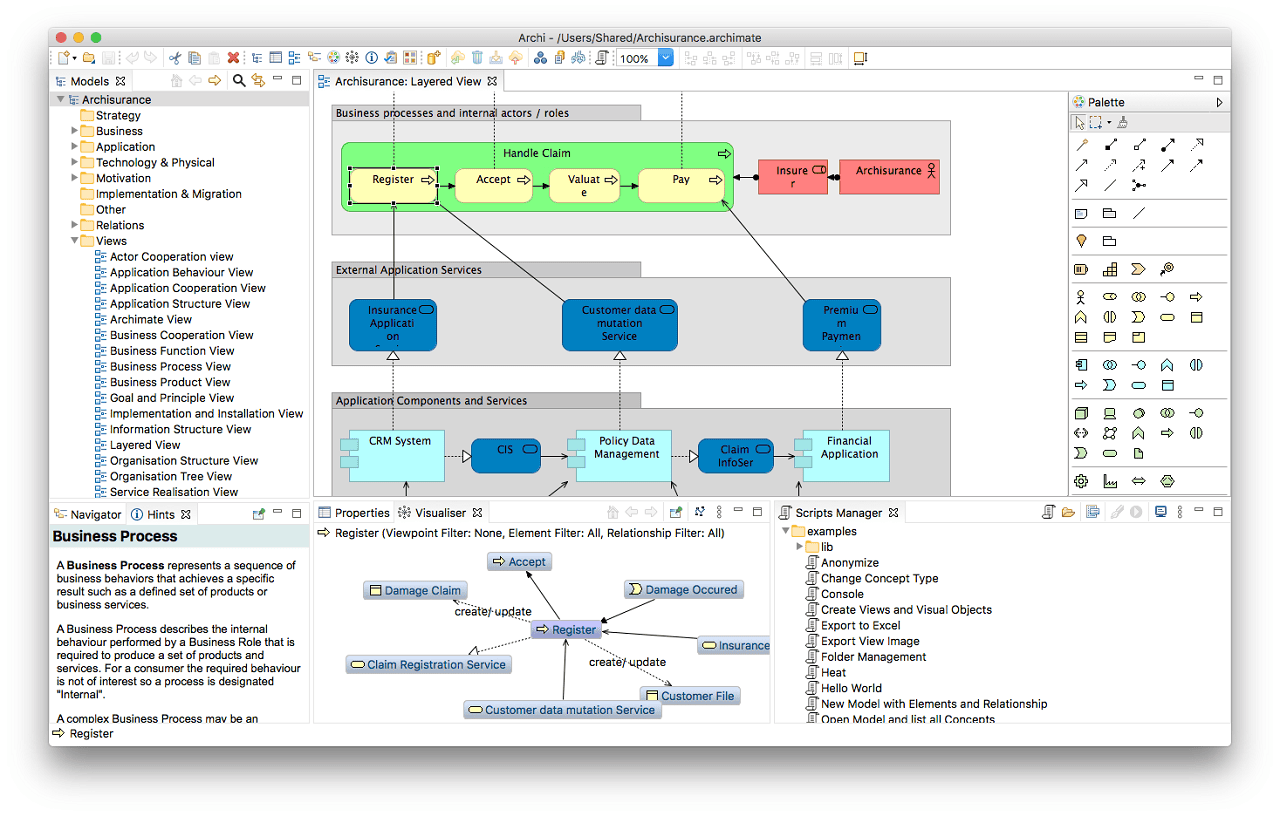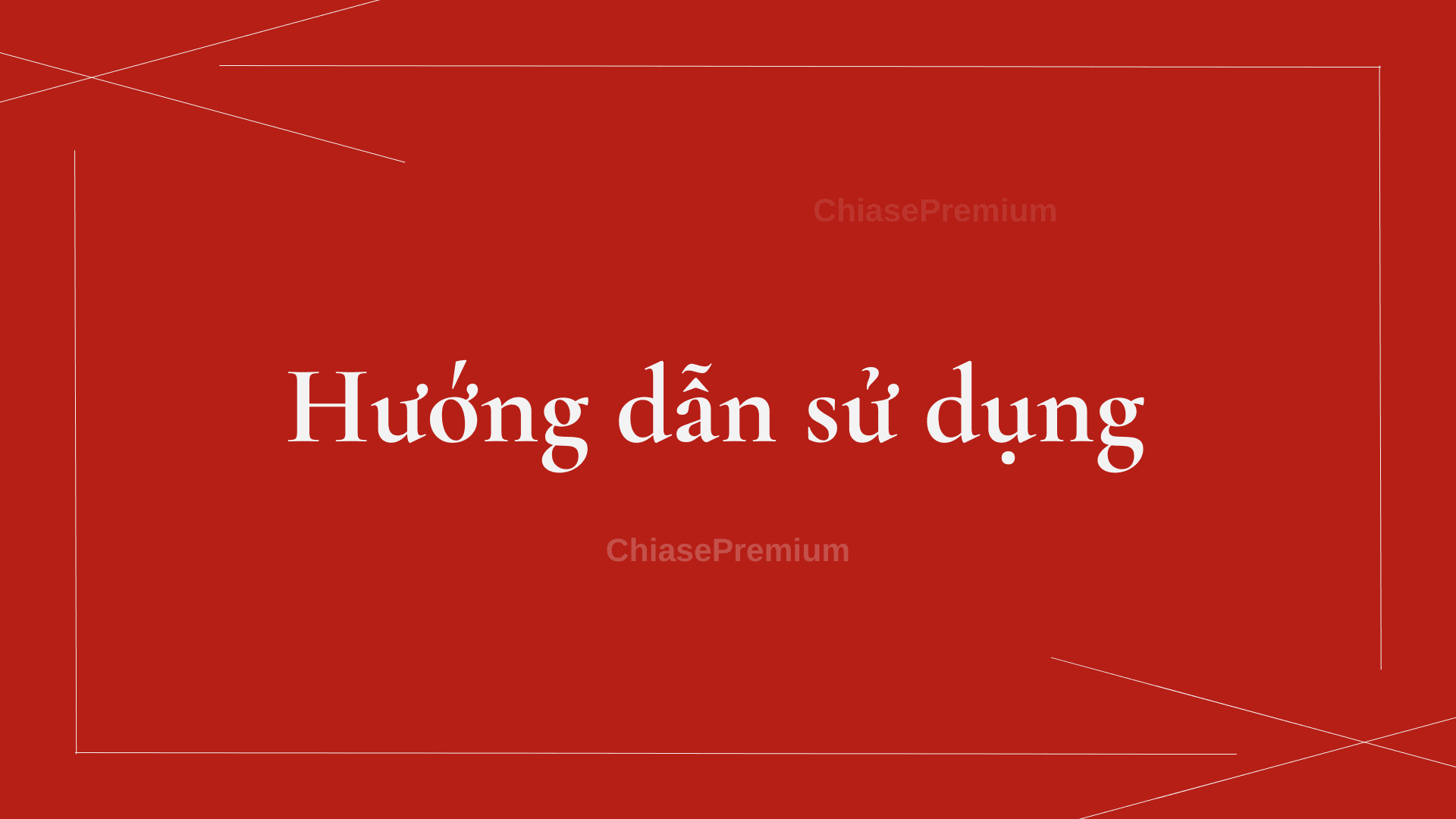Khóa học CapCut online
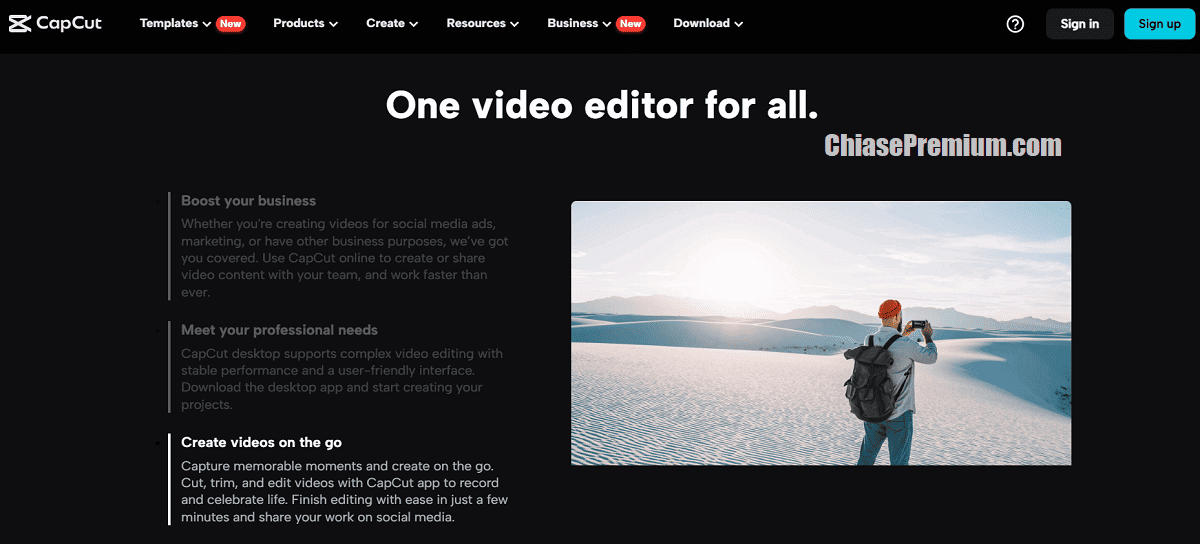
Khóa học Capcut Online không chỉ là cơ hội để học cách sử dụng một trong những ứng dụng chỉnh sửa video phổ biến nhất hiện nay, mà còn là cơ hội để bạn khám phá và phát triển tiềm năng sáng tạo của mình. Dưới đây là một số lợi ích và thông tin bổ sung về khóa học này:
- Nâng cao kỹ năng chỉnh sửa video:
- Sử dụng các công cụ chuyên nghiệp: Khóa học cung cấp hướng dẫn chi tiết về cách sử dụng mọi công cụ chỉnh sửa trong Capcut, từ cơ bản như cắt và ghép video đến các kỹ thuật nâng cao như hiệu chỉnh màu sắc, thêm hiệu ứng đặc biệt và chuyển cảnh mượt mà.
- Tạo ra video chất lượng cao: Sau khi hoàn thành khóa học, bạn sẽ có khả năng tạo ra những video chuyên nghiệp, thu hút và ấn tượng, giúp bạn nổi bật trong cộng đồng mạng.
- Tiết kiệm thời gian: Bạn sẽ học cách sử dụng Capcut một cách hiệu quả, giúp tiết kiệm thời gian trong quá trình chỉnh sửa video, từ đó tăng hiệu suất làm việc của bạn.
- Phát triển khả năng sáng tạo:
- Khám phá ý tưởng mới: Khóa học sẽ cung cấp cho bạn hàng loạt ý tưởng sáng tạo để tạo ra những video độc đáo và thu hút.
- Thể hiện bản thân: Với sự đa dạng của công cụ và hiệu ứng trong Capcut, bạn có thể thể hiện phong cách và cá tính riêng của mình trong mỗi video bạn tạo ra.
- Tăng cường khả năng sáng tạo: Việc tham gia khóa học này không chỉ giúp bạn thành thạo trong việc chỉnh sửa video mà còn phát triển tư duy sáng tạo và khả năng giải quyết vấn đề của bạn.
- Mở rộng cơ hội nghề nghiệp:
- Nâng cao năng lực cạnh tranh: Kỹ năng chỉnh sửa video là một lợi thế lớn trong nhiều lĩnh vực như marketing, truyền thông, giáo dục, v.v.
- Tìm kiếm công việc mới: Với kỹ năng từ khóa học Capcut, bạn có thể dễ dàng ứng tuyển vào các vị trí liên quan đến sáng tạo nội dung và thu hút nhà tuyển dụng.
- Tự tạo thu nhập: Bạn có thể sử dụng kỹ năng chỉnh sửa video để làm freelancer hoặc bán video online, từ đó tạo ra nguồn thu nhập ổn định cho bản thân.
Ngoài những lợi ích trên, khóa học Capcut còn mở ra những cơ hội và trải nghiệm mới:
- Kết nối cộng đồng: Tham gia khóa học, bạn sẽ được kết nối với cộng đồng các nhà làm video, chia sẻ kinh nghiệm và học hỏi từ những người có cùng đam mê.
- Cập nhật xu hướng mới: Khóa học giúp bạn không chỉ nắm vững kỹ năng chỉnh sửa video mà còn cập nhật những xu hướng mới nhất trong lĩnh vực này, giúp bạn luôn đứng vững trước thị trường đầy biến động.
- Tăng niềm vui và hứng thú: Chỉnh sửa video không chỉ là một công việc mà còn là một hoạt động thú vị và bổ ích giúp bạn giải trí, thư giãn sau những giờ học tập và làm việc căng thẳng.
Lưu ý rằng, hiệu quả của khóa học Capcut phụ thuộc vào sự nỗ lực và thời gian bạn dành cho việc học, vì vậy hãy chọn khóa học phù hợp nhất với trình độ và nhu cầu của bản thân để đạt được kết quả tốt nhất.
Nếu bạn dùng Capcut trên di động thì có thể download trên chợ ứng dụng:
- https://play.google.com/store/apps/details?id=com.lemon.lvoverseas
- https://apps.apple.com/us/app/capcut-video-editor/id1500855883
Share khóa học CapCut miễn phí
Dưới đây mình xin chia sẻ link một số khóa học làm chủ capcut, khóa học capcut dành cho người mới bắt đầu và khóa học capcut chuyên nghiệp, từ Udemy.com và một số nền tảng đào tạo khác.
Link đăng ký/download là link sử dụng vĩnh viễn. Ưu đãi đăng ký thường chỉ dành cho 120 đăng ký đầu tiên trong ngày. Các bạn có thể cập nhật chia sẻ miễn phí mới nhất từ các kênh liên hệ: ở đây hoặc đăng ký bản tin chia sẻ premium ở cuối bài viết.
- Xem thêm: Cách đăng ký khóa học Udemy miễn phí
CapCut Video Editing Masterclass: From Novice to Pro
Learn Beginner-Advanced Capcut Video Editing, Audio Editing, Color Grading, Motion Graphics, and Green Screen. source: udemy.com
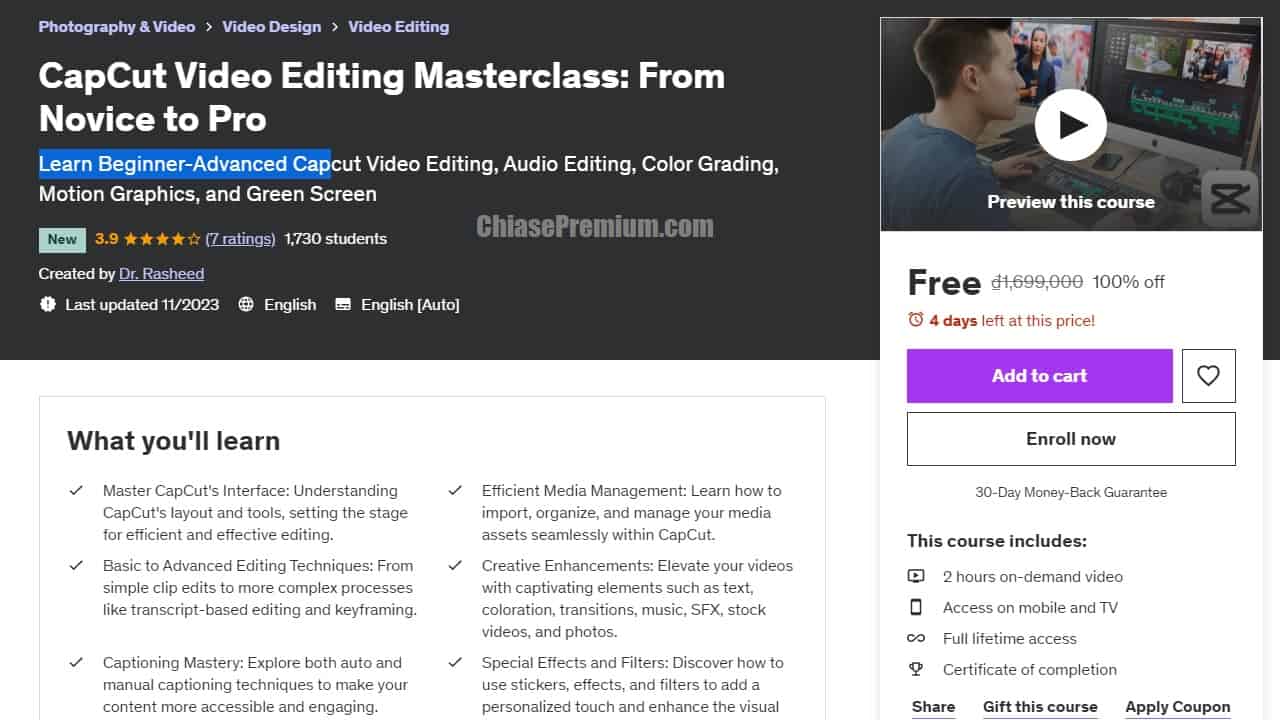
- 2 hours on-demand video
- Access on mobile and TV
- Full lifetime access
What you’ll learn
- “Master CapCut’s Interface: Understanding CapCut’s layout and tools, setting the stage for efficient and effective editing.
- Efficient Media Management: Learn how to import, organize, and manage your media assets seamlessly within CapCut.
- Basic to Advanced Editing Techniques: From simple clip edits to more complex processes like transcript-based editing and keyframing.
- Creative Enhancements: Elevate your videos with captivating elements such as text, coloration, transitions, music, SFX, stock videos, and photos.
- Captioning Mastery: Explore both auto and manual captioning techniques to make your content more accessible and engaging.
- Special Effects and Filters: Discover how to use stickers, effects, and filters to add a personalized touch and enhance the visual appeal of your videos.
- Background Removal: Learn the art of removing backgrounds from videos and photos.
- Exporting Your Masterpiece: Understand the export process to ensure your final product meets the desired quality and format.
- Script-to-Video Creation: Transform your ideas into a compelling visual narrative, understanding the transition from script to final video.
- CapCut for Desktop: Explore the desktop version of CapCut and understand how to leverage its additional features for more advanced editing.
Requirements
- A computer or mobile device capable of running CapCut.
- Internet connectivity for downloading CapCut and accessing course materials.
- Eagerness to learn and unleash your creativity through video editing.
Description
Welcome to the ultimate CapCut video editing masterclass! Unlock the full potential of your creative expression with our comprehensive CapCut Video Editing Tutorial. Whether you are a beginner or a seasoned content creator, this course will empower you to harness the capabilities of CapCut, a versatile video editing platform. From importing media to advanced editing techniques, you’ll master every aspect of this user-friendly tool.
This course is all about helping you understand and use CapCut, a cool video editing tool that’s easy to learn.
We start by showing you how to get CapCut and make an account online. Then, we take a good look at the CapCut platform, so you know where everything is and how it works.
After that, we dive into the fun stuff! You’ll learn how to bring in videos and manage them easily. We’ll show you how to record within CapCut and edit your videos in different ways, from simple changes to more advanced tricks.
Make your videos look super cool by adding text, colors, transitions, music, and other exciting things. We’ll also teach you how to put captions (words on the screen) and use fun effects like stickers and filters.
Ever wondered how to remove backgrounds from videos and photos? We’ve got you covered! Plus, we’ll guide you through the steps to share your finished videos with others.
But wait, there’s more! We’ll also explore the desktop version of CapCut, where you can find extra features to make your videos even better. The course ends with a project, giving you a chance to practice and show off what you’ve learned.
Who this course is for:
- Beginner Video Editors: If you’re new to video editing, this course provides a step-by-step guide to help you navigate through CapCut’s features and unleash your creativity.
- Content Creators: For social media influencers, YouTubers, or anyone creating digital content, this course equips you with the skills to enhance your videos and captivate your audience.
- Aspiring Editors: If you’re considering a career in video editing, this course serves as a practical foundation, covering essential techniques and tools used in the industry.”
source: udemy.com
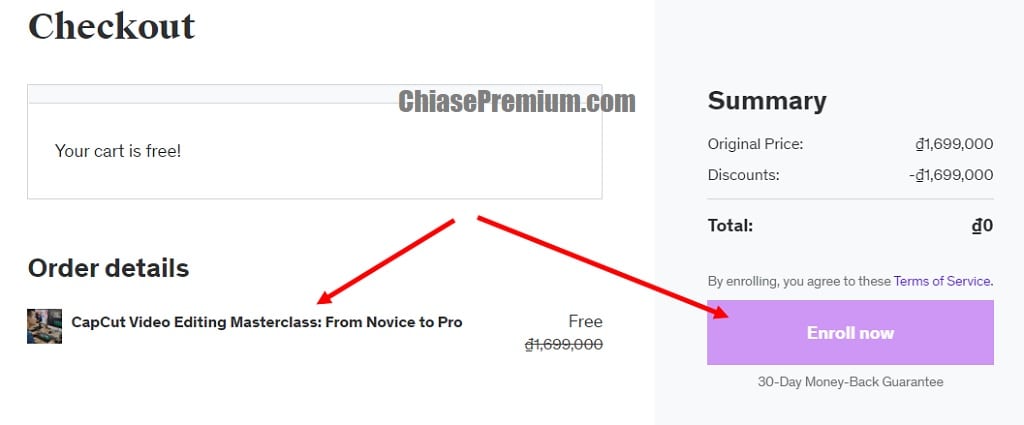
Link đăng ký miễn phí vĩnh viễn dành cho 120 đăng ký đầu tiên trong hôm nay (free for 120 enrolls today), ngày 02/2/2024:
Hướng dẫn sử dụng CapCut trên máy tính từ A – Z
CapCut Video Editing Masterclass for Mac and PC
Learn Video Editing with Capcut: A Free Video Editin Software. source: udemy.com
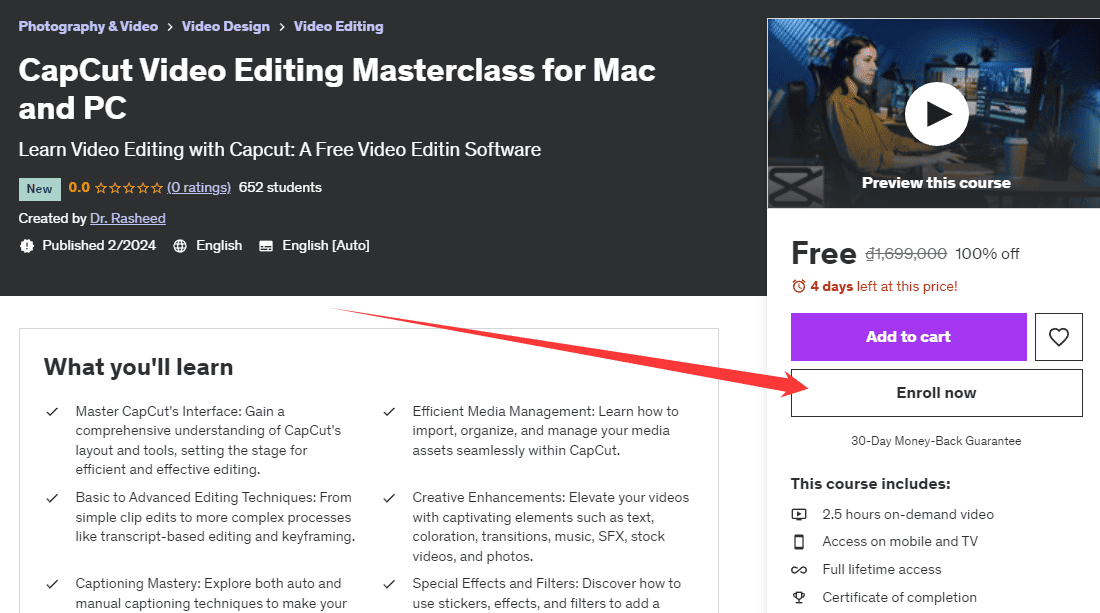
- 2.5 hours on-demand video
- Access on mobile and TV
- Full lifetime access
What you’ll learn
- “Master CapCut’s Interface: Gain a comprehensive understanding of CapCut’s layout and tools, setting the stage for efficient and effective editing.
- Efficient Media Management: Learn how to import, organize, and manage your media assets seamlessly within CapCut.
- Basic to Advanced Editing Techniques: From simple clip edits to more complex processes like transcript-based editing and keyframing.
- Creative Enhancements: Elevate your videos with captivating elements such as text, coloration, transitions, music, SFX, stock videos, and photos.
- Captioning Mastery: Explore both auto and manual captioning techniques to make your content more accessible and engaging.
- Special Effects and Filters: Discover how to use stickers, effects, and filters to add a personalized touch and enhance the visual appeal of your videos.
- Background Removal: Learn the art of removing backgrounds from videos and photos.
- Exporting Your Masterpiece: Understand the export process to ensure your final product meets the desired quality and format.”
source: udemy.com
Link đăng ký miễn phí vĩnh viễn dành cho 120 đăng ký đầu tiên trong hôm nay (free for 120 enrolls today), 03/2/2024:
Cách edit, chỉnh sửa video bằng ứng dụng CapCut
Complete CapCut Desktop and Mobile Mastery Course
Mastering CapCut on Desktop: Learn to Edit, Trim, and Transform Videos into High-Value Content. source: udemy.com
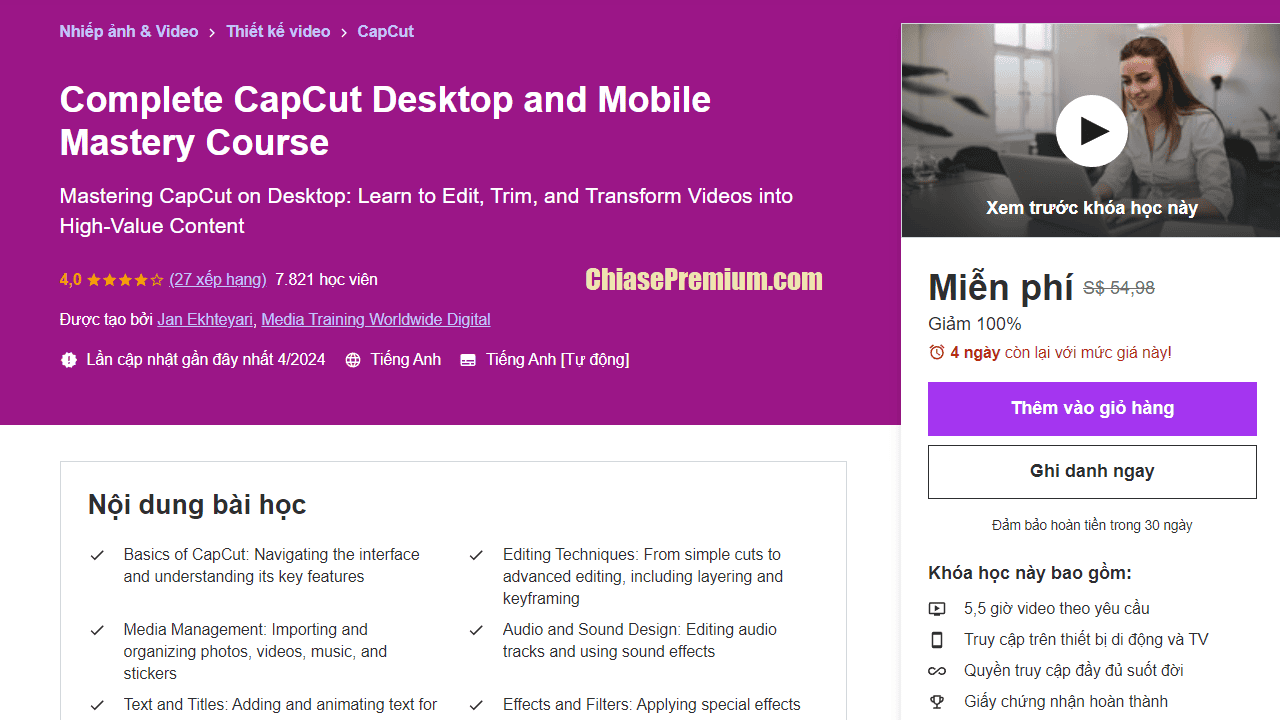
What you’ll learn
- Basics of CapCut: Navigating the interface and understanding its key features
- Editing Techniques: From simple cuts to advanced editing, including layering and keyframing
- Media Management: Importing and organizing photos, videos, music, and stickers
- Audio and Sound Design: Editing audio tracks and using sound effects
- Text and Titles: Adding and animating text for visual impact
- Effects and Filters: Applying special effects and filters for enhanced visuals
- Using Templates: Creating videos quickly with templates and presets
- Speech Features: Utilizing speech-to-text and text-to-speech for engaging content
- Commercial Resources: Accessing and employing CapCut’s library for enriched projects
- Exporting Videos: Finalizing and sharing videos in various formats
source: udemy.com
Link đăng ký miễn phí vĩnh viễn dành cho 120 đăng ký đầu tiên trong hôm nay (free for 120 enrolls today), cập nhật 7.7.2024: https://www.udemy.com/course/complete-capcut-desktop-mastery-course/?couponCode=0CBF7756DC36C53DCA43
Khóa Học Làm chủ Capcut – Sát thủ tạo video ngắn
Tên khóa học: “Capcut Video Editing for Social Media Reels Shorts Videos – Captivate & Convert: Master the Art of CapCut Editing for Social Media” source: udemy.com
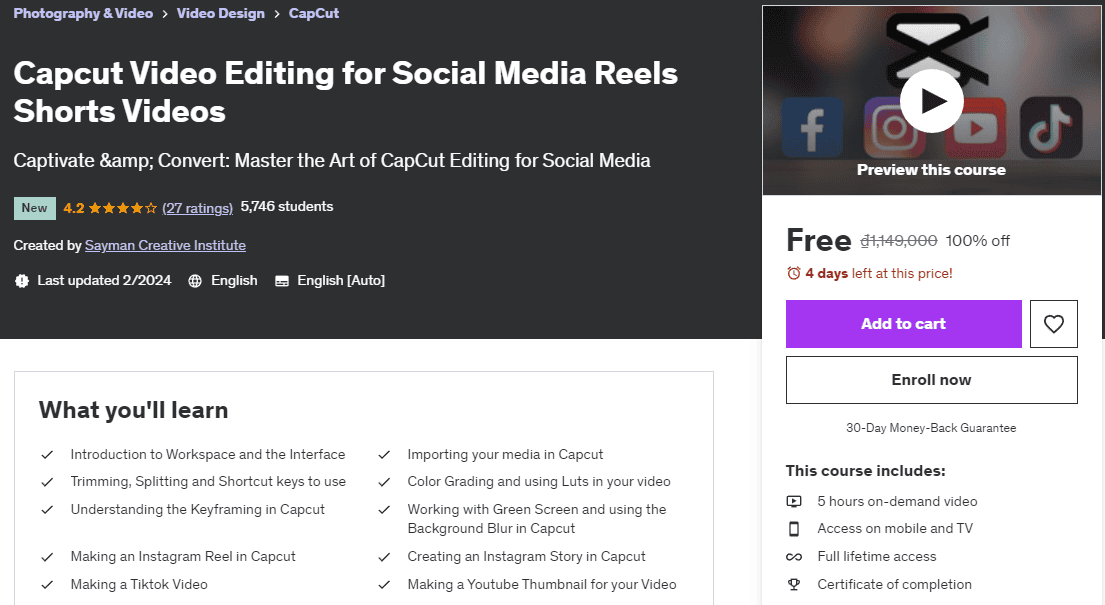
“What you’ll learn
- Introduction to Workspace and the Interface
- Importing your media in Capcut
- Trimming, Splitting and Shortcut keys to use
- Color Grading and using Luts in your video
- Understanding the Keyframing in Capcut
- Working with Green Screen and using the Background Blur in Capcut
- Making an Instagram Reel in Capcut
- Creating an Instagram Story in Capcut
- Making a Tiktok Video
- Making a Youtube Thumbnail for your Video
- Making a Youtube Video in Capcut
- Making a Youtube Short
- Making a Facebook Video”
source: udemy.com
Link đăng ký miễn phí vĩnh viễn dành cho 120 đăng ký đầu tiên trong hôm nay (free for 120 enrolls today), ngày 2/4/2024: https://www.udemy.com/course/capcut-video-editing-for-social-media-reels-shorts-videos/?couponCode=4464E0C2FDB8F600CAA4
Khóa học dựng phim Capcut Social Video Editing
Mình vừa hoàn thành khóa học “CapCut Video Editing for Social Media: Beginner to Pro” và thực sự phải nói là trải nghiệm này tuyệt vời. Từ những bước đầu tiên như làm quen với giao diện, đến việc sử dụng các kỹ thuật chuyển cảnh, thêm nhạc và hiệu ứng, mình đã học được cách biến những ý tưởng đơn giản thành những video thu hút và có tiềm năng lan tỏa mạnh mẽ trên các nền tảng như TikTok hay Reels. Khóa học giúp mình nắm vững từ cơ bản đến nâng cao, cho phép mình tự tin chỉnh sửa video chuyên nghiệp mà không cần đến các phần mềm phức tạp. Bạn sẽ ngạc nhiên khi thấy mình có thể tạo ra những sản phẩm ấn tượng chỉ với CapCut!
Link đăng ký miễn phí vĩnh viễn mình chia sẻ ngay sau đây:
CapCut Video Editing for Social Media Beginner to Pro.
Create Viral Reels and TikTok and Go Viral on Social Media with Editing, Transition Techniques, Music, and Effects.
source: Udemy.com
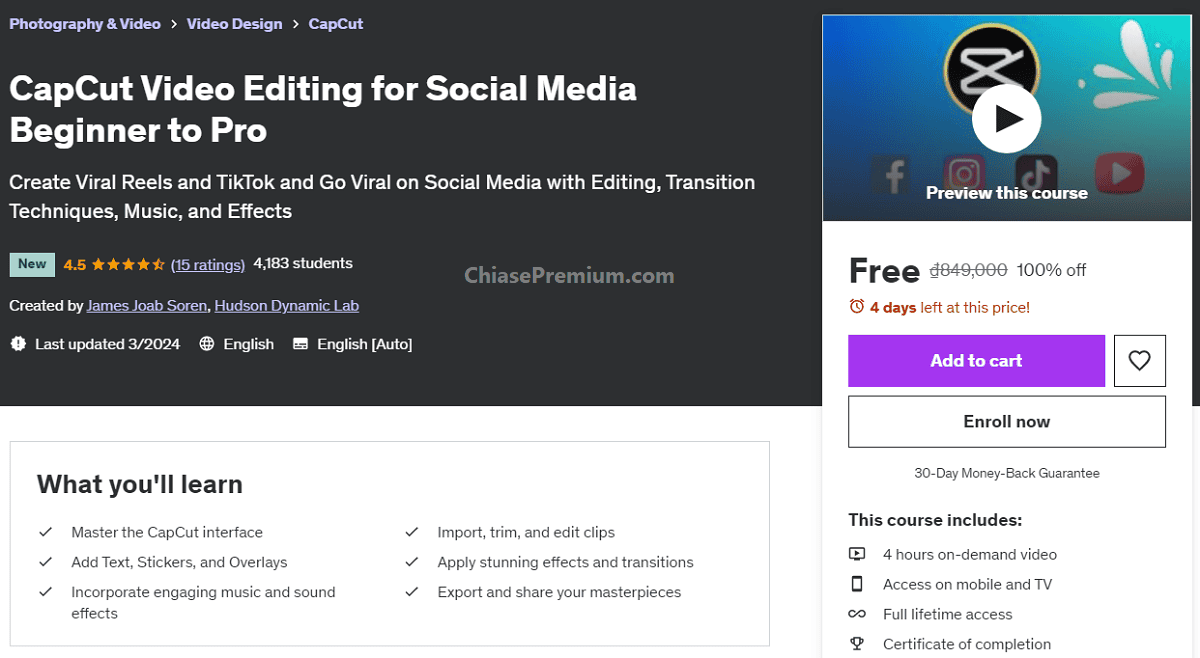
Khóa học toàn diện này giúp bạn tạo ra những video thu hút sự chú ý, gây ấn tượng trên các nền tảng như Instagram Reels, TikTok, YouTube Shorts và nhiều nền tảng khác, sử dụng ứng dụng miễn phí và dễ sử dụng CapCut.
Cho dù bạn là người mới hoàn toàn trong lĩnh vực chỉnh sửa video hay đã có một số kinh nghiệm, khóa học này sẽ trang bị cho bạn kiến thức và kỹ năng để:
- Thạo sử dụng giao diện CapCut: Dễ dàng điều hướng ứng dụng và hiểu các chức năng cơ bản của nó.
- Nhập, cắt và chỉnh sửa đoạn video: Học các kỹ thuật cần thiết để cắt, ghép và sắp xếp đoạn video của bạn một cách mượt mà.
- Thêm Văn bản, Sticker và Overlay: Tăng cường video của bạn với những hình ảnh và yếu tố văn bản lôi cuốn.
- Áp dụng hiệu ứng và chuyển cảnh ấn tượng: Nâng cao trình chỉnh sửa của bạn với những hiệu ứng thú vị và chuyển động mượt mà.
- Kết hợp âm nhạc và hiệu ứng âm thanh hấp dẫn: Thêm nhạc nền hoàn hảo để đem lại sự sống động cho video của bạn.
- Xuất và chia sẻ tác phẩm của bạn: Học cách xuất video đã chỉnh sửa của bạn trong định dạng phù hợp cho mỗi nền tảng truyền thông xã hội.
Link đăng ký miễn phí vĩnh viễn dành cho 120 đăng ký đầu tiên trong hôm nay, ngày 06.5.2024: https://www.udemy.com/course/capcut-video-editing-for-social-media-beginner-to-pro/?couponCode=BB4B7A43E78C559EB50F
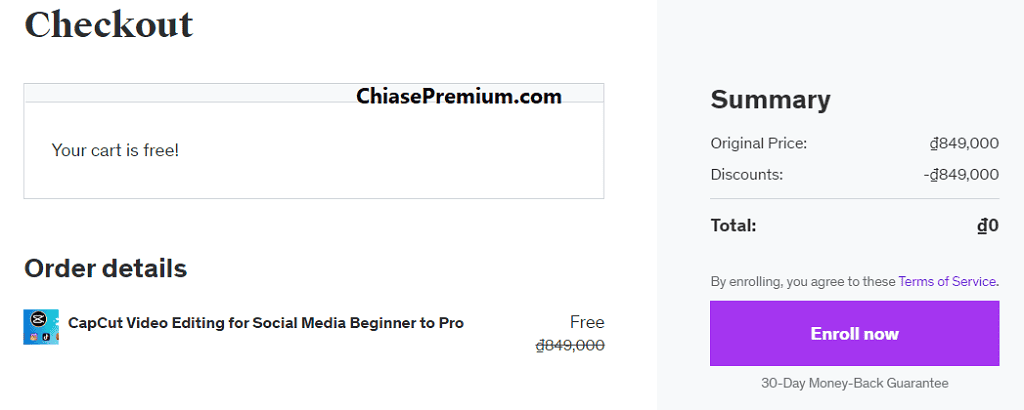
Hướng dẫn sử dụng CapCut trên điện thoại
Master CapCut Mobile Video Editing Complete CapCut Tutorial.
Learn pro-level mobile editing techniques, effects, and transitions to create stunning videos using Capcut in Smartphone. source: Udemy.com
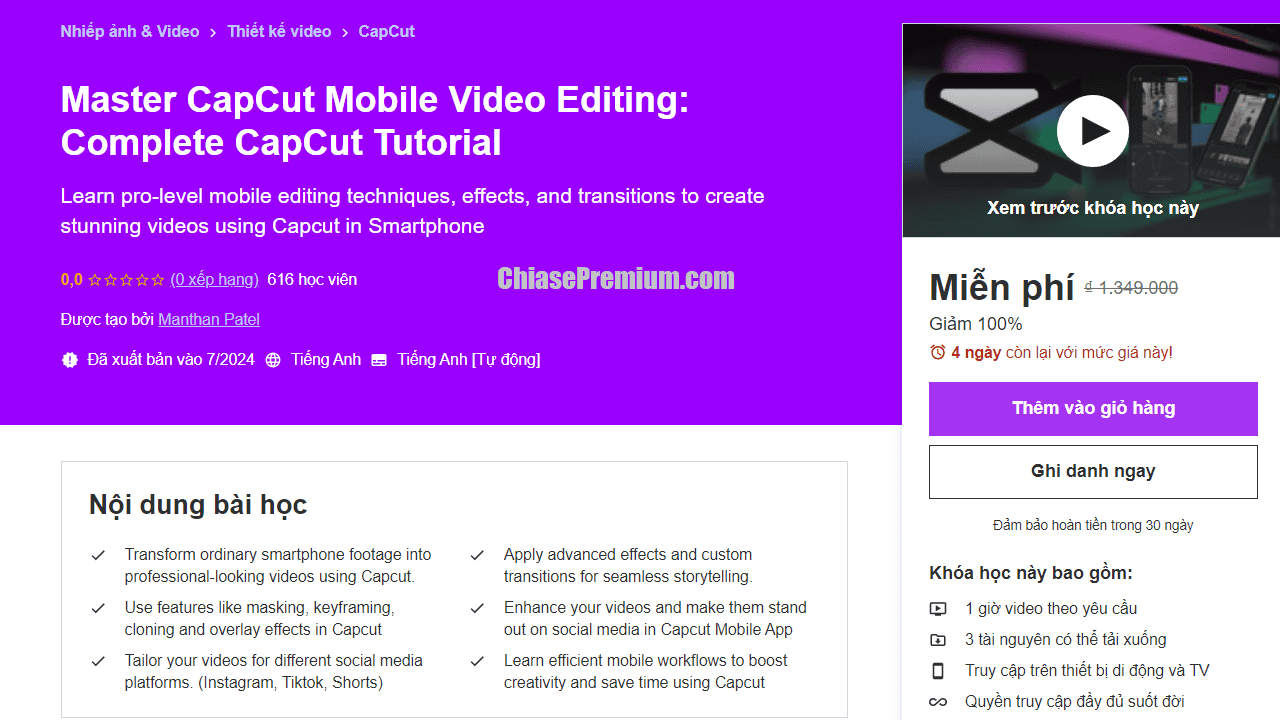
Nội dung khóa học Edit video CapCut trên điện thoại.
- Transform ordinary smartphone footage into professional-looking videos using Capcut.
- Apply advanced effects and custom transitions for seamless storytelling.
- Use features like masking, keyframing, cloning and overlay effects in Capcut
- Enhance your videos and make them stand out on social media in Capcut Mobile App
- Tailor your videos for different social media platforms. (Instagram, Tiktok, Shorts)
- Learn efficient mobile workflows to boost creativity and save time using Capcut
source: Udemy.com
Thiết kế đồ họa và video truyền thông xã hội bằng CapCut
Capcut for Social Media Video Editing | Beginner to Pro
Easy to making Social Media Videos: Reels, Shorts & Stories for YouTube, Facebook, Instagram, Tik Tok. source: Udemy.com
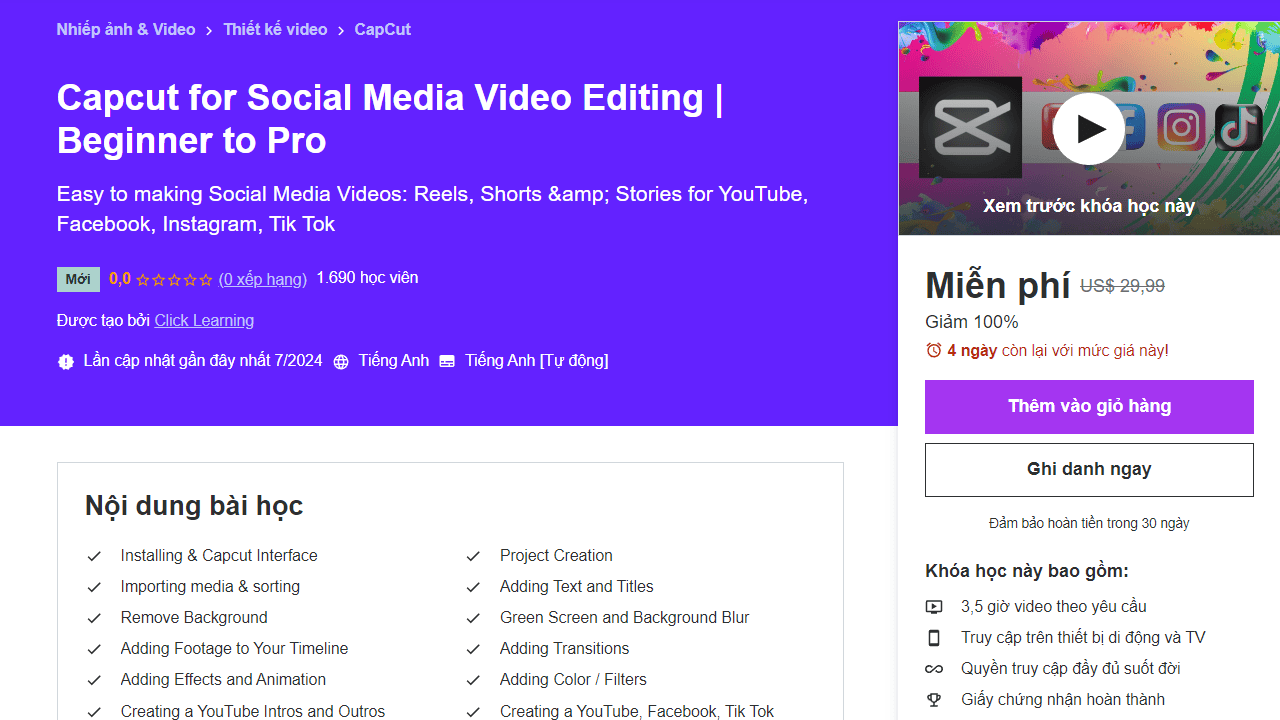
Đây là một khóa học tuyệt vời về Capcut, giúp mình biến điện thoại hoặc máy tính xách tay thành một công cụ chỉnh sửa video mạnh mẽ mà không cần phải dùng đến các phần mềm đắt tiền.
Capcut là ứng dụng MIỄN PHÍ và dễ sử dụng, giúp mình chỉnh sửa video chuyên nghiệp cho TikTok, Instagram Reels, và YouTube Shorts. Khóa học bắt đầu với việc giới thiệu về giao diện và các công cụ của Capcut, sau đó hướng dẫn mình cách cắt, nối, sắp xếp các đoạn video để tạo ra các đoạn cắt mượt mà. mình cũng được học các kỹ thuật nâng cao như hoạt hình keyframe và hiệu ứng màn hình xanh, cùng với cách thêm hiệu ứng động, chuyển tiếp và bộ lọc để làm video thêm phần thu hút.
Việc thêm văn bản, tiêu đề, phụ đề, chỉnh sửa âm thanh và nhạc cũng được hướng dẫn chi tiết. Nhờ khóa học này, mình đã tự tin chỉnh sửa và tạo ra các video mạng xã hội tuyệt đẹp, xuất video với định dạng và kích thước hoàn hảo cho từng nền tảng, và áp dụng các kỹ thuật nâng cao để tạo ra nội dung chuyên nghiệp. Khóa học thật sự hoàn hảo cho các influencer, vlogger, marketer, và bất kỳ ai mới bắt đầu hoặc muốn theo đuổi sự nghiệp chỉnh sửa video.
Nội dung khóa học Thiết kế đồ họa và video truyền thông xã hội bằng CapCut miễn phí:
- “Installing & Capcut Interface
- Project Creation
- Importing media & sorting
- Adding Text and Titles
- Remove Background
- Green Screen and Background Blur
- Adding Footage to Your Timeline
- Adding Transitions
- Adding Effects and Animation
- Adding Color / Filters
- Creating a YouTube Intros and Outros
- Creating a YouTube, Facebook, Tik Tok Video.” source: Udemy.com
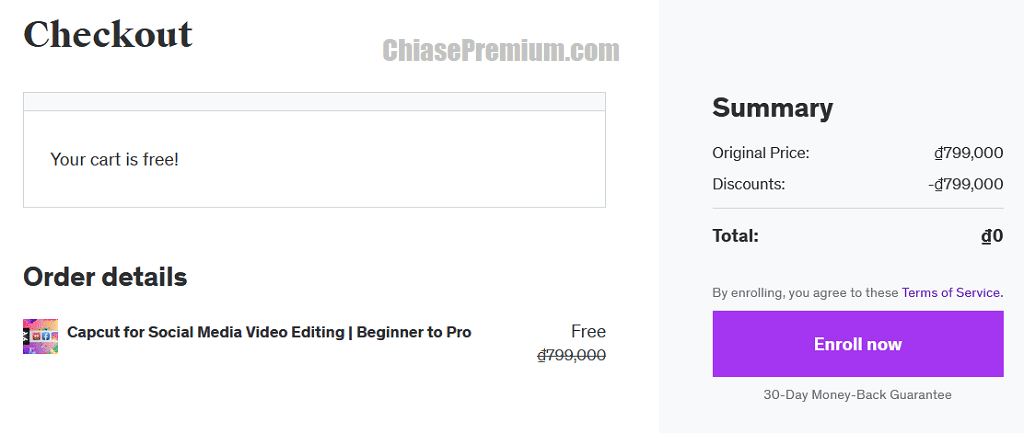
Link đăng ký miễn phí truy cập vĩnh viễn chỉ dành cho 120 đăng ký đầu tiên trong hôm nay (free only for 120 enrolls today), ngày 01.8.2024:
Khóa Học Edit Video Capcut nâng cao
Advanced Capcut: From Beginner to Motion Graphics Master
Master Capcut Editing: From Beginner to Motion Graphics Master for Social Media Domination. source: Udemy.com
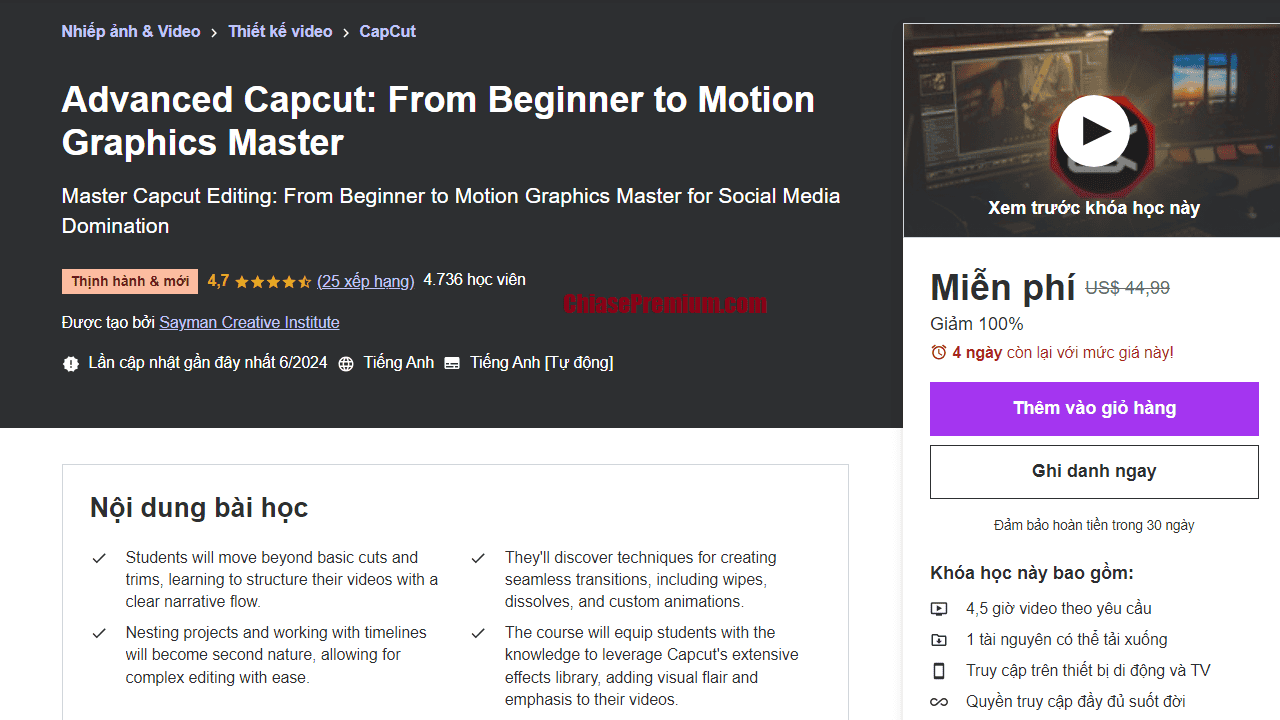
- 4,5 giờ video theo yêu cầu
- 1 tài nguyên có thể tải xuống
- Truy cập trên thiết bị di động và TV
- Quyền truy cập đầy đủ suốt đời
- Giấy chứng nhận hoàn thành
What you’ll learn:
- Solid foundation:Master the core editing techniques in Capcut, ensuring smooth transitions and polished edits.
- Motion graphics mastery:Unlock the power of keyframe animation, masking, and text effects to create stunning motion graphics within Capcut.
- Pro editing workflows:Learn efficient editing practices to streamline your workflow and save time.
- Engagement strategies:Discover how to leverage motion graphics to grab attention and create captivating videos for social media, YouTube, or presentations.
This course is perfect for:
- Anyone who wants to learn advanced Capcut editing techniques to create impactful and engaging video content.
By the end of this course, you’ll be able to:
- Confidently edit videos in Capcut using advanced techniques.
- Create high-quality motion graphics to enhance your video storytelling.
- Export and share your polished videos across various platforms.
Link đăng ký miễn phí truy cập vĩnh viễn chỉ dành cho 120 đăng ký đầu tiên trong hôm nay (free only for 120 enrolls today), ngày 02.9.2024:
Xem thêm:
- Tại sao khóa học Udemy lại hết hạn đăng ký miễn phí vĩnh viễn
- Đồ họa Kỹ thuật là gì? Khóa học làm chủ kỹ năng Đồ họa kỹ thuật
- Khóa học thiết kế đồ họa online miễn phí (Full & Free)
- [Free] Khóa học Tableau: cập nhật link đăng ký, download full
- [Free] Khóa Học Trống Drums online – Khóa học đánh Trống miễn phí
- MasterClass.com review | Chia sẻ tài khoản MasterClass
- Sử dụng ChatGPT tự dộng thiết kế Slide PowerPoint | Khóa học
- ChatGPT là gì? Tất tần tật về ChatGPT