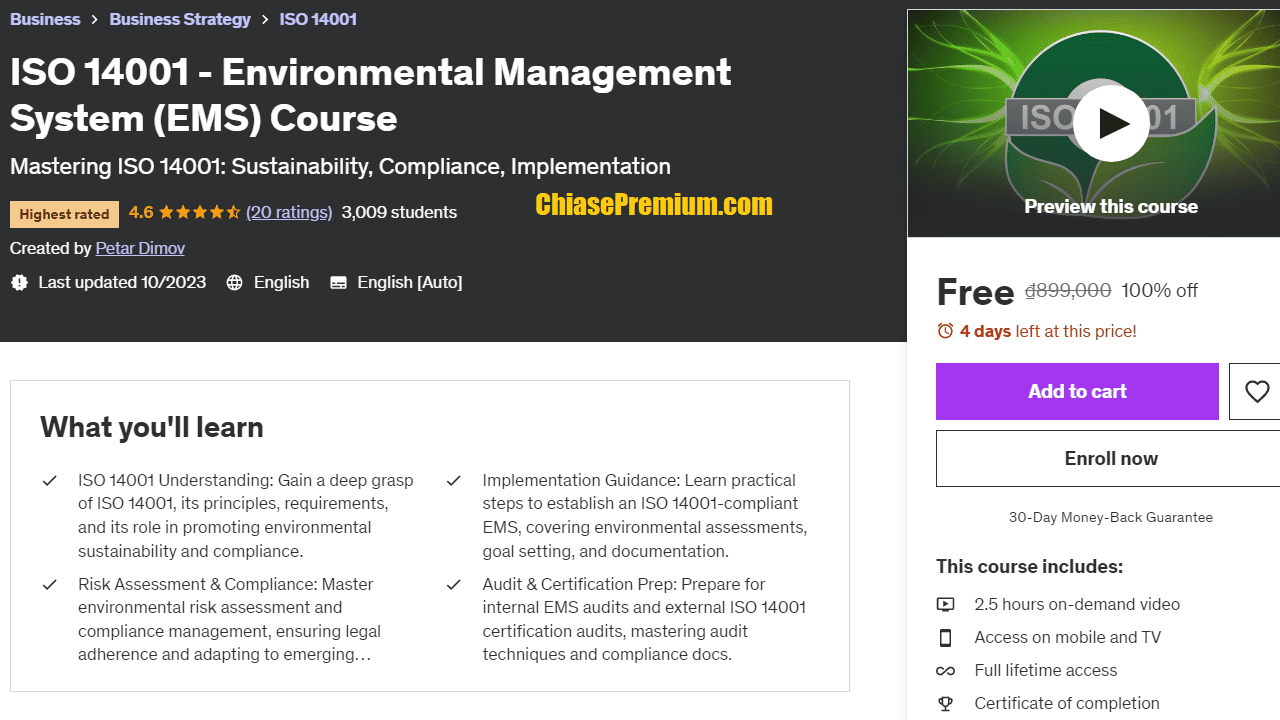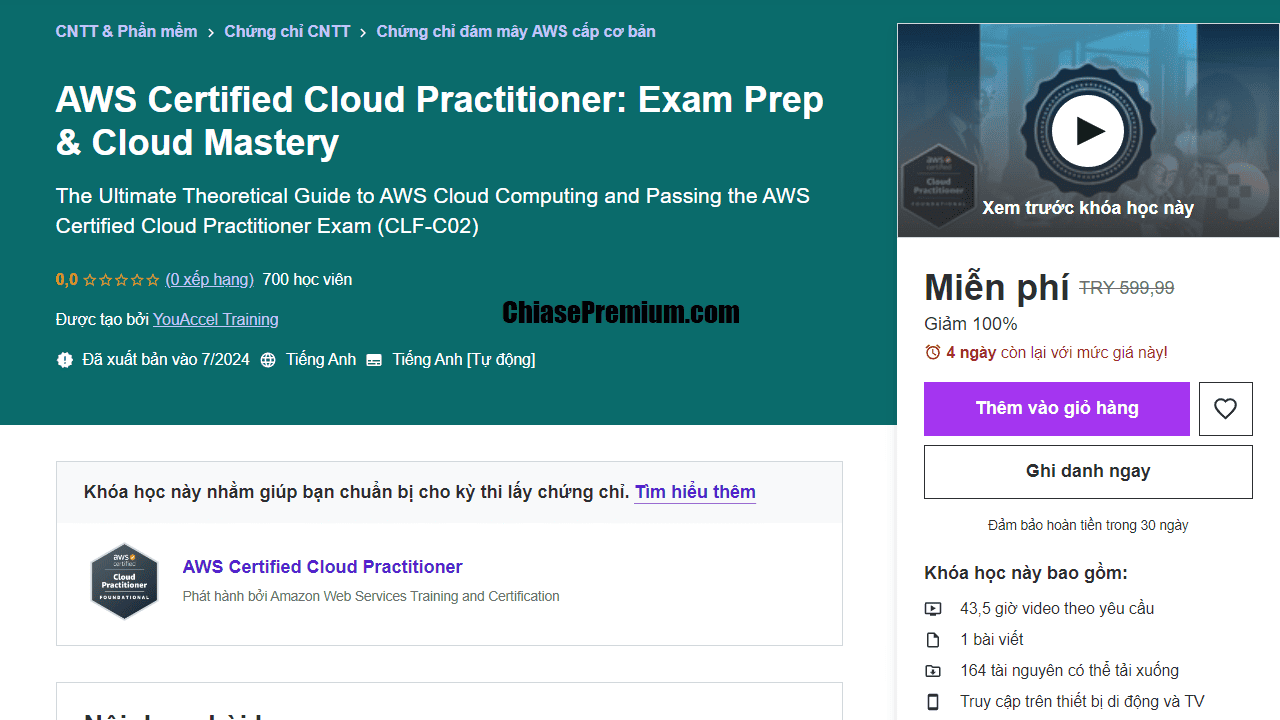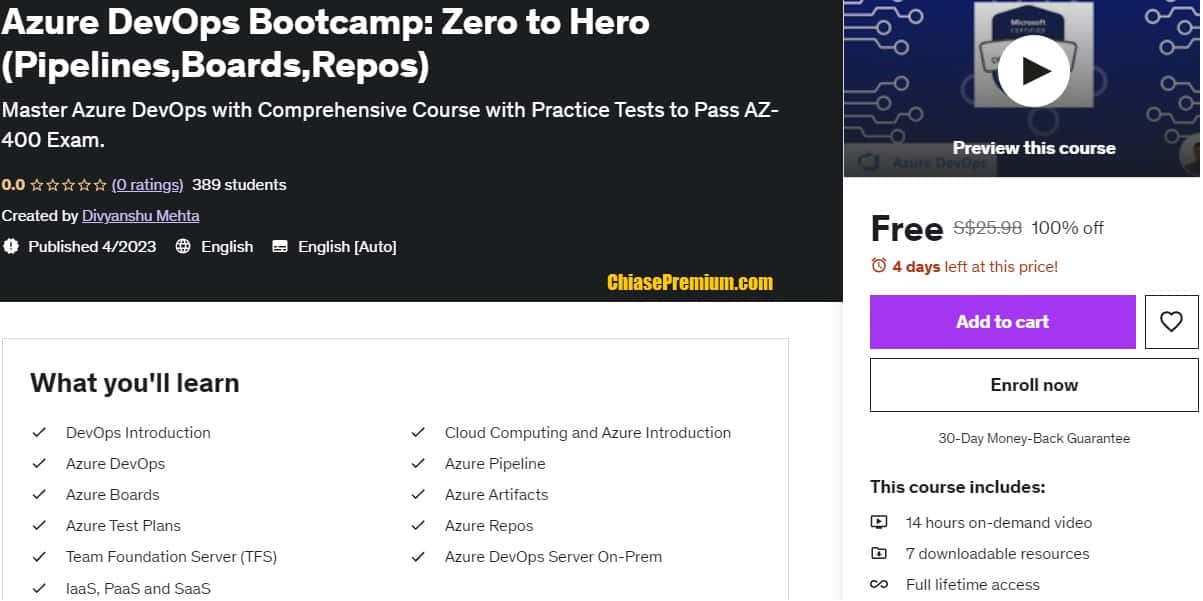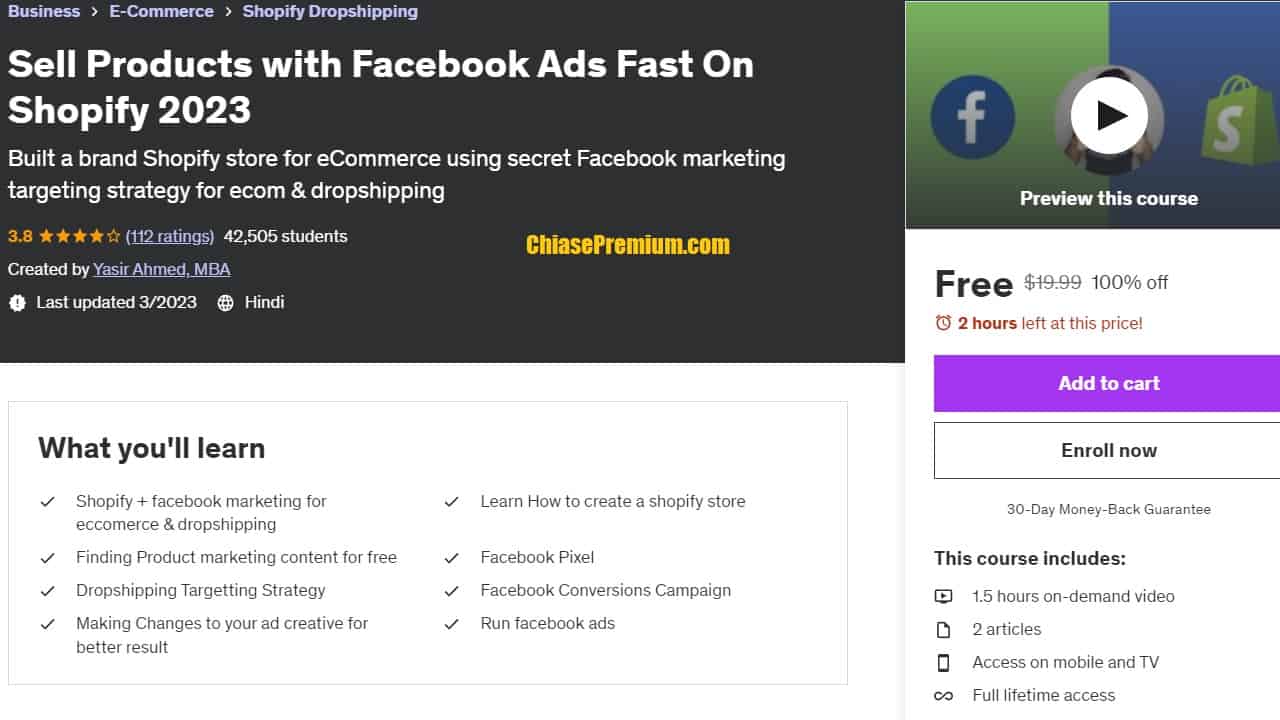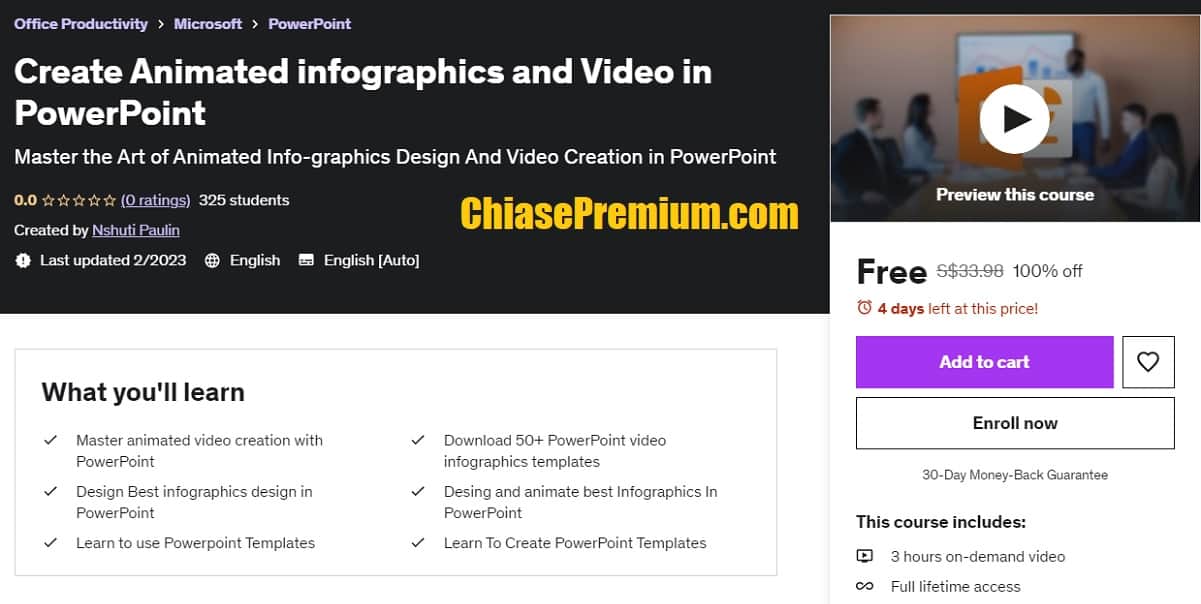Bạn muốn trở thành lập trình viên Android chuyên nghiệp mà không tốn kém. Bài viết này mình tổng hợp, chia sẻ ưu đãi đăng ký các Khóa học Lập trình Android miễn phí, từ cơ bản đến nâng cao từ Udemy.com và một số nền tảng đào tạo lập trình khác.
Học Lập trình Android
Mình bắt đầu hành trình học lập trình Android từ sự yêu thích, vọc vạch chiếc smartphone được mẹ cho. Android cũng là thiết bị đầu tiên dẫn mình vào thế giới lập trình. Ban đầu, mình cảm thấy việc học lập trình thật sự là một thách thức lớn. Sau một thời gian, mình phát hiện ra rằng có rất nhiều khóa học lập trình Android miễn phí chất lượng, giúp mình vượt qua những khó khăn ban đầu và nhanh chóng làm chủ các kỹ năng cần thiết.
Nhớ lại ngày đầu tiên mình quyết định theo đuổi lập trình Android, mình đã cảm thấy rất bỡ ngỡ. Không biết bắt đầu từ đâu và học như thế nào. Mình bắt đầu tìm kiếm các tài liệu và khóa học trên mạng. Đó là khi mình khám phá ra những khóa học lập trình Android miễn phí từ các nền tảng như Coursera, Udacity, và thậm chí là YouTube. Những khóa học này không chỉ giúp mình nắm bắt được các khái niệm cơ bản mà còn cung cấp nhiều bài tập thực hành giúp mình áp dụng những gì đã học vào thực tế.
Mặc dù là khóa học miễn phí nhưng các video khóa học dễ hiểu, chi tiết, và các ví dụ minh họa thực tế giúp mình giải quyết những vấn đề phức tạp mà mình gặp phải trong quá trình học. Thêm vào đó, các diễn đàn và cộng đồng hỗ trợ của các khóa học này cũng rất hữu ích, nơi mà mình có thể trao đổi, học hỏi kinh nghiệm từ những người khác.
Dần dần, mình bắt đầu tự tin hơn trong việc viết code, tạo ra những ứng dụng Android đầu tiên của mình. Nhìn lại quãng đường đã qua, mình nhận ra rằng những khóa học lập trình Android miễn phí này đã đóng vai trò rất quan trọng trong việc giúp mình phát triển kỹ năng và niềm đam mê với lập trình.
Chính vì vậy, mình viết bài này để chia sẻ với các bạn về lợi ích của các khóa học lập trình Android miễn phí. Hy vọng rằng, những bạn mới bắt đầu như mình sẽ tìm thấy nguồn động lực và công cụ cần thiết để chinh phục con đường lập trình Android. Không cần phải bỏ ra quá nhiều tiền, chỉ cần có lòng đam mê và kiên trì, bạn hoàn toàn có thể trở thành một lập trình viên Android giỏi.
Nếu bạn đang tìm kiếm những khóa học lập trình Android miễn phí, hãy bắt đầu từ những khóa học mình chia sẻ dưới đây nhé.
Xem thêm:
- [Full] Khóa học lập trình Node.js miễn phí
- Khóa học Busines Analysis Online miễn phí cho người mới bắt đầu
- Khóa học tiếng Anh thương mại online miễn phí
Khóa học Lập trình Android miễn phí
Android App Development in 34 Hours
Android App Development in 34 Hours: MobDevOps+ Android 13.
You don’t need 34+ hours for learning kotlin! START ! Learn Kotlin in 34 Hours and write you own applications. source: Udemy.com
![[Share] Khóa học Lập trình Android miễn phí](https://chiasepremium.com/wp-content/uploads/khoa-hoc-lap-trinh-android-mien-phi-2024.png)
- “Learn how to develop Android apps using the powerful Kotlin programming language.
- Discover why Kotlin is the best language for developing Android apps.
- Understand how to use Android Studio and the Android SDK to build amazing apps.
- Learn about motion layout and how to create stunning visual effects in your apps.
- Discover the benefits of using the libraries for creating animations in your apps.
- Learn how to build user interfaces that are responsive and easy to use.
- Understand the basics of Android app architecture and how to build robust apps.
- Learn about the Android activity lifecycle and how to handle common events.
- Discover how to use fragments and layouts to create dynamic and flexible apps.
- Understand how to use material design principles to create beautiful and intuitive user interfaces.
- Learn how to build apps that work across different screen sizes and resolutions.
- Discover how to use the Android Jetpack library to build apps with better performance and scalability.
- Understand how to use Android notifications to keep your users informed and engaged.
- Learn how to use the Android intent system to communicate between different parts of your app.
- Discover how to use the Android navigation component to create navigation graphs and simplify navigation in your app.
- Understand how to use Android resources to create apps with different languages and themes.
- Learn how to use data binding to simplify your code and create more maintainable apps.
- Discover how to use the Android Room library to create apps with local data storage.
- Understand how to use the Android view model to create apps with better separation of concerns.
- Learn how to use the Android LiveData library to create reactive and responsive apps.
- Discover how to use the Android work manager to perform background tasks in your app.
- Understand how to use the Android camera and media APIs to create apps with multimedia capabilities.
- Learn how to use the Android location and maps APIs to create apps with location-based features.
- Discover how to use the Android material components library to create apps with a modern and consistent look and feel.
- Understand how to use the Android testing frameworks to create automated tests for your app.
- Learn how to publish your app to the Google Play Store and reach millions of users.
- Discover how to monetize your app with ads, in-app purchases, and subscriptions.
- Understand how to optimize your app for performance and battery life.
- Learn how to troubleshoot common issues and debug your app.
- Get hands-on experience by building a complete Android app from scratch!
- Learn how to integrate third-party libraries and APIs into your app.
- Discover how to create custom views and animations for your app.
- Understand how to use the Android support library to create apps that work on older devices.
- Learn about the best practices for designing and developing Android apps.
- Discover how to use Kotlin coroutines to create responsive and asynchronous apps.
- Understand how to use Android data binding to create a clean and maintainable codebase.
- Learn how to use Android resources to create apps that work in different screen orientations and resolutions.
- Discover how to use Android fragments to create dynamic and flexible user interfaces.
- Understand how to use Android services to create background tasks and long-running operations.
- Learn how to use Android broadcast receivers to receive and process system events.
- Discover how to use Android content providers to share data between apps.
- Understand how to use Android material design principles to create apps that look and feel modern.
- Learn how to use Android view models to separate your app’s UI from its business logic.
- Discover how to use Android navigation to create a seamless and intuitive user experience.
- Understand how to use Android notifications to keep your users engaged and informed.
- Learn how to use Android data binding to create a clean and maintainable codebase.
- Discover how to use Android view animations to create visual effects and improve user experience.
- Understand how to use Android RecyclerView to create lists and grids in your app.
- Learn how to use Android shared preferences to store app settings and preferences.
- Discover how to use Android location services to add location-based features to your app.
- and other awesome topics ->”
source: Udemy.com
“Requirements
- No programming requirements needed you’ll learn ALL here !
- 4GB RAM and 9GB Available Disk Space (For Android Studio)
Description
Kotlin is the most popular programming language for building Android apps and it can also be can be used for any kind of development.
*Earn the Official Certificate after Completing the Course
Ocsaly Academy is proud to offer a comprehensive course on Android Development with Kotlin. With this course, you’ll learn how to use Kotlin, the modern programming language, to build beautiful, functional, and high-performing Android apps. Whether you’re a beginner or an experienced developer, you’ll find this course to be a valuable resource for learning Kotlin and Android development.
Here’s what you can expect to learn:
- The basics of Kotlin programming language
- Building and publishing your own Android apps
- Effective use of Android Studio and Android SDK
- Best practices for Android development
- Networking and APIs integration
- Database management and local storage
- Material design, animations, and advanced topics
- an other high value topics on android.
The course is taught by experienced developers and certified Kotlin and Android experts. With their guidance and the support of a supportive community, you’ll have everything you need to master Kotlin and Android development. The course includes over 100 lectures and 13 hours of video content, and you’ll have lifetime access to all of the course materials.
Enroll in Ocsaly Academy’s Android Development with Kotlin course today and take the first step towards a successful career in Android development. With a 30-day money-back guarantee, you have nothing to lose and everything to gain. Start building amazing Android apps with Kotlin now!”
Are you trying to start a career in Android programming, but haven’t found the right way in? Do you have a great idea for an app, but don’t know how to make it a reality? Or maybe you’re just frustrated that to learn Android, you must already know Kotlin. If so, then this course is for you
Quickly putting together a prototype of an idea, refining it, and then deciding to run with it and wire it up into a fully-fledged app, is such an exciting and rewarding process. Any programming can be fun – I have been programming all my life – but creating for Android is somehow extraordinarily rewarding..
Kotlin is the most succinct language, and therefore is the least error-prone, which is great for beginners. Kotlin is also the most fun language, mainly because the succinctness means you can get results faster and with less code. Google considers Kotlin an official (first-class) Android language. There are some other advantages to Kotlin that make it less error-prone and less likely to make mistakes that cause crashes. We will discover the details of these advantages as we proceed.
Kotlin is an object-oriented language. This means that it uses the concept of reusable programming objects. If this sounds like technical jargon, another analogy will help. Kotlin enables us and others (like the Android API development team) to write code that can be structured based on real-world things, and here is the important part – it can be reused.
Kotlin remains one of the most widely used and fastest-growing programming languages in recent years. Developers across the globe prefer using Kotlin for a range of projects such as data science, server-side or cloud development, etc. The demand for Kotlin is on the rise and it will continue to grow in the years to come. In this post, let’s explore the top five reasons why Kotlin is a great programming language to learn in 2023.
- Modern language
It is a modern programming language that brings together the best of object-oriented and functional programming. Some of the most promising features of Kotlin include clean compact syntax, secure, general-purpose, and more.
- Great materials
There are ample materials available on Kotlin that learners can leverage to have a good grasp of the programming language. There are numerous courses that a beginner can start with. Most of these courses are self-paced and offer great insights into the programming language. Also, the developer community is quite huge so if learners get stuck or have queries they can always seek solutions from the developer community.
- Easy to learn
Kotlin’s syntax is easy to learn for beginners and it offers a host of powerful features. It can be a great language to upskill for experienced programmers. It has a shallow learning curve especially if you have experience in Python or Java. The programming language is also quite easy for iOS developers as it is based on familiar concepts of modern technology.
- Career prospects
Many leading brands use Kotlin for their software and Kotlin skills are highly in demand. If estimates are to be believed, job postings related to Kotlin skills are skyrocketing since 2023 by 1400%.
- Community support
Are you ready to dive into the exciting world of mobile app development? Join our “Android App Development in 34 Hours Bootcamp” and learn everything you need to know to create amazing Android apps from scratch!
In just 34 hours, you’ll gain hands-on experience with the latest tools and techniques for building cutting-edge apps that will run on millions of devices around the world. Our expert instructors will guide you through each step of the development process, from designing your user interface to integrating powerful features like GPS, camera access, and push notifications.
Whether you’re an aspiring developer looking to kick-start your career, or a seasoned pro looking to sharpen your skills, this bootcamp is the perfect way to take your Android app development skills to the next level. So why wait? Sign up today and start building the apps of tomorrow!
Who this course is for:
- Beginner Android Developers”
source: Udemy.com
Link đăng ký miễn phí truy cập vĩnh viễn chỉ dành cho 120 đăng ký đầu tiên trong hôm nay (free only for 120 enrolls today) ngày 28.6.2024:
Học lập trình Android bằng Kotlin
Ưu điểm của Kotlin trong phát triển ứng dụng Android
So sánh Kotlin với Java
Kotlin đã nhanh chóng trở thành một lựa chọn phổ biến cho phát triển ứng dụng nhờ vào nhiều lợi ích so với Java:
- Mã ngắn gọn hơn: Cú pháp đơn giản của Kotlin giúp loại bỏ đi phần lớn boilerplate code so với Java, giúp viết mã ngắn gọn hơn, dễ đọc hơn và dễ hiểu hơn.
- Dễ đọc và dễ bảo trì: Nhờ vào cú pháp rõ ràng và súc tích, mã Kotlin thường dễ đọc và dễ bảo trì hơn so với mã Java. Điều này giúp giảm thiểu thời gian và công sức cần thiết để hiểu và sửa chữa mã.
- An toàn và ít lỗi hơn: Kotlin tích hợp nhiều tính năng an toàn như kiểm soát bộ nhớ và null safety, giúp giảm thiểu các lỗi phổ biến trong lập trình như null pointer exceptions. Điều này cải thiện tính ổn định và bảo mật của ứng dụng.
- Năng suất cao hơn: Nhờ vào cú pháp ngắn gọn và tính an toàn, viết mã bằng Kotlin thường nhanh hơn và ít lỗi hơn so với Java. Điều này tăng cường năng suất của nhà phát triển và giúp họ tập trung nhiều hơn vào việc phát triển tính năng thay vì sửa lỗi.
- Hỗ trợ đa nền tảng: Kotlin được hỗ trợ trên nhiều nền tảng như Android, iOS, web và backend, giúp tối ưu hóa quá trình phát triển và giảm thiểu sự phân tán của kiến thức và kỹ năng cho các nhà phát triển. Điều này cũng giúp tiết kiệm thời gian và chi phí phát triển ứng dụng.
Google ưu tiên Kotlin
Google đã chính thức ưu tiên Kotlin trong việc phát triển ứng dụng Android và đã có nhiều biện pháp hỗ trợ cho ngôn ngữ này:
- Kotlin là ngôn ngữ chính thức cho phát triển Android: Google đã công bố Kotlin là ngôn ngữ chính thức được hỗ trợ cho phát triển ứng dụng Android từ năm 2017. Điều này có nghĩa là Kotlin nhận được sự ưu tiên trong việc cung cấp công cụ và tài liệu hỗ trợ từ Google.
- Nhiều thư viện Android được viết bằng Kotlin: Các thư viện quan trọng trong Android Jetpack, bao gồm cả các thành phần như ViewModel, LiveData, Room Database, và WorkManager, đều được viết bằng Kotlin. Sự tích hợp chặt chẽ này giúp tối ưu hóa hiệu suất và trải nghiệm của ứng dụng Android.
- Cộng đồng Kotlin phát triển mạnh mẽ: Cộng đồng lập trình Kotlin ngày càng phát triển với nhiều tài nguyên học tập, diễn đàn trao đổi và công cụ hỗ trợ. Sự hỗ trợ đa dạng này giúp cho việc học và phát triển ứng dụng bằng Kotlin trở nên dễ dàng và linh hoạt hơn bao giờ hết.
Các ứng dụng Android nổi tiếng sử dụng Kotlin
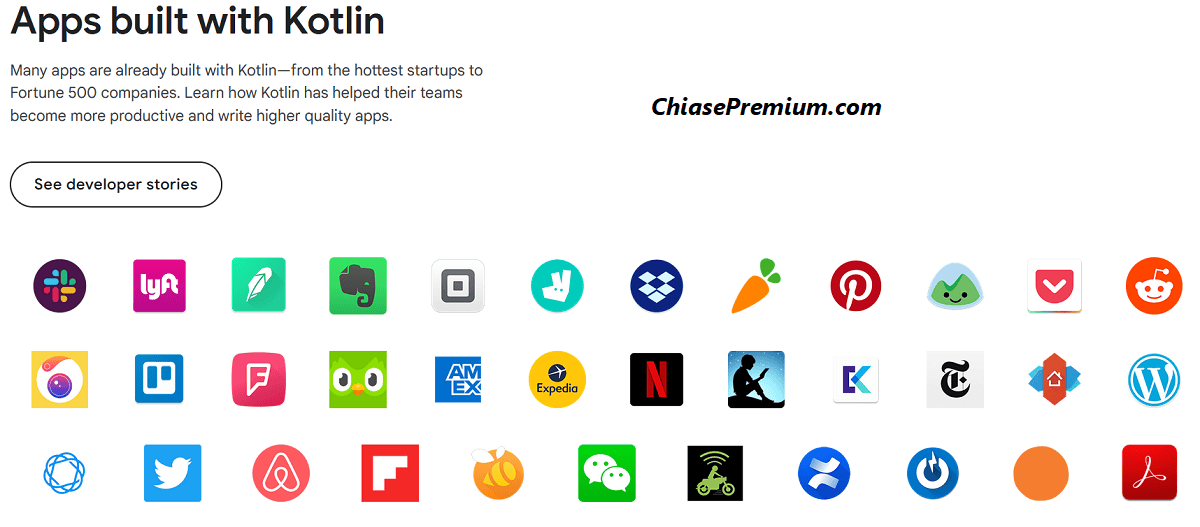
Dưới đây là một số ví dụ về các ứng dụng Android nổi tiếng được phát triển bằng Kotlin:
- Gmail: Ứng dụng email của Google, Gmail, đã được chuyển sang sử dụng Kotlin cho một phần lớn mã nguồn từ năm 2019.
- Google Maps: Một trong những ứng dụng điều hướng và bản đồ hàng đầu thế giới, Google Maps, cũng đã sử dụng Kotlin cho một số phần của ứng dụng.
- Google Photos: Dịch vụ lưu trữ và chia sẻ ảnh của Google, Google Photos, cũng được xây dựng với sự hỗ trợ của Kotlin.
- YouTube: Ứng dụng xem video trực tuyến lớn nhất thế giới, YouTube, cũng đã bắt đầu sử dụng Kotlin cho một phần của mã nguồn.
- Netflix: Ứng dụng xem phim trực tuyến hàng đầu thế giới, Netflix, đã chuyển đổi một số phần của ứng dụng sang Kotlin để tận dụng các lợi ích của ngôn ngữ này.
- Pinterest: Mạng xã hội chia sẻ hình ảnh và ý tưởng, Pinterest, cũng là một trong những ví dụ về ứng dụng lớn sử dụng Kotlin.
- Evernote: Ứng dụng ghi chú và quản lý thông tin cá nhân, Evernote, cũng đã bắt đầu sử dụng Kotlin cho một số phần của ứng dụng.
Các ứng dụng này là chỉ một phần nhỏ của danh sách các ứng dụng nổi tiếng sử dụng Kotlin. Sự chuyển đổi sang Kotlin cho phần lớn mã nguồn của các ứng dụng này cho thấy sự phổ biến và ưu tiên của Kotlin trong cộng đồng phát triển ứng dụng Android.
Hướng dẫn sử dụng ngôn ngữ lập trình Kotlin
Để bắt đầu sử dụng ngôn ngữ lập trình Kotlin, bạn có thể tuân thủ các bước sau:
1. Cài đặt Kotlin:
- Kotlin có thể được sử dụng với các IDE như IntelliJ IDEA, Android Studio, Eclipse và NetBeans.
- Nếu bạn sử dụng IntelliJ IDEA hoặc Android Studio, Kotlin đã được tích hợp sẵn.
2. Tạo dự án mới:
- Bạn có thể tạo một dự án mới hoặc một tệp Kotlin trong dự án hiện tại.
- Nếu sử dụng Android Studio, bạn có thể tạo một ứng dụng Android mới và bắt đầu viết mã Kotlin ngay từ đó.
3. Viết và biên dịch mã Kotlin:
- Viết mã Kotlin trong các tệp có phần mở rộng .kt.
- Kotlin cung cấp cú pháp tương tự như Java, vì vậy nếu bạn quen thuộc với Java, việc chuyển đổi sẽ không quá khó khăn.
- Mã Kotlin sau đó sẽ được biên dịch thành bytecode chạy trên máy ảo Java (JVM).
4. Học Kotlin:
- Có nhiều tài liệu và tài nguyên trực tuyến để học Kotlin.
- Trang chủ của Kotlin (https://kotlinlang.org/) cung cấp các tài liệu học Kotlin từ cơ bản đến nâng cao.
- Có các khóa học trực tuyến, video hướng dẫn và sách về Kotlin có sẵn trên các nền tảng như Udemy, Coursera, và Kotlin Academy.
5. Thực hành:
- Hãy tạo các dự án nhỏ và thực hành viết mã Kotlin.
- Tham gia cộng đồng Kotlin trên diễn đàn, trang web và mạng xã hội để hỏi và chia sẻ kinh nghiệm với người dùng Kotlin khác.
6. Tiếp tục học hỏi:
- Kotlin là một ngôn ngữ phát triển nhanh chóng với sự hỗ trợ từ cộng đồng lớn.
- Luôn cập nhật kiến thức của bạn bằng cách theo dõi các tin tức, bài viết và công cụ mới về Kotlin.
Bằng cách tuân thủ các bước này và không ngừng thực hành, bạn sẽ có thể nắm vững ngôn ngữ lập trình Kotlin và sử dụng nó để phát triển các ứng dụng Android, web hoặc backend.
✅ Xem thêm: Khoá Học Adobe Illustrator miễn phí, từ Cơ Bản đến Nâng Cao
Khóa học lập trình Kotlin miễn phí
Real Android App Dev in 15 Hours | KotlinDevX Certificate 2024
Learn Kotlin and develop android applications from 0 to Hero. Start your Android App Development career now and be Pro. source: Udemy.com
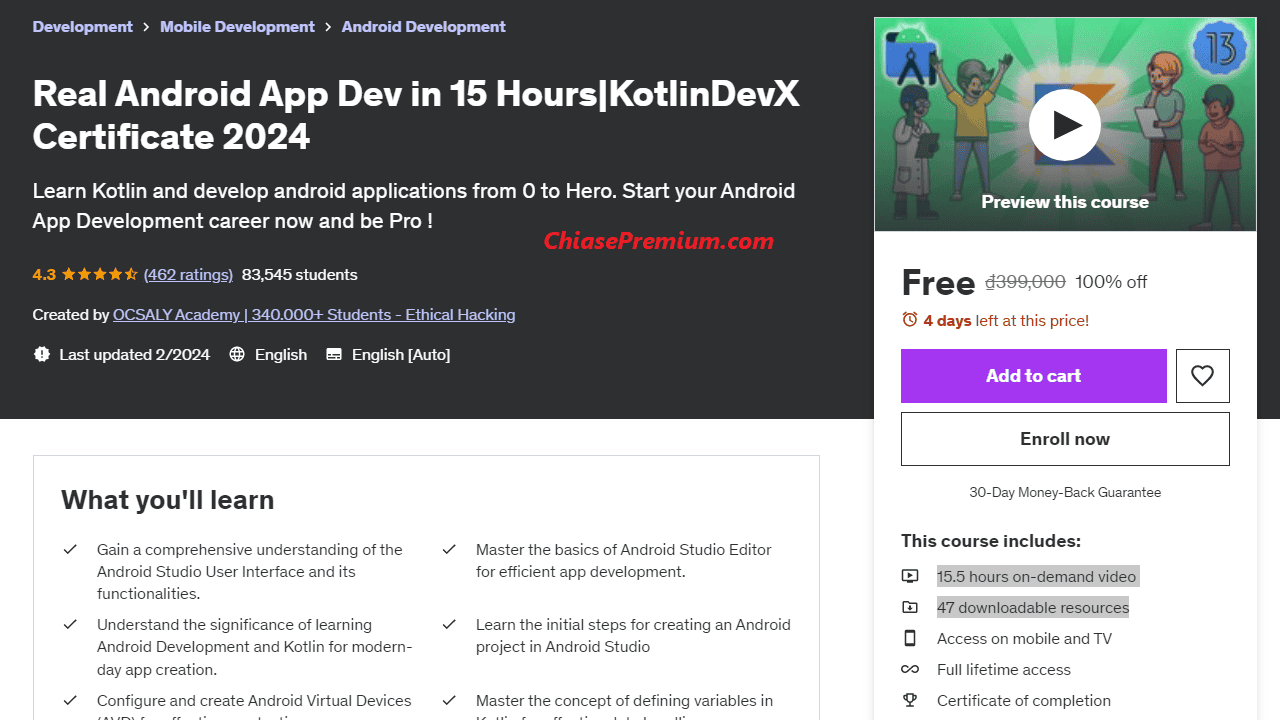
- 15.5 hours on-demand video
- 47 downloadable resources
“What you’ll learn
- Gain a comprehensive understanding of the Android Studio User Interface and its functionalities.
- Master the basics of Android Studio Editor for efficient app development.
- Understand the significance of learning Android Development and Kotlin for modern-day app creation.
- Learn the initial steps for creating an Android project in Android Studio
- Configure and create Android Virtual Devices (AVD) for effective app testing.
- Master the concept of defining variables in Kotlin for effective data handling.
- Understand the role of semicolons in Kotlin and their impact on code structure.
- Explore and implement assignment, addition, and subtraction operators in Kotlin for efficient computation.
- Learn to use division, multiplication, increment, and decrement operators in Kotlin.
- Implement and analyze the usage of String templates in a demo application for practical understanding.
- Gain proficiency in declaring various data types in Kotlin for flexible data handling.
- Grasp the concept of nullable types in Kotlin and their importance in error handling.
- Explore and implement solutions to the Kotlin null problem for robust application development.
- Master the art of type casting in Kotlin for effective data type conversions.
- Understand the importance and usage of comments in Kotlin for code documentation.
- Learn to implement equality operators in Kotlin for logical comparisons.
- Explore the functionality of logical AND and logical OR operators in Kotlin.
- Master the concept of variables in Kotlin for efficient data storage and retrieval.
- Gain proficiency in advanced usage of variables in Kotlin for complex data handling.
- Learn to implement if and else conditions for decision making in Kotlin.
- Master the concept of nested if statements for complex decision making in Kotlin.
- Explore the usage of when conditions for effective decision branching in Kotlin.
- Gain proficiency in implementing while and do-while loops in Kotlin for repetitive tasks.
- Learn to use for loops in Kotlin for efficient iteration over data structures.
- Gain a comprehensive understanding of Kotlin functions and their role in modular programming.
- Master the usage of the return keyword in Kotlin functions for effective data flow control.
- Explore and implement advanced function arguments in Kotlin for flexible function usage.
- Understand the process of declaring functions in Kotlin for efficient code organization.
- Implement and analyze the usage of parameters in Kotlin functions for dynamic data processing.
- Gain an in-depth understanding of object-oriented programming (OOP) concepts in Kotlin.
- Master the usage of class functions for encapsulating behavior in Kotlin.
- Understand the role of class variables in object-oriented programming for data encapsulation.
- Explore and implement the concept of encapsulation for secure data handling in Kotlin.
- Gain proficiency in using visibility modifiers such as public and private for controlled data access in Kotlin.
- Understand the importance and usage of the final modifier in Kotlin for data immutability.
- Master the concept of primary and secondary constructors in Kotlin for flexible object creation.
- Implement a game using object-oriented programming principles in Kotlin.
- Learn to enable and utilize ViewBinding for efficient view management in Android apps.
- Implement practical examples utilizing ViewBinding for effective UI management.
- Create a complete project for a note-taking application in Android.
- Design a user interface for the note-taking application.
- Further enhance the user interface for the note-taking application.
- Create a project and integrate RecyclerView for efficient data display in Android.
- Design and customize the user interface for the RecyclerView implementation.
- Code the ViewHolder for efficient data item management in the RecyclerView.
- Learn to create custom widgets from Kotlin files for enhanced user interface functionality.
- Explore and experiment with various Android UI widgets for interactive app design.
- Understand the concept of foreground processes in Android app development.
- Explore low priority processes and their impact on Android app performance.
- Analyze the functionality of the onCreate method in Android activity lifecycles.
- Gain proficiency in overriding lifecycle methods for efficient event handling.
- Illustrate and understand various activity lifecycle events for effective app management.
- Learn to save and restore the instance state of Android activities for seamless user experience.
- Master the manual process of saving and restoring instance state for advanced app management.
- Test and evaluate the application lifecycle events for robust app performance.
- Edit basic activities using the Android Studio layout editor for efficient UI design.
- Gain proficiency in using the Android Studio layout editor tool for enhanced app layout design.
- Explore advanced functionalities of the layout editor for complex UI design.
- Gain a comprehensive understanding of Constraint Layout and its key concepts for advanced UI design.
- Explore and implement the usage of chains and guidelines in Constraint Layout for flexible UI structuring.
- Master the usage of ConstraintLayout widget for efficient UI management.
- Gain an in-depth understanding of event handling mechanisms in Android apps.
- Implement and analyze the onClick event from XML for interactive app functionality.
- Explore different types of event listeners for diverse user interactions in Android apps.
- Implement onClickListener on a button for responsive user interactions.
- Learn to set onLongClickListener for handling long press events in Android.
- Experiment with motion events for advanced user interactions in Android apps.
- Learn effective techniques for fixing errors in Kotlin code for robust app development.
- Develop and analyze a bug in the application for practical debugging experience.
- Gain proficiency in identifying and fixing bugs in Android applications.
- Master the art of stepping in and stepping out for advanced code debugging in Kotlin.”
source: Udemy.com
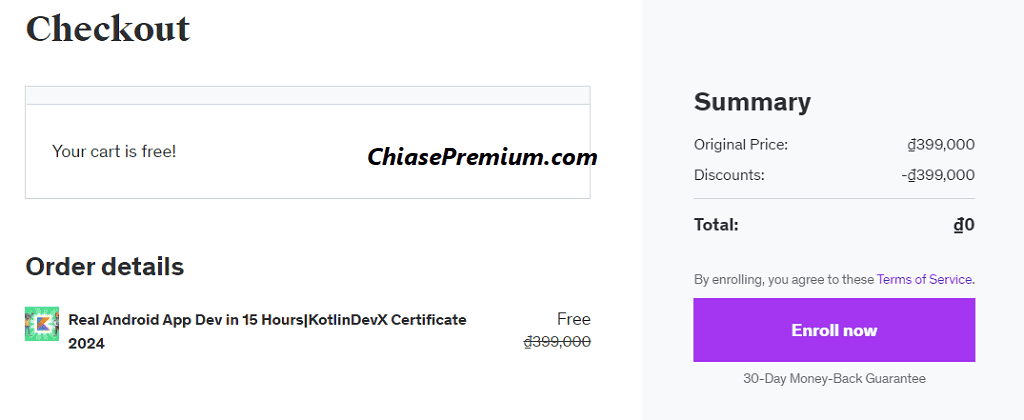
Link đăng ký miễn phí truy cập vĩnh viễn chỉ dành cho 120 đăng ký đầu tiên trong hôm nay (free only for 120 enrolls today), ngày 12.5.2024: https://www.udemy.com/course/kotlin-android-training-android-app-development/?couponCode=2024_MAY_19USD
Xem thêm: