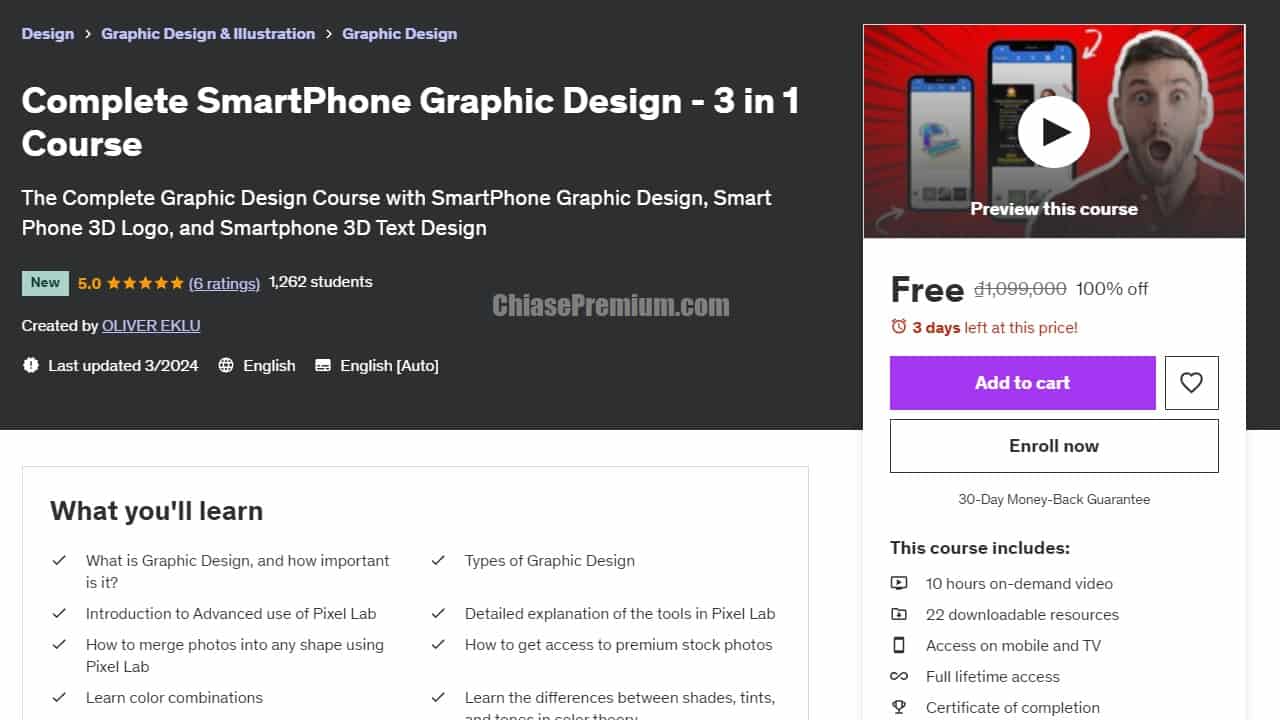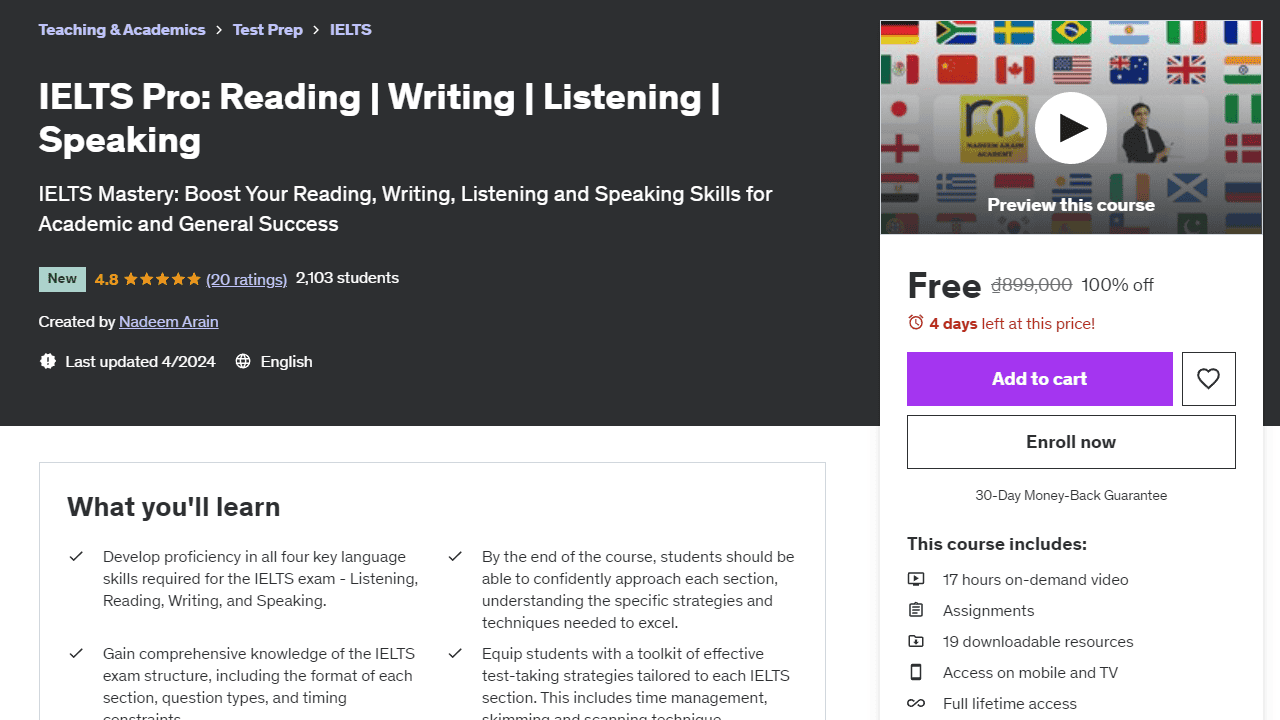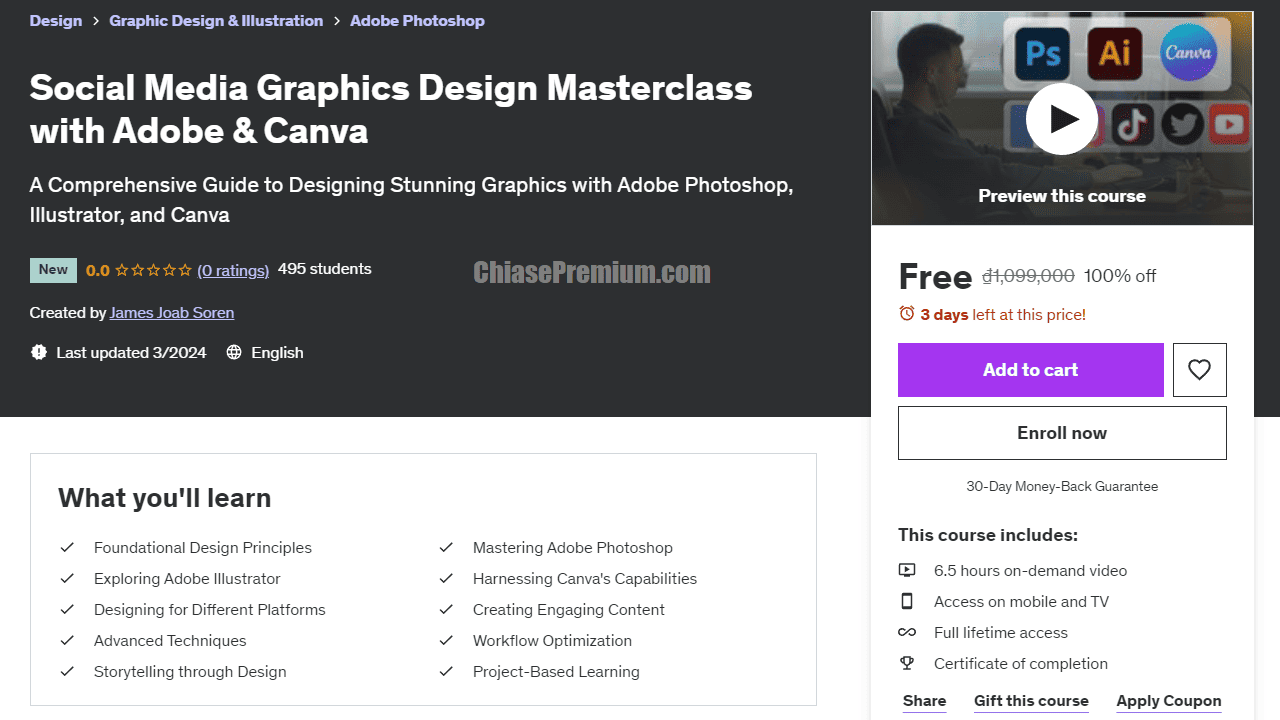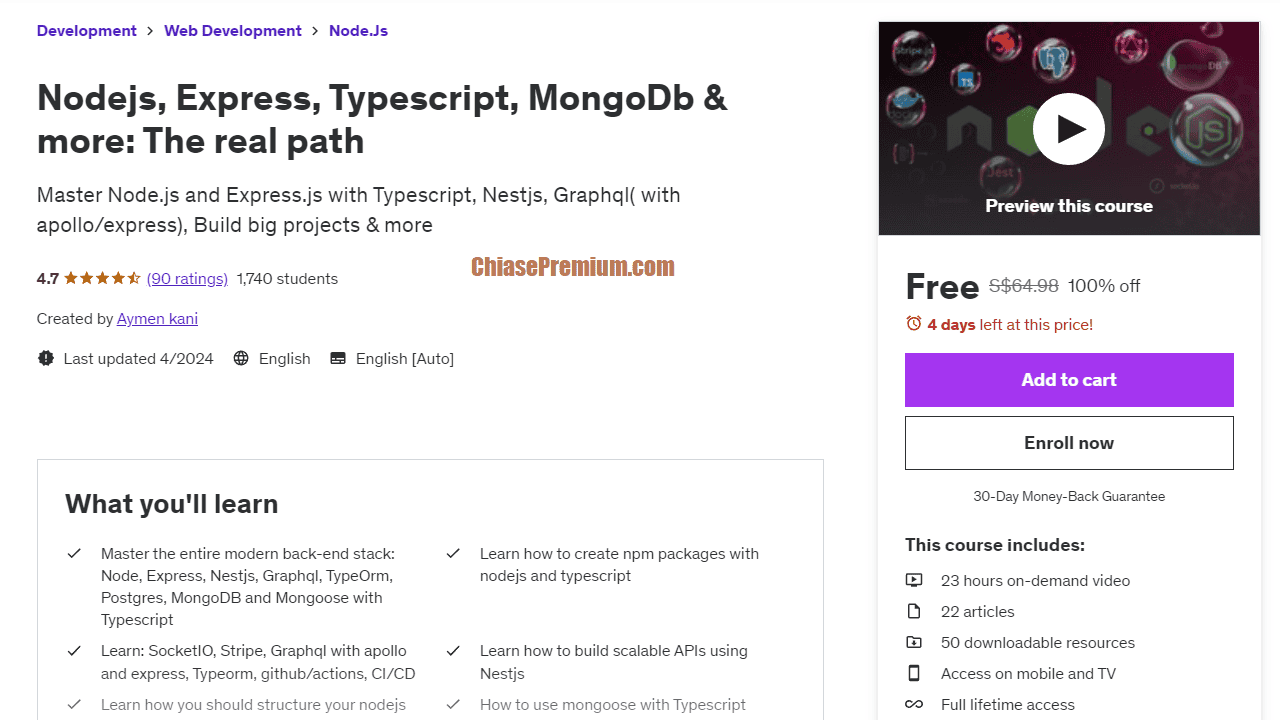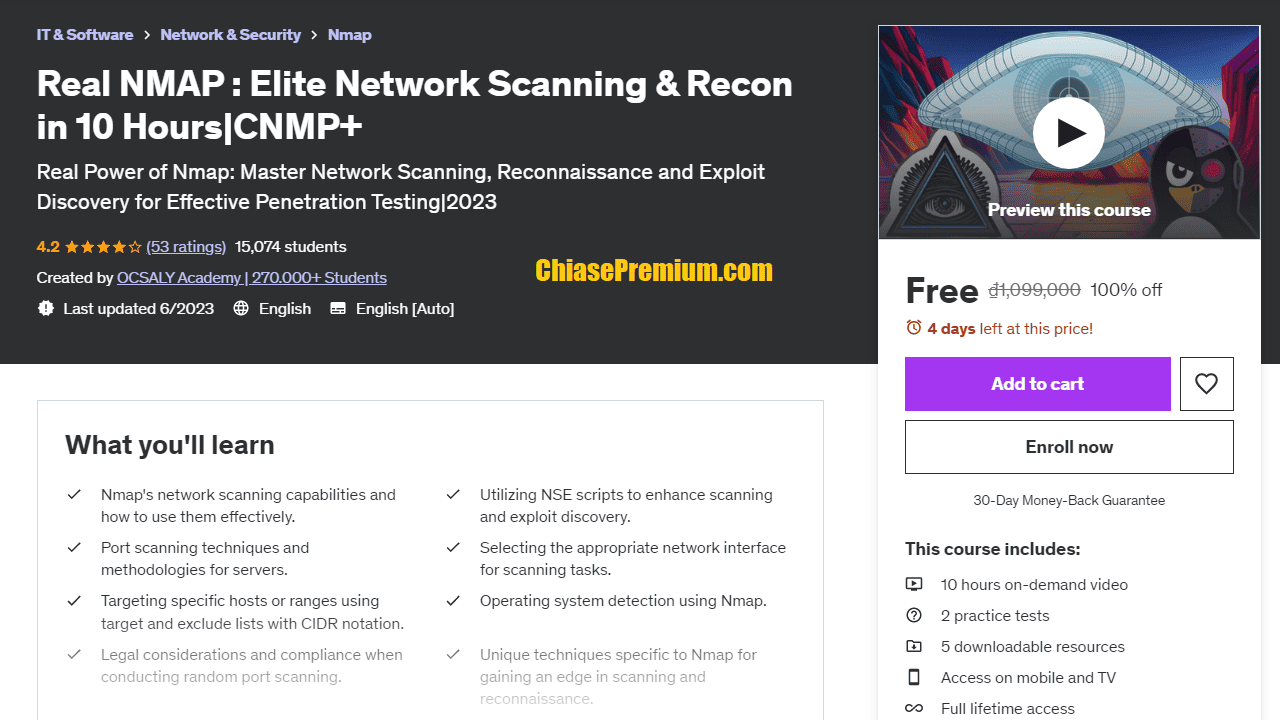Chia sẻ link đăng ký, download khoá học lập trình WordPress từ A đến Z, phát triển Plugin, Theme & WooCommerce, cách xây dựng website WordPress kiếm tiền.
Xem thêm: Download khóa học WordPress miễn phí 2023 (tổng hợp)
Creating WordPress Plugins The Right Way
(Bestseller) Create your first WordPress plugin using native APIs and classes, manage your own table, and much more. Source: Udemy.com
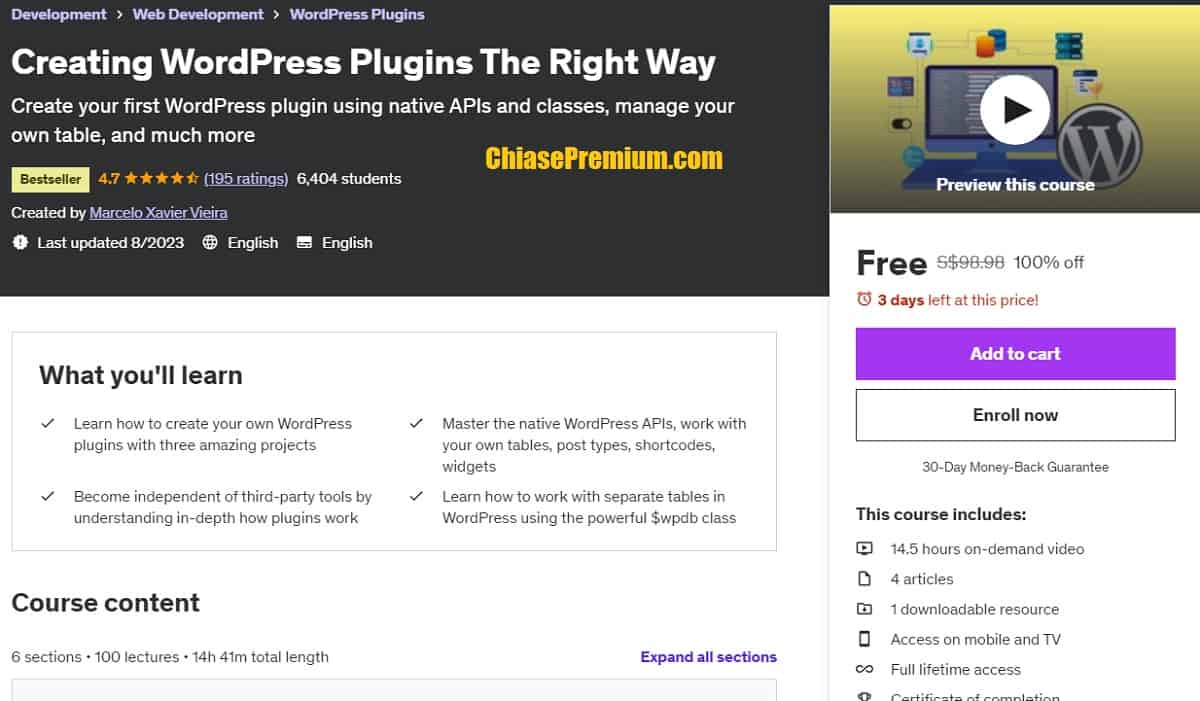
- 14.5 hours on-demand video
- 4 articles
- 1 downloadable resource
- Access on mobile and TV
- Full lifetime access
- Certificate of completion
“What you’ll learn
- Learn how to create your own WordPress plugins with three amazing projects
- Master the native WordPress APIs, work with your own tables, post types, shortcodes, widgets
- Become independent of third-party tools by understanding in-depth how plugins work
- Learn how to work with separate tables in WordPress using the powerful $wpdb class
Do you want to stop losing customers for not knowing how to create plugins?
Are you also trying desperately to learn how to create your own plugins, but are not succeeding? You’ve been trying for a few years now, but still haven’t found good and up-to-date teaching material. Then got tired of simply looking at how long is the WordPress documentation for plugin creators.
Plugins are part of what makes WordPress be what it is, the most used content management system in the world, present in more than 30% of sites worldwide! Learning how to deal with the WordPress plugin engine will set you free from third-party tools. It will also put a powerful knowledge in your hands that will help you reach new clients, financial independence, or at least a new job or a promotion at work.
All will start with this course!
This course is unlike any course you’ve ever seen. It’s about 100 lessons, organized in three amazing projects, in which I teach you everything I’ve been learning over the ten years I’ve been working with WordPress. Absolutely everything! This course won’t hide anything. All subjects are covered in great depth, with the teaching style recognized by my more than 20,000 students around the world!
All this using only native WordPress tools. No using plugins to create another plugin!
What exactly will you learn?
Here is a shortlist of the main topics covered by this course. You will learn:
- How to use WordPress action hooks and filters to your advantage to control the behavior of plugins and make them more flexible;
- How to structure your projects in a cleaner and more flexible way using PHP classes and objects;
- How to use the main native WordPress APIs, classes, and functions to create your plugin. For example, the Settings, Options, Widgets, Shortcode, Metabox APIs, and the methods of the very powerful $wpdb class;
- How to create custom post types (CPTs), making WordPress the perfect framework for any project you want to create;
- How to create your own taxonomies, custom menus, options pages, your own widgets and shortcodes with multiple options, metadata boxes with custom fields, etc;
- How to add stylesheets and javascript in both the admin and the frontend and control them via the options pages;
- How to install and preview what to do when installing, deactivating, and uninstalling the plugin;
- How to control the plugin’s template in the frontend, as well as create a WooCommerce-like template override system;
- How to create specific theme support for your plugin.
And much more! How about learning how to manage a custom table for your plugin in the WordPress database?
Do you know all the WordPress tables? Do you know what they do and how they are structured? You’ll learn all about them here!
In addition, you will learn how to perform all CRUD actions (create, read, update, and delete data) on your own table using the super powerful $wpdb class.
Have you ever thought of leaving the limitations that the WordPress system imposes and building your project based on a separate table? In this course, you will learn how to do it, understand in which cases it is necessary, and what are the advantages and disadvantages.
And it doesn’t stop here…
What about using the frontend to let the user submit data to this table?
I think you didn’t see that coming! Well, in this course you will understand what you will need to enable a logged-in user to submit information, which will be stored in a table automatically created by your plugin during installation.
You will also learn how to manage your own users by creating an account for them using native WordPress tools.
All this in a very secure way!
We will be constantly on the lookout for possible security threats that could compromise our application. We will use all security items such as nonces (ever heard of them?), string escaping, validations, sanitization, permission functions, error handling, and $wpdb’s prepare() method.
How about making your plugin go international?
You will learn how to create plugins that are fully translatable. Customers from all over the world will be able to use them, as they will be fully compatible with Poedit or any WordPress translation plugin.
How is this course organized?
The course is divided into projects. In the beginning, we will have three projects. It doesn’t sound like much, but they will give a fantastic idea of what is needed to basically understand how most of the plugins work.
In the first project, we will create a highly dynamic and fully customizable slideshow plugin. We will start with simple subjects such as directory structuring, methods of installing, deactivating, and uninstalling plugins. Then we will move on to intermediate topics such as CPT creation, the Metabox API (used to create custom fields), we will learn how to manipulate the database by adding and updating values in the metadata tables. We will learn how to control menus and submenus throughout the WordPress admin area.
Also within this first project, we will learn to master APIs such as Settings, Options, and the Shortcode API. We will use everything we learn in this section to control the appearance and behavior of the slideshow on the frontend.
The second project is a testimonial plugin. It looks simple, but the number of techniques that you will learn will surprise you.
In this project, we will review some subjects that you will have already seen in the previous section, and learn some new ones. We will learn a lot about the Widgets API and also how to control the HTML templates used in your plugin, including learning how to implement a simple template override system, which also includes learning how to create a specific theme_support for your plugin.
The third project is the most complete and the most complex of the three. Have you ever needed to create custom tables for your plugin? Do you have any idea how some of the best-known plugins, like WooCommerce (just to name one of them), do to create and manage tables outside of the WordPress realms? Do you know why they do this, what are the advantages and disadvantages? No? Great, because you are going to learn that in this course.
In the third project, you will learn about the WordPress $wpdb class, the one responsible for managing all the custom table CRUD operations in your application. You will learn how to create tables, run queries, add, update, and remove data from those tables, using various APIs that you have learned to master during the course, such as the Metabox and Shortcode APIs.
You will learn how to synchronize these actions so that your table works in tandem with the native WordPress tables. In addition, in this section, you will see how to provide a frontend interface where the site user can submit data, without having to access the WordPress admin. We will also see how to use WordPress’ own user control system to manage user actions.
Who is this course for?
I recommend this course for programmers, IT students, web developers, web designers, or any freelancer or professional who works with PHP, HTML, and CSS. It is recommended that you have notions of object-oriented PHP because all plugins created in the course are based on classes and objects. It is also important that you know how to use the main MySQL commands.”
Source: Udemy.com
Link đăng ký miễn phí vĩnh viễn dành cho 120 đăng ký đầu tiên trong hôm nay (free for 120 enrolls today), 16/9/2023: https://www.udemy.com/course/wordpress-plugin-development/?couponCode=FREE-PLUGINS-SEP15
WordPress Theme Development from Scratch 2.0
Learn WordPress theme development from scratch using HTML, CSS, PHP, Javascript and several native WordPress APIs. Source: Udemy.com
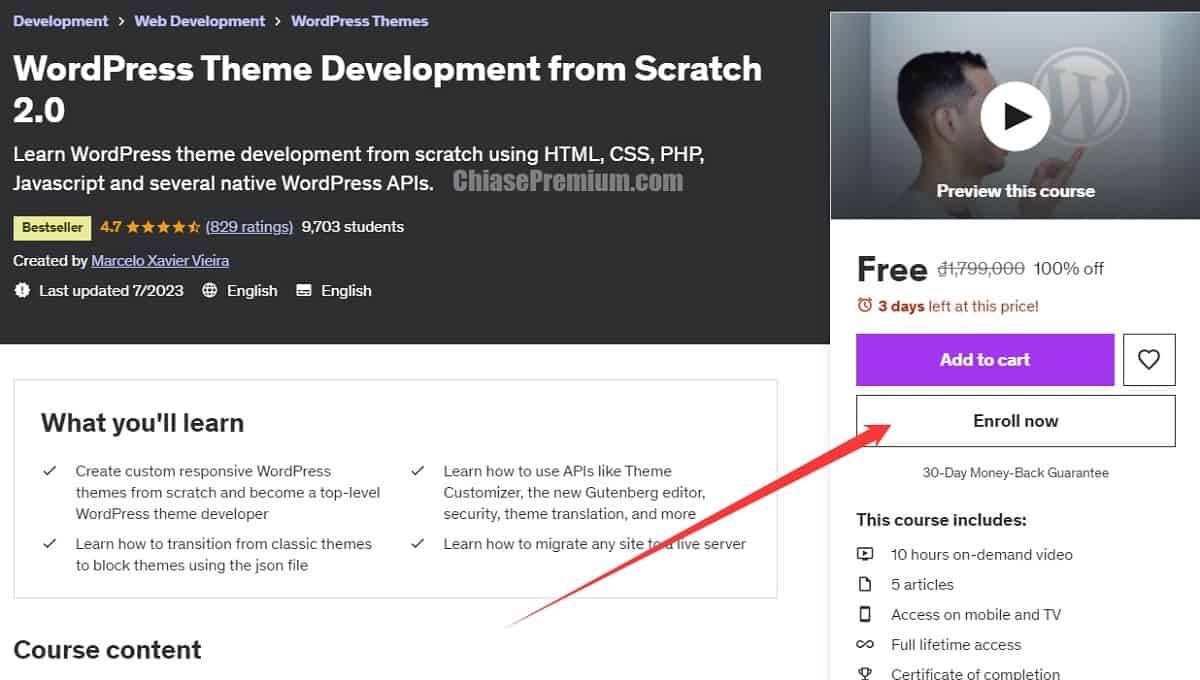
- 10 hours on-demand video
- 5 articles
- Access on mobile and TV
- Full lifetime access
- Certificate of completion
“What you’ll learn
- Create custom responsive WordPress themes from scratch and become a top-level WordPress theme developer
- Learn how to use APIs like Theme Customizer, the new Gutenberg editor, security, theme translation, and more
- Learn how to transition from classic themes to block themes using the json file
- Learn how to migrate any site to a live server
Do you want to create a WordPress theme that really works? Would you like to learn how to edit a WordPress theme without suffering?
I know that searching the Internet for articles and tutorials is quite frustrating. But if you really want to learn everything about creating WordPress themes, you’ve found the right course! This course will pave the way for you to become an official WordPress theme developer.
Imagine yourself doing what you love most, whether at home or in your own company, being your own boss, and even earning top dollar! Good developers can earn from $3,000 to $15,000 creating a custom WordPress theme. So knowing how to create WordPress themes is synonymous with being able to earn very well, as this is currently one of the most sought-after skills on the market. WordPress is behind 30% of websites worldwide. In other words, it is a growing market!
If you are looking to earn extra money, or even want to work as a full-time freelancer, this course will prove to be perfect for you. It brings what I call a ‘simplified approach’ to the subject, because that’s the way I tried to structure the course for you. I didn’t have chances to learn in an easy way in the past, which is why I decided to make it as easy as possible for my students.
You won’t have to go through all the tiresome and often useless research that I had to go through. Everything I learned is summarized in this course. It covers all the fundamental aspects of learning how to create a WordPress theme from scratch. You will be catapulted to a new professional level.
By the end of this course, you will have a solid foundation to become a skilled theme developer. You will be able to master a complete set of skills such as creating a theme independently, or editing a third-party WordPress theme. Take a look at what my student Walton Jones has to say:
“Three weeks ago, I knew very little about WordPress. Today I am laying the finishing touches on a WordPress site for a client that they are very pleased with. This is all thanks to this course. Marcelo is an awesome, responsive teacher who was always quick to answer my questions.”
Here are some of the things you no longer need, because all the necessary knowledge will already be at your fingertips:
- You no longer need to read pages and more pages of documentation to understand how to create WordPress themes;
- You no longer need to waste time reading long tutorials on the web;
- You no longer have to be bored looking for or watching useless content on YouTube.”
Source: Udemy.com
Link đăng ký miễn phí vĩnh viễn dành cho 120 đăng ký đầu tiên trong hôm nay (free for 120 enrolls today), 16/9/2023: https://www.udemy.com/course/advanced-wordpress-theme-development-with-bootstrap/?couponCode=FREE-THEMES-SEP15
WooCommerce Theme Development: Advanced Course
Learn how to customize WooCommerce templates, create demo versions and submit the theme to official WordPress repository. Source: Udemy.com
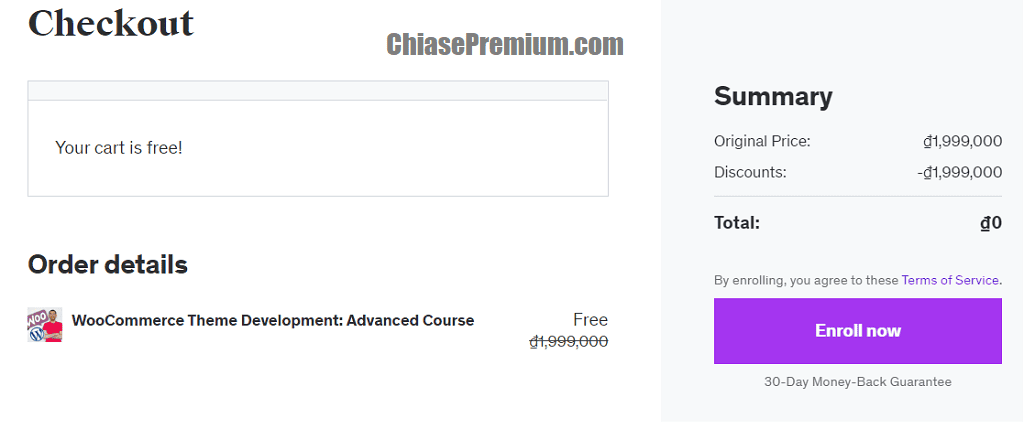
- 14.5 hours on-demand video
- 4 articles
- Access on mobile and TV
- Full lifetime access
- Certificate of completion
“What you’ll learn
- Create WordPress themes with WooCommerce compatibility to be sent to the official WordPress repository
- Customize WooCommerce template files and create demo versions for themes using One Click Demo Import
- Learn how to bundle WooCommerce with any theme, theme security, internationalization and much more
You can earn a living, or make some cash on the side, as a freelancer or full-time WooCommerce theme developer
Are you looking for a comprehensive WooCommerce theme development course? Have you ever thought about becoming a professional WooCommerce theme developer and make some money on the side?
Today WooCommerce is quickly becoming the next big thing in e-commerce. Its mission is to transform any WordPress website into a real e-commerce store. And it really does! That’s why so many developers today want to learn how to create themes for it.
You’ll find many WooCommerce tutorials out there, but most of the times they are very confusing.
This course is different. It features almost 100 lessons in which I’ll really share with you everything I’ve learned so far about creating themes, especially about how to build a WordPress theme with WooCommerce compatibility.
Today, many developers make money quickly building themes to people who want a custom theme for their stores. Good freelancers will charge anywhere between $3,000 and $15,000 for a simple custom WordPress website. WordPress sites with WooCommerce capabilities are more profitable to clients, so they are more than willing to pay even more!
Many other developers earn a living selling premium versions of their themes. And you can be one of them too!
I’m an instructor of more than 25,000 satisfied students only here at Udemy and I know how to help you.
What exactly are you going to learn?
Here’s a quick list of the main subjects covered by this course. You’ll learn:
- How to create a classic WordPress theme that works perfectly well with Woocommerce (NOTE: in this course, a classic theme will be created, not a block theme);
- How to declare WooCommerce support and customize your themes. Your clients’ online stores will become even more attractive;
- How to modify the WooCommerce template files in the right way. Your store will look the way you want;
- How to use the WooCommerce shortcodes the way no one does;
- How to use powerful tools like Theme Customizer and TGM Plugin Activation to make the store shine;
- How to create a responsive menu and a sexy and modern slideshow – without using plugins!
- How to add a blog to the e-commerce store. Your theme users will sell more!”
Source: Udemy.com
Link đăng ký miễn phí vĩnh viễn dành cho 120 đăng ký đầu tiên trong hôm nay (free for 120 enrolls today), 07/10/2023: https://www.udemy.com/course/woocommerce-wordpress-theme-development/?couponCode=FREE-WOOCOM-OCT05
WordPress Beginners Guide Site Speed Optimization Made Easy
Supercharge Your WordPress Site: 2023 Zero Code Speed Boost! Enhance Performance & Optimize Site Speed Effortlessly. Source: Udemy.com
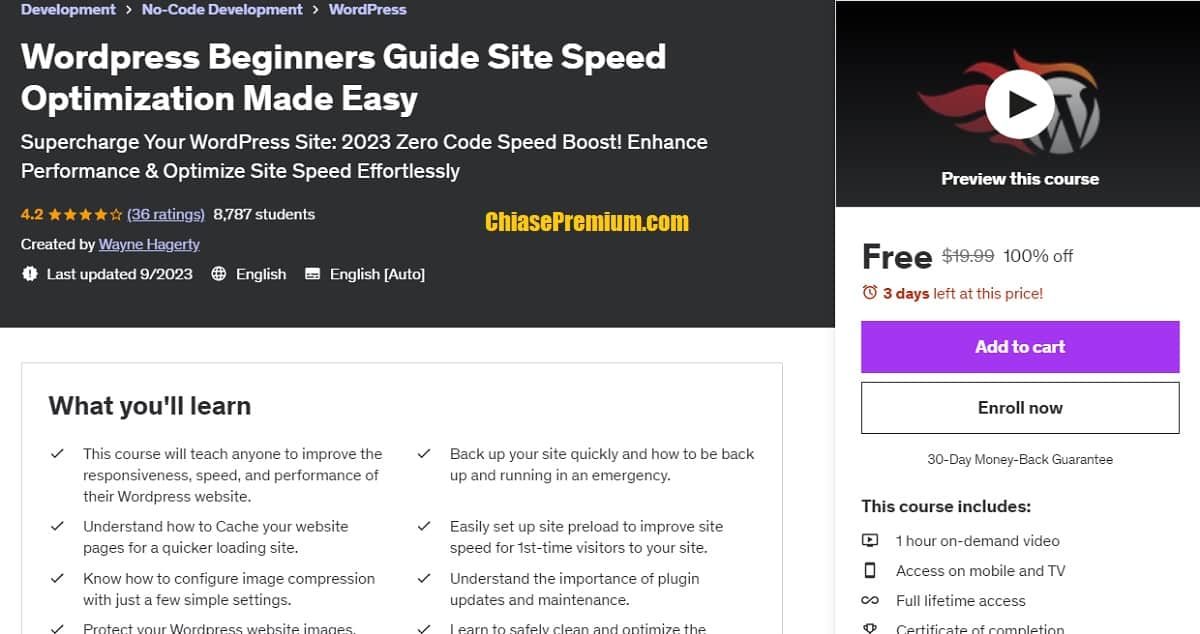
What you’ll learn
- This course will teach anyone to improve the responsiveness, speed, and performance of their WordPress website.
- Back up your site quickly and how to be back up and running in an emergency.
- Understand how to Cache your website pages for a quicker loading site.
- Easily set up site preload to improve site speed for 1st-time visitors to your site.
- Know how to configure image compression with just a few simple settings.
- Understand the importance of plugin updates and maintenance.
- Protect your WordPress website images, videos, and content from being used without your permission and prevent server bandwidth.
- Learn to safely clean and optimize the database of your site to improve site performance.
- Gain access to a few simple secret tricks that even experienced web developers may not know which are easy to implement for improved site load times.
- Minify CSS and JS easily by adjusting a few settings.
- A quick way to unload files and scripts from an individual that are not being used and bog down pages as well as hurting Google’s speed test.
Source: Udemy.com
Link đăng ký miễn phí vĩnh viễn dành cho 120 đăng ký đầu tiên trong hôm nay (free for 120 enrolls today): https://www.udemy.com/course/wordpress-speed-boost-for-beginners-zero-code-needed/?couponCode=0FF7888CC61A90F39665
– Dịch vụ hỗ trợ mua khoá học Udemy giá rẻ: Liên hệ (Inbox)